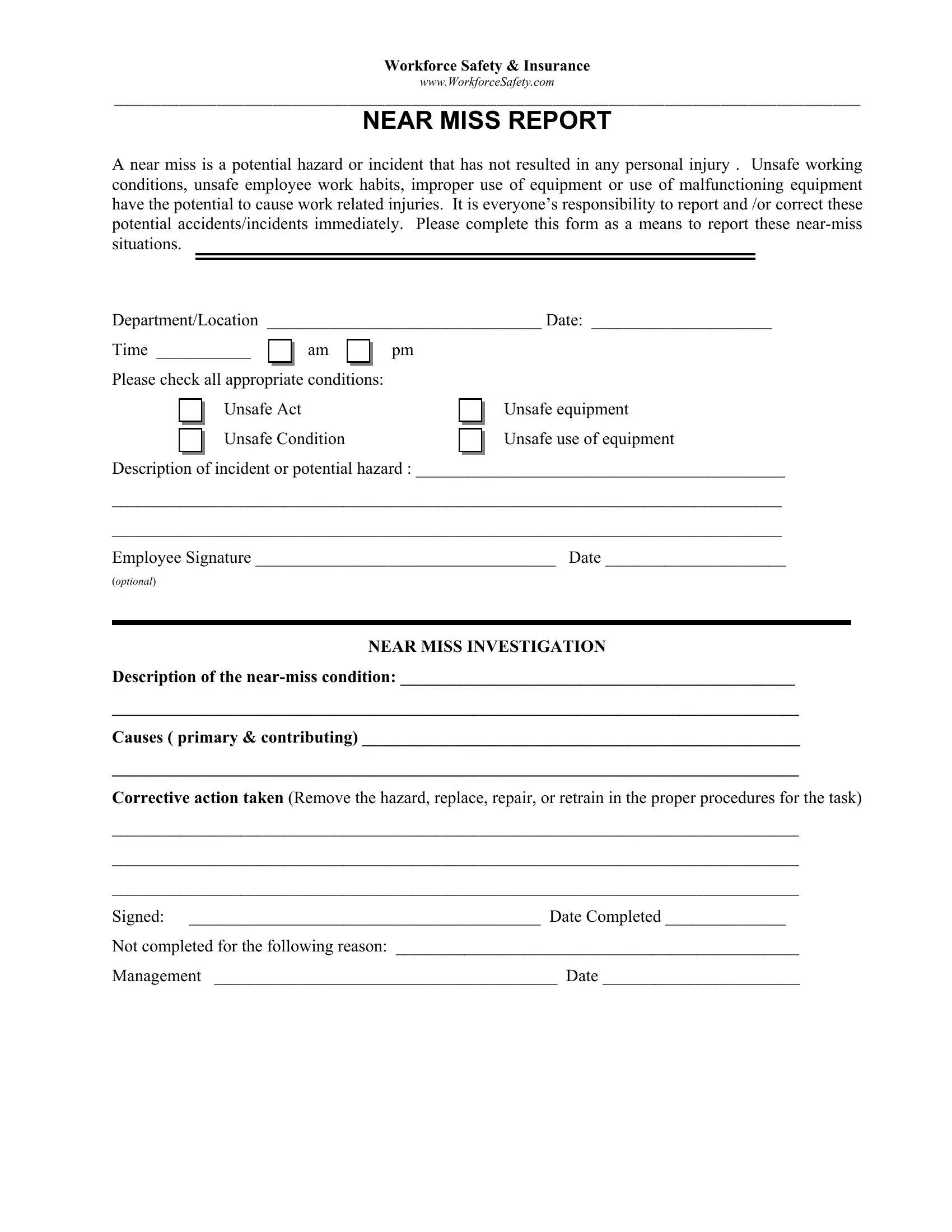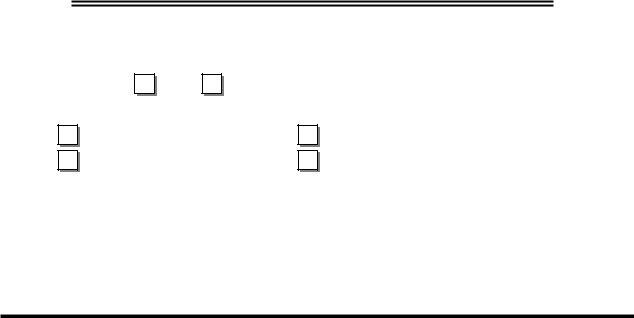Completing a near miss report is essential for recognizing and reducing workplace hazards before they cause injuries or damages. Here is the guidance on correctly filling out the form.
1. Department and Date
Begin by entering the department or location where the near miss occurred, along with the current date. This helps track and analyze patterns within specific areas of the organization.
2. Time and Conditions
Record when the near miss incident occurred, specifying AM or PM. To describe the primary issue, check all conditions from the options provided, such as unsafe acts, unsafe equipment, unsafe conditions, or unsafe use of equipment.
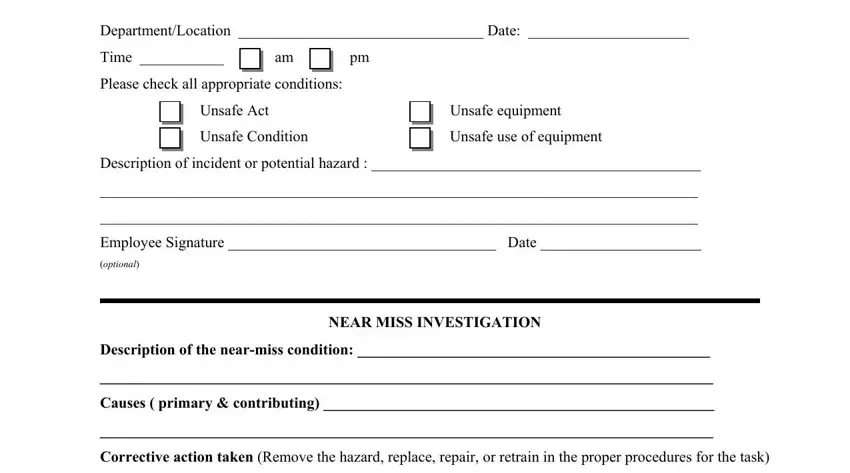
3. Description of Incident
Provide a detailed description of the incident or potential hazard. Include specifics such as what was occurring then, the sequence of events, and any contributing factors.
4. Employee Signature
If comfortable, sign the form to authenticate the report. A date next to the signature is also recommended to document when the report was filed.
5. Investigation Details
In the section for investigation, describe the condition that led to the near miss. Detail any immediate causes and contributing factors to paint a complete picture of the incident.
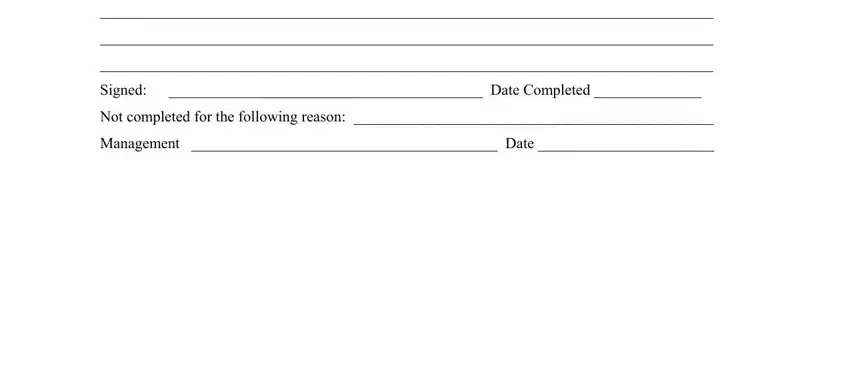
6. Corrective Action Taken
Specify any corrective actions that were taken following the near miss. This may include removing or correcting the hazard, repairing equipment, or retraining staff. If no action was taken, note why in the designated area.
7. Sign-off by Management
Finally, the form should be signed by a member of management to acknowledge the report and any actions taken. Include the date the form was completed to close off the documentation process.