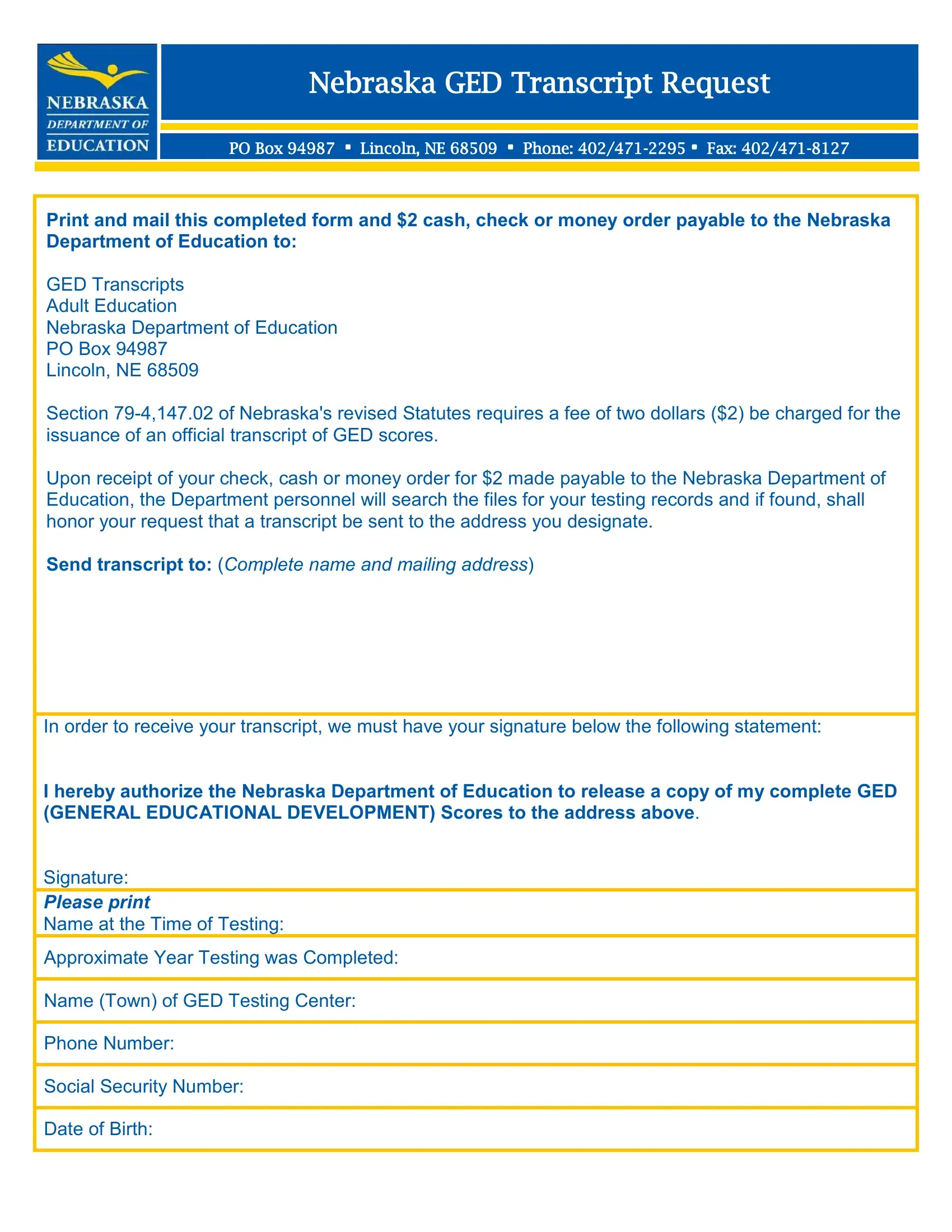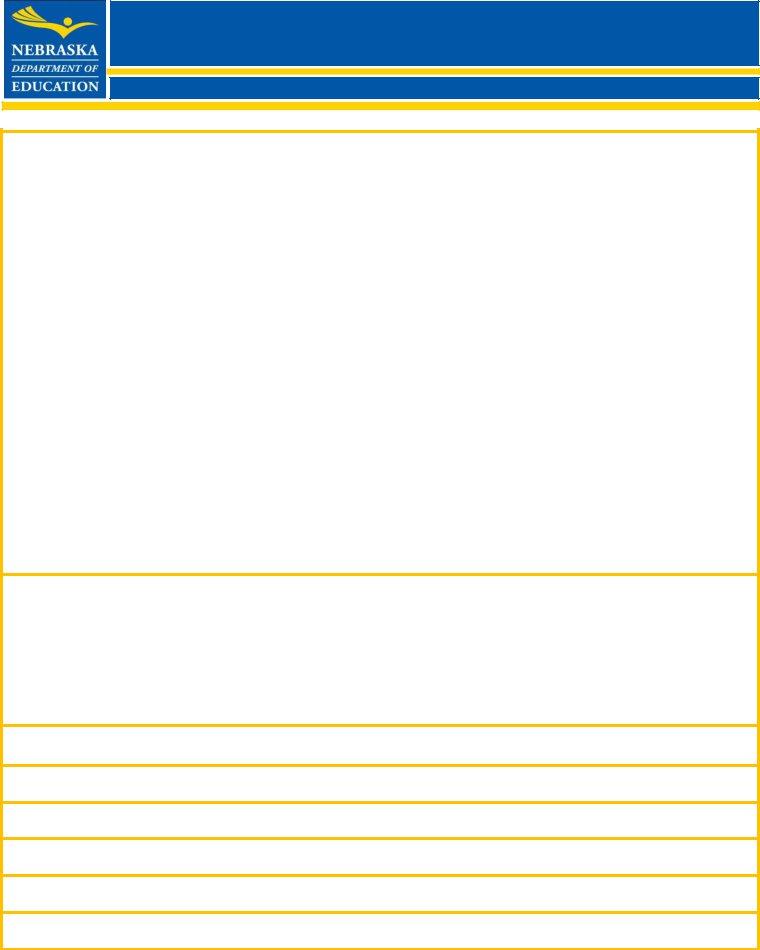With the help of the online PDF editor by FormsPal, you'll be able to fill out or modify ne request form here. To retain our editor on the forefront of practicality, we aim to put into action user-driven capabilities and enhancements on a regular basis. We're at all times pleased to get feedback - play a vital part in revampimg how we work with PDF docs. To get the ball rolling, go through these basic steps:
Step 1: Simply click the "Get Form Button" above on this site to open our pdf file editing tool. Here you will find everything that is necessary to fill out your file.
Step 2: Using our handy PDF tool, you are able to accomplish more than merely complete blank form fields. Express yourself and make your forms appear faultless with custom textual content added, or optimize the file's original content to excellence - all that comes with the capability to incorporate stunning images and sign it off.
For you to finalize this form, be sure to provide the information you need in each blank field:
1. Complete the ne request form with a group of necessary blanks. Collect all of the information you need and make sure absolutely nothing is overlooked!
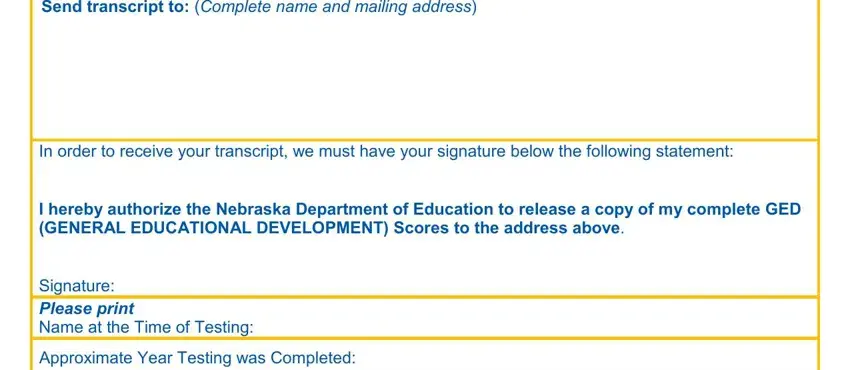
2. Once the last part is done, you have to put in the essential particulars in Name Town of GED Testing Center, Phone Number, Social Security Number, and Date of Birth in order to go further.
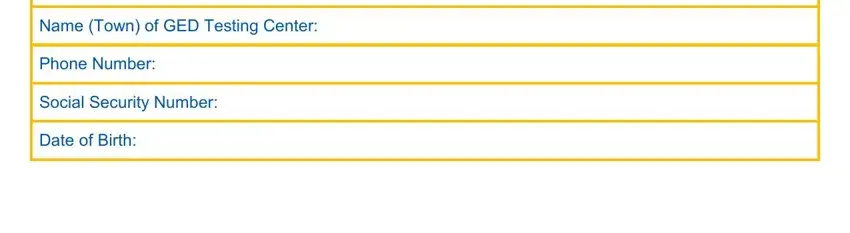
It is easy to get it wrong when filling out the Date of Birth, for that reason make sure that you look again before you finalize the form.
Step 3: Just after going through the fields you've filled in, click "Done" and you are all set! Create a 7-day free trial plan with us and obtain immediate access to ne request form - available inside your personal account page. At FormsPal, we do our utmost to make sure your details are maintained protected.