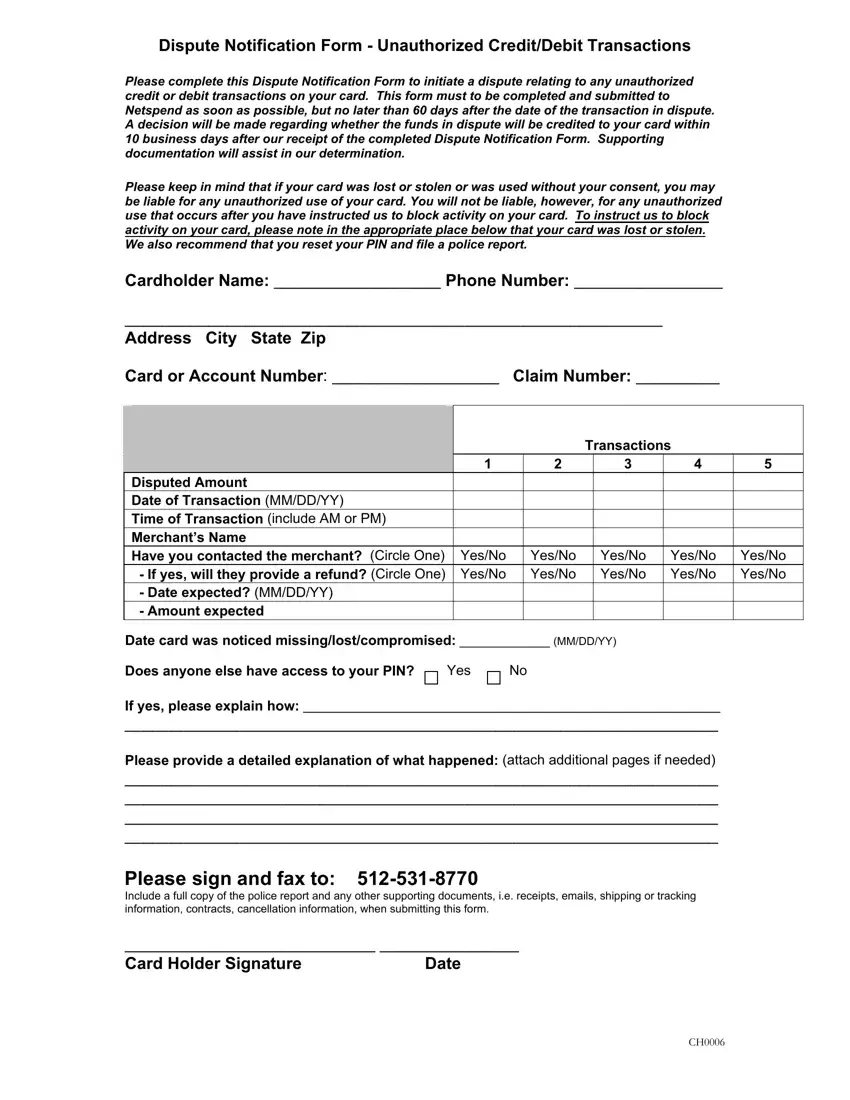Our PDF editor was designed to be as clear as possible. Once you try out the following steps, the procedure for managing the disputedocuments netspend com document will be stress-free.
Step 1: In order to start, select the orange button "Get Form Now".
Step 2: At the time you get into the disputedocuments netspend com editing page, you'll see lots of the options you can take with regards to your document at the top menu.
It is important to provide the next data so that you prepare the document:
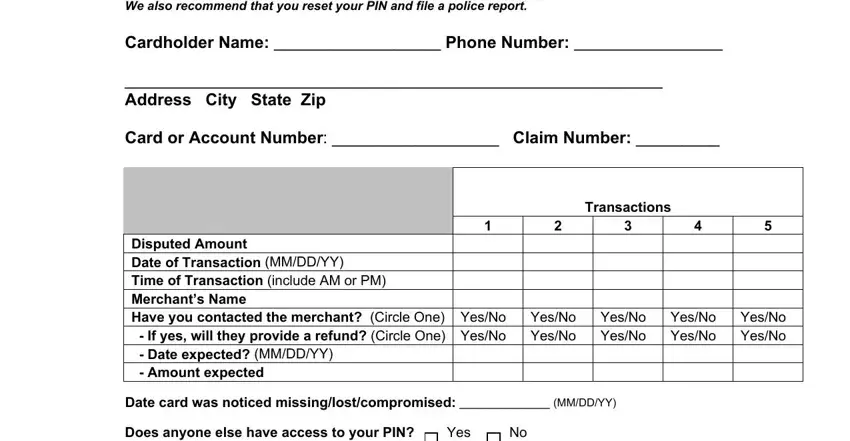
Put down the data in the If yes please explain how, Please provide a detailed, Please sign and fax to Include a, Card Holder Signature, and Date area.
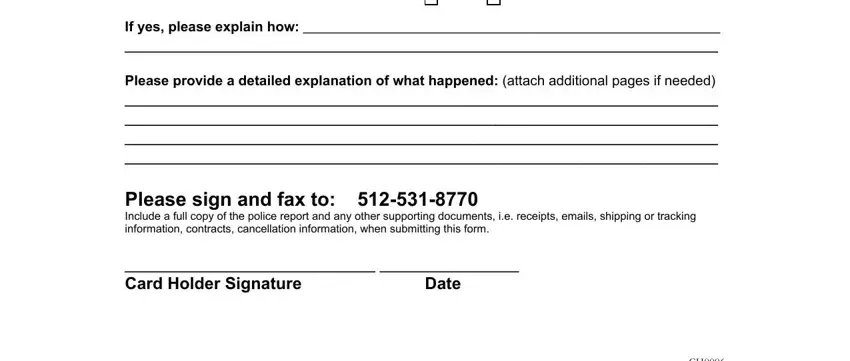
Step 3: After you've hit the Done button, your file will be accessible for transfer to any electronic device or email you indicate.
Step 4: Produce duplicates of the template. This would save you from possible difficulties. We cannot see or distribute the information you have, thus be certain it will be safe.