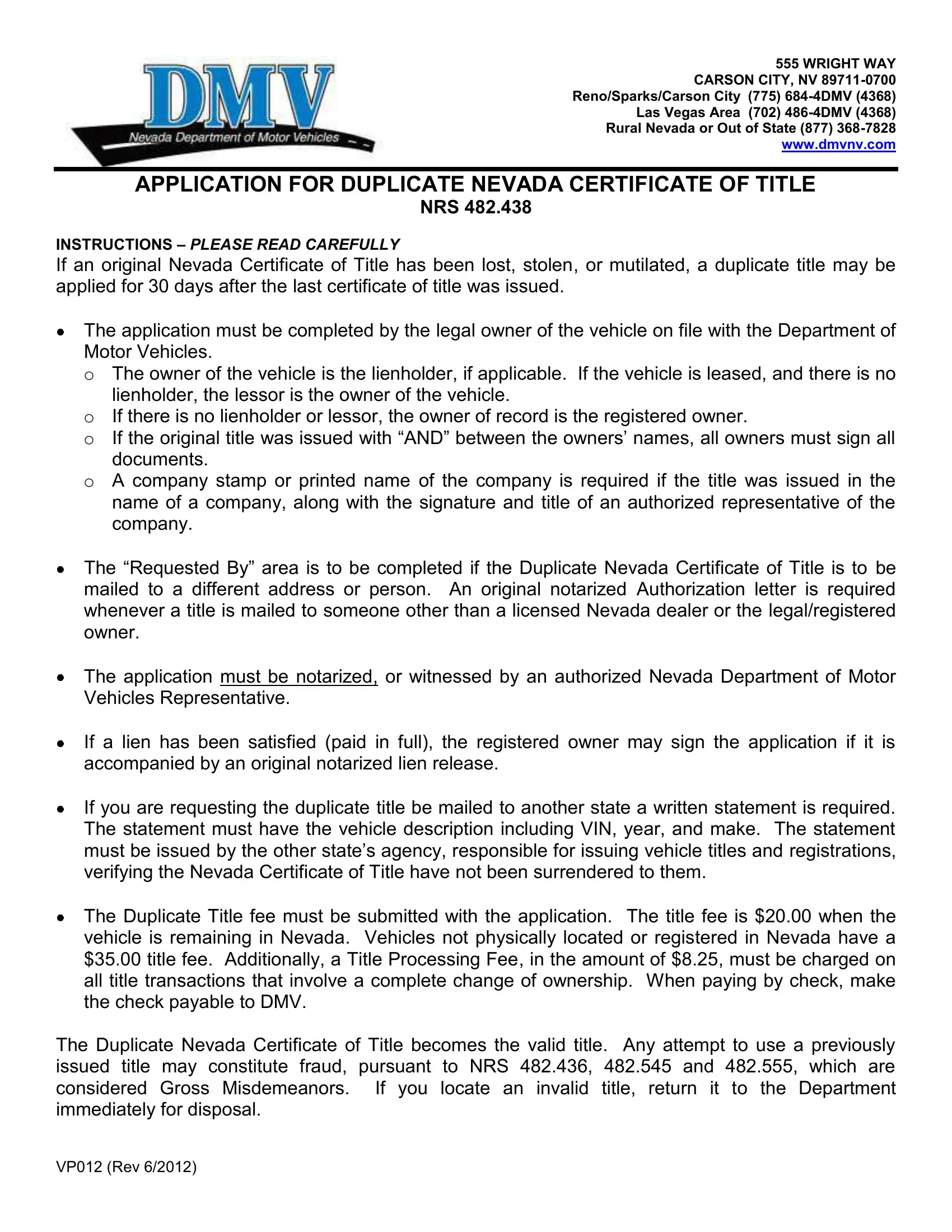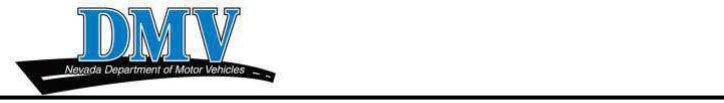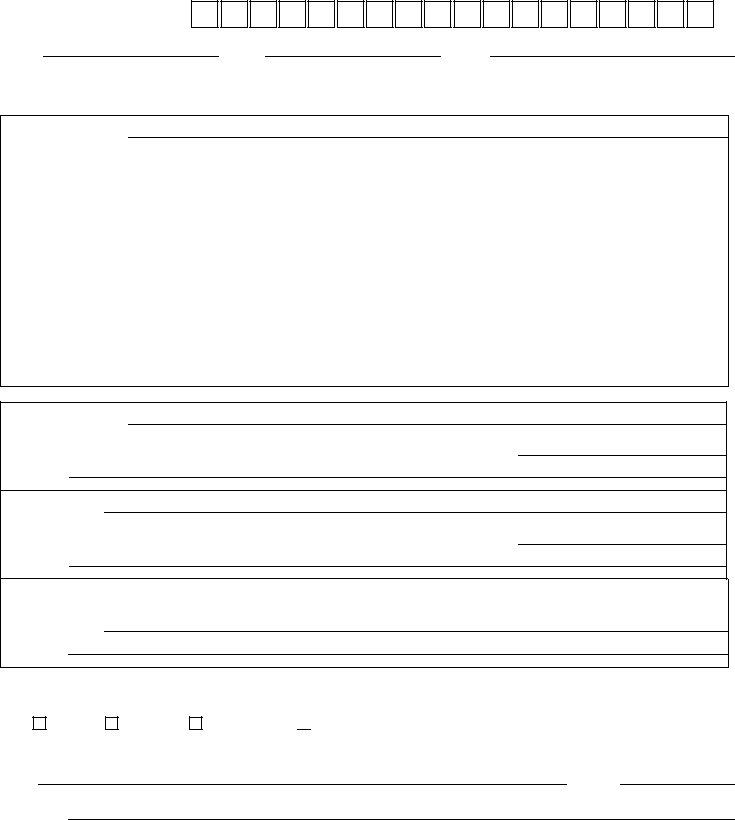In case you would like to fill out FEIN, it's not necessary to download any applications - simply try our PDF editor. In order to make our tool better and simpler to utilize, we continuously come up with new features, taking into account feedback from our users. Here's what you will want to do to start:
Step 1: Press the orange "Get Form" button above. It is going to open up our pdf editor so you can begin filling out your form.
Step 2: This tool offers the capability to customize your PDF document in a variety of ways. Change it by including personalized text, correct original content, and put in a signature - all readily available!
In order to finalize this PDF document, be certain to type in the right information in each blank field:
1. The FEIN will require certain details to be inserted. Make certain the subsequent blanks are filled out:
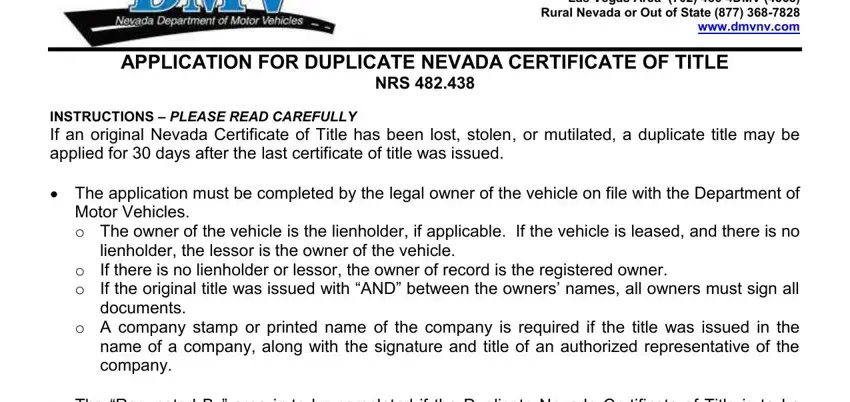
2. Once your current task is complete, take the next step – fill out all of these fields - Please Print or Type, APPLICATION FOR DUPLICATE NEVADA, Vehicle Identification Number Year, Make, Model, Full Legal Name, Nevada Drivers License, First, Middle, Physical Address, Mailing Address, Full Legal Name, Address, Address, and City with their corresponding information. Make sure to double check that everything has been entered correctly before continuing!
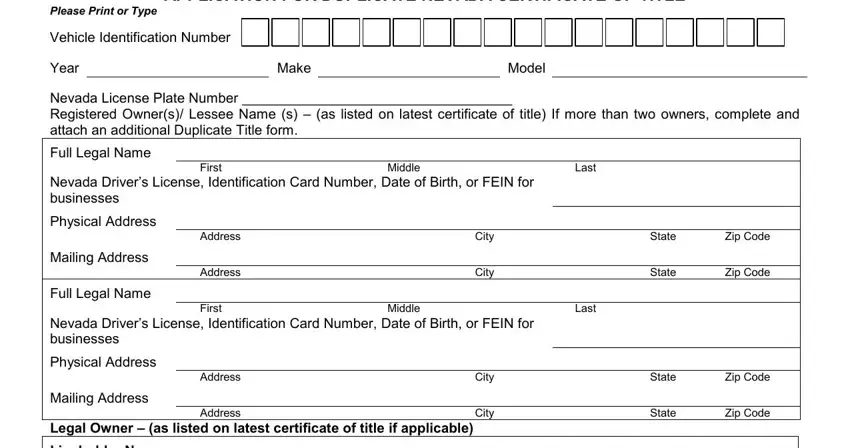
3. In this step, examine Legal Owner as listed on latest, Address, Address, Lessor Name Nevada Drivers License, Address, City, State, Zip Code, Address, City, State, Zip Code, Complete if certificate of title, Address, and Address. All of these will have to be taken care of with utmost attention to detail.
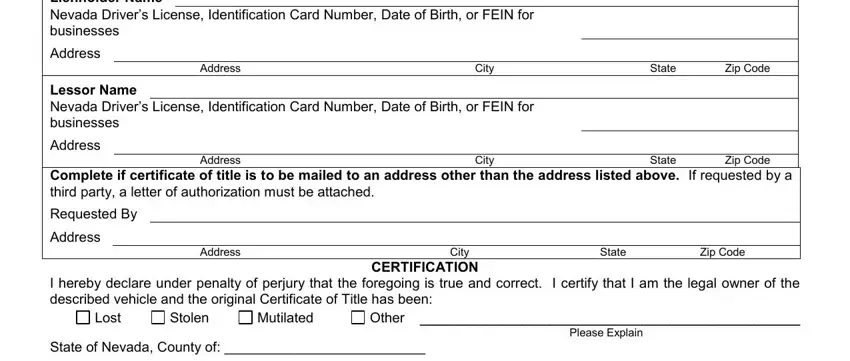
4. Filling in State of Nevada County of By, Date, Signature of person making, Address, Address, This instrument was acknowledged, City, State, Zip Code, and VP Rev Signatures must be is essential in the fourth section - be sure to don't hurry and take a close look at each and every empty field!
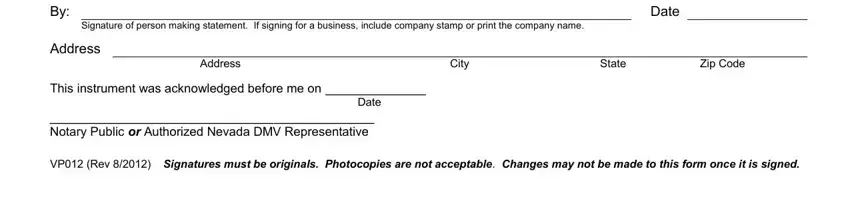
You can potentially make errors when filling in the City, and so make sure to reread it prior to when you submit it.
Step 3: Glance through what you've entered into the form fields and then press the "Done" button. Right after creating a7-day free trial account with us, you'll be able to download FEIN or send it via email at once. The PDF form will also be readily available via your personal account with your every single modification. FormsPal offers safe document editing with no personal data recording or any kind of sharing. Feel at ease knowing that your information is safe here!