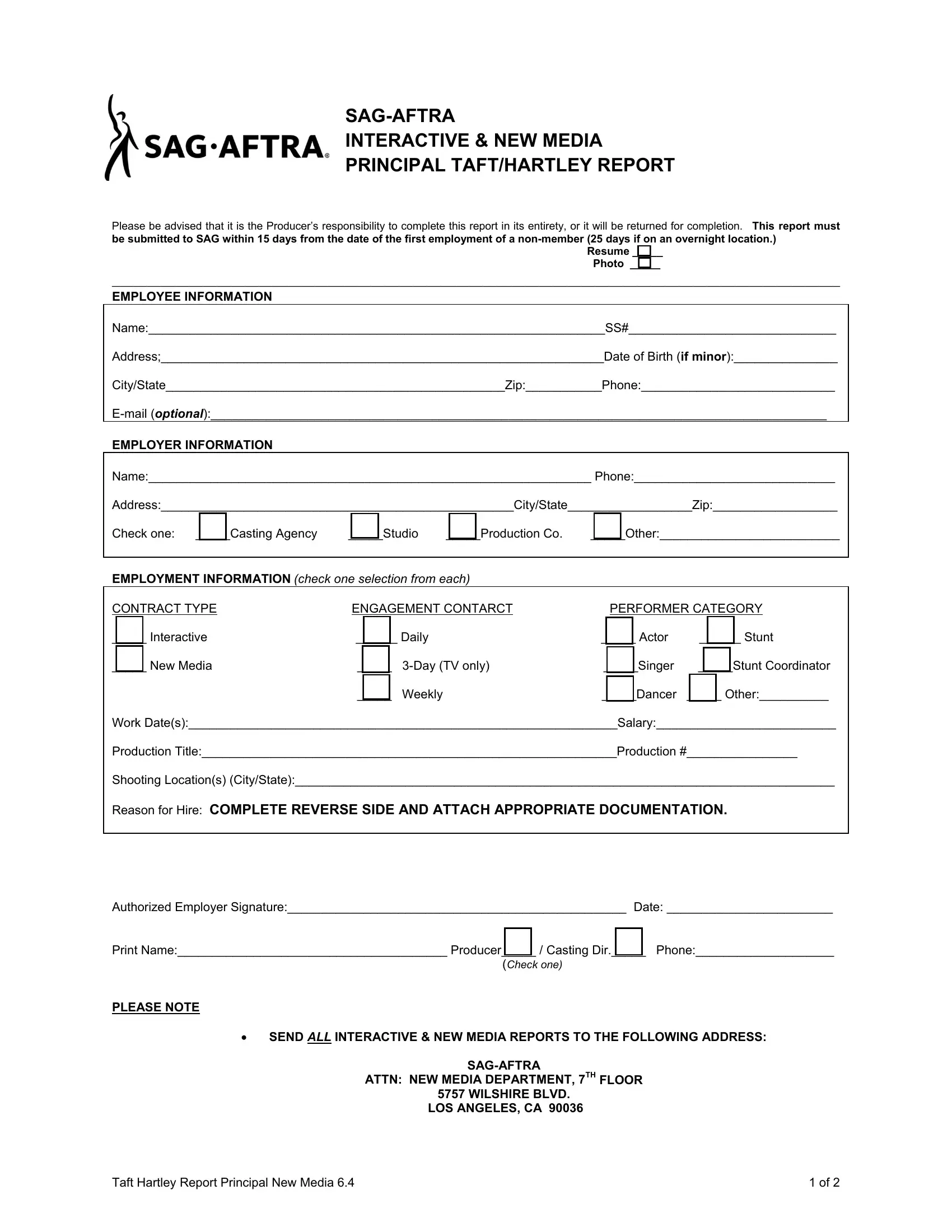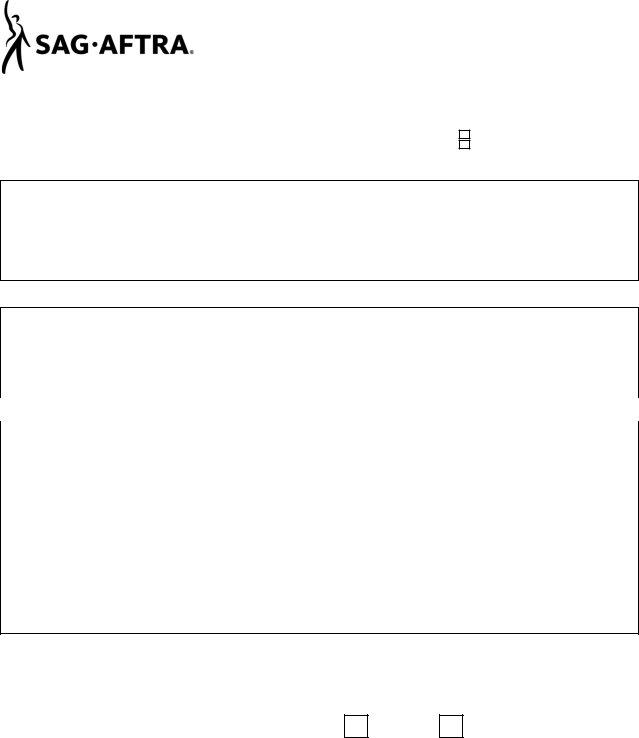You may fill out WILSHIRE without difficulty with our PDFinity® online tool. We are aimed at giving you the absolute best experience with our editor by constantly introducing new functions and improvements. With these updates, working with our editor gets easier than ever before! Here is what you'll have to do to get started:
Step 1: Click on the "Get Form" button above. It is going to open up our editor so that you can start completing your form.
Step 2: With our state-of-the-art PDF editing tool, it is possible to do more than just fill out blank fields. Express yourself and make your documents seem faultless with custom text put in, or fine-tune the file's original input to excellence - all that comes along with the capability to insert your own pictures and sign the PDF off.
Concentrate while filling out this pdf. Ensure every field is completed correctly.
1. The WILSHIRE necessitates certain information to be inserted. Be sure the following fields are complete:
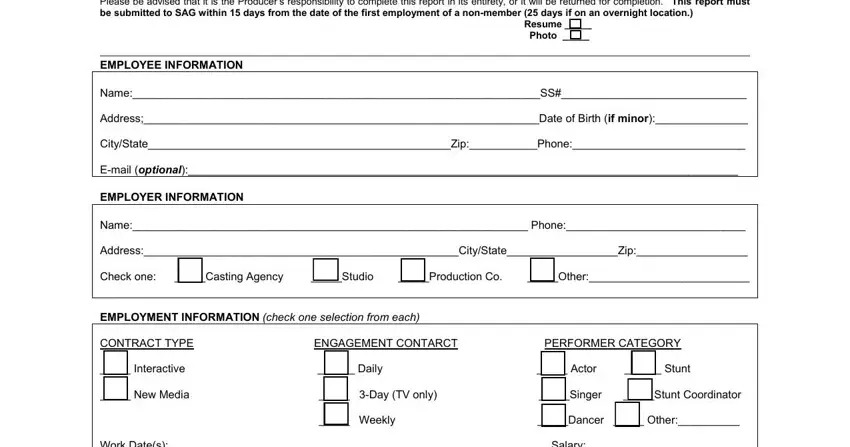
2. After this part is done, you need to insert the necessary details in EMPLOYEE INFORMATION NameSS, Authorized Employer Signature Date, SEND ALL INTERACTIVE NEW MEDIA, ATTN NEW MEDIA DEPARTMENT TH FLOOR, SAGAFTRA, WILSHIRE BLVD, and LOS ANGELES CA in order to move forward further.
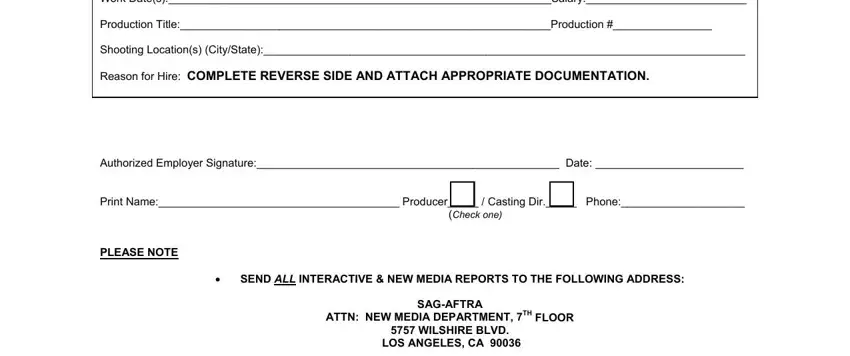
3. Completing CHECK APPROPRIATE BOX, and Member of recognized name is essential for the next step, make sure to fill them out in their entirety. Don't miss any details!
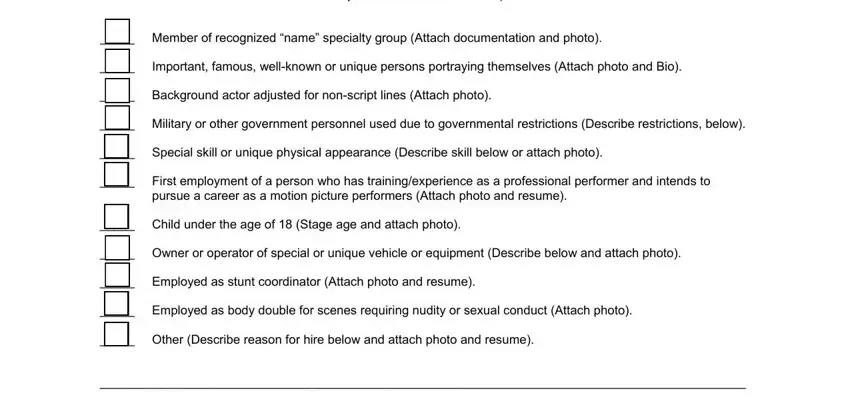
Many people generally get some things incorrect when filling in CHECK APPROPRIATE BOX in this area. Be sure to read twice whatever you type in here.
4. The following subsection arrives with the following empty form fields to fill out: Member of recognized name.
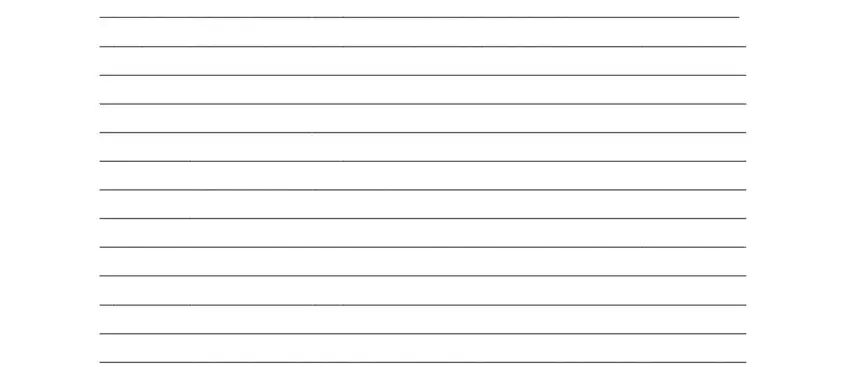
5. Since you approach the end of your document, you'll notice just a few more requirements that must be fulfilled. Specifically, Member of recognized name, and Taft Hartley Report Principal New must be filled out.
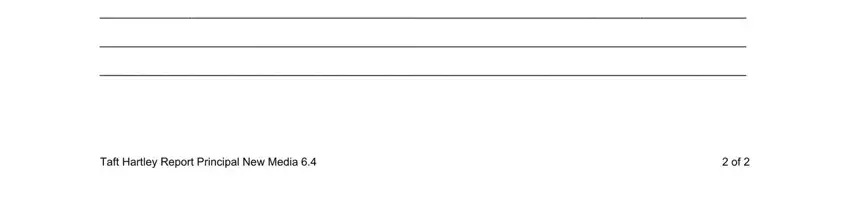
Step 3: Proofread all the details you have typed into the blanks and then click on the "Done" button. Download your WILSHIRE the instant you subscribe to a 7-day free trial. Immediately access the form inside your personal account page, along with any modifications and changes being conveniently synced! We don't share or sell any details that you provide when working with documents at FormsPal.