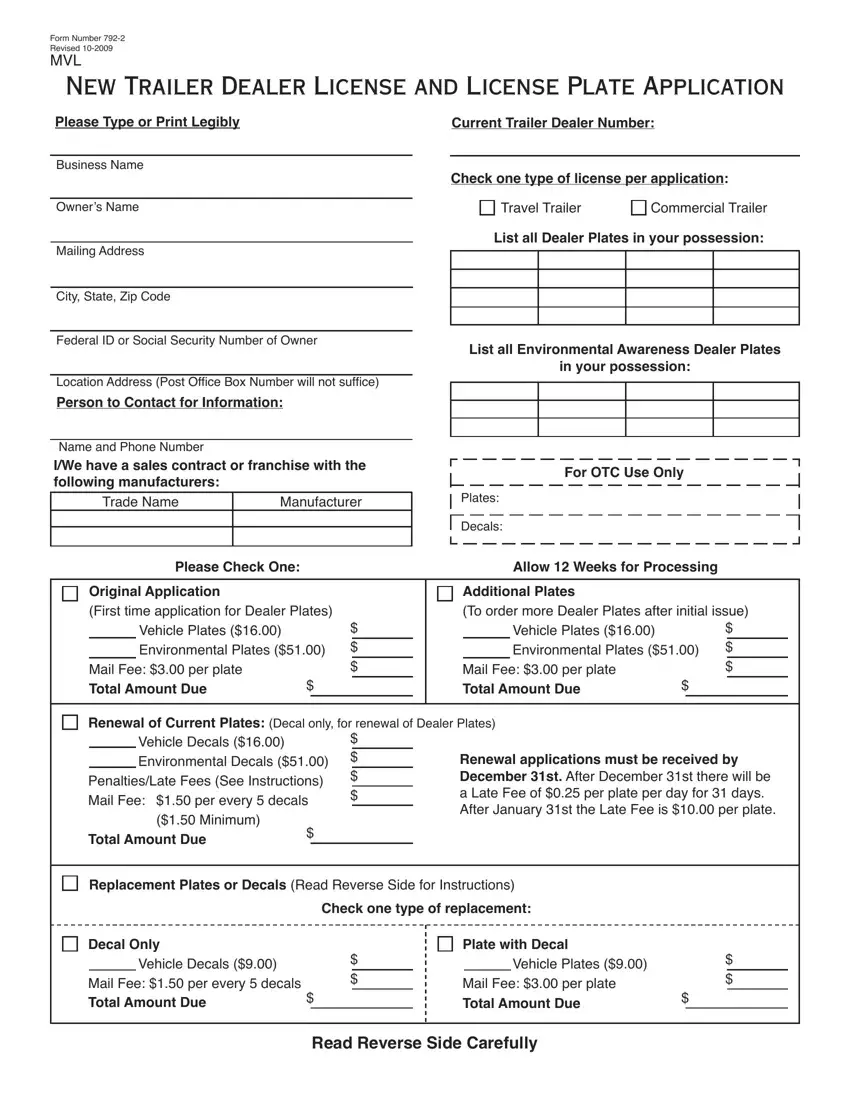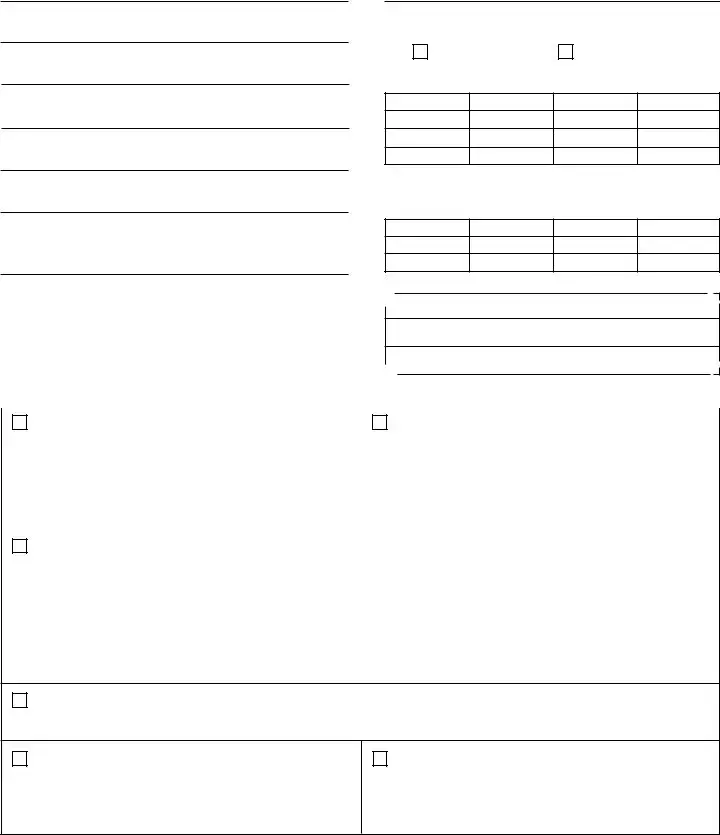The PDF editor was designed with the goal of allowing it to be as effortless and user-friendly as possible. All of these actions will make filling out the oklahoma temp tag online simple.
Step 1: Pick the button "Get Form Here".
Step 2: You're now free to update oklahoma temp tag online. You have plenty of options with our multifunctional toolbar - you'll be able to add, remove, or modify the text, highlight its selected components, as well as conduct several other commands.
Provide the necessary content in each part to create the PDF oklahoma temp tag online
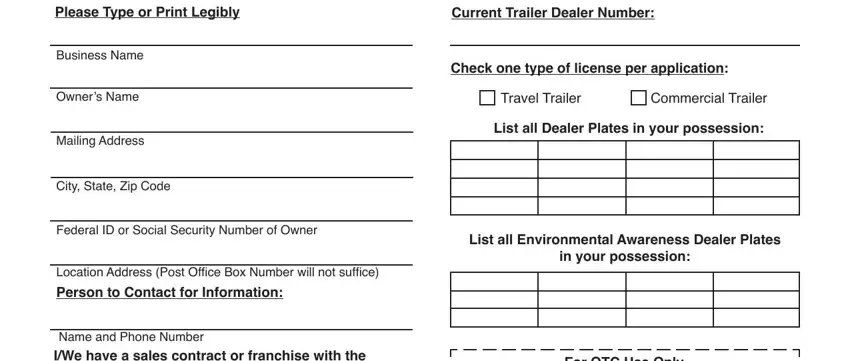
Provide the requested data in the segment IWe have a sales contract or, Manufacturer, Plates, Decals, Please Check One, Allow Weeks for Processing, Original Application, Additional Plates, First time application for Dealer, Mail Fee per plate Total Amount, To order more Dealer Plates after, Vehicle Plates Environmental, Mail Fee per plate Total Amount, Renewal of Current Plates Decal, and Vehicle Decals Environmental.
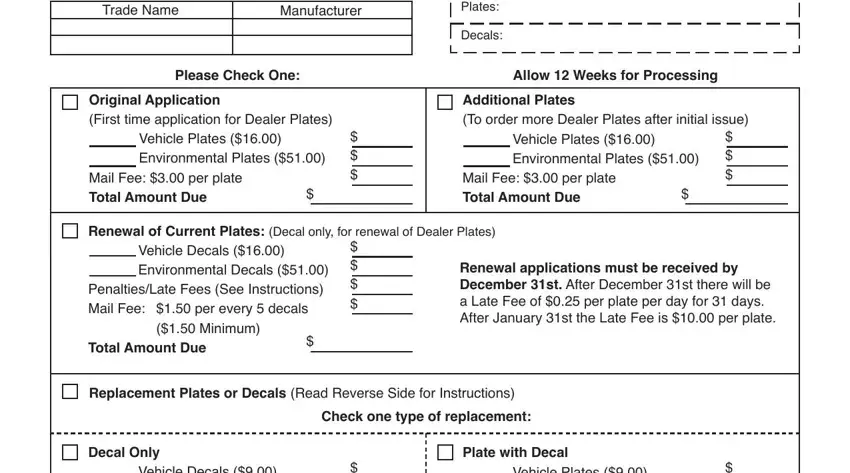
Jot down the main particulars in Vehicle Decals, Mail Fee per every decals, Total Amount Due, Vehicle Plates, Mail Fee per plate Total Amount, and Read Reverse Side Carefully box.
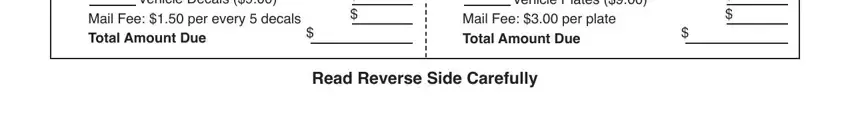
The The undersigned has read the, Owners Name Signed Name, By Printed Name, Job Title, Sworn and subscribed before me on, day of, Commission Number, Notary Public, Expiration Date, Mail this completed application, Oklahoma Tax Commission Motor, and This Form May Be Obtained on the field needs to be used to note the rights or obligations of both parties.
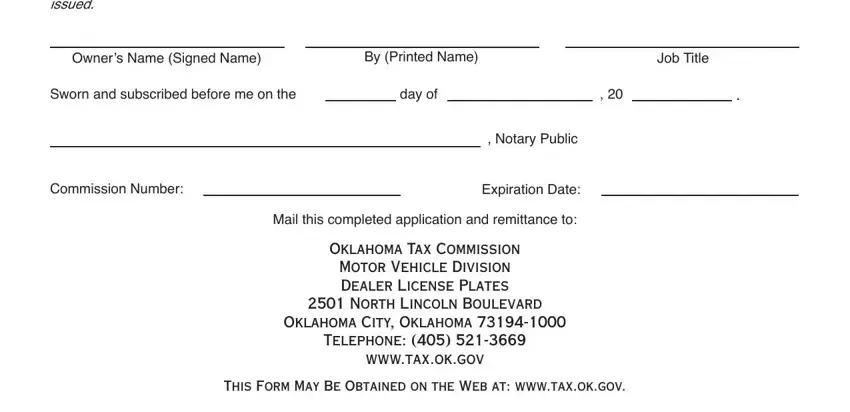
Step 3: After you have selected the Done button, your file should be accessible for upload to every device or email address you specify.
Step 4: To prevent yourself from any kind of issues in the foreseeable future, you should have as much as several duplicates of your document.