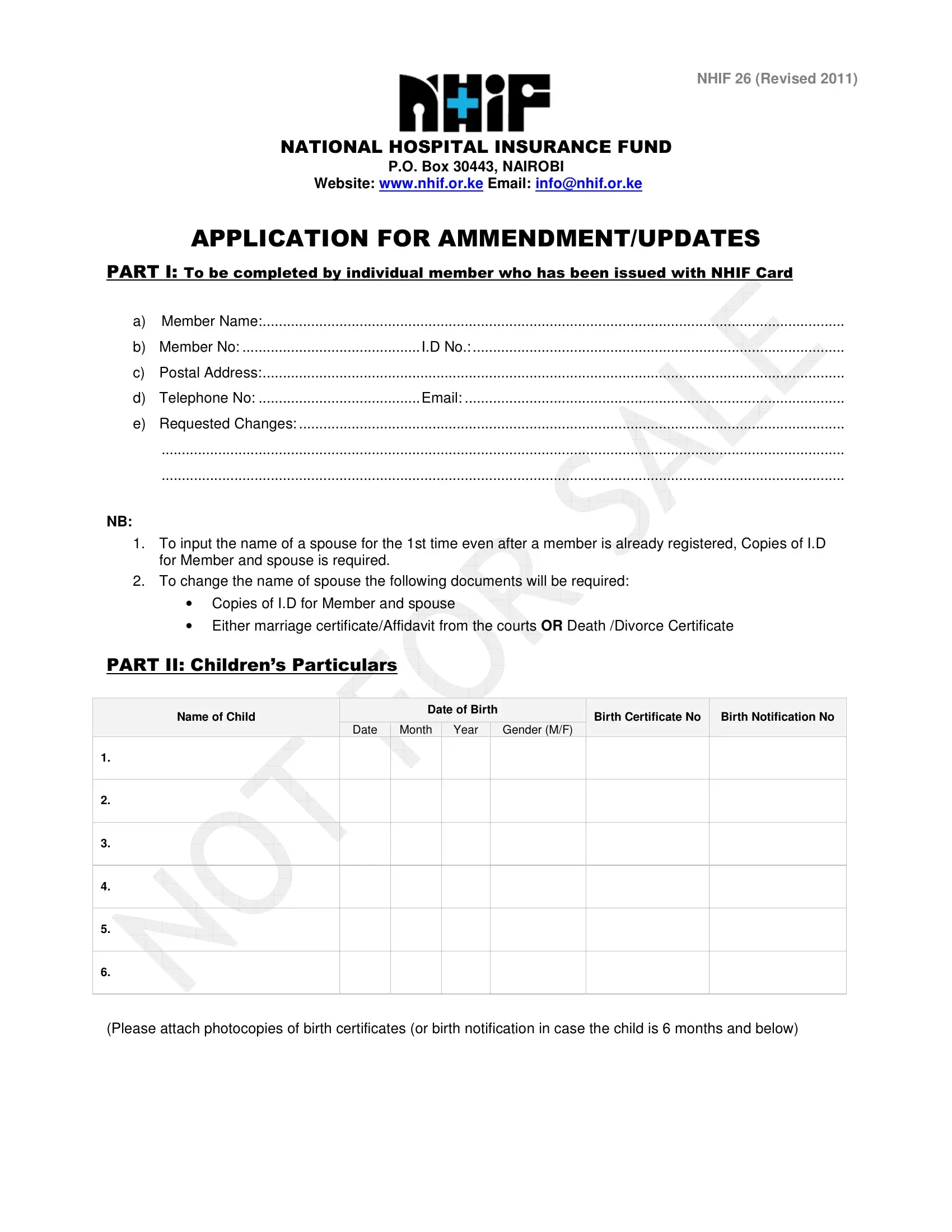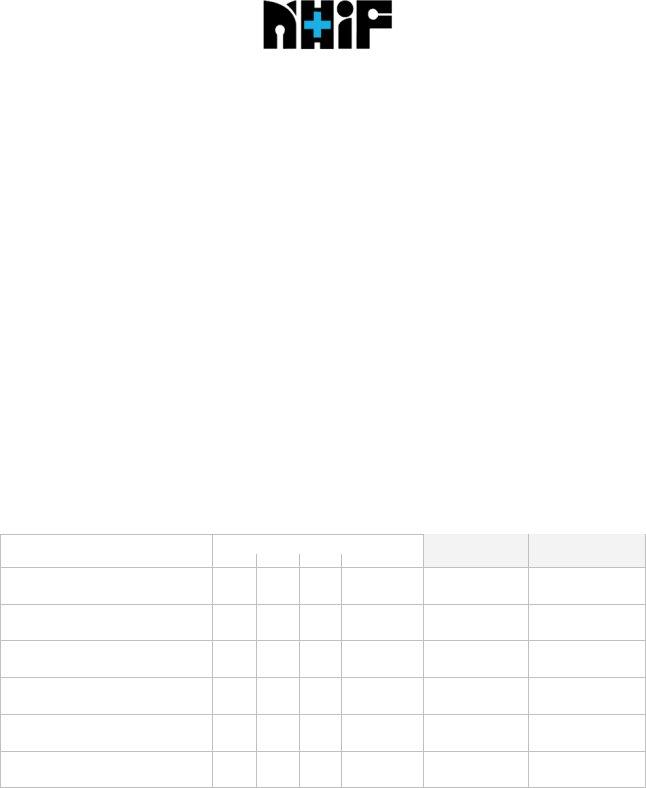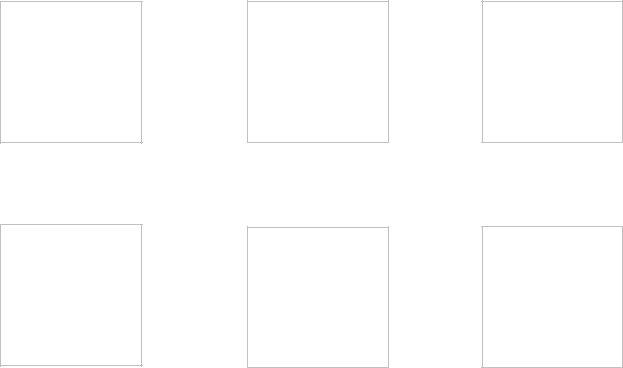online nhif registration can be completed in no time. Simply try FormsPal PDF editor to complete the job right away. We at FormsPal are committed to providing you with the perfect experience with our editor by constantly introducing new functions and upgrades. Our editor is now a lot more helpful thanks to the latest updates! So now, filling out PDF documents is simpler and faster than ever before. To get the process started, consider these easy steps:
Step 1: Simply click on the "Get Form Button" in the top section of this site to start up our pdf file editing tool. There you will find everything that is needed to work with your document.
Step 2: With this online PDF editor, you are able to accomplish more than simply complete blank form fields. Edit away and make your documents appear faultless with customized text put in, or optimize the original content to perfection - all comes with the capability to incorporate just about any graphics and sign the document off.
Filling out this document requires attentiveness. Make sure that every single blank field is filled out correctly.
1. It is crucial to complete the online nhif registration accurately, so pay close attention when working with the parts including these specific blank fields:
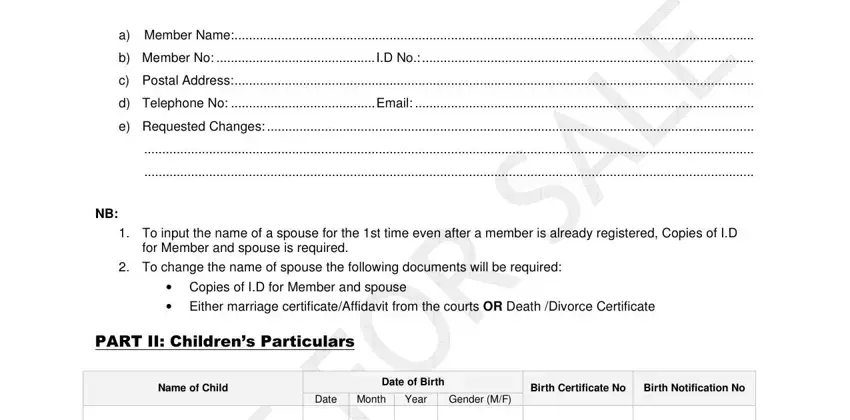
2. Now that this part is finished, it is time to include the essential details in Please attach photocopies of birth in order to proceed to the 3rd stage.
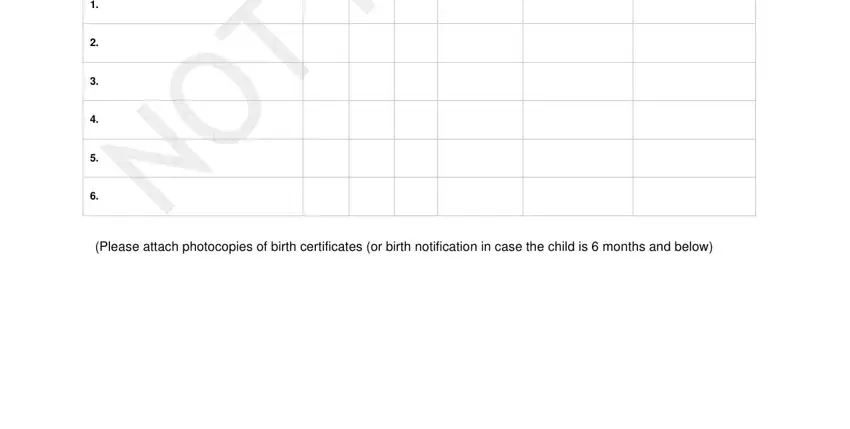
3. This next section should be relatively simple, Member Name Members Reg No, Spouses Name Dependants No, Childs Name Dependants No, CHILD, CHILD, CHILD, Childs Name Dependants No, Childs Name Dependants No, Childs Name Dependants No, I certify that the information is, and Name of Contributor Sign Date - all these fields must be filled out here.
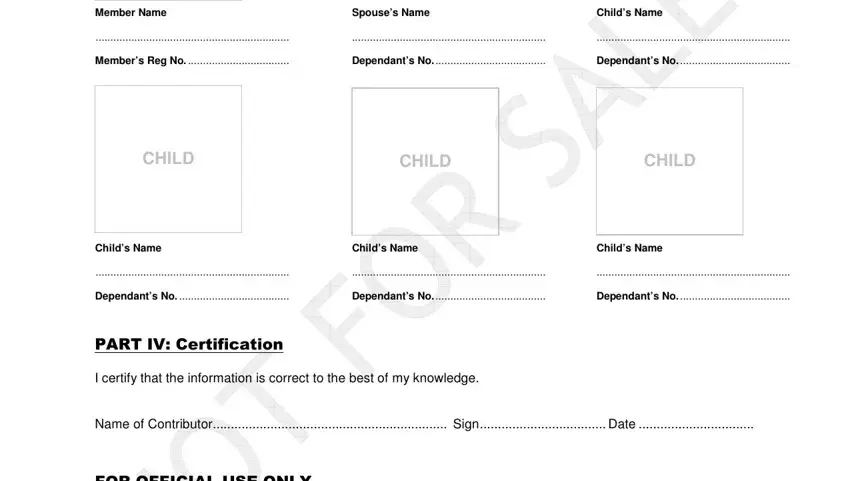
It's very easy to make a mistake while filling in the CHILD, for that reason make sure you go through it again before you'll submit it.
4. The following paragraph requires your information in the following places: . Make certain to type in all of the needed information to go onward.
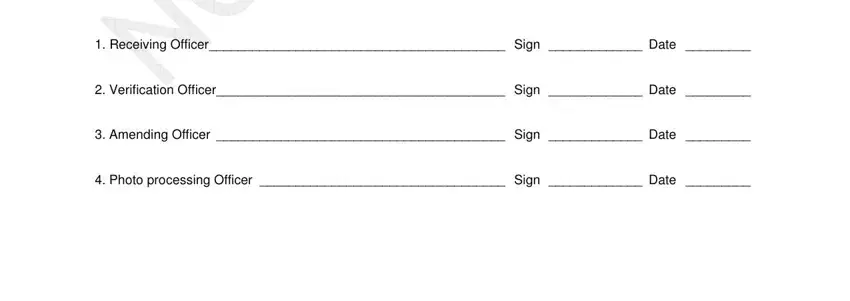
Step 3: Glance through all the information you've typed into the form fields and click the "Done" button. Join us right now and instantly get online nhif registration, all set for download. Every single change you make is conveniently saved , enabling you to change the form at a later point if required. With FormsPal, you can easily fill out forms without the need to be concerned about data incidents or records getting shared. Our secure software helps to ensure that your private information is maintained safe.