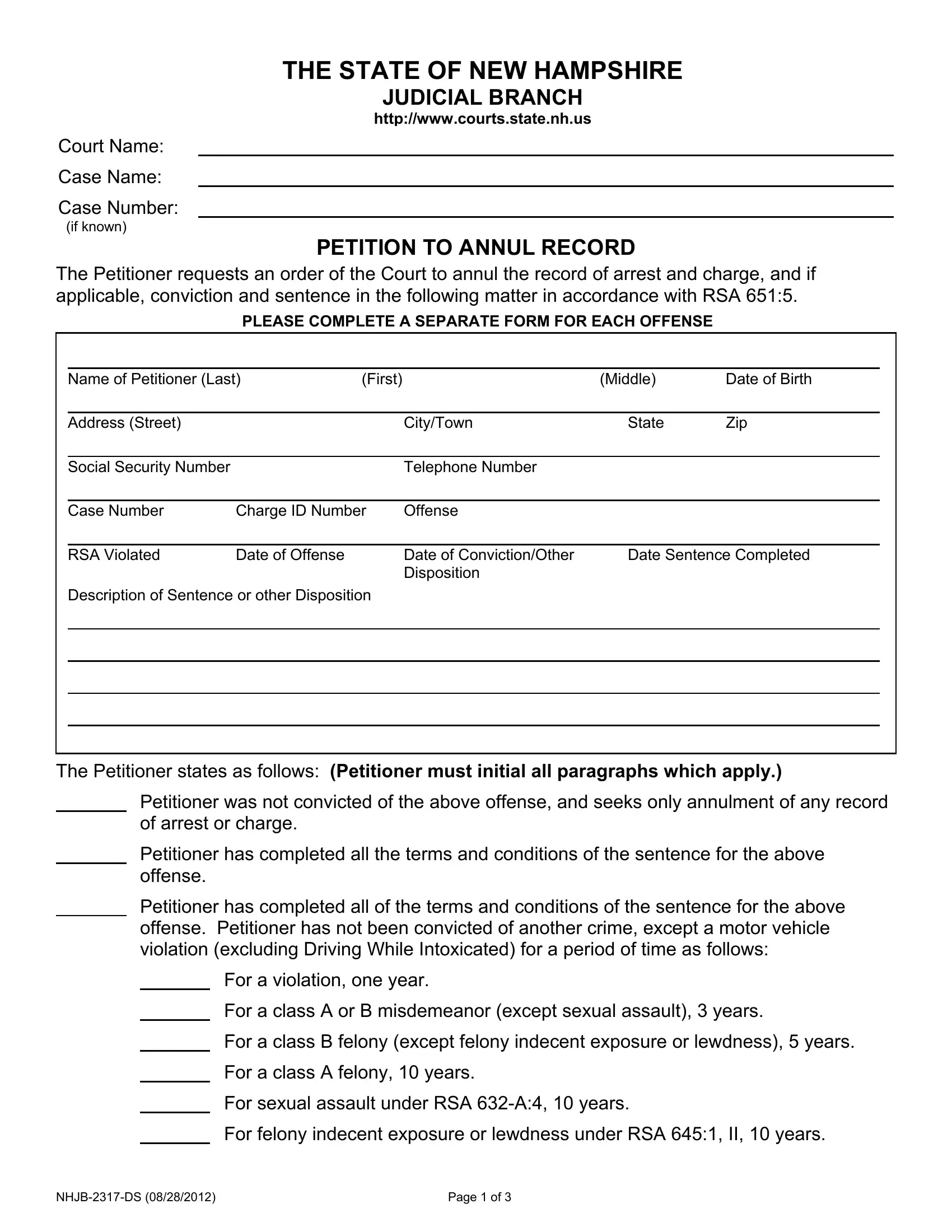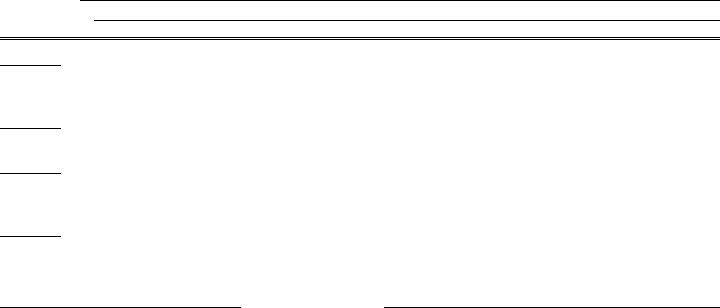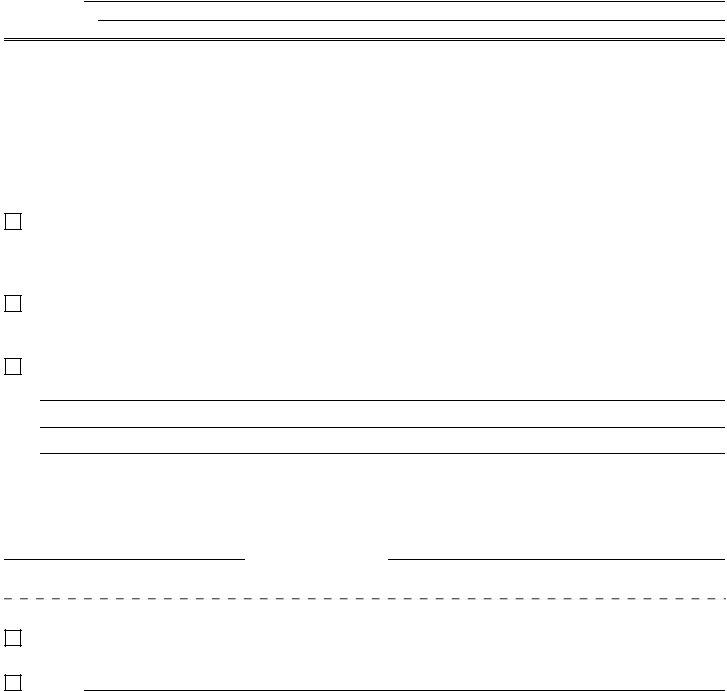Any time you want to fill out Notarial, you don't have to download any sort of software - just use our online PDF editor. Our team is dedicated to giving you the ideal experience with our tool by constantly introducing new capabilities and enhancements. Our editor has become even more useful as the result of the most recent updates! At this point, working with PDF forms is easier and faster than ever. Here's what you'd have to do to get started:
Step 1: Access the PDF form inside our tool by pressing the "Get Form Button" at the top of this page.
Step 2: When you access the online editor, you will get the document ready to be filled in. Other than filling out various fields, you may as well perform various other actions with the file, particularly putting on custom words, modifying the initial text, adding illustrations or photos, placing your signature to the form, and a lot more.
It is straightforward to finish the pdf with our practical guide! This is what you need to do:
1. Begin completing the Notarial with a selection of necessary blank fields. Collect all of the required information and make certain there is nothing omitted!
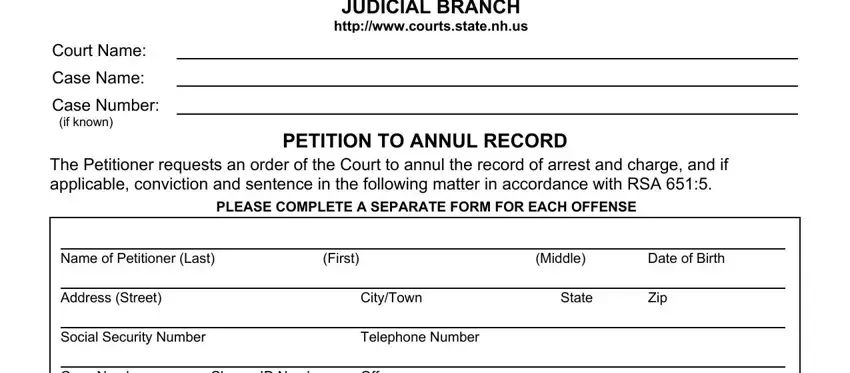
2. Your next stage is to submit the next few blank fields: Name of Petitioner Last Address, Offense, Date of ConvictionOther Disposition, Date Sentence Completed, Charge ID Number, Date of Offense, Description of Sentence or other, The Petitioner states as follows, Petitioner was not convicted of, of arrest or charge, Petitioner has completed all the, offense, Petitioner has completed all of, offense Petitioner has not been, and For a violation one year.
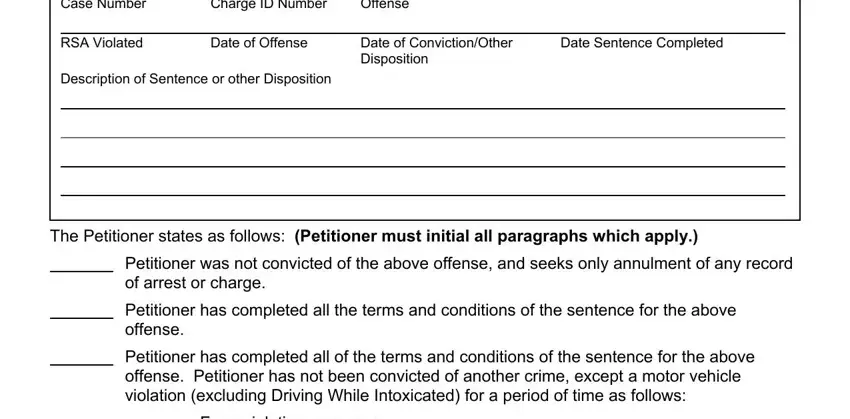
People who use this PDF frequently get some things incorrect when completing Offense in this section. Be certain to reread whatever you type in here.
3. Completing For a violation one year, For a class A or B misdemeanor, For a class B felony except felony, For a class A felony years, For sexual assault under RSA A, For felony indecent exposure or, NHJBDS, and Page of is essential for the next step, make sure to fill them out in their entirety. Don't miss any details!
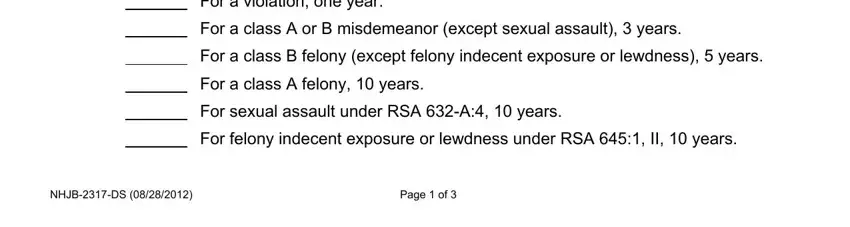
4. This next section requires some additional information. Ensure you complete all the necessary fields - PETITION TO ANNUL RECORD, The Petitioner has not been, justice or of any offense for, The time requirements for, crimes for which the Petitioner, The Petitioner was convicted of a, the option to apply for annulment, The Petitioner believes an order, and is consistent with the public, Signature of Petitioner, Signature of Counsel, and Date - to proceed further in your process!
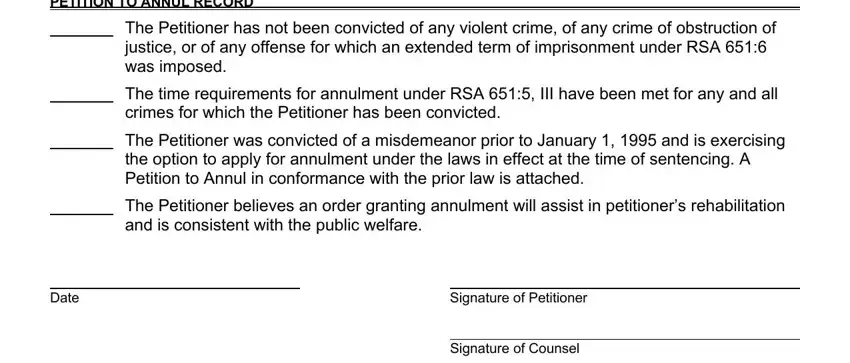
Step 3: Right after proofreading the form fields, press "Done" and you are done and dusted! Try a free trial plan at FormsPal and obtain instant access to Notarial - which you'll be able to then work with as you wish inside your personal cabinet. FormsPal ensures your data privacy by having a secure system that never records or shares any personal information used. You can relax knowing your docs are kept protected any time you use our editor!