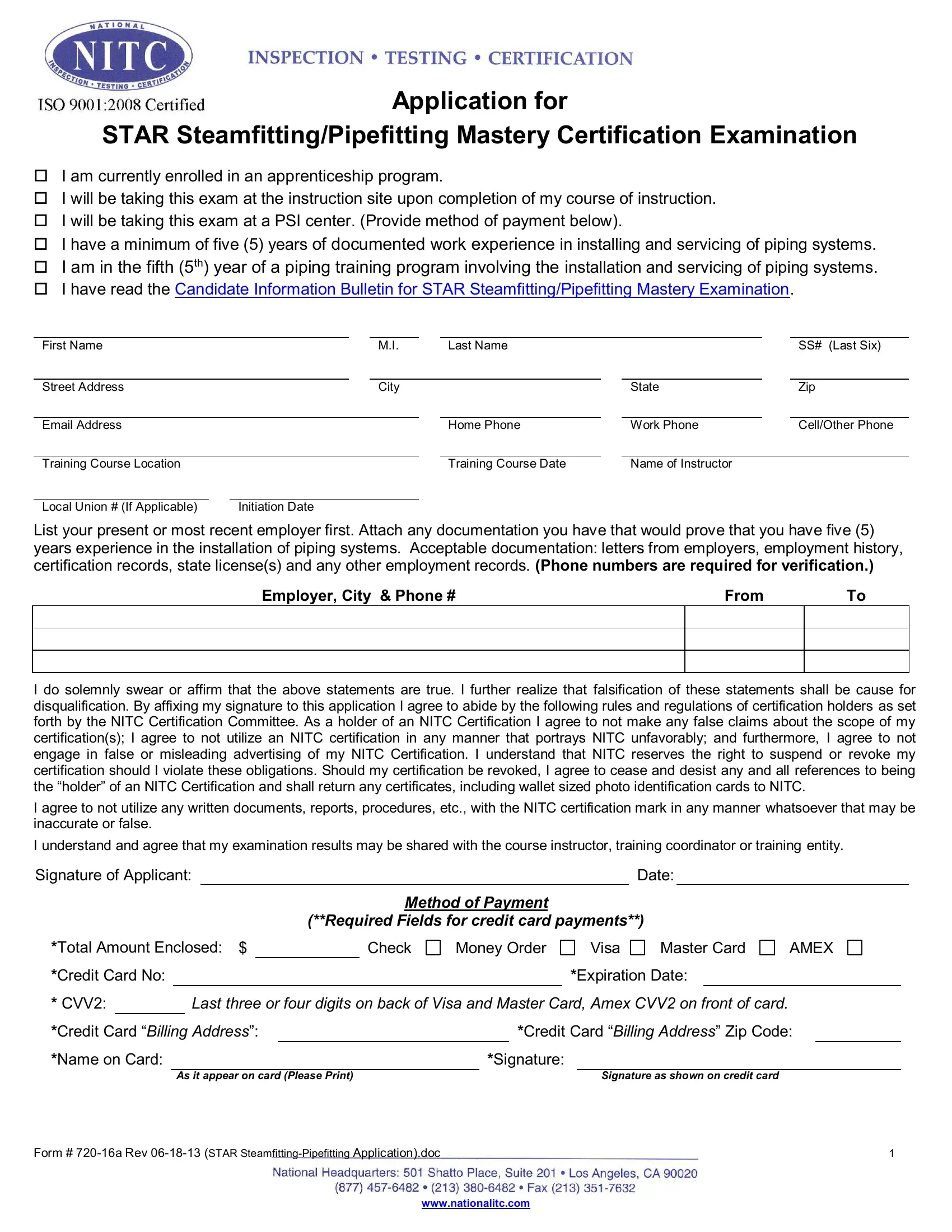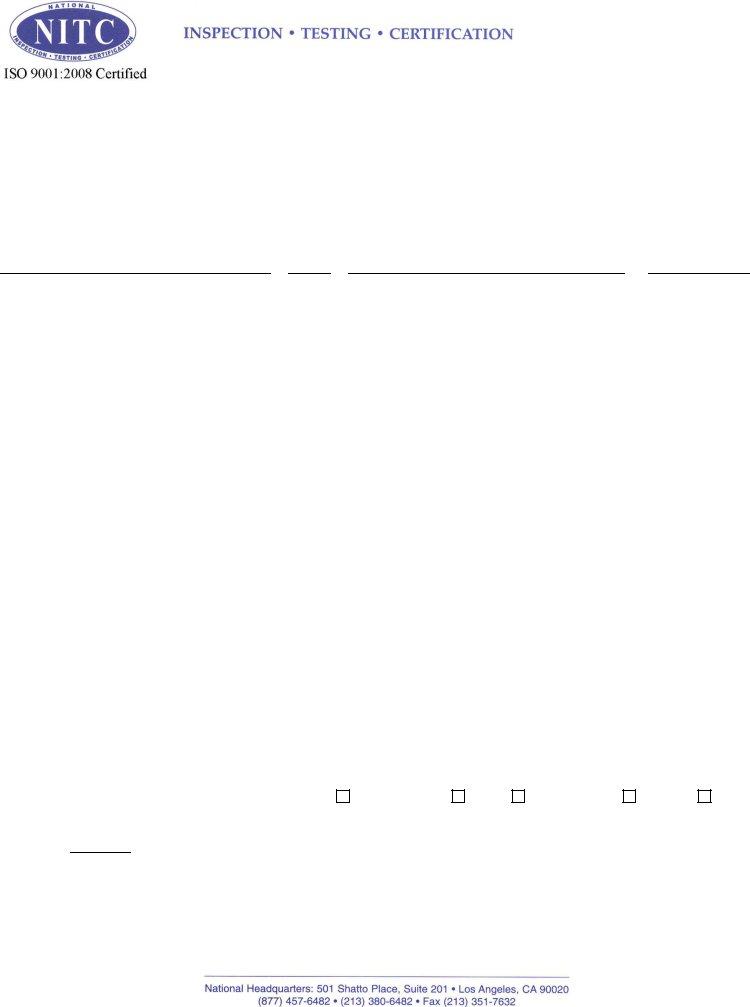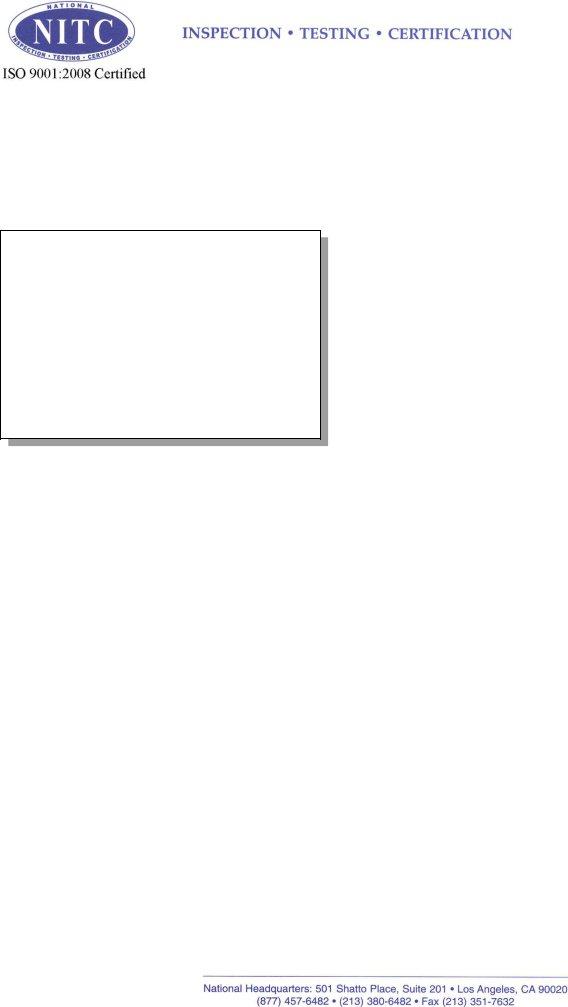You could prepare mhr application form easily with our PDF editor online. FormsPal team is always working to expand the editor and enable it to be even easier for users with its handy functions. Enjoy an ever-improving experience today! Getting underway is effortless! All you have to do is follow these basic steps below:
Step 1: Just press the "Get Form Button" at the top of this page to start up our pdf editing tool. Here you will find all that is necessary to work with your document.
Step 2: The tool enables you to work with your PDF in a range of ways. Transform it with customized text, adjust existing content, and place in a signature - all close at hand!
With regards to the blank fields of this particular form, here's what you need to know:
1. Whenever filling in the mhr application form, ensure to include all of the needed blanks in their associated section. This will help to speed up the work, enabling your details to be handled fast and accurately.
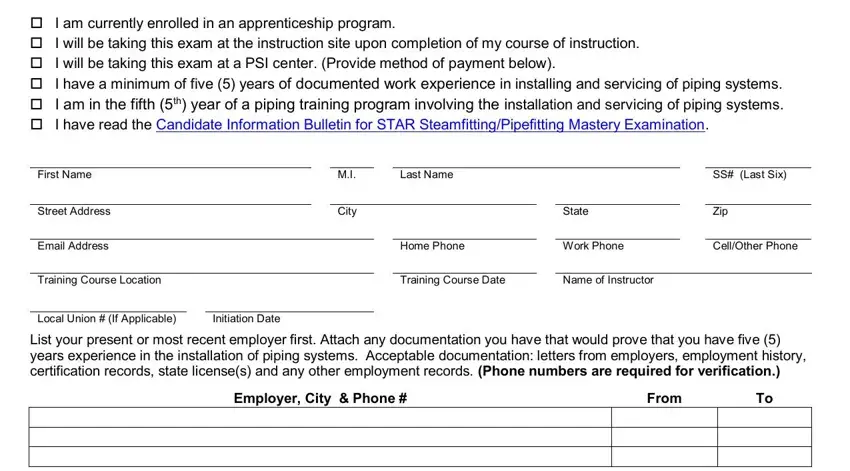
2. The next step would be to fill out these blank fields: I understand and agree that my, Signature of Applicant, Method of Payment, Date, Required Fields for credit card, Total Amount Enclosed, Check, Money Order, Visa, Master Card, AMEX, Credit Card No, Expiration Date, CVV Credit Card Billing Address, and Last three or four digits on back.
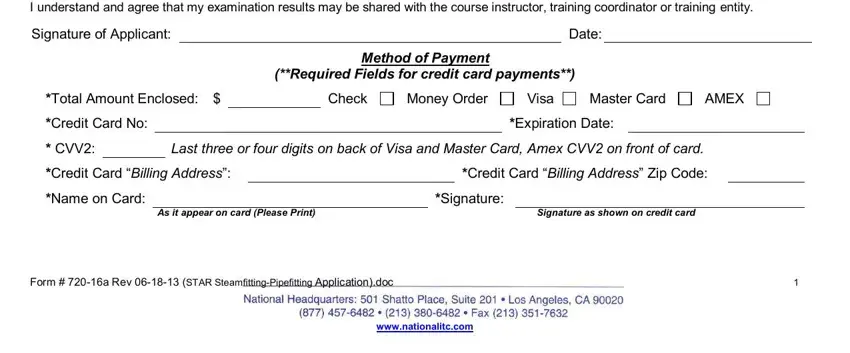
3. This 3rd section should also be relatively straightforward, A Candidate Information Bulletin, THE EXAMINATION FEE is One Hundred, and For retesting or those who cannot - every one of these fields must be filled in here.
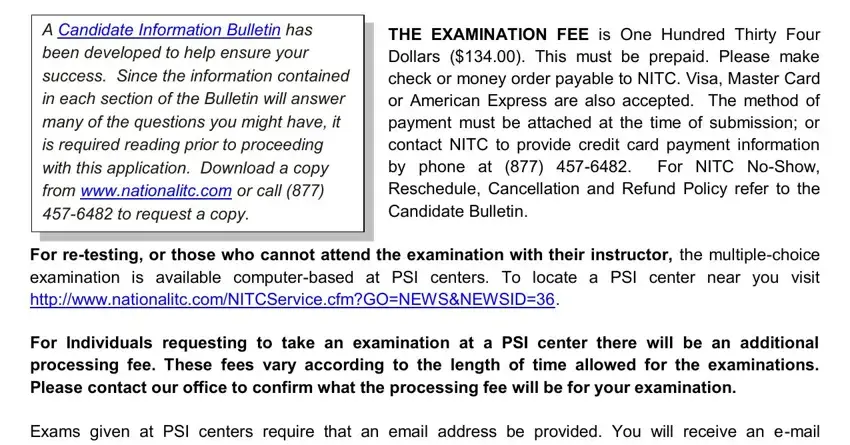
4. All set to complete the next form section! Here you will have these For retesting or those who cannot, Form a Rev STAR, and wwwnationalitccom empty form fields to complete.
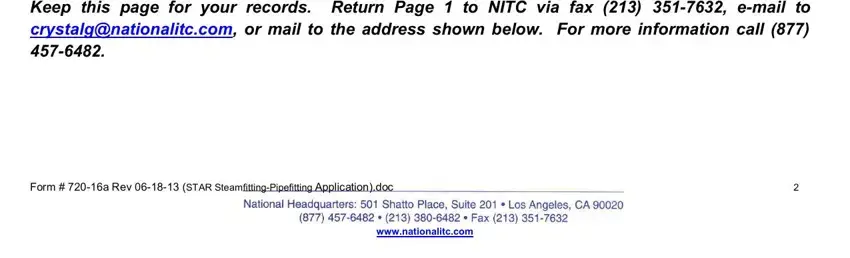
You can certainly make an error while filling out your wwwnationalitccom, consequently be sure you go through it again before you decide to send it in.
Step 3: Proofread the details you have inserted in the blank fields and hit the "Done" button. Right after setting up a7-day free trial account here, you'll be able to download mhr application form or email it without delay. The PDF document will also be readily accessible through your personal account with your each and every edit. FormsPal provides secure document completion devoid of personal information record-keeping or distributing. Rest assured that your data is secure here!