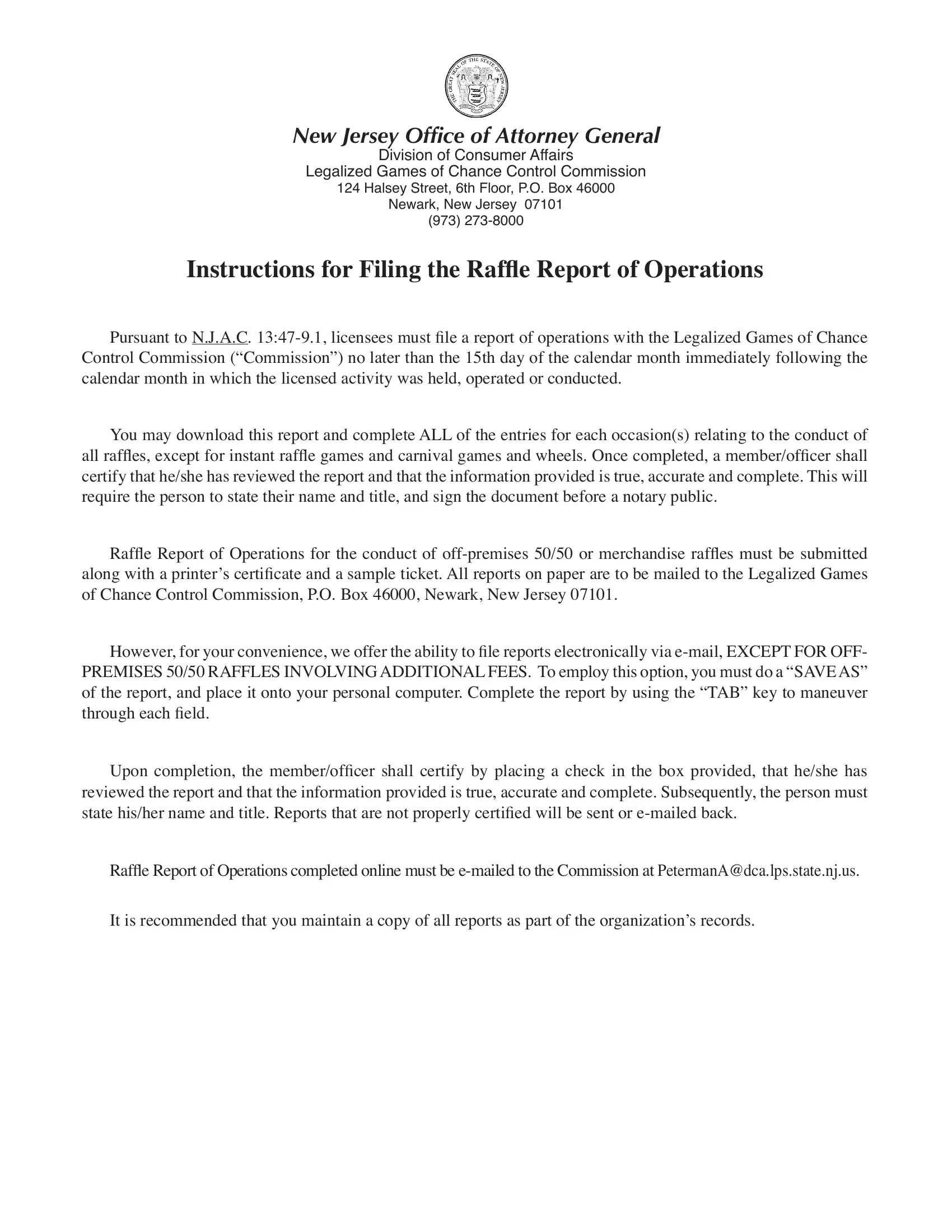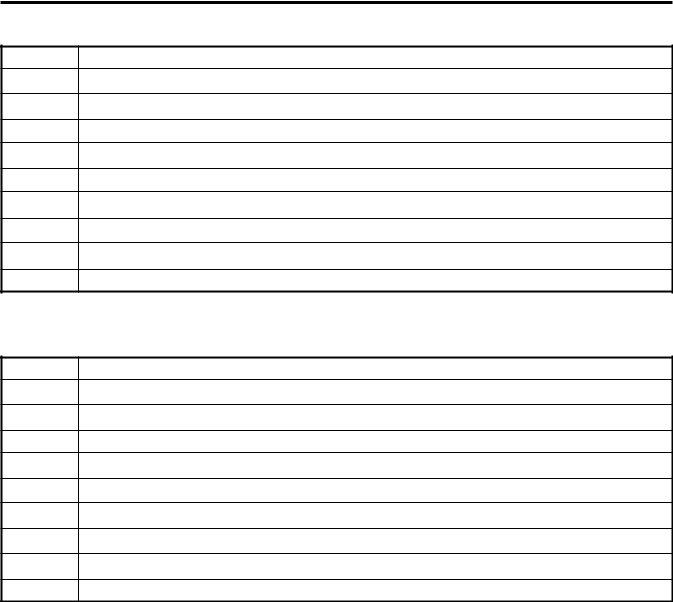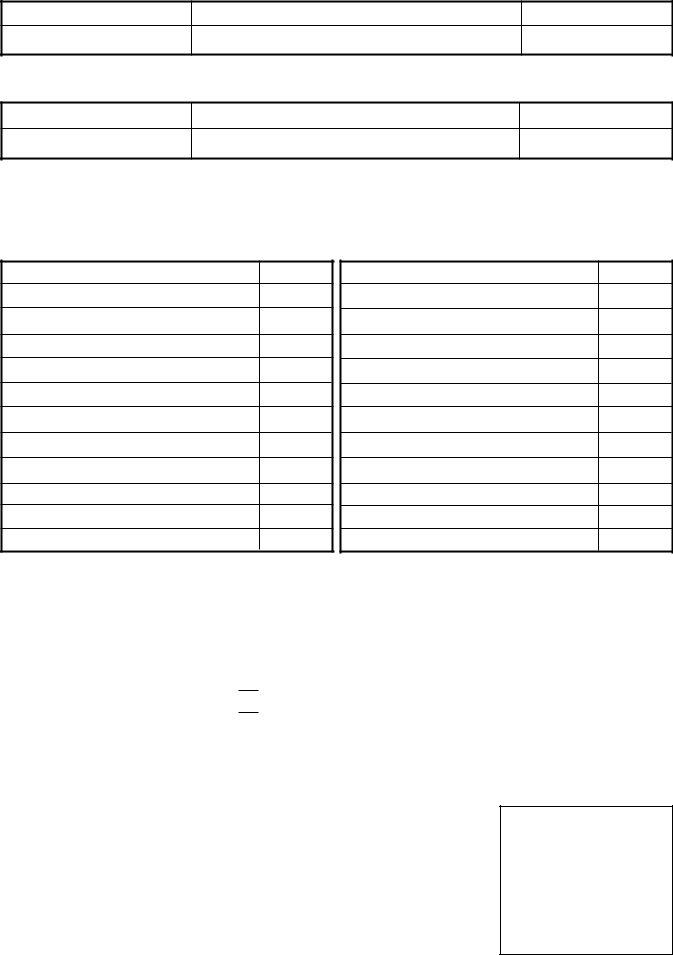nj instant raffle ticket report of operations can be filled in without difficulty. Just open FormsPal PDF editor to complete the task promptly. We are focused on providing you with the ideal experience with our editor by constantly presenting new features and improvements. Our editor has become a lot more intuitive as the result of the most recent updates! At this point, filling out PDF files is simpler and faster than before. To get the ball rolling, consider these simple steps:
Step 1: Simply hit the "Get Form Button" at the top of this webpage to get into our form editing tool. There you'll find all that is needed to fill out your file.
Step 2: The tool will give you the opportunity to work with the majority of PDF documents in various ways. Transform it by adding your own text, adjust existing content, and include a signature - all close at hand!
This document requires specific details; in order to guarantee accuracy, be sure to take note of the subsequent steps:
1. When filling out the nj instant raffle ticket report of operations, make certain to incorporate all needed fields within its associated form section. It will help speed up the process, allowing for your details to be processed fast and appropriately.
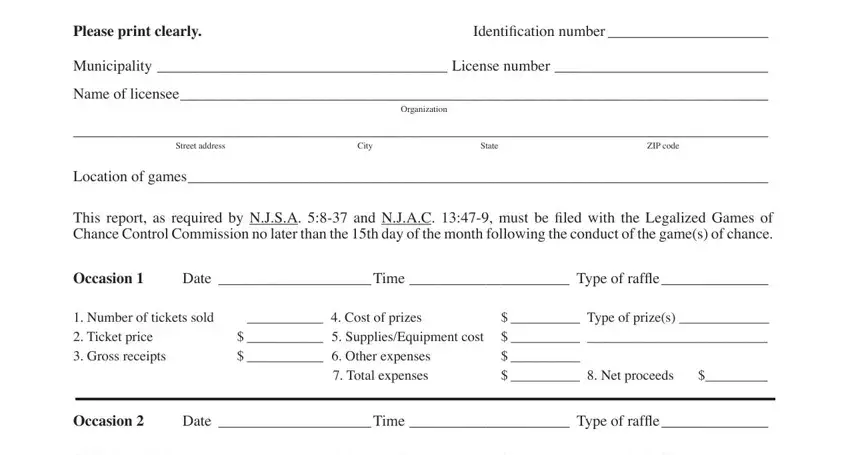
2. Once your current task is complete, take the next step – fill out all of these fields - Number of tickets sold Ticket, Cost of prizes Type of prizes, Net proceeds, Occasion, Date Time Type of rafle, Number of tickets sold Ticket, Cost of prizes Type of prizes, Net proceeds, Occasion, Date Time Type of rafle, Number of tickets sold Ticket, Cost of prizes Type of prizes, and Net proceeds with their corresponding information. Make sure to double check that everything has been entered correctly before continuing!
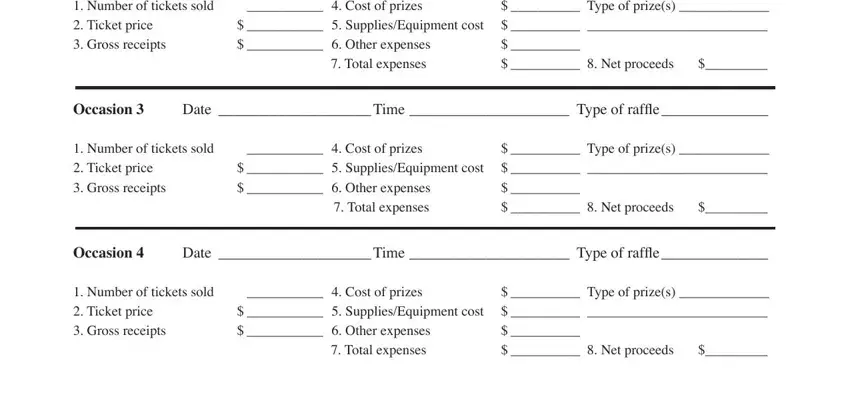
3. Within this stage, look at Occasion Number of tickets sold, Date Time Type of rafle Cost, Net proceeds, Occasion Date Time Type of, Net proceeds, Total number of occasions Total, Date, Schedule of Expenses, Description, Check number, and Amount. These must be taken care of with greatest precision.
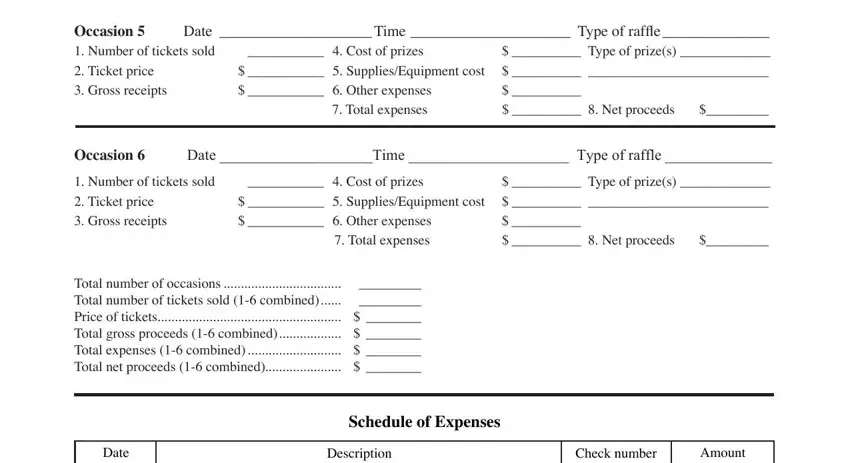
People who work with this form often make some mistakes when completing Description in this section. Don't forget to read twice what you type in here.
4. It's time to start working on the next portion! In this case you will have all of these Date, Description, Check number, Date, Description, Check number, Amount, and Utilization of Net Proceeds form blanks to complete.
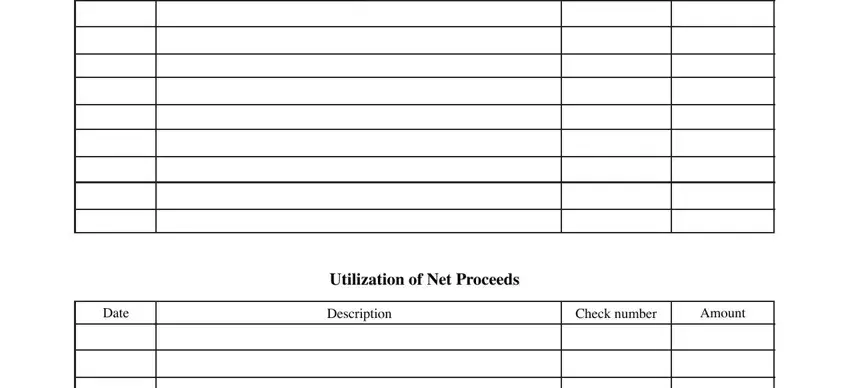
5. Last of all, this last section is precisely what you will need to wrap up before submitting the form. The blanks you're looking at include the next: .
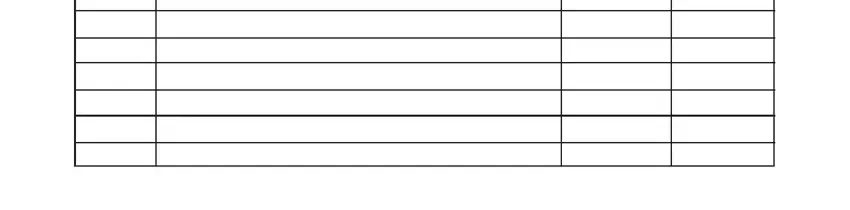
Step 3: Prior to moving on, make certain that all form fields are filled in the right way. Once you are satisfied with it, press “Done." Join us today and immediately gain access to nj instant raffle ticket report of operations, available for download. All modifications you make are saved , which enables you to edit the form further if needed. If you use FormsPal, you can easily fill out documents without being concerned about personal data incidents or data entries being distributed. Our secure software makes sure that your personal data is stored safe.