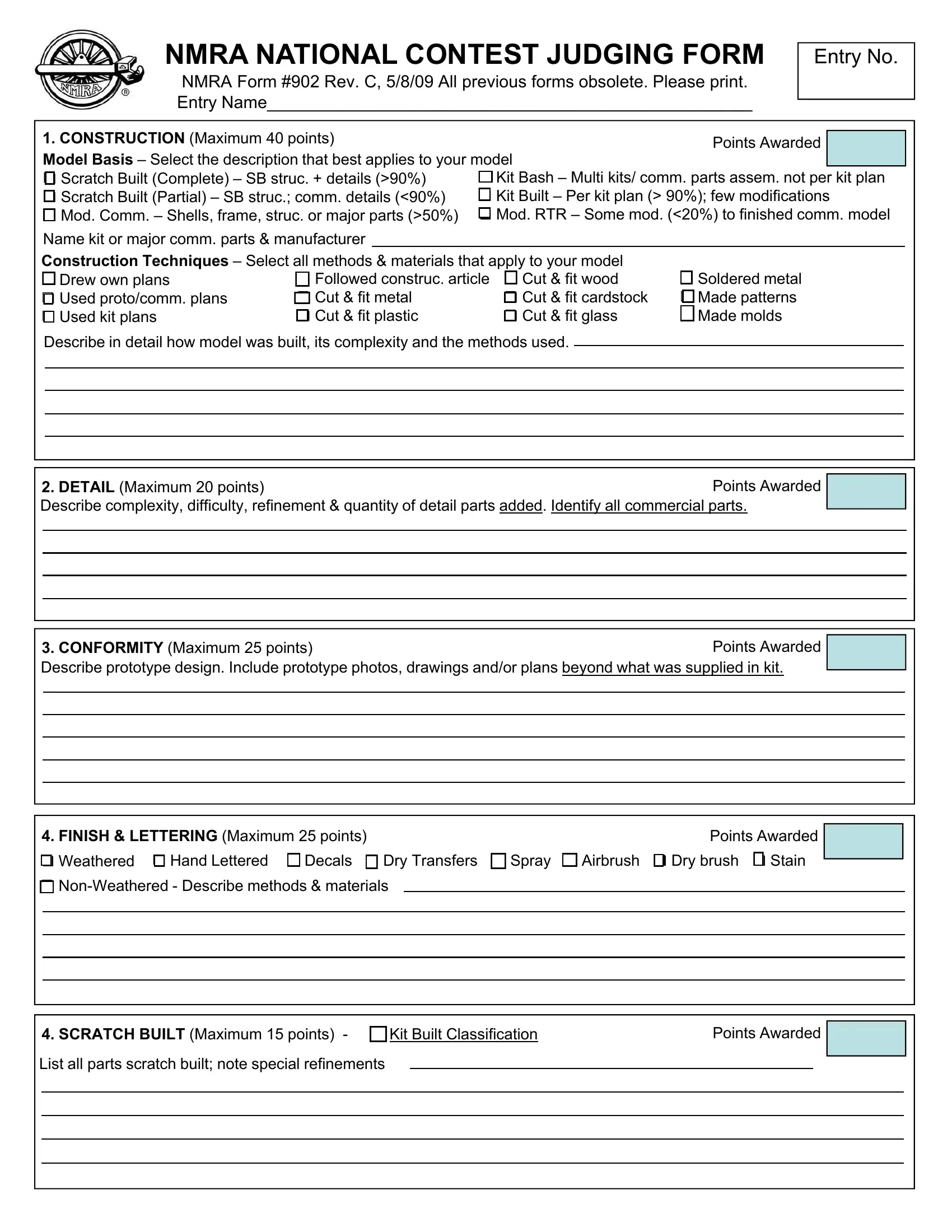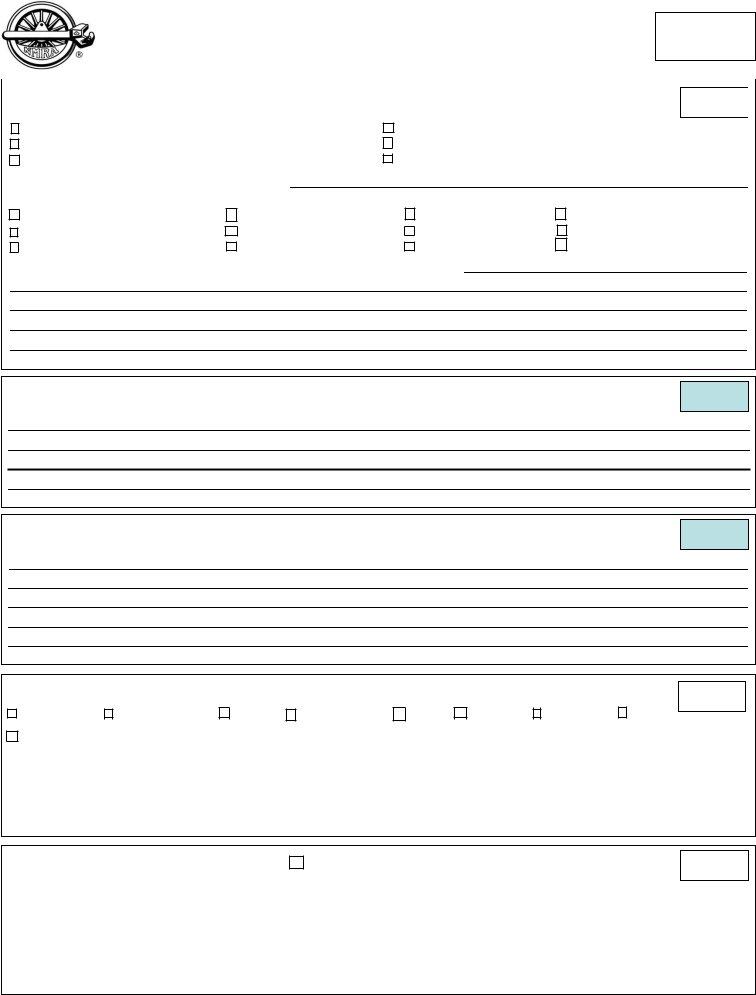You'll be able to prepare comm nmra effectively using our PDFinity® PDF editor. In order to make our editor better and simpler to utilize, we consistently work on new features, with our users' feedback in mind. With some simple steps, you'll be able to begin your PDF editing:
Step 1: Simply press the "Get Form Button" above on this site to see our pdf file editor. This way, you will find all that is needed to fill out your document.
Step 2: With the help of our state-of-the-art PDF tool, you may do more than just fill out blank form fields. Edit away and make your forms seem professional with customized textual content incorporated, or adjust the file's original content to excellence - all that comes with the capability to insert your own graphics and sign the document off.
It's easy to complete the form using out detailed guide! Here is what you should do:
1. While submitting the comm nmra, make sure to include all important blank fields within the corresponding form section. This will help hasten the process, making it possible for your information to be processed without delay and correctly.
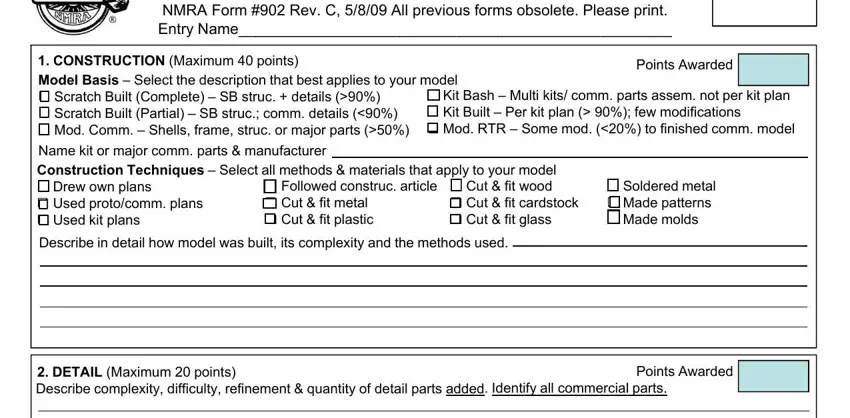
2. Just after finishing the last step, head on to the next step and enter all required particulars in all these blank fields - CONFORMITY Maximum points, Points Awarded, FINISH LETTERING Maximum points, cid Hand Lettered, cid Decals, cid Dry Transfers, cid Spray, cid Airbrush cid Dry brush cid, Points Awarded, SCRATCH BUILT Maximum points, cid Kit Built Classification, Points Awarded, and List all parts scratch built note.
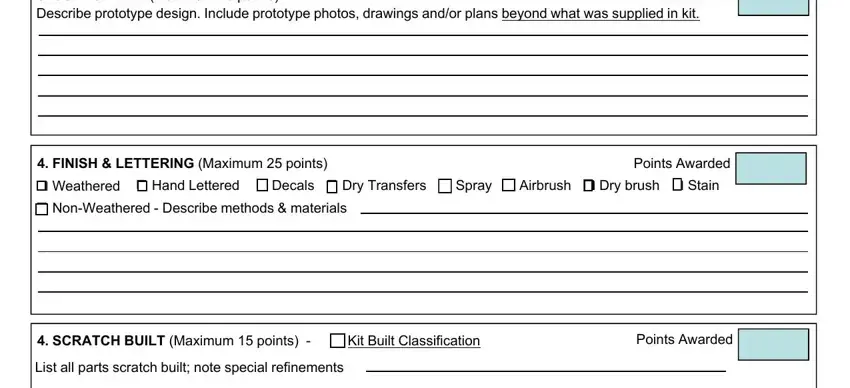
Be really attentive when completing cid Spray and List all parts scratch built note, as this is where many people make a few mistakes.
Step 3: Prior to moving on, ensure that all blank fields were filled out right. The moment you are satisfied with it, press “Done." Create a free trial subscription at FormsPal and obtain direct access to comm nmra - download or edit inside your FormsPal account. At FormsPal.com, we do our utmost to make sure that all of your details are maintained protected.