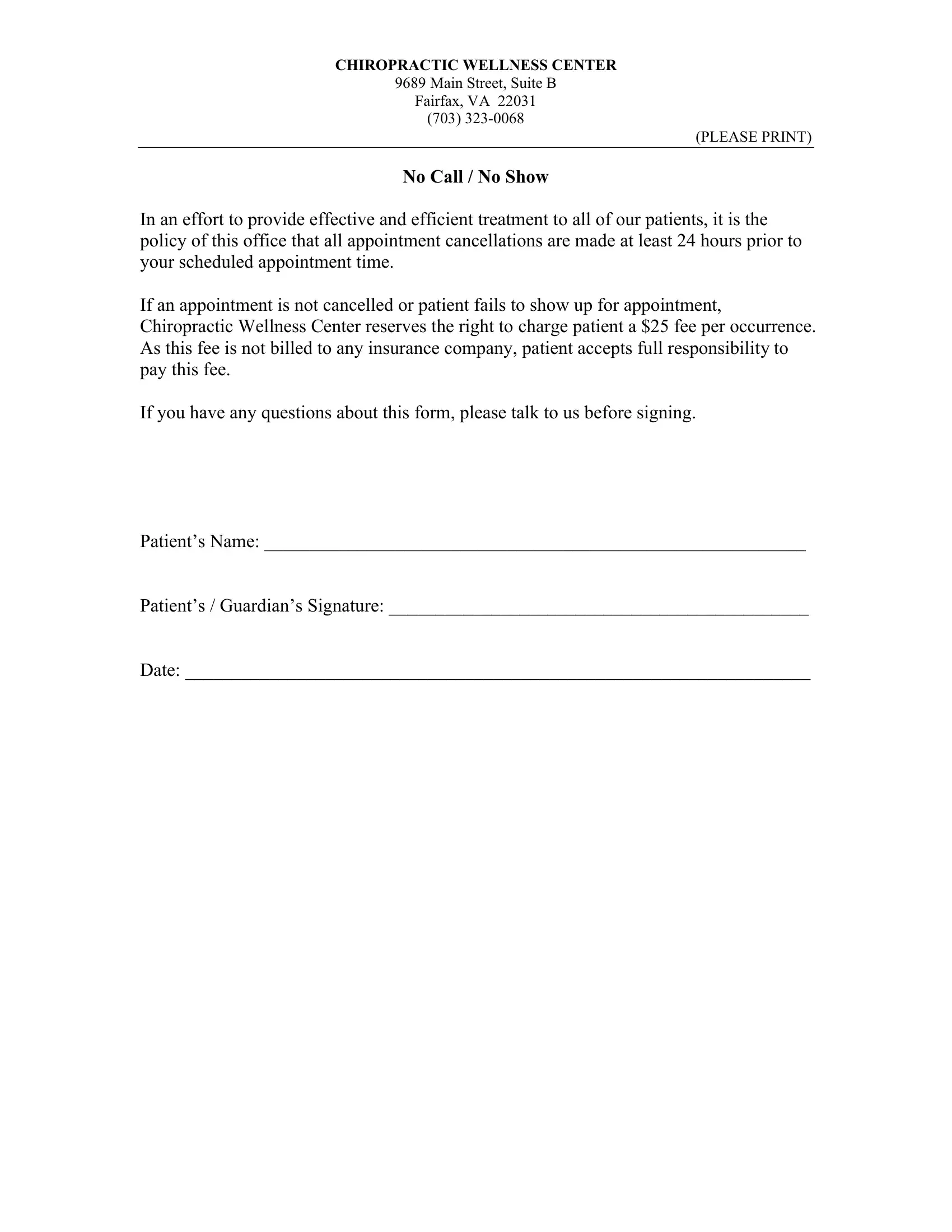Handling PDF files online is actually surprisingly easy using our PDF tool. You can fill in no call no show employee write up template here within minutes. To make our tool better and less complicated to utilize, we continuously implement new features, with our users' suggestions in mind. By taking some easy steps, you are able to start your PDF journey:
Step 1: Access the PDF form inside our editor by hitting the "Get Form Button" in the top part of this webpage.
Step 2: As you launch the file editor, you'll see the form ready to be filled in. Besides filling in different blanks, you can also do other things with the form, particularly adding your own words, changing the original textual content, inserting graphics, placing your signature to the PDF, and more.
It is straightforward to finish the pdf using this detailed tutorial! Here is what you need to do:
1. Complete your no call no show employee write up template with a selection of essential blanks. Consider all of the necessary information and make certain nothing is left out!
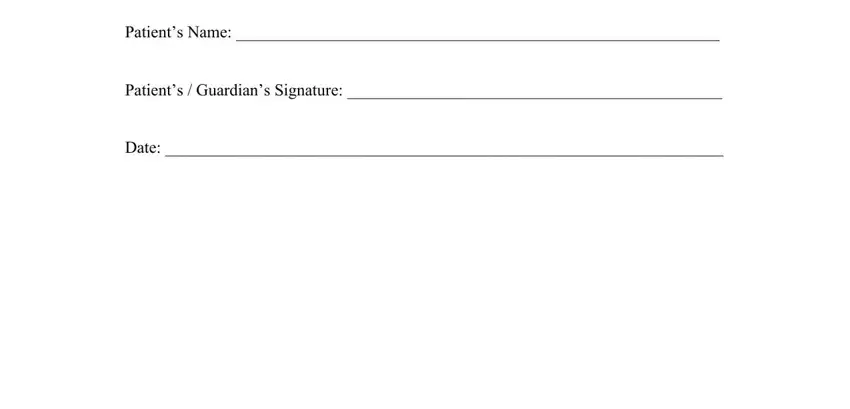
Step 3: Check all the information you have inserted in the blanks and hit the "Done" button. After setting up afree trial account at FormsPal, you will be able to download no call no show employee write up template or send it via email without delay. The PDF document will also be readily accessible from your personal account page with your every change. FormsPal ensures your data privacy by having a secure method that never saves or distributes any sort of sensitive information involved. Feel safe knowing your documents are kept protected each time you work with our editor!