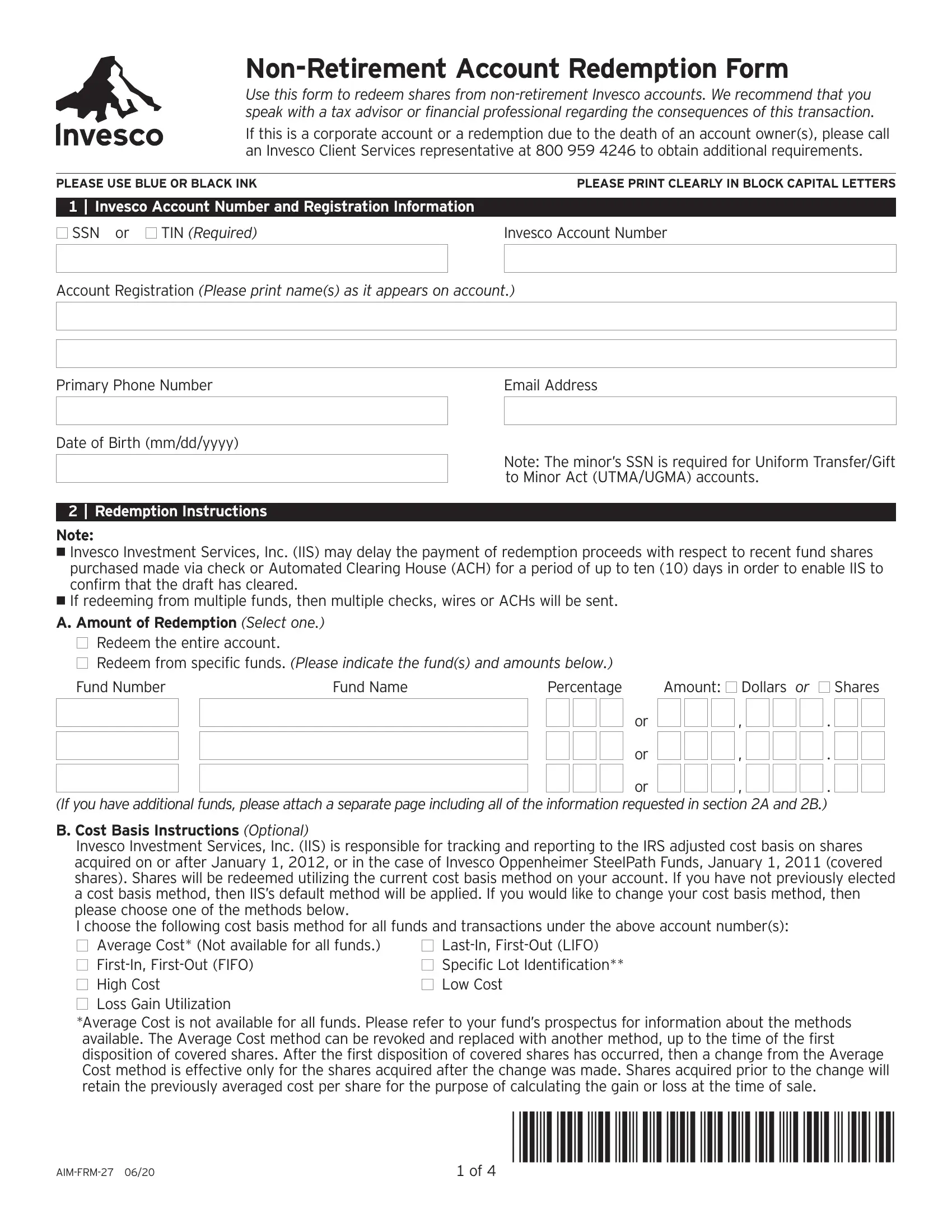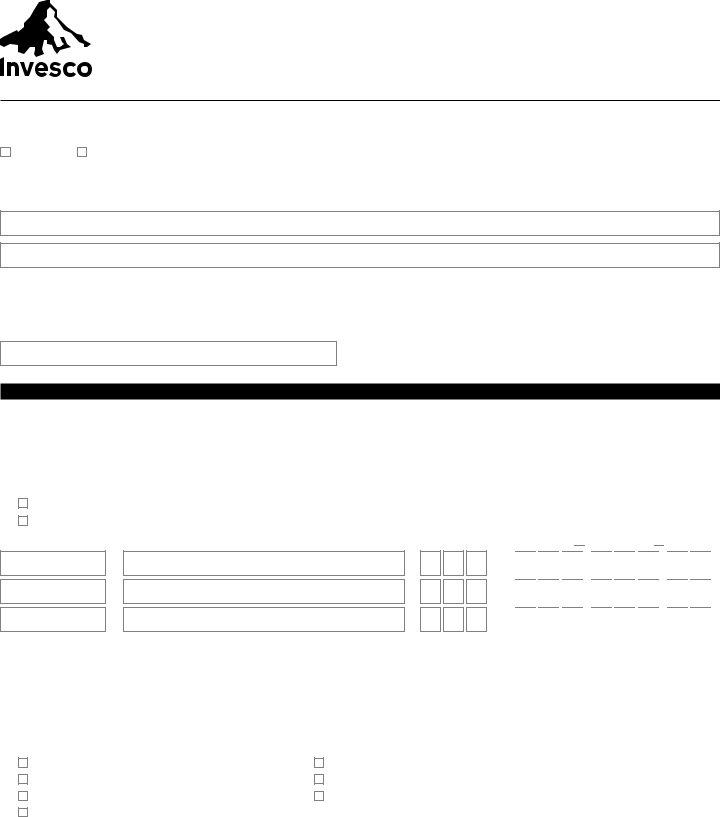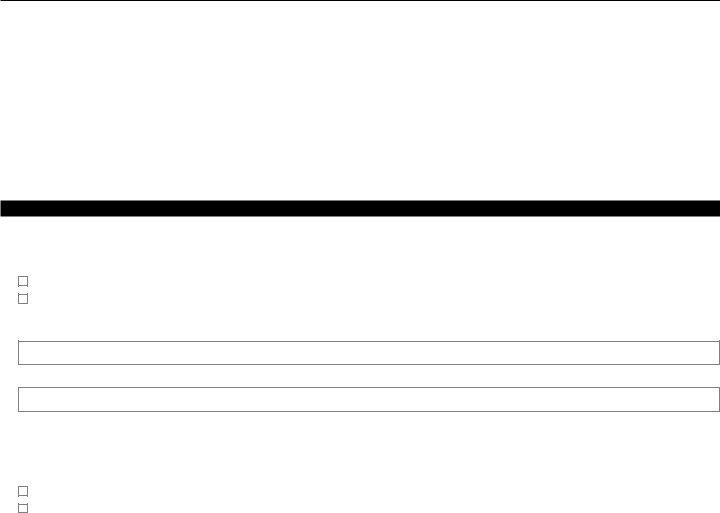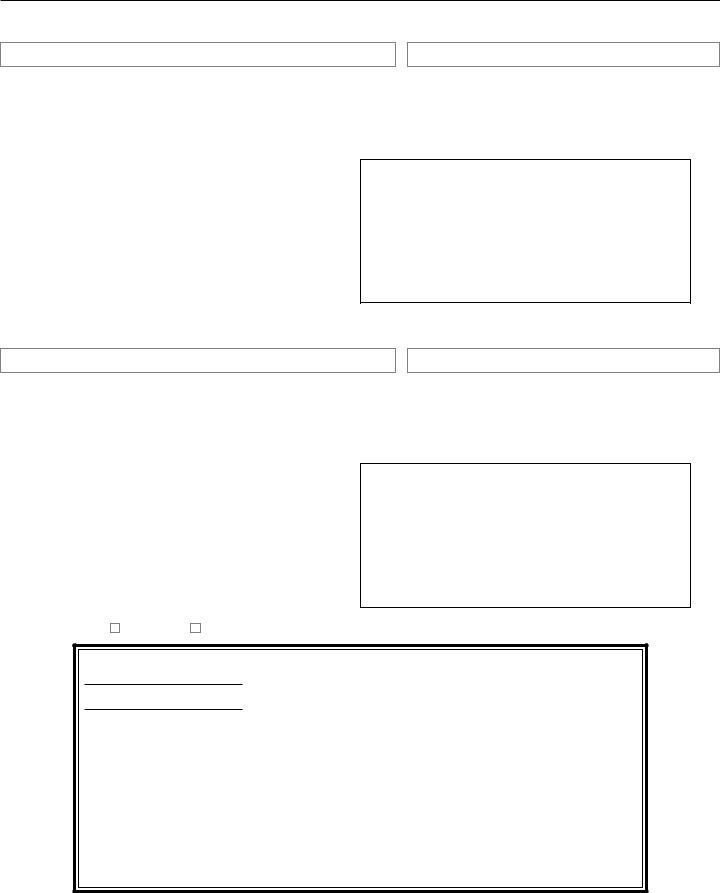Working with PDF documents online is always very easy using our PDF editor. You can fill in invesco aim frm here effortlessly. In order to make our tool better and simpler to utilize, we continuously develop new features, with our users' feedback in mind. Should you be seeking to get started, here is what it requires:
Step 1: Click on the orange "Get Form" button above. It will open our pdf tool so that you could begin filling in your form.
Step 2: The editor lets you customize nearly all PDF files in various ways. Improve it by writing customized text, adjust what's originally in the file, and put in a signature - all within a few clicks!
Filling out this document generally requires attentiveness. Ensure that all necessary areas are filled out accurately.
1. The invesco aim frm necessitates certain information to be entered. Be sure that the subsequent blanks are finalized:
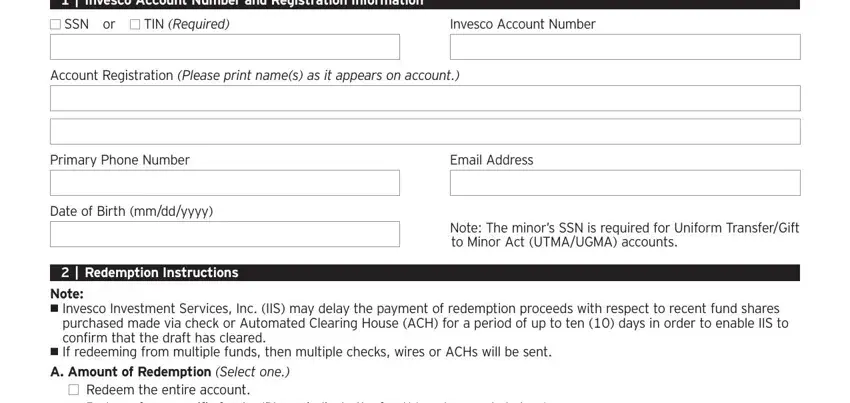
2. Soon after completing the last part, head on to the next part and fill out the essential particulars in these blank fields - Redeem the entire account Redeem, Fund Number, Fund Name, Percentage, Amount Dollars or Shares, If you have additional funds, B Cost Basis Instructions Optional, Invesco Investment Services Inc, Average Cost Not available for all, LastIn FirstOut LIFO Specific Lot, Average Cost is not available for, and DEFKDSSREDEX.
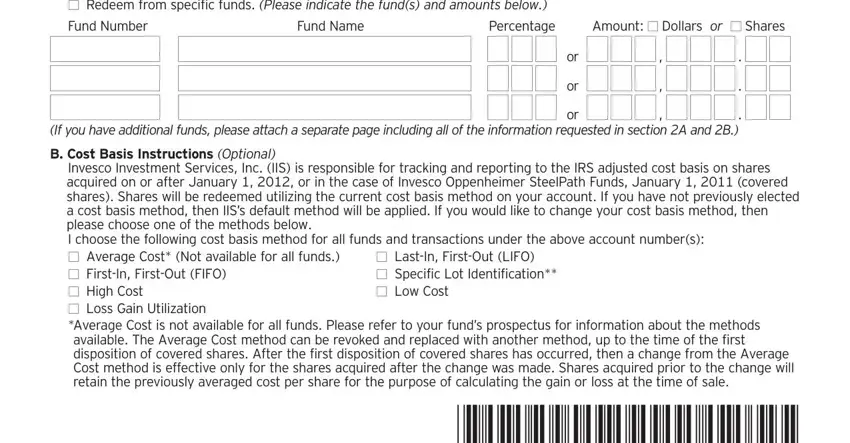
3. The following segment is considered fairly easy, Note Your redemption proceeds will, Make check payable as the account, Specify how the check should be, Make check payable to, Mailing Address Including, City, State, ZIP, B To Bank If banking information, Wire proceeds to my bank account, Please provide bank instructions, Note Notarized signature of bank, signers must be included, and Notarized signature of Bank - all these fields needs to be filled out here.
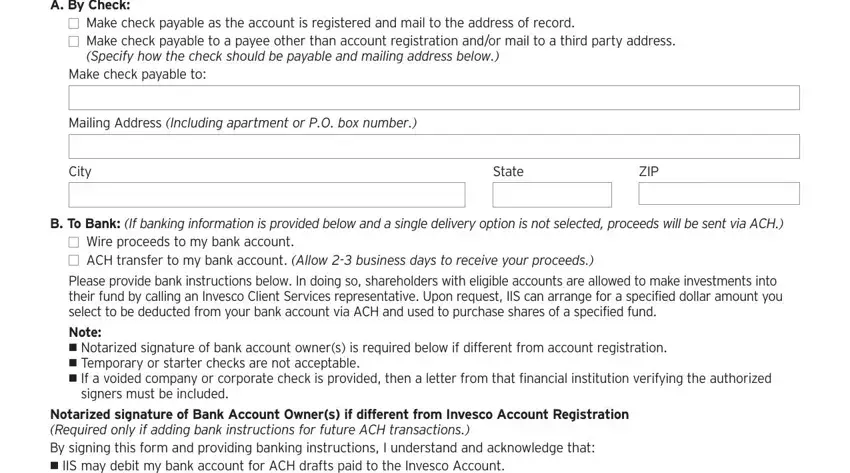
Always be very mindful when completing State and B To Bank If banking information, as this is the section in which a lot of people make a few mistakes.
4. Your next part requires your input in the subsequent places: Signature of Bank Account Owner x, Date mmddyyyy, State of in the County of, Notary Seal, Notary Public, My Commission Expires, Date mmddyyyy, Signature of Bank Account Owner x, Date mmddyyyy, and State of in the County of. Ensure you fill out all of the requested info to go forward.
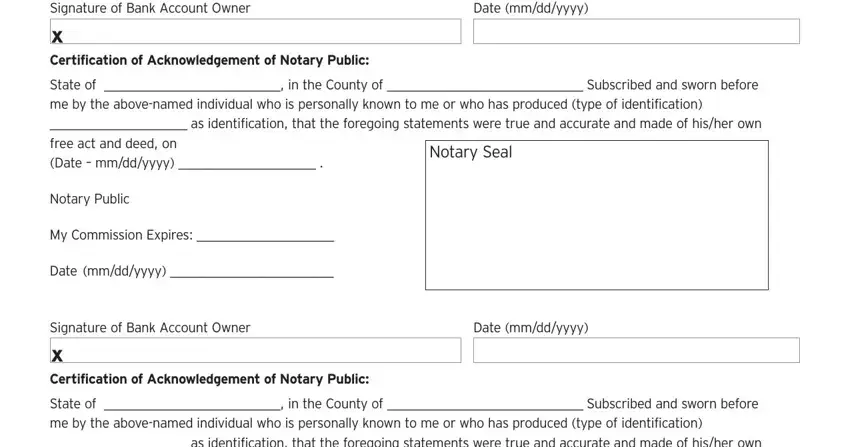
5. The form has to be concluded by filling in this section. Below you'll find an extensive listing of form fields that require appropriate information in order for your form usage to be complete: Account Type, Checking, Savings, Names on Bank Account, Pay to the order of, Please tape your voided check here, Routing Number, Account Number, and AIMFRM.
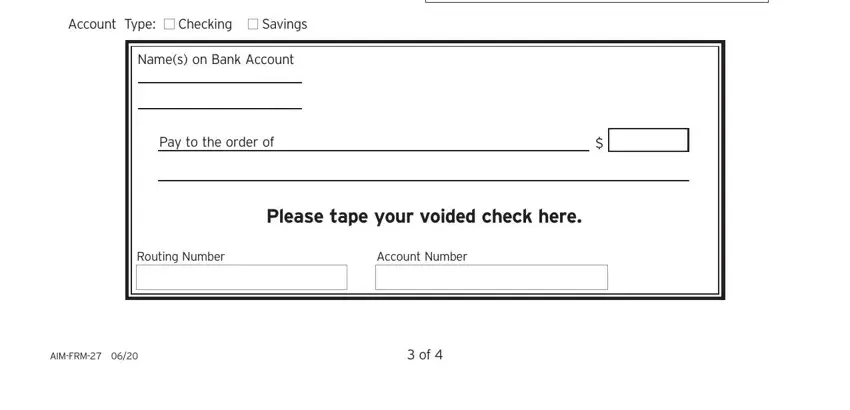
Step 3: Before submitting the file, make sure that all form fields were filled out the right way. The moment you believe it is all fine, click “Done." Try a free trial account with us and obtain instant access to invesco aim frm - download or edit from your FormsPal cabinet. FormsPal ensures your data privacy by using a protected system that in no way saves or distributes any sort of personal information used in the PDF. Be confident knowing your files are kept confidential each time you work with our editor!