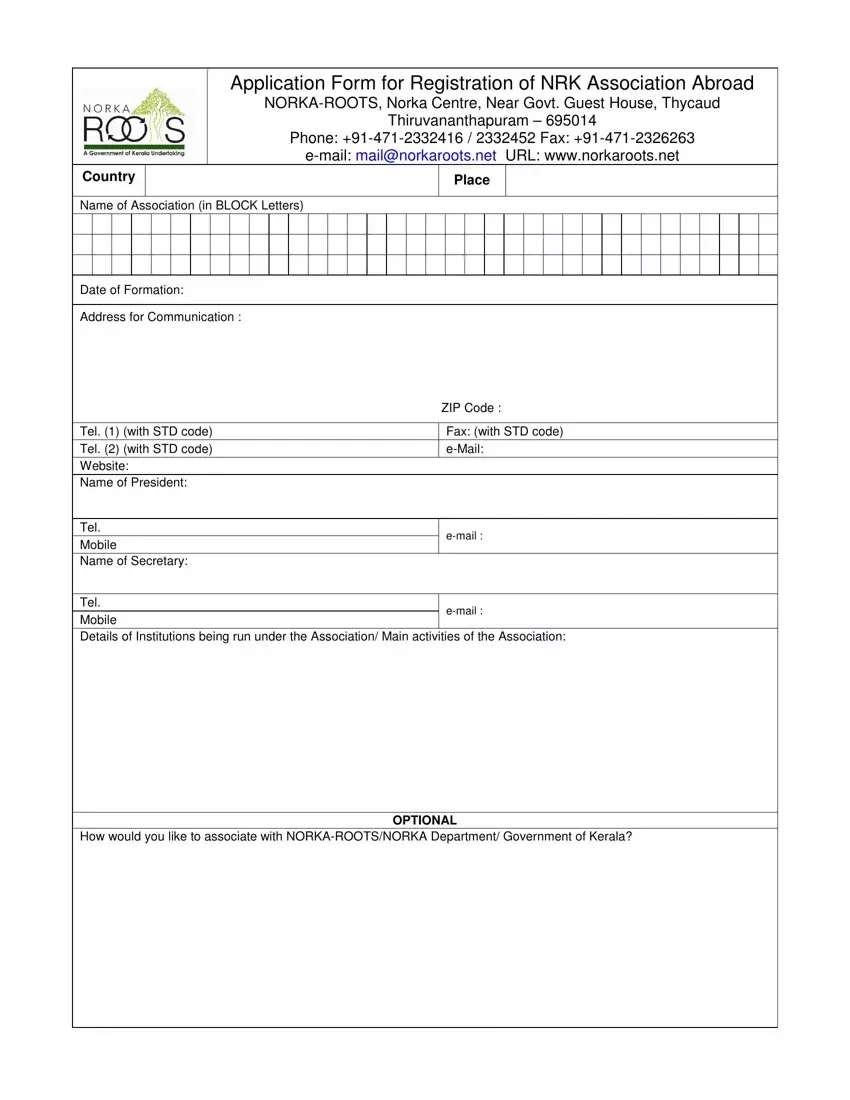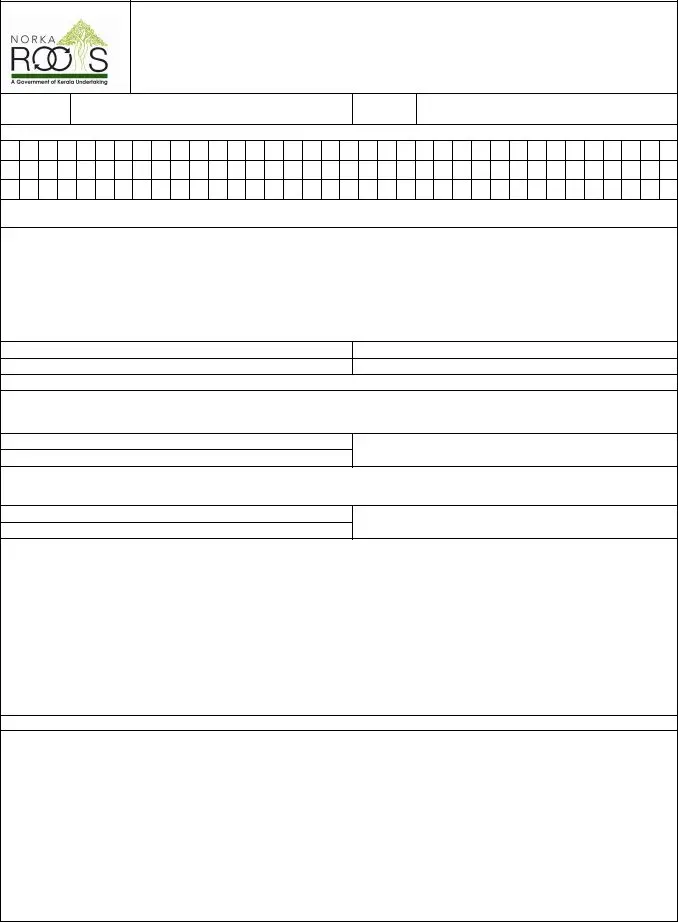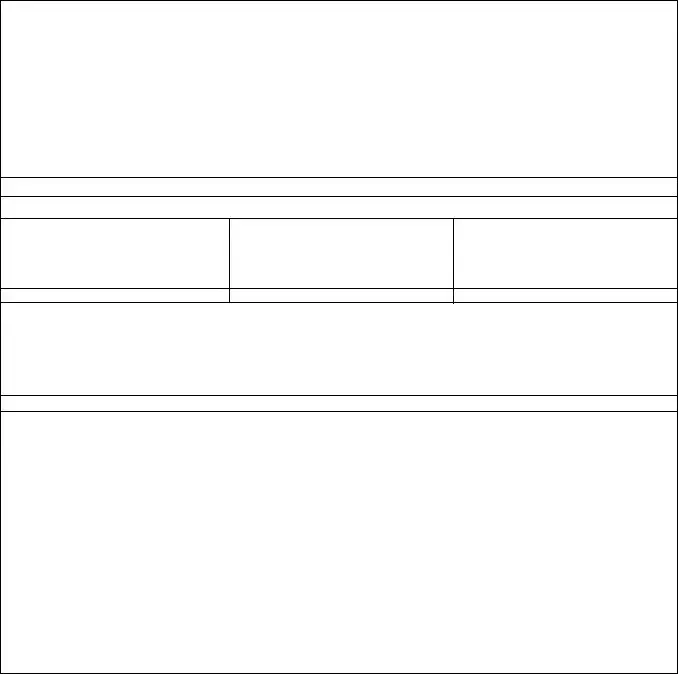Our best developers have worked collectively to set-up the PDF editor that you'll benefit from. The app makes it simple to complete norka registration kerala documents shortly and efficiently. This is all you need to do.
Step 1: Find the button "Get Form Here" and click it.
Step 2: So you are going to be on your document edit page. You can add, modify, highlight, check, cross, add or delete fields or text.
For each part, fill out the data asked by the program.
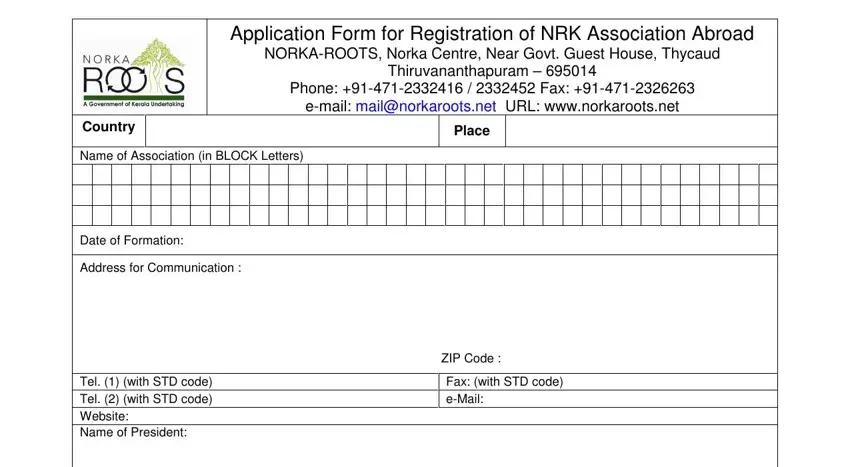
Inside the area Tel Mobile Name of Secretary, email, Tel Mobile Details of Institutions, email, How would you like to associate, and OPTIONAL write down the particulars which the platform asks you to do.
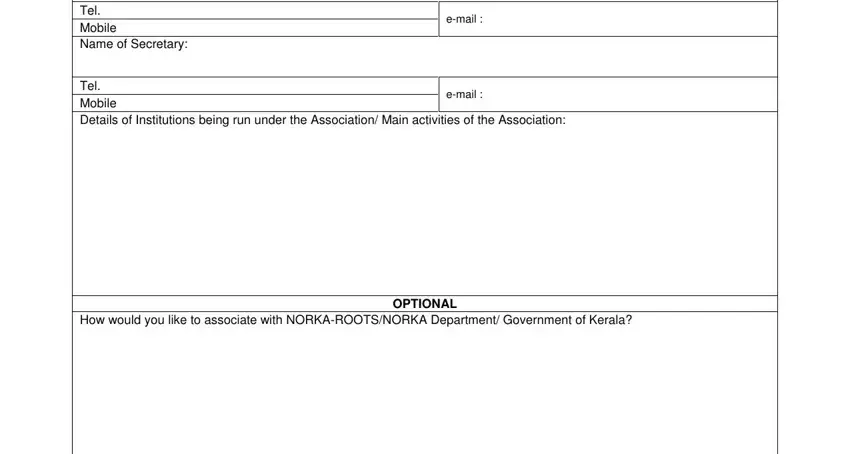
The program will ask you for details to instantly prepare the section Issues that your Association wants, No of members enrolled, Name Signature, President, Secretary This web based, Treasurer, and FOR OFFICE USE ONLY.
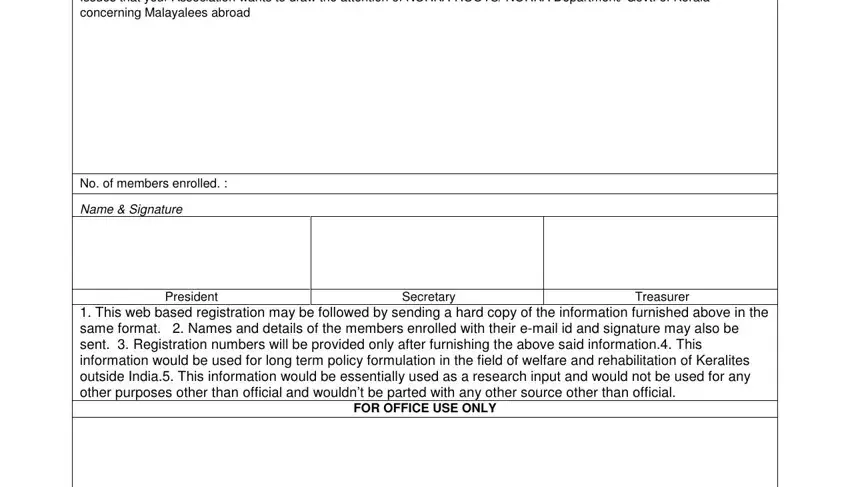
Step 3: When you select the Done button, your completed file is conveniently transferable to every of your devices. Or, you might send it by means of email.
Step 4: Create a copy of any form. It would save you time and enable you to prevent challenges in the future. Also, your details isn't distributed or checked by us.