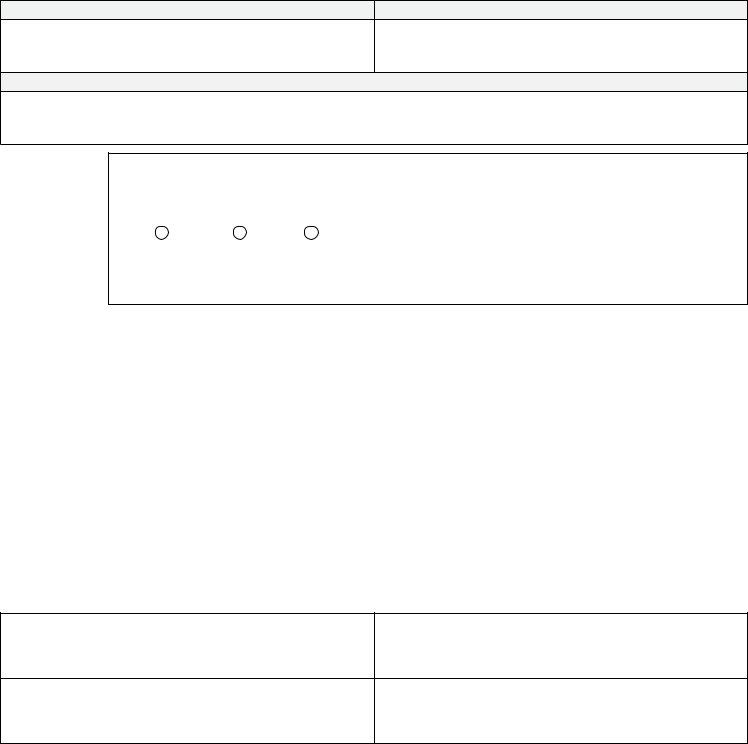You could fill out n2 form without difficulty in our PDF editor online. To retain our tool on the leading edge of efficiency, we aim to adopt user-driven capabilities and improvements regularly. We are routinely grateful for any feedback - assist us with reshaping how we work with PDF docs. To start your journey, take these simple steps:
Step 1: Click on the orange "Get Form" button above. It will open our tool so you could begin filling out your form.
Step 2: As you start the online editor, you will notice the form made ready to be filled out. Other than filling in different blank fields, you may also do many other actions with the file, that is putting on custom words, modifying the original text, adding illustrations or photos, placing your signature to the PDF, and a lot more.
As for the blanks of this particular form, this is what you should know:
1. The n2 form requires specific details to be typed in. Be sure that the following blanks are complete:
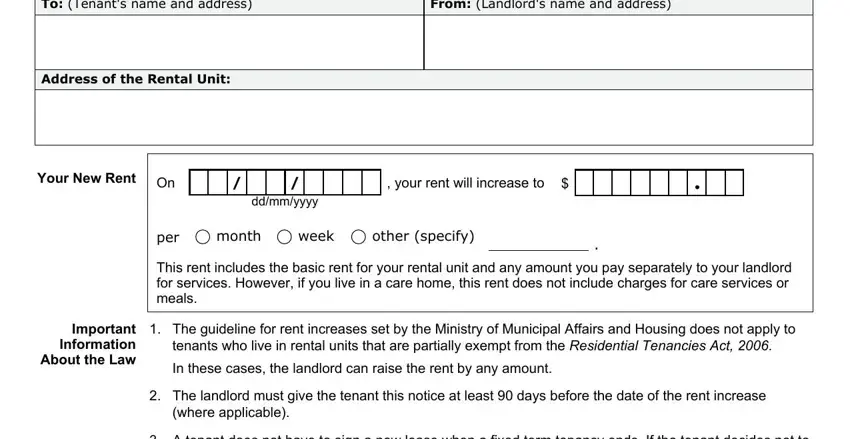
2. The next part is usually to fill in the next few fields: If you have any questions about, may contact the Landlord and, Signature, Landlord, Representative, Name of Person Signing, Phone Number, Signature, Date, Representative Information if, Name, LSUC, Company Name if applicable, Mailing Address, and Phone Number.
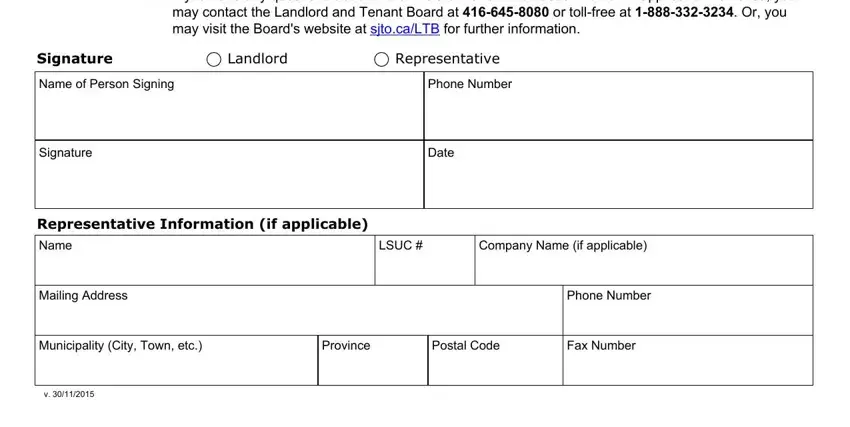
Regarding Signature and Representative, make sure that you double-check them here. The two of these could be the key ones in the PDF.
Step 3: Check that the details are accurate and then simply click "Done" to proceed further. Right after starting a7-day free trial account here, you'll be able to download n2 form or email it at once. The PDF file will also be at your disposal through your personal account with all of your changes. FormsPal guarantees secure form editor devoid of personal information recording or distributing. Be assured that your data is secure with us!