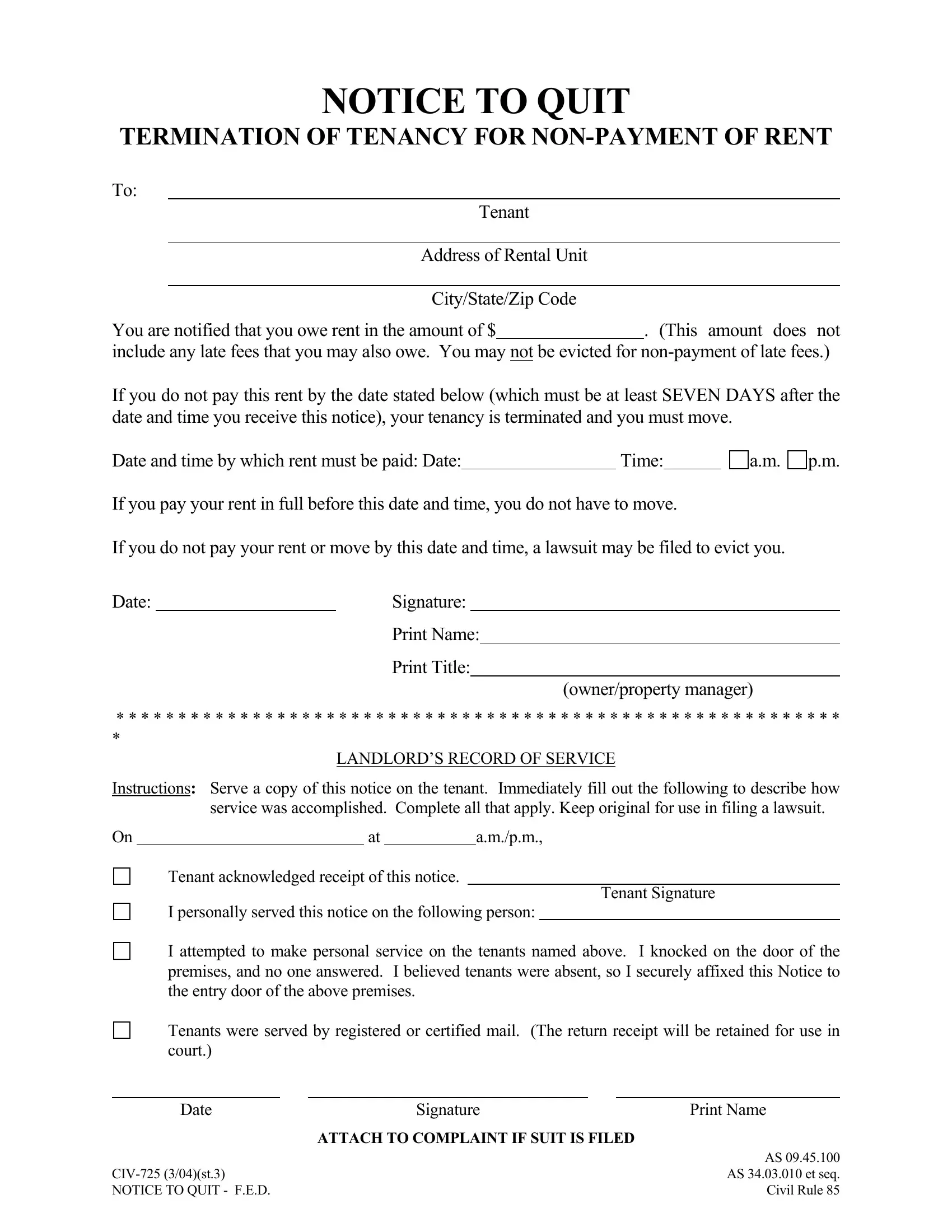Should you need to fill out alaska notice non payment, it's not necessary to download and install any kind of programs - simply try our PDF tool. Our expert team is continuously working to enhance the editor and insure that it is much faster for users with its extensive functions. Unlock an ceaselessly revolutionary experience now - explore and uncover new opportunities as you go! Getting underway is effortless! All you have to do is stick to these simple steps below:
Step 1: Just hit the "Get Form Button" at the top of this site to see our pdf file editing tool. Here you will find everything that is required to fill out your document.
Step 2: Using our handy PDF editor, you may do more than just complete forms. Edit away and make your documents appear professional with customized text put in, or tweak the file's original content to excellence - all that accompanied by an ability to incorporate any kind of graphics and sign it off.
This PDF requires particular info to be entered, hence you must take the time to provide what's required:
1. It is advisable to fill out the alaska notice non payment properly, therefore be mindful when filling in the sections including all these fields:
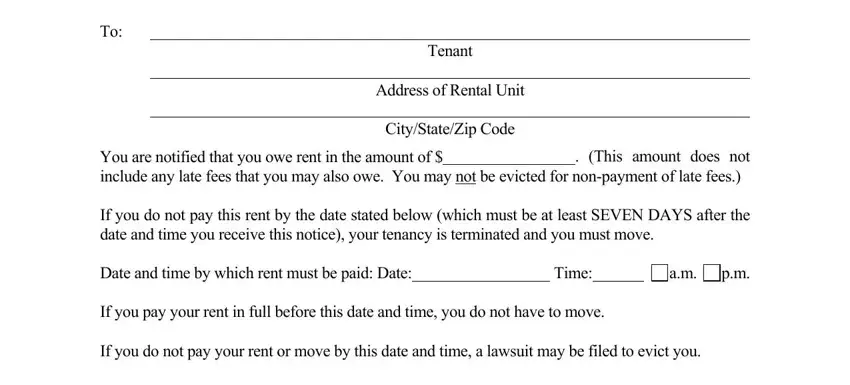
2. After the previous section is completed, go to type in the applicable details in these: Date, Signature, Print Name, Print Title, ownerproperty manager, Instructions Serve a copy of this, LANDLORDS RECORD OF SERVICE, service was accomplished Complete, ampm, Tenant acknowledged receipt of, I personally served this notice on, Tenant Signature, I attempted to make personal, and Tenants were served by registered.
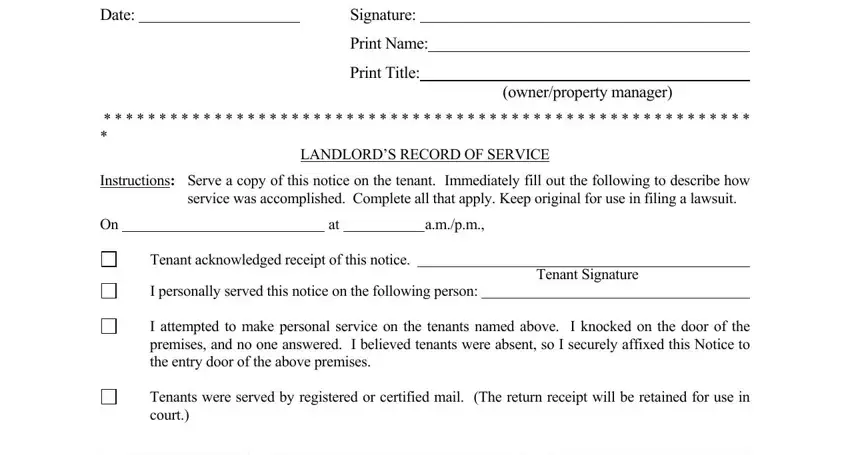
It is possible to make errors while filling out your LANDLORDS RECORD OF SERVICE, so make sure you take another look prior to when you submit it.
Step 3: Confirm that the details are right and then click "Done" to finish the task. After creating a7-day free trial account at FormsPal, you'll be able to download alaska notice non payment or send it through email immediately. The document will also be readily accessible from your personal cabinet with your each edit. FormsPal guarantees risk-free document completion with no personal information recording or sharing. Rest assured that your information is in good hands here!