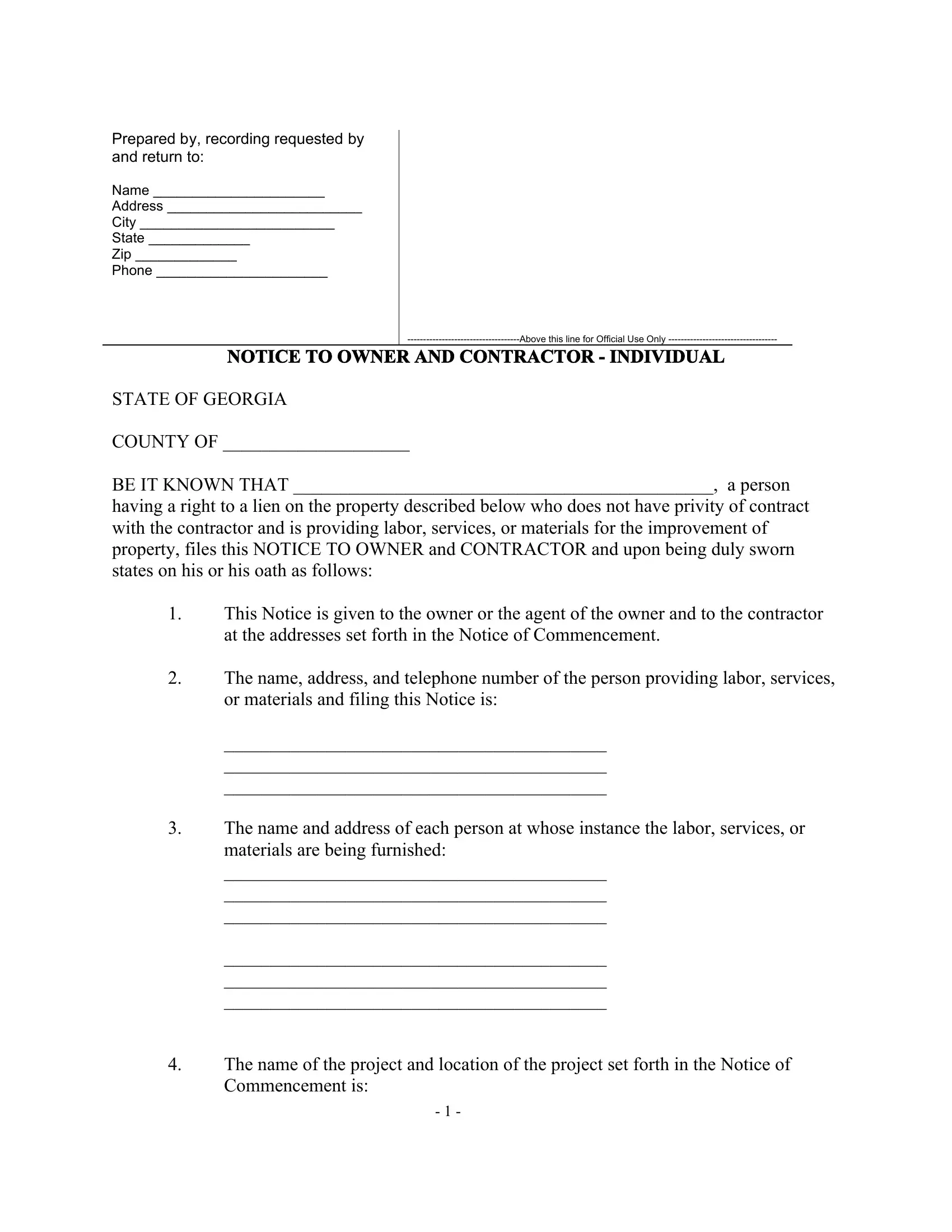Notary can be filled out online without difficulty. Simply open FormsPal PDF editing tool to perform the job without delay. Our expert team is continuously endeavoring to enhance the editor and help it become even better for users with its cutting-edge features. Bring your experience to the next level with continually growing and amazing opportunities we offer! Starting is simple! What you need to do is take these easy steps down below:
Step 1: First of all, access the pdf tool by clicking the "Get Form Button" in the top section of this site.
Step 2: After you start the online editor, you'll notice the document made ready to be completed. Apart from filling out various blank fields, you might also do various other actions with the file, that is adding custom textual content, changing the initial text, inserting illustrations or photos, affixing your signature to the PDF, and a lot more.
This form will involve specific details; in order to ensure correctness, be sure to take into account the next steps:
1. While submitting the Notary, be certain to incorporate all of the essential fields in its associated area. It will help facilitate the process, making it possible for your information to be handled promptly and correctly.
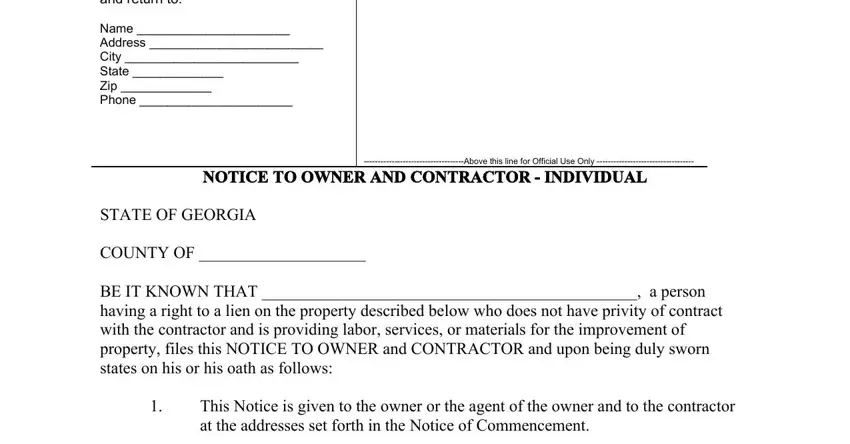
2. Now that this part is finished, it is time to insert the needed specifics in The name address and telephone, The name and address of each, and The name of the project and in order to proceed further.
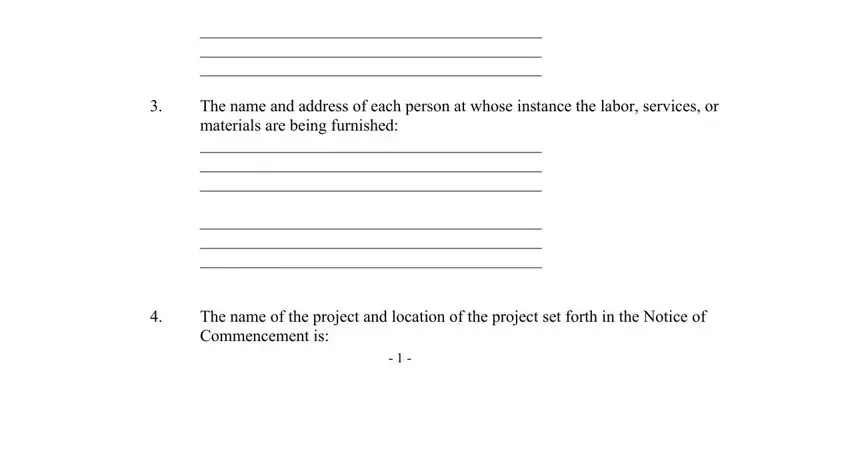
3. Throughout this stage, look at A description of the labor, This Notice is filed within days, WITNESS my signature on this the, Signature Print Name, Affidavit of Service, and State of. Each one of these need to be filled out with highest accuracy.
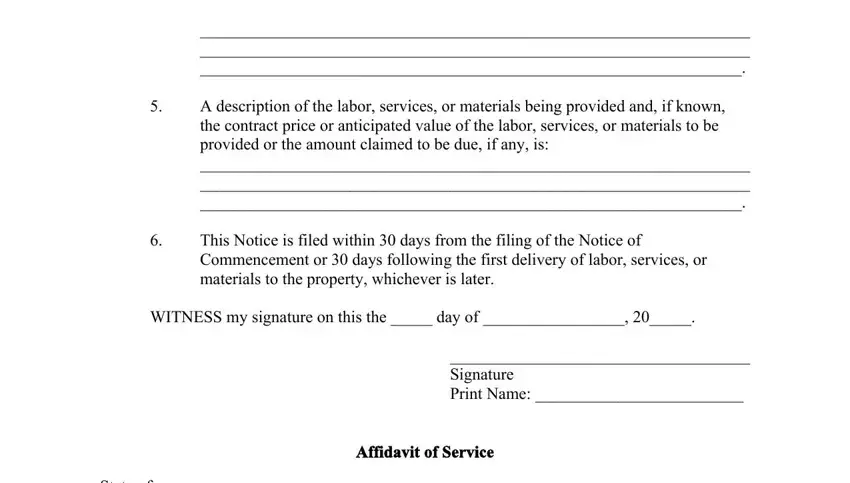
4. This next section requires some additional information. Ensure you complete all the necessary fields - State of, County of, I hereby certify that I have this, personal service or by, US mail return receipt requested, DATED this the day of, and Signature - to proceed further in your process!
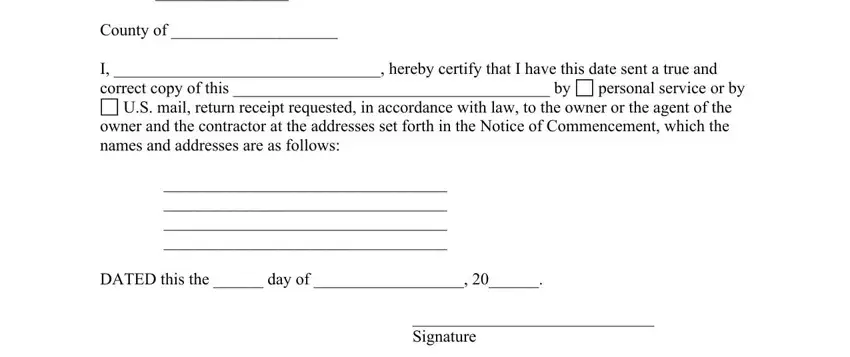
5. To conclude your form, the particular segment involves some additional blank fields. Completing should wrap up everything and you can be done in no time at all!
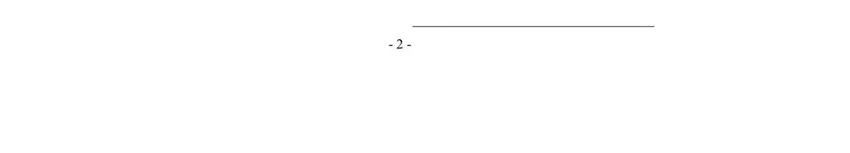
Concerning this field and next field, make sure you review things here. Those two could be the key ones in this PDF.
Step 3: Proofread everything you have typed into the form fields and click the "Done" button. Sign up with FormsPal today and easily access Notary, prepared for downloading. All adjustments made by you are saved , which enables you to customize the form later on if necessary. At FormsPal.com, we do everything we can to make certain that all your information is maintained private.