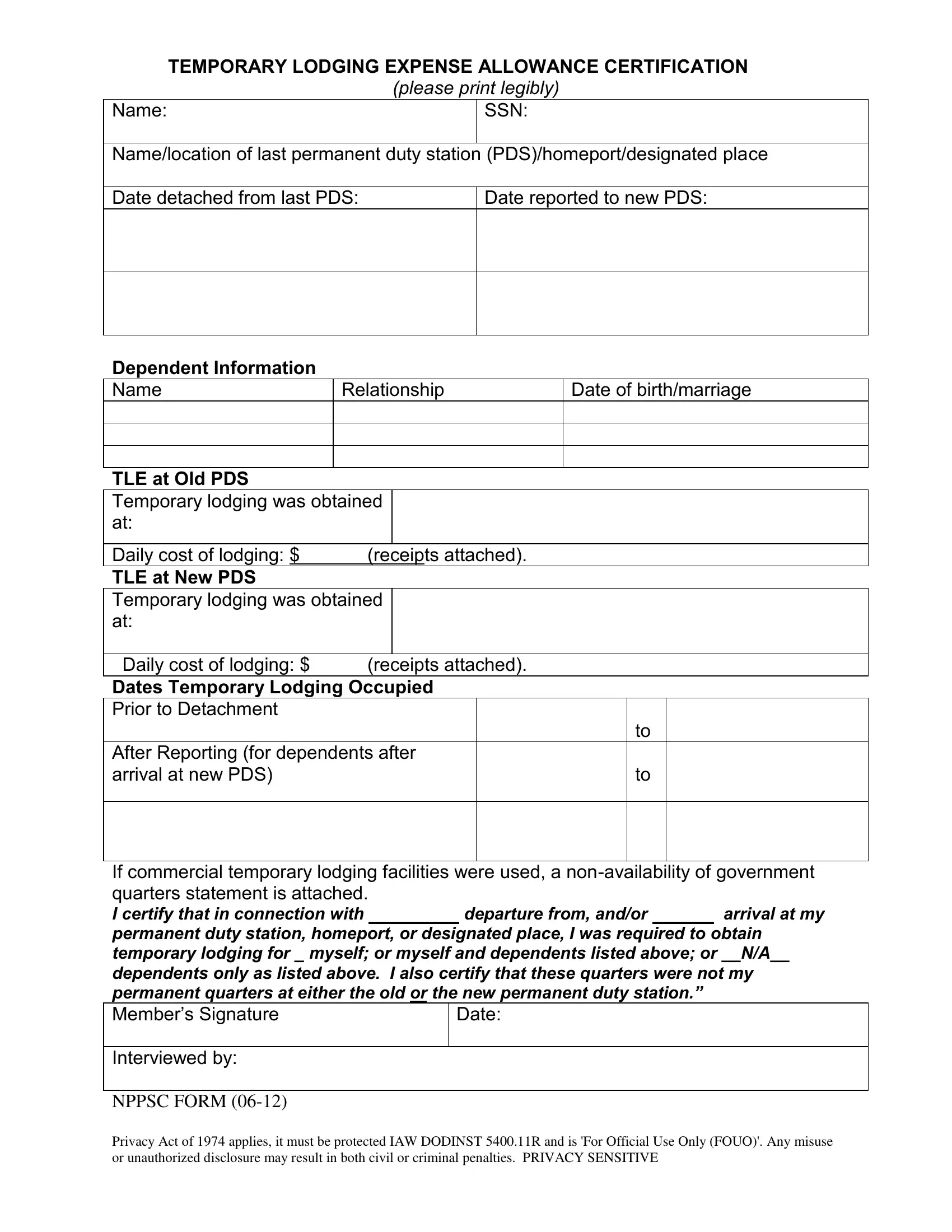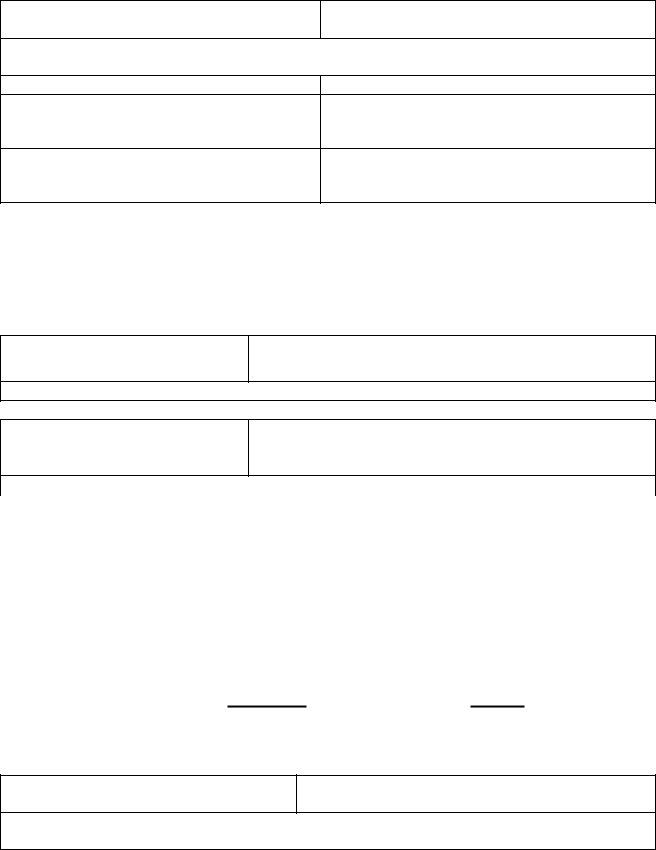When you want to fill out da form 9098, you don't need to install any software - simply try using our online tool. To keep our tool on the leading edge of convenience, we strive to implement user-driven features and enhancements on a regular basis. We're always happy to receive suggestions - play a pivotal role in revampimg PDF editing. It merely requires a couple of basic steps:
Step 1: Hit the "Get Form" button above on this webpage to get into our PDF tool.
Step 2: Using this state-of-the-art PDF file editor, you'll be able to accomplish more than merely complete blanks. Edit away and make your forms look great with custom textual content put in, or optimize the file's original content to perfection - all accompanied by an ability to add stunning images and sign the document off.
Completing this form generally requires care for details. Ensure each and every field is done correctly.
1. To get started, when completing the da form 9098, start in the page with the following blanks:
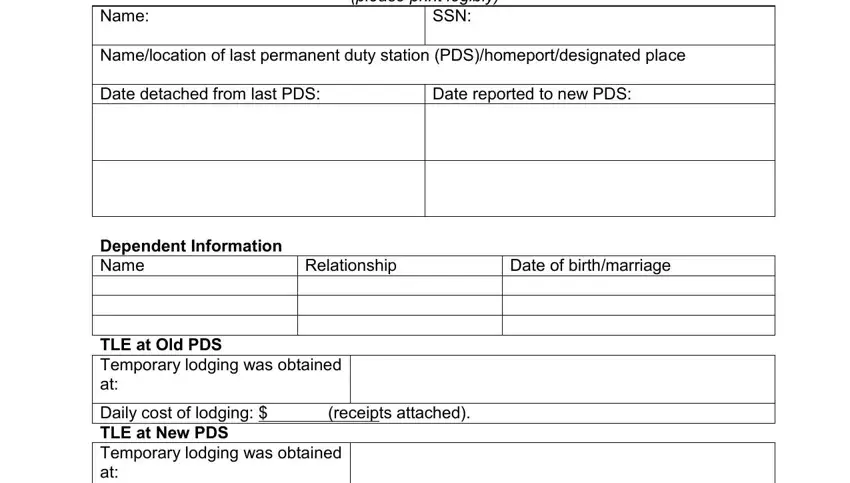
2. The third stage is usually to fill out the following blank fields: Daily cost of lodging receipts, After Reporting for dependents, to to, If commercial temporary lodging, and Date.
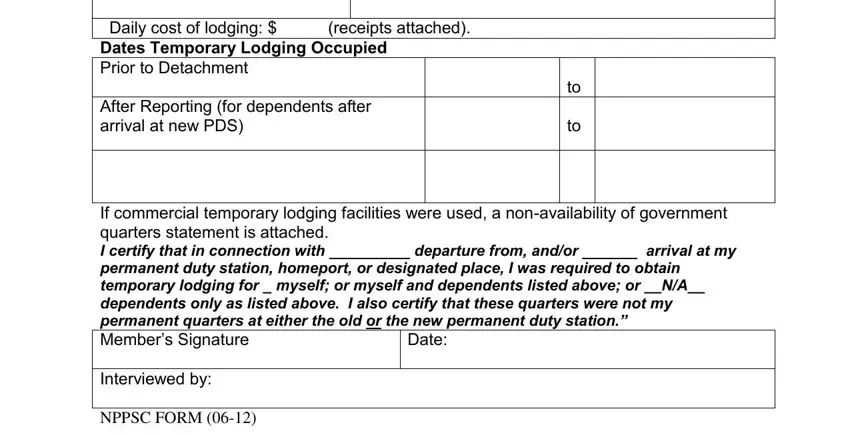
It's simple to get it wrong while completing your After Reporting for dependents, and so make sure that you go through it again before you finalize the form.
Step 3: Once you have reread the information in the document, just click "Done" to finalize your document creation. Sign up with us today and instantly get da form 9098, all set for downloading. All adjustments made by you are preserved , which means you can change the document at a later time if needed. FormsPal is committed to the personal privacy of all our users; we make sure that all personal information handled by our system continues to be secure.