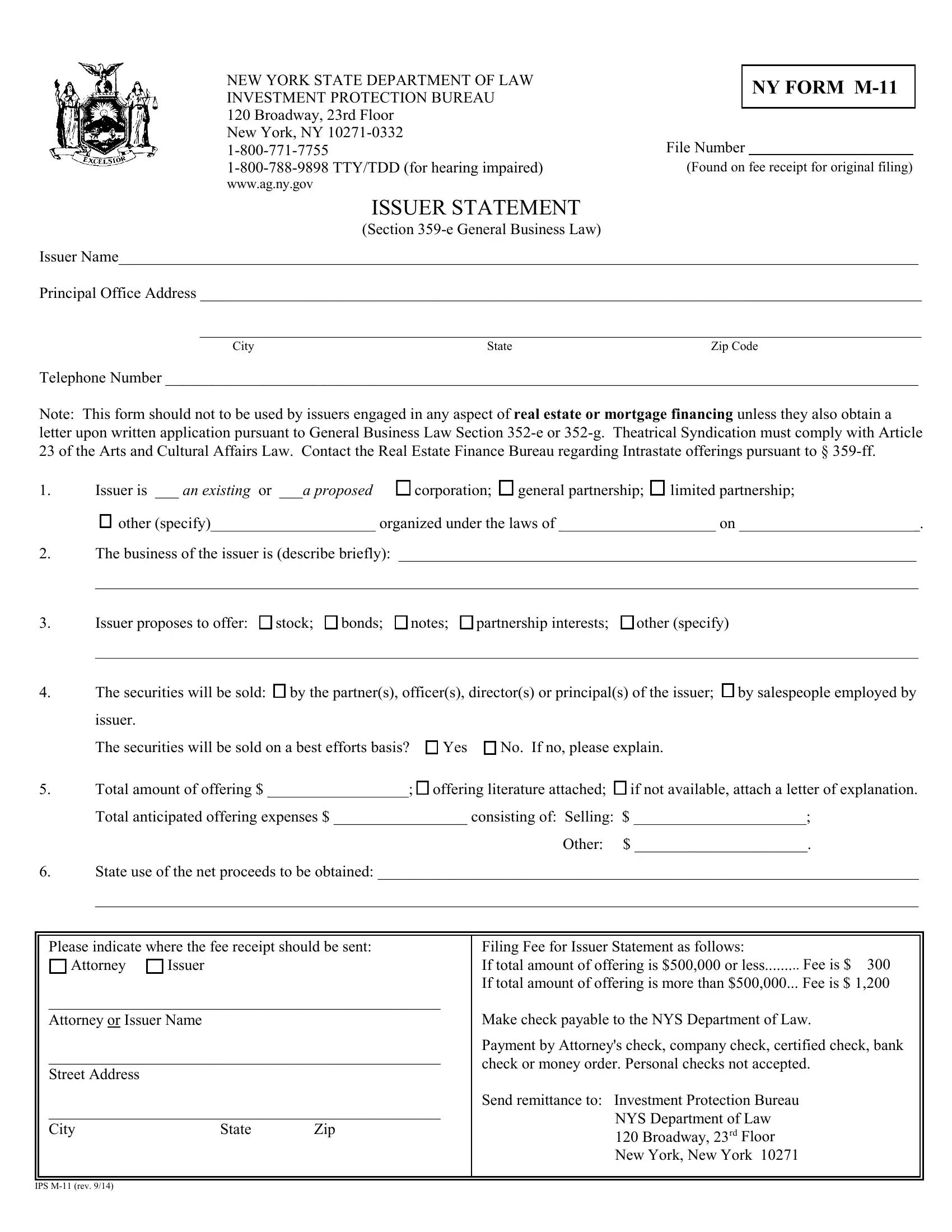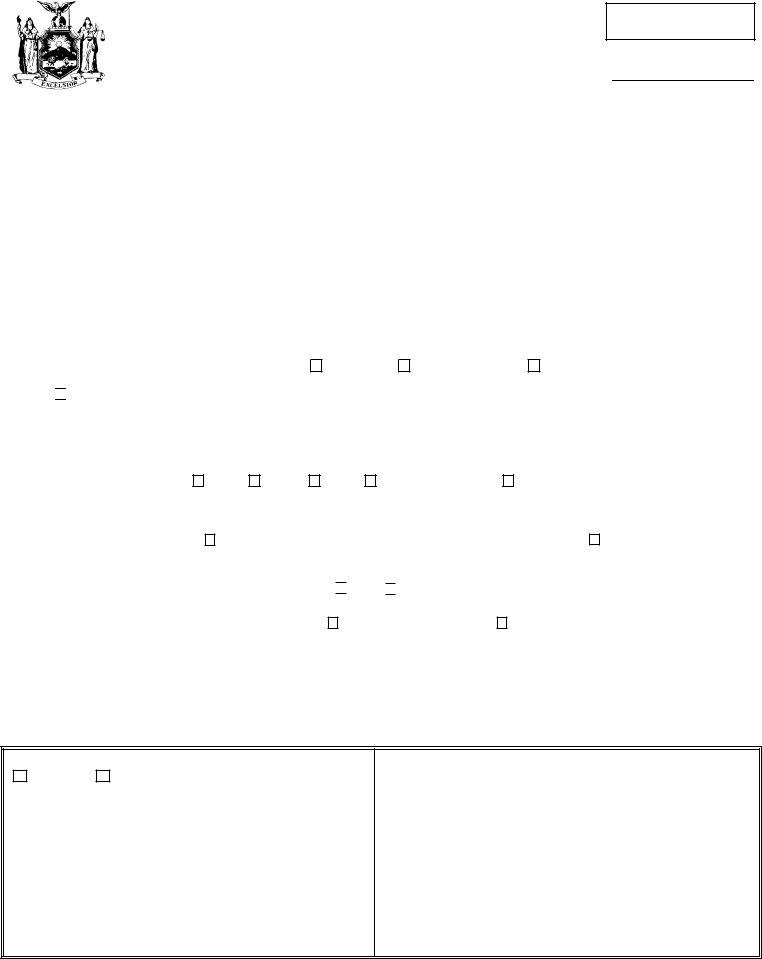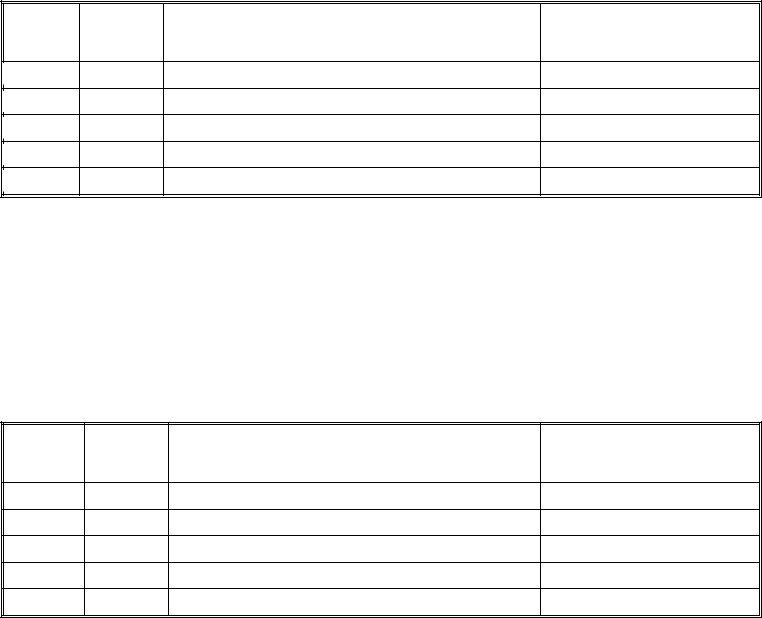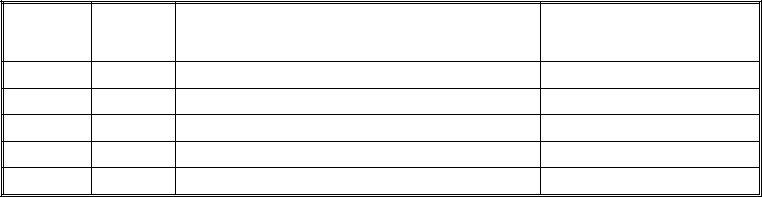m statement general law can be filled in very easily. Simply try FormsPal PDF editor to accomplish the job in a timely fashion. To keep our tool on the leading edge of efficiency, we aim to integrate user-oriented features and enhancements regularly. We're always grateful for any feedback - play a vital part in revampimg how we work with PDF files. Here's what you'll need to do to get going:
Step 1: Simply hit the "Get Form Button" above on this page to access our pdf file editor. This way, you will find everything that is needed to work with your document.
Step 2: The tool enables you to customize most PDF documents in various ways. Modify it with customized text, correct original content, and include a signature - all within the reach of a few clicks!
Completing this PDF calls for focus on details. Ensure that every blank is filled in accurately.
1. First, when filling in the m statement general law, start out with the page that contains the next fields:
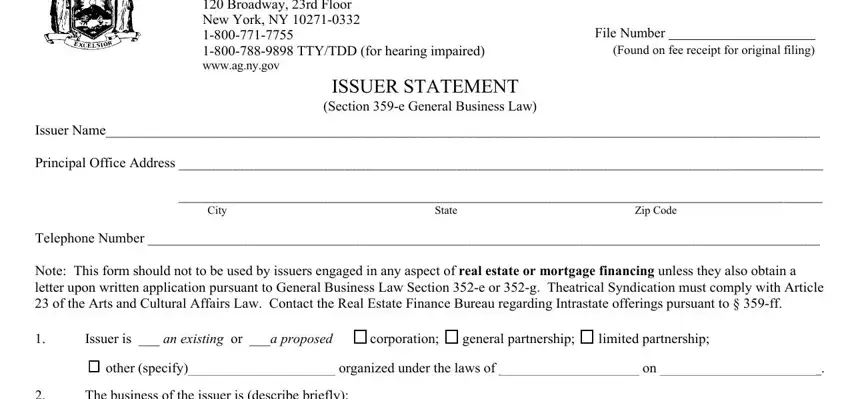
2. The third stage would be to submit the following fields: The business of the issuer is, Issuer proposes to offer stock, The securities will be sold by, issuer, The securities will be sold on a, Total amount of offering, Total anticipated offering, Other, State use of the net proceeds to, Please indicate where the fee, Attorney or Issuer Name, Street Address, Filing Fee for Issuer Statement as, Make check payable to the NYS, and Payment by Attorneys check company.
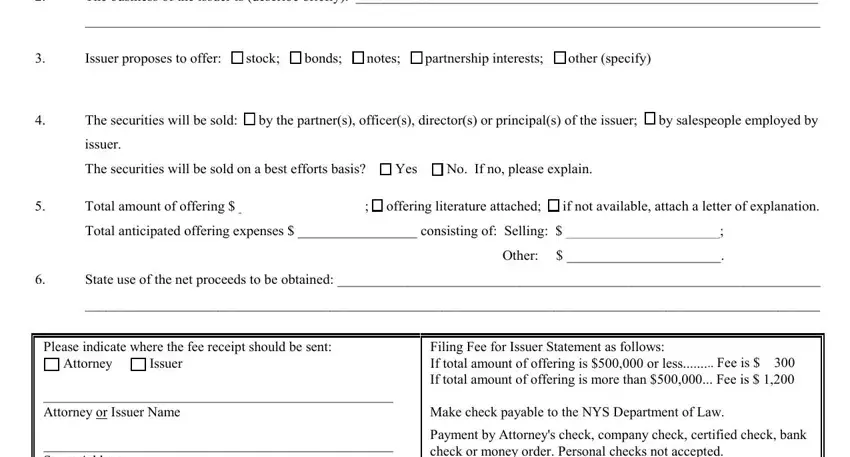
3. The following section is all about Street Address, City State Zip, Payment by Attorneys check company, Send remittance to Investment, NYS Department of Law Broadway rd, and IPS M rev - type in all these blank fields.
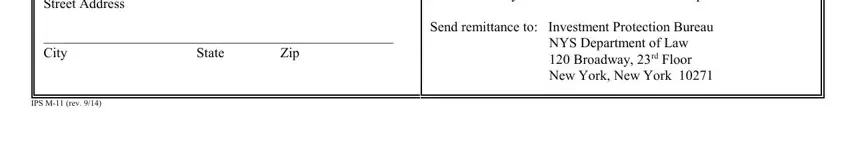
4. The subsequent part will require your attention in the subsequent places: Any secondary offering of, Name of Seller, Address, Anticipated Dollar Amount Offered, Has registrant any officer, been suspended or expelled from, Yes No, had a license or registration as a, been enjoined or restrained by any, the issuance sale or offer for, rendering securities or, handling or managing trading, Yes No, Yes No, and Yes No. Remember to give all required information to move further.
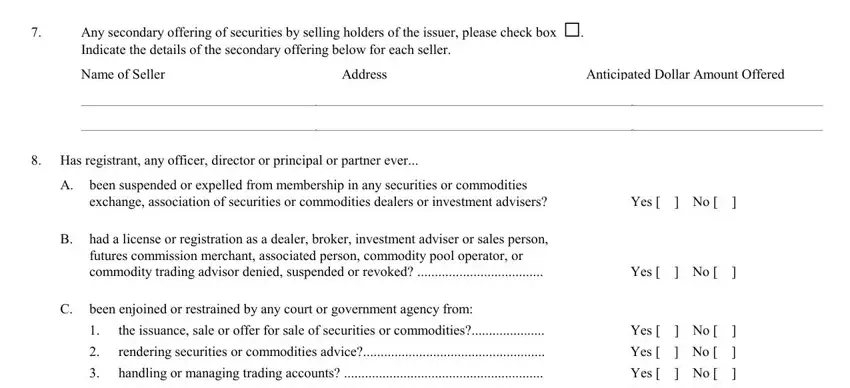
A lot of people often make mistakes while completing Yes No in this section. Ensure you go over whatever you enter here.
5. This pdf must be concluded by filling in this section. Here one can find a comprehensive set of blank fields that need correct details in order for your document submission to be faultless: been convicted of any crime other, Yes No, used or been known by any other, Yes No, been the subject of any, Yes No, Yes No, Yes No, Yes No, been adjudged a bankrupt or made a, had an offering of securities, Are there any outstanding, relations against the issuer or, List names or CRD Numbers of all, and A Form U must be submitted for.
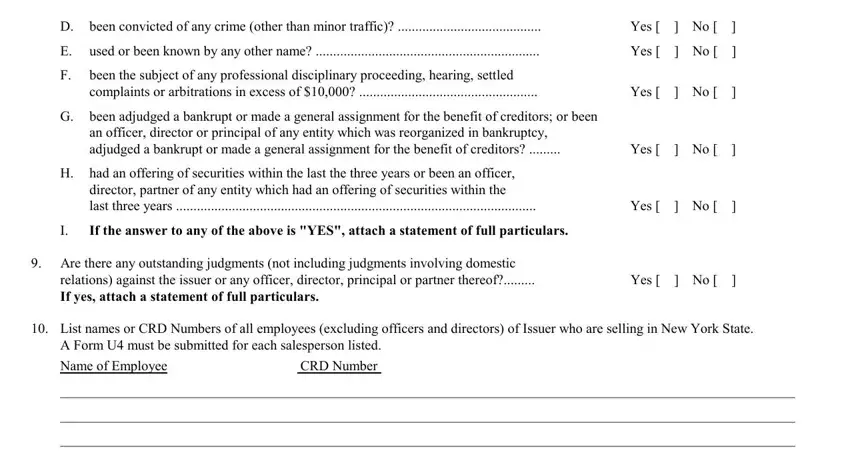
Step 3: Before getting to the next step, check that blanks have been filled in the proper way. Once you think it's all good, click on “Done." Download your m statement general law once you register at FormsPal for a free trial. Quickly gain access to the form inside your FormsPal account, along with any edits and changes being automatically preserved! We do not share or sell the information you use when filling out forms at our site.