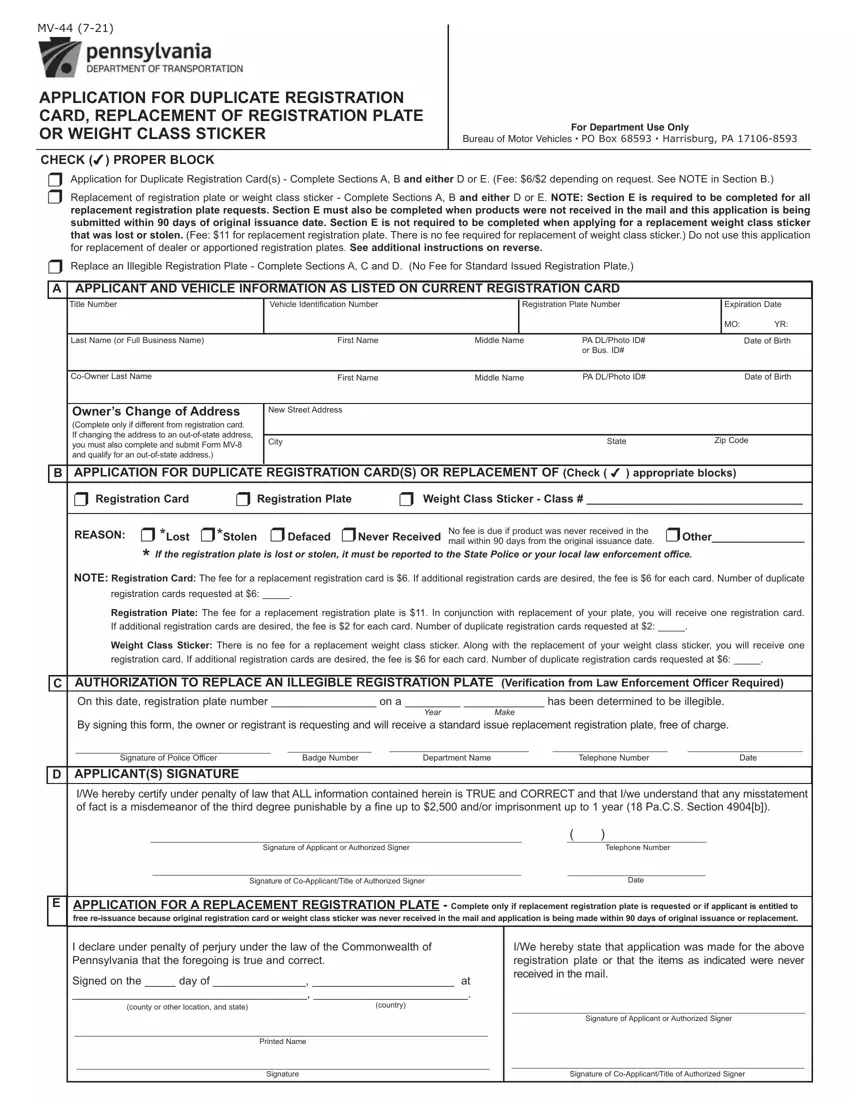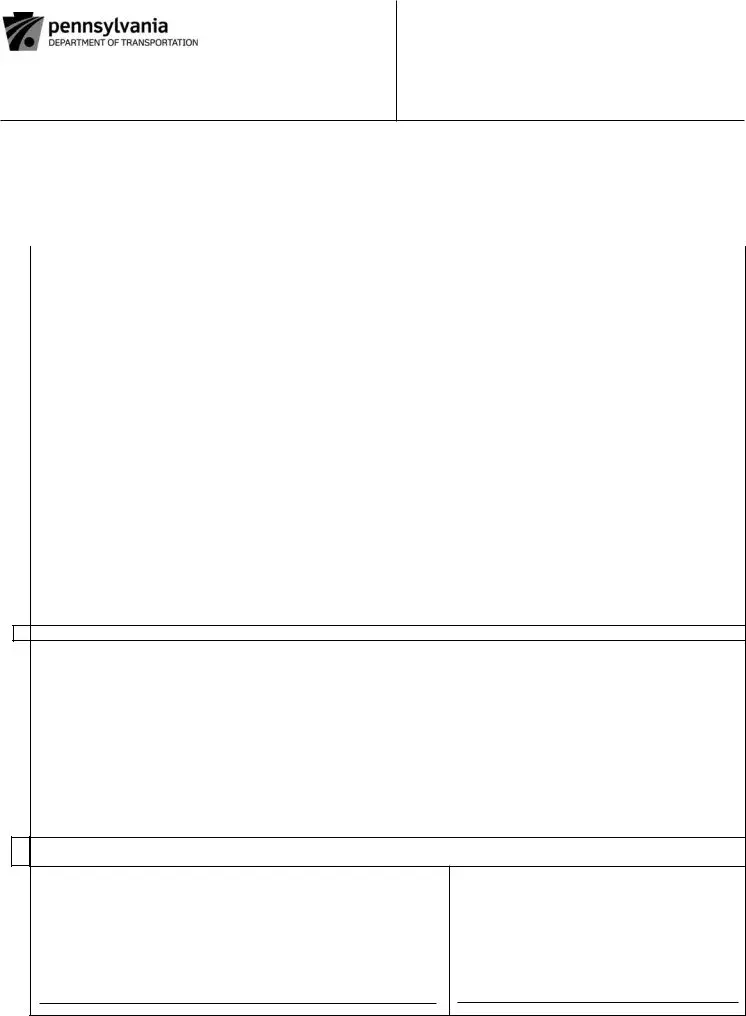The Mv 44 Form filling out procedure is hassle-free. Our software lets you work with any PDF document.
Step 1: The first step should be to click the orange "Get Form Now" button.
Step 2: Right now, you can begin editing your Mv 44 Form. The multifunctional toolbar is readily available - insert, delete, change, highlight, and conduct various other commands with the content material in the file.
These particular areas are inside the PDF file you will be filling in.
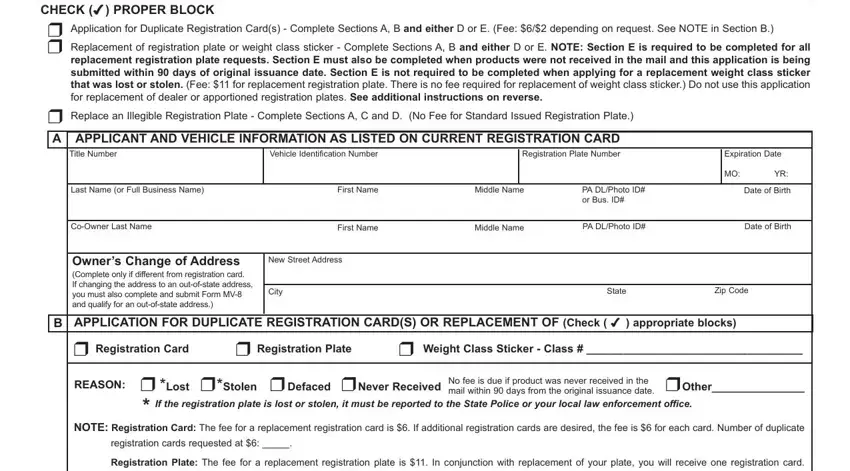
Put the required particulars in the Registration Plate The fee for a, Weight Class Sticker There is no, AUTHORIZATION TO REPLACE AN, On this date registration plate, Year, Make, By signing this form the owner or, Signature of Police Officer, Badge Number, Department Name, Telephone Number, Date, APPLICANTS SIGNATURE D, IWe hereby certify under penalty, and Signature of Applicant or area.
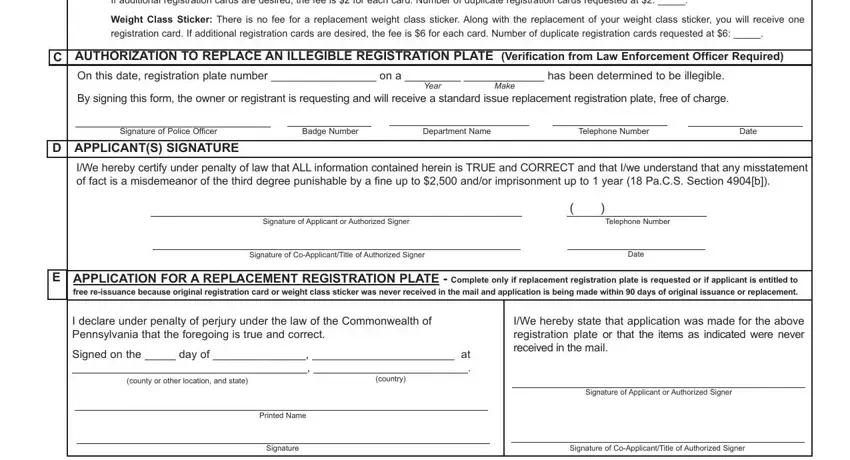
Step 3: After you've hit the Done button, your document will be available for upload to any type of gadget or email address you specify.
Step 4: Make copies of your form - it can help you keep away from possible troubles. And don't worry - we cannot disclose or view the information you have.