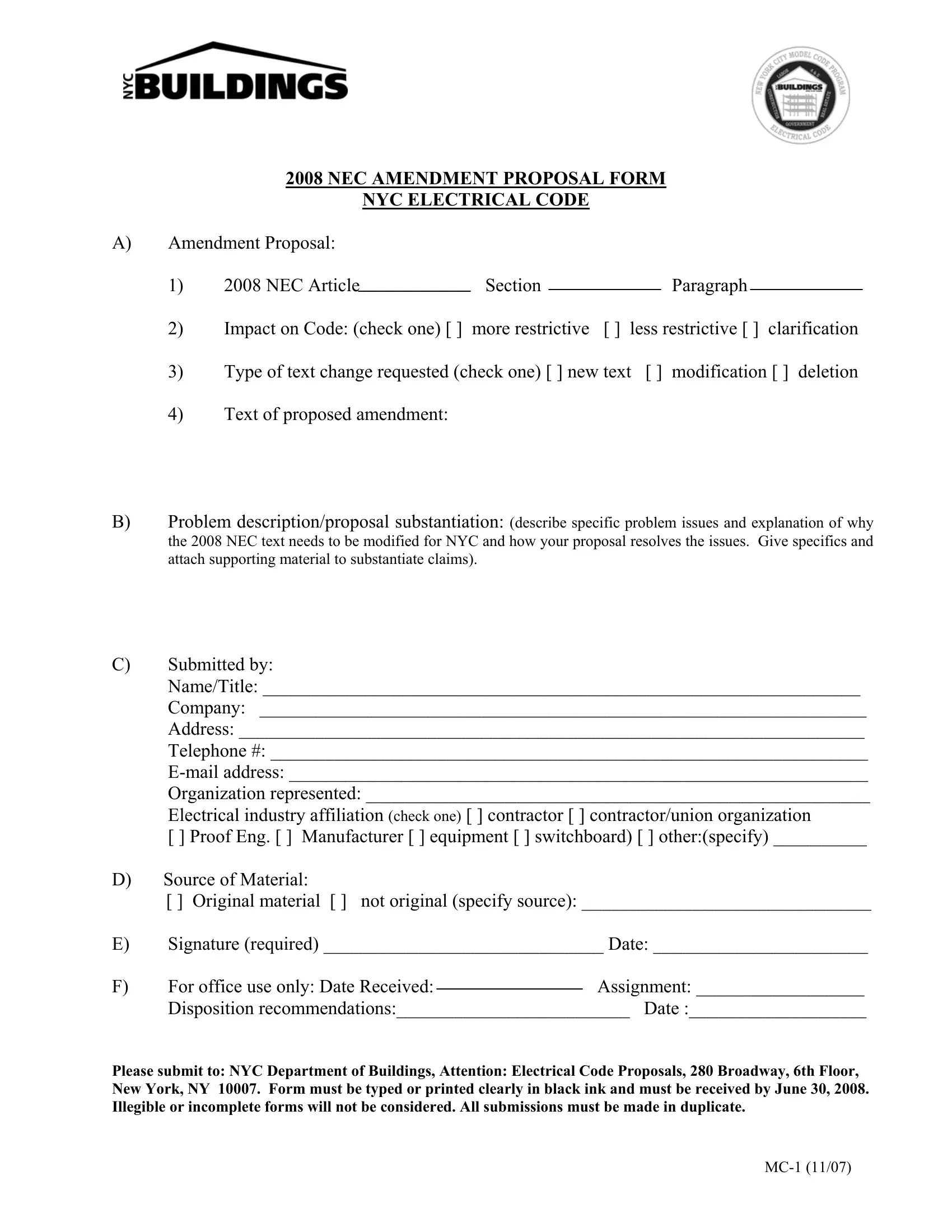You'll be able to fill in NEC easily using our PDFinity® online PDF tool. The editor is continually updated by our staff, getting useful features and turning out to be even more versatile. In case you are seeking to get started, here is what it will require:
Step 1: Simply hit the "Get Form Button" above on this site to see our form editing tool. Here you will find all that is needed to fill out your document.
Step 2: After you start the PDF editor, you'll notice the form all set to be completed. Besides filling in various fields, you could also do several other things with the Document, including putting on your own words, modifying the initial textual content, inserting illustrations or photos, affixing your signature to the document, and a lot more.
For you to finalize this PDF form, make sure that you type in the necessary information in every single field:
1. The NEC usually requires particular details to be typed in. Ensure the following blank fields are finalized:
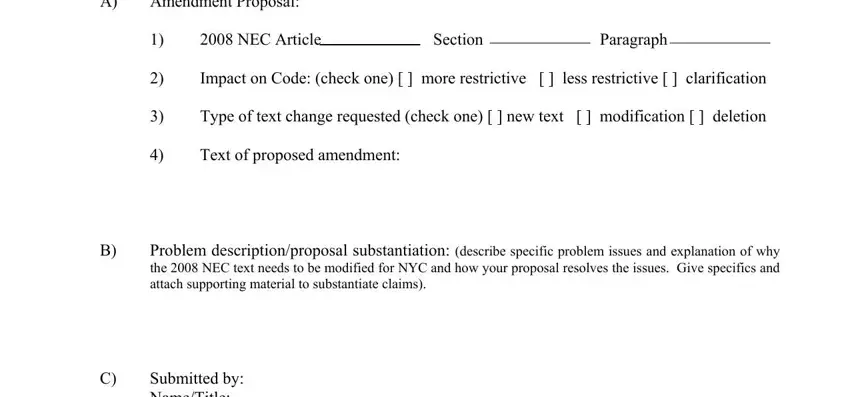
2. When the last array of blank fields is filled out, go on to enter the applicable information in these - NameTitle Company Address, D Source of Material, Original material not original, E Signature required Date, For office use only Date Received, and Please submit to NYC Department of.
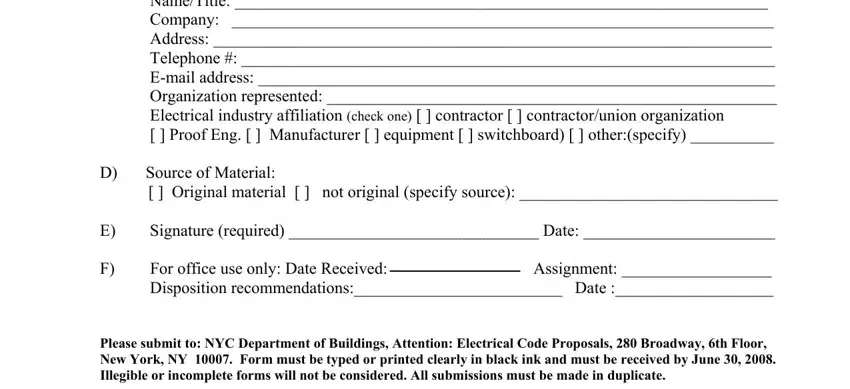
Always be extremely careful when filling in E Signature required Date and D Source of Material, as this is where many people make a few mistakes.
Step 3: When you've looked once again at the information in the document, click on "Done" to finalize your document creation. Join FormsPal now and instantly get access to NEC, available for downloading. Every last change you make is conveniently kept , which means you can modify the file later on as needed. At FormsPal.com, we do everything we can to guarantee that your details are kept secure.