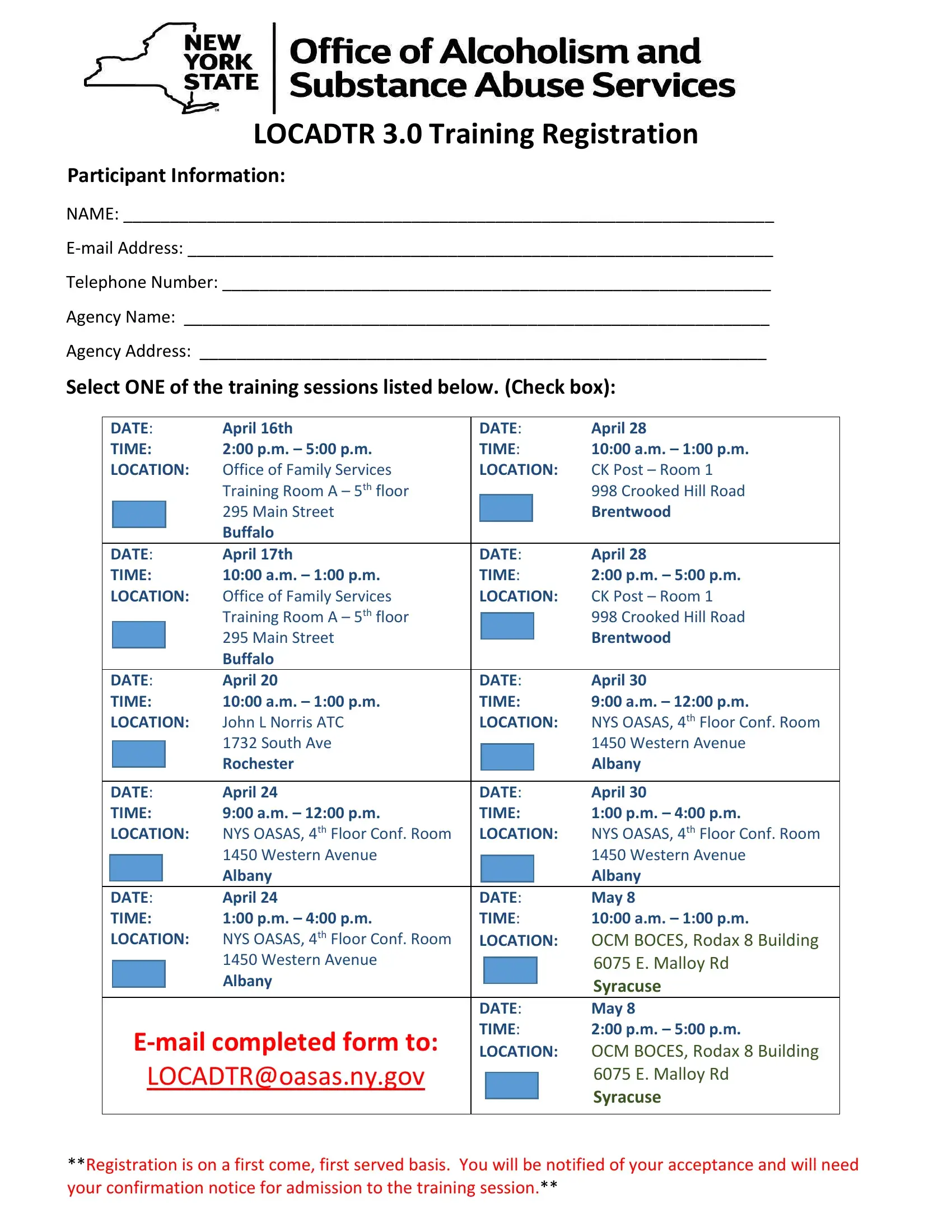Working with PDF files online is certainly a piece of cake with our PDF tool. Anyone can fill out locadtr training online here without trouble. We at FormsPal are devoted to providing you the ideal experience with our tool by continuously introducing new capabilities and enhancements. Our tool has become even more helpful thanks to the latest updates! So now, editing PDF forms is easier and faster than ever. With some basic steps, you are able to start your PDF journey:
Step 1: First of all, access the editor by clicking the "Get Form Button" in the top section of this webpage.
Step 2: Once you launch the editor, you will notice the document prepared to be filled in. Apart from filling out different blank fields, you might also perform many other actions with the file, namely writing custom textual content, modifying the original text, inserting images, putting your signature on the form, and more.
It really is an easy task to complete the pdf using out helpful tutorial! This is what you need to do:
1. When filling in the locadtr training online, be certain to complete all of the important fields in the corresponding form section. This will help to hasten the work, enabling your information to be handled swiftly and correctly.
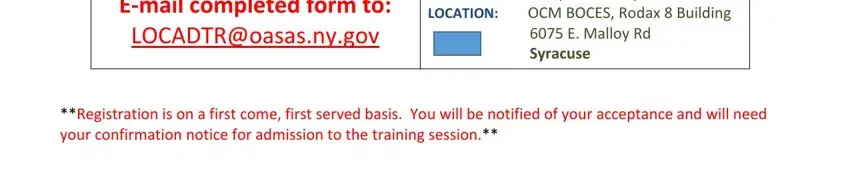
Step 3: Check the details you have typed into the blank fields and then hit the "Done" button. Download the locadtr training online once you join for a 7-day free trial. Immediately access the form in your personal cabinet, together with any edits and changes automatically kept! We don't share or sell the details you enter whenever working with documents at our website.