In the rapidly evolving world of digital banking, the Oriental Bank of Commerce (OBC), a Government of India undertaking, offers an essential tool for modern banking needs through its comprehensive Application Form for Registration as Internet Banking Subscriber. This form is a gateway for customers to access a spectrum of internet banking services, ranging from basic account inquiries to complex transactions like fund transfers, utility payments, and more. It systematically gathers information on account details, including type and account holder names, alongside preferences for up to three users per account. Each user has the liberty to choose login names, reflecting a personalized approach to security. The form also includes sections for email addresses, mobile numbers, and mailing addresses, ensuring all communications can be efficiently managed. By signing this document, customers not only agree to adhere to the prevailing terms and conditions but also authorize specified users to operate the mentioned accounts, marking a significant step towards embracing the convenience of internet banking. Importantly, the form underscores the bank's commitment to combining ease of access with stringent security measures, as evidenced by the meticulous verification process reserved for bank use, demonstrating a balanced approach to facilitating customer access while safeguarding their interests.
| Question | Answer |
|---|---|
| Form Name | Obc Mobile Banking Form |
| Form Length | 1 pages |
| Fillable? | No |
| Fillable fields | 0 |
| Avg. time to fill out | 15 sec |
| Other names | obcnetbanking, oriental bank net banking, obc net banking login, obconline india |
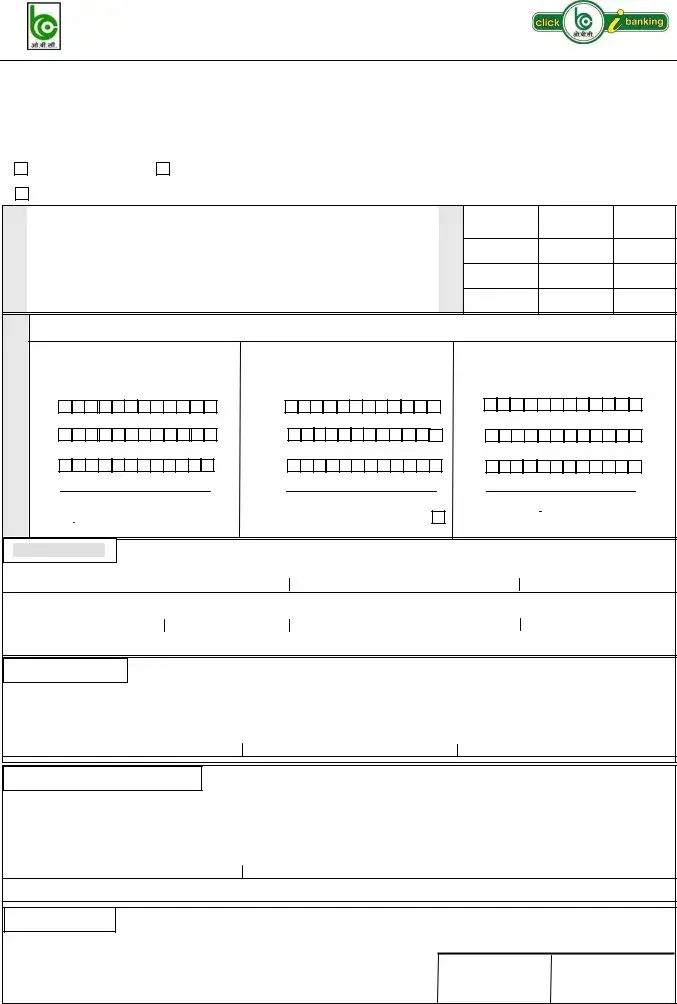
ORIENTAL BANK OF COMMERCE
(A GOVT. OF INDIA UNDERTAKING)
APPLICATION FORM FOR REGISTRATION AS INTERNET BANKING SUBSCRIBER
BRANCH NAME : _________________________________________________
I/ We request you to enroll me/ us as Internet Banking Subscriber for operating my/our accounts mentioned below:
1) Inquiry only |
2) Inquiry, Requests and Financial Transaction ( Fund Transfer, Utility Payment, |
3) |
|
Account Details
|
Nature of Account |
Account Number |
|
Account Holder(s) Name |
(SB/CA/CC/OD/ TD/ |
Constitution |
|
|
GSB) |
of GSB a/c) |
|
|
|
|
|
|
|
|
|
|
|
|
|
For Branch Use
Mode of
Operation
DCREQ
No.
REGISTRATION FOR <<< iBanking >>>
MAXIMUM 3 USERS ARE PERMITTED. EACH USER SHALL SPECIFY 3 CHOICES OF HIS/ HER
Mr./Ms. ______________________________ |
Mr./Ms. ____________________________ |
Mr./Ms. ____________________________ |
Name |
Name |
Name |
Login Preference (User1) |
Login Preference (User2) |
Login Preference (User3) |
1) |
1) |
1) |
2) |
2) |
2) |
3) |
3) |
3) |
|
|
|
|
|
|
|
|
|
|
|
|
|
|
|
||||||||||||||||||||||||
|
|
|
|
|
|
|
|
|
|
|
|
|
|
|
|
|
|
|
|
|
|
|
|
|
|
|
|
|
|
|
|
|
|
|
|
|
|
|
|
|
|
|
|
|
|
|
|
|
|
|
|
|
|
|
|
|
|
|
|
|
|
|
|
|
|
|
|
|
|
|
|
|
|
|
|
|
|
Mobile Number |
|
|
|
|
Mobile Number |
|
|
|
|
Mobile Number |
|
|
|
|
|
|
|
|||||||||||||||||||||
Mailing Address
<<< iBanking >>> LOGIN ID to be sent to :
Flat/House No. and Building Name if any |
Road Name/ Number |
Location |
|
|
|
|
|
City |
PinCode |
Nearest Landmark |
Phone |
User Authorisation
I/ WE HAVE READ AND AGREE TO ABIDE BY THE TERMS & CONDITIONS** GOVERNING << iBanking >> AND AGREE TO ANY OTHER CHANGES TO BE MADE BY THE BANK FROM TIME TO TIME AND REQUEST YOU TO PROVIDE ACCESS AS REQUESTED ABOVE.
SignatureUser1
SignatureUser2
SignatureUser3
Authorisation Other Than Users
(ALL OTHER JOINT a/c HOLDERS, PARTNERS OF PARTNERSHIP FIRM AND AUTHORISED SIGNATORIES OF COMPANIES INCORPORATED/ HUF SHALL SIGN HERE UNDER PROPER SEAL)
I/ WE HAVE READ AND AGREE TO ABIDE BY THE TERMS & CONDITIONS** GOVERNING << iBanking >> AND AGREE TO ANY OTHER CHANGES THEREIN TO BE MADE BY THE BANK FROM TIME TO TIME. I/ WE AUTHORISE THE ABOVE MENTIONED USER/S TO ACCESS AND OPERATE THE ABOVE MENTIONED ACCOUNTS.
Signature
NAME :
Signature |
Signature |
NAME :NAME :
FOR BANK USE
CERTIFIED THAT THE ADDRESS, SIGNATURE/s OF THE ACCOUNT HOLDER/S AND MODE OF OPERATION ARE AS PER THE BRANCH RECORDS AND RECOMMENDED FOR ( ) Inquiry only ( ) Inq., Request and Financial Txns
( )
|
|
|
Entered in DCREQ : |
VERIFIED BY : |
Signature of Authorised Officials |
|
Signature of Authorised Officials |
INITIALS |
INITIALS |
|
** Terms and Conditions governing << iBanking >> are available on bank’s site https:// www.obconline.co.in
