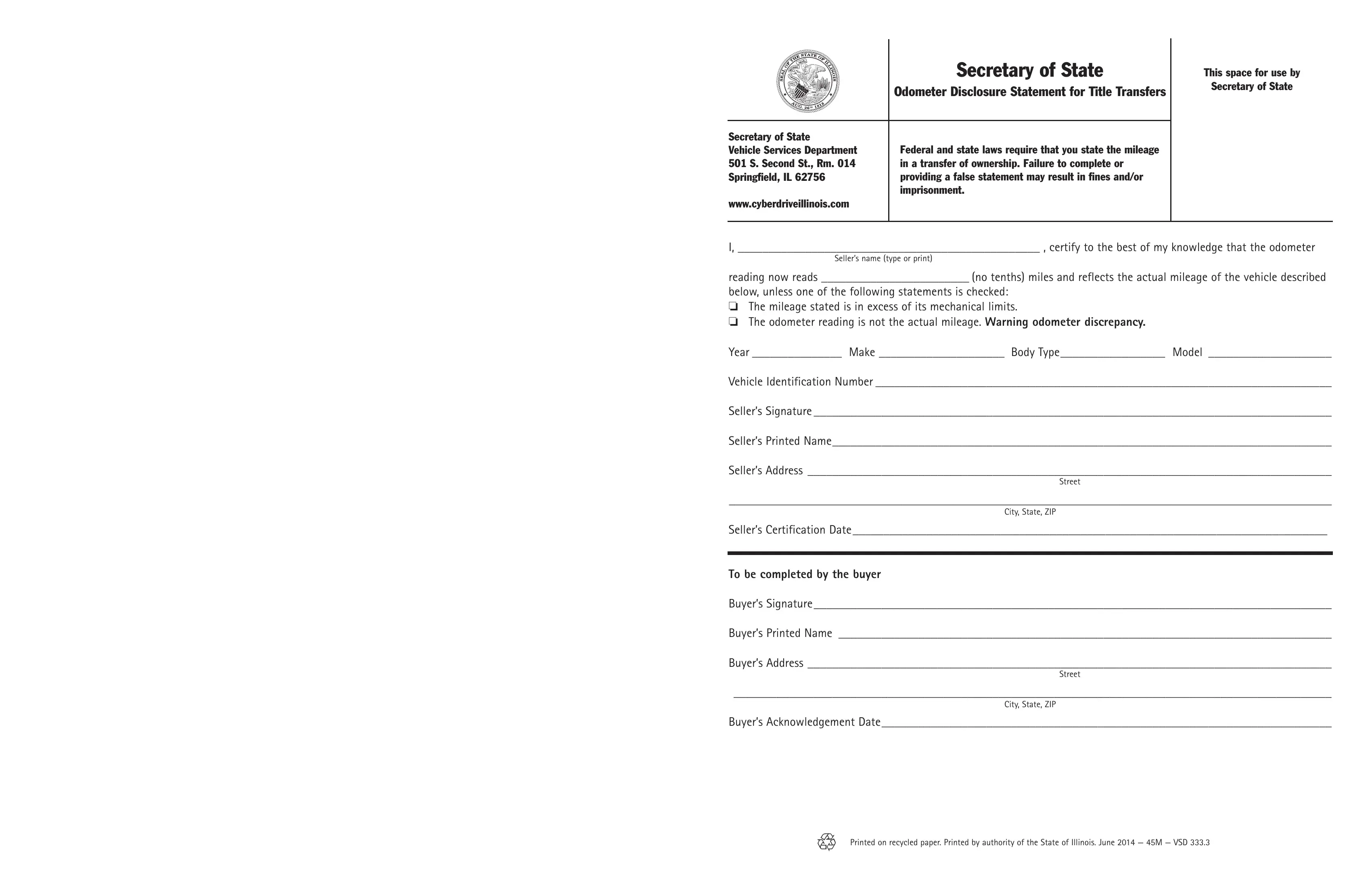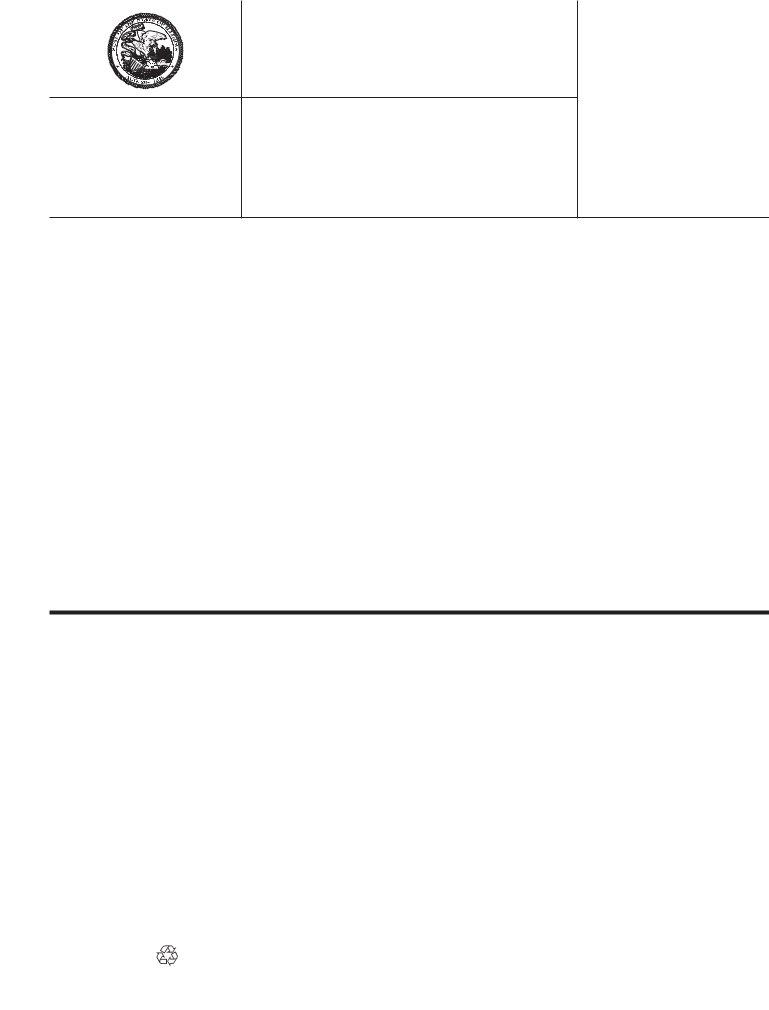When using the online tool for PDF editing by FormsPal, you're able to fill in or alter il odometer statement here. The tool is constantly upgraded by us, acquiring new awesome functions and becoming greater. Here's what you'll need to do to start:
Step 1: Access the PDF file in our editor by clicking on the "Get Form Button" at the top of this page.
Step 2: With our online PDF file editor, you could do more than merely complete forms. Edit away and make your forms look professional with custom text incorporated, or adjust the file's original input to perfection - all that accompanied by an ability to incorporate stunning photos and sign the file off.
In order to finalize this document, ensure that you type in the required information in each field:
1. The il odometer statement usually requires specific details to be entered. Make sure the following fields are finalized:
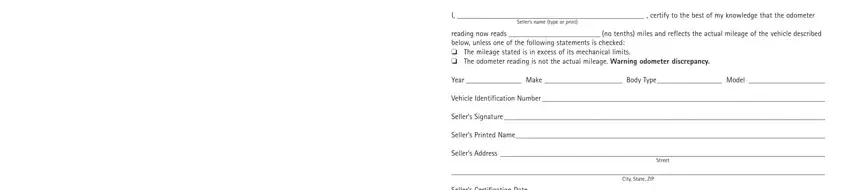
2. Given that the previous section is finished, it is time to include the required particulars in To be completed by the buyer, Buyers Signature, Buyers Printed Name, Buyers Address, Street, City State ZIP, Buyers Acknowledgement Date, and Printed on recycled paper Printed so you can proceed further.
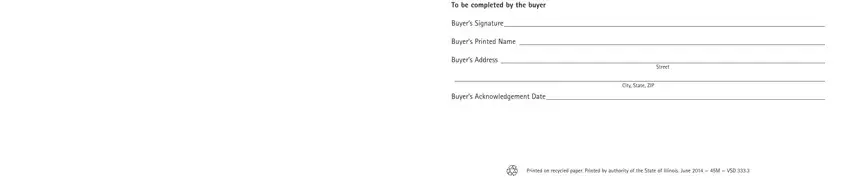
It is easy to get it wrong when completing the Buyers Signature, therefore make sure you go through it again prior to deciding to send it in.
Step 3: Just after proofreading your completed blanks, click "Done" and you are all set! Join us right now and immediately get il odometer statement, all set for downloading. Each modification made is conveniently kept , which enables you to edit the document at a later stage when required. Here at FormsPal.com, we aim to make certain that all of your details are kept secure.