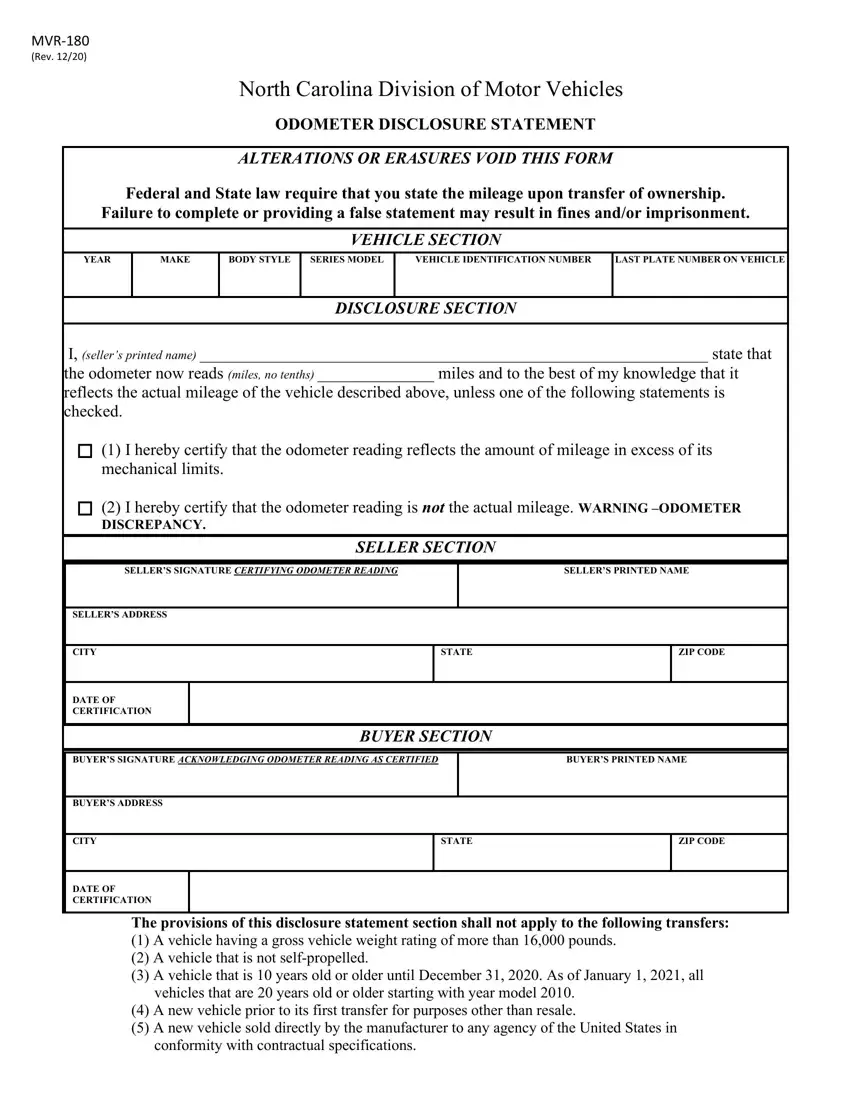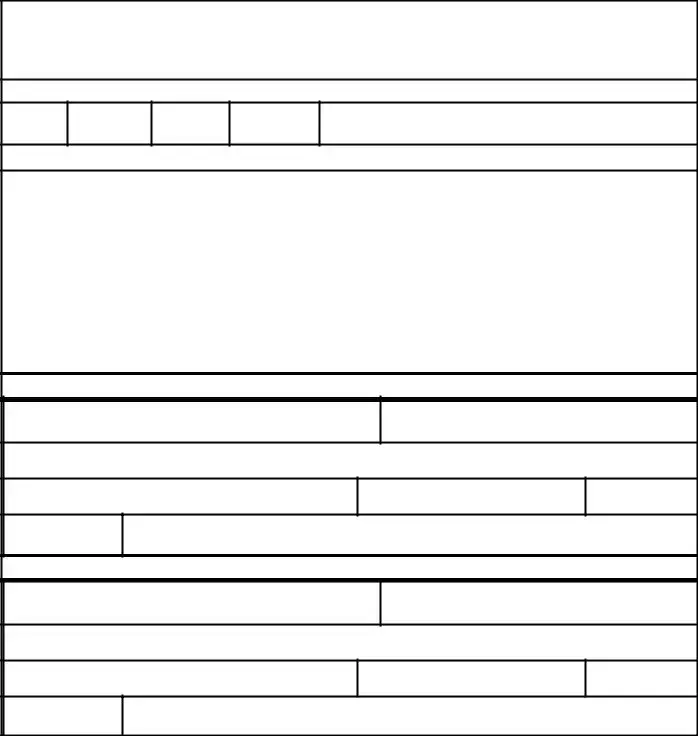The nc mvr180 completing course of action is easy. Our PDF editor enables you to work with any PDF file.
Step 1: Choose the orange button "Get Form Here" on the webpage.
Step 2: Now you are capable of edit nc mvr180. You've got plenty of options thanks to our multifunctional toolbar - you can include, erase, or customize the text, highlight its certain areas, and carry out various other commands.
Fill out the nc mvr180 PDF and type in the details for each area:
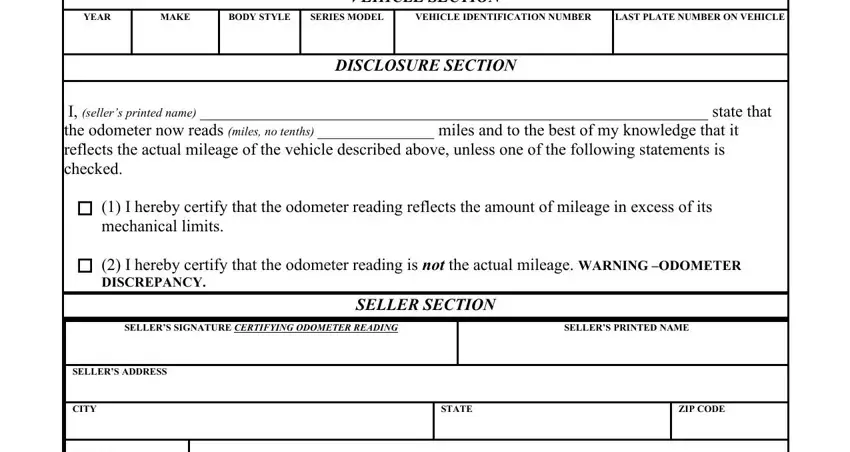
Remember to fill out the BUYERS SIGNATURE ACKNOWLEDGING, BUYERS PRINTED NAME, BUYER SECTION, BUYERS ADDRESS, CITY, DATE OF CERTIFICATION, STATE, ZIP CODE, and The provisions of this disclosure field with the expected data.
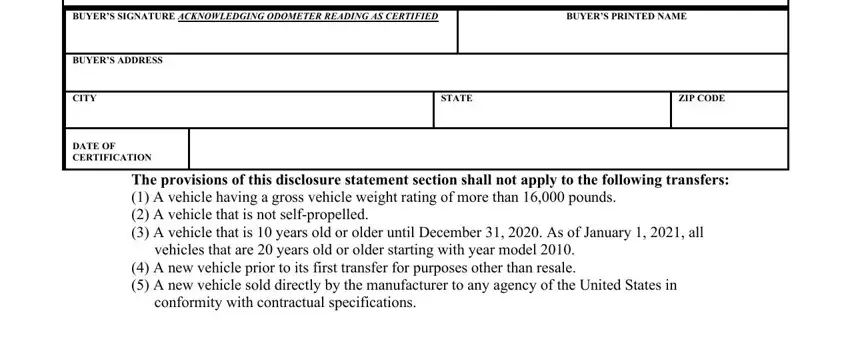
Step 3: Press "Done". Now you may transfer your PDF form.
Step 4: Produce copies of your form. This can save you from possible troubles. We don't look at or display your information, as a consequence be certain it will be secure.