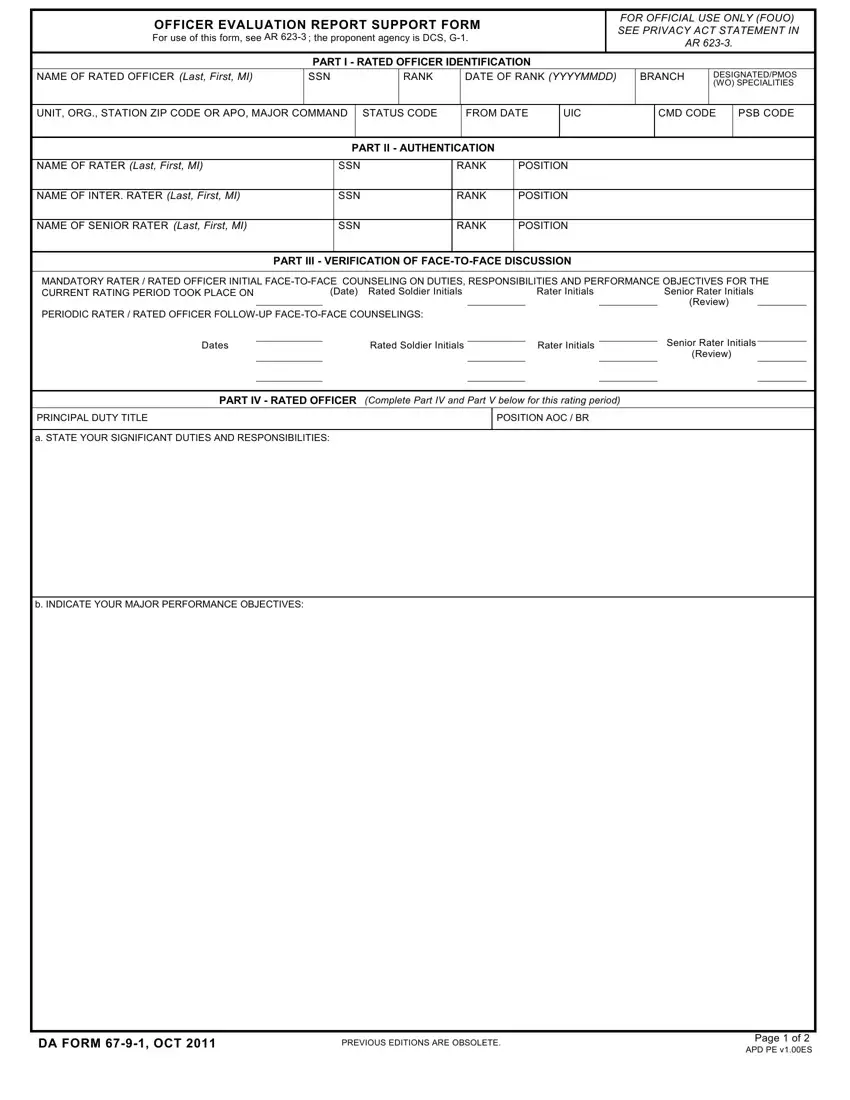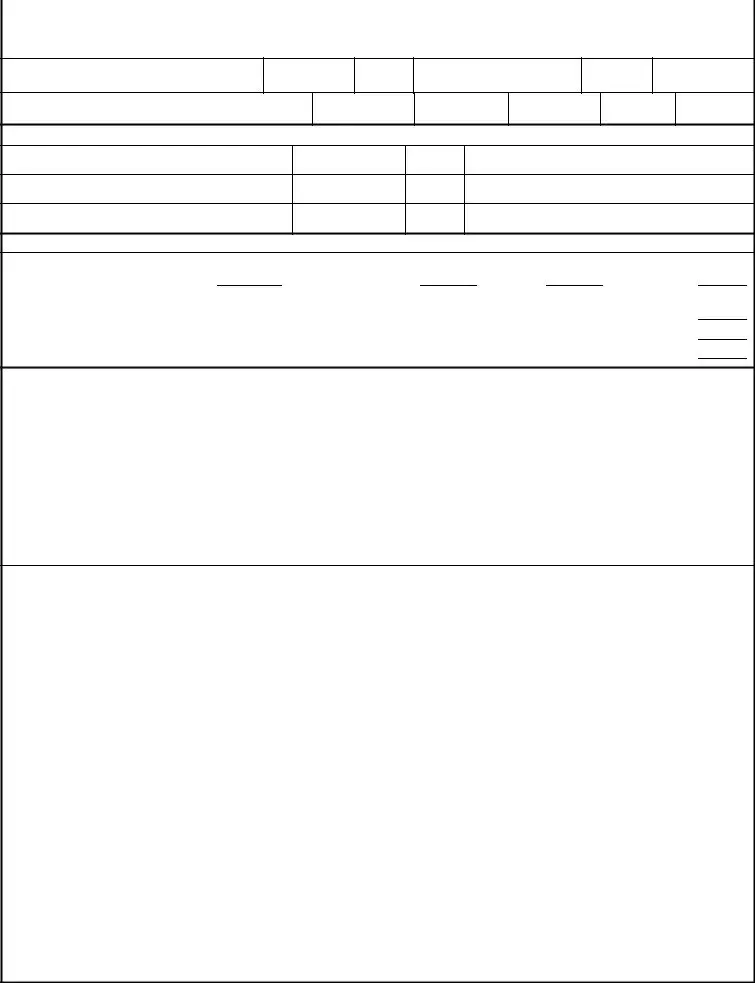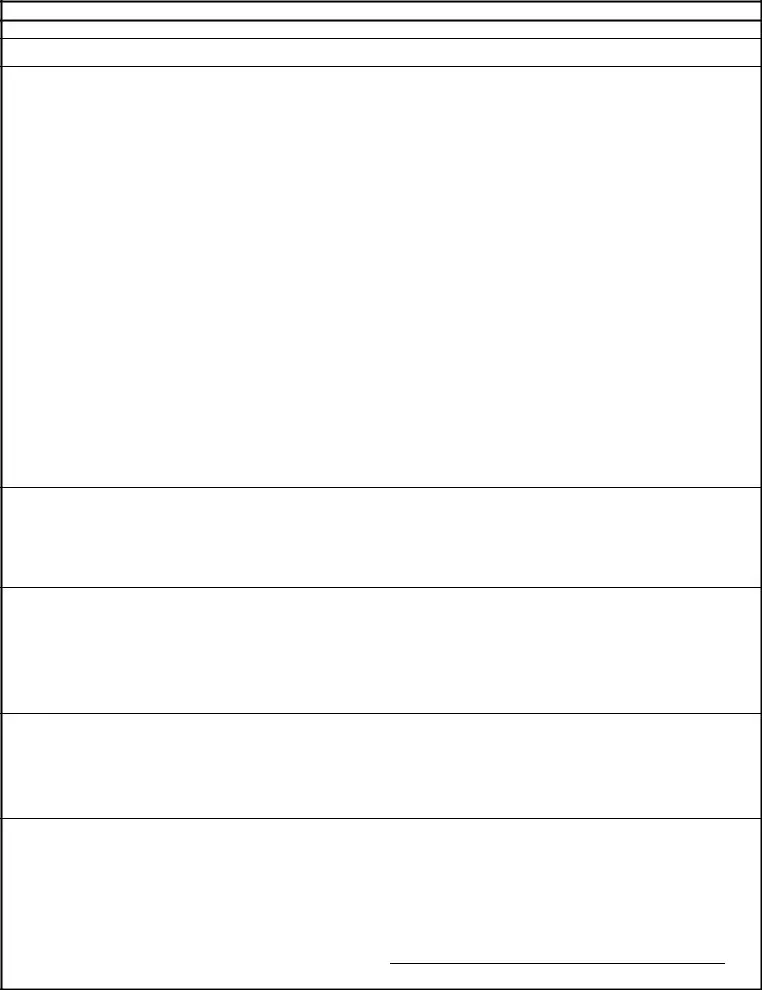Filling out oer support form is straightforward. Our experts made our editor to make it intuitive and enable you to fill in any form online. Listed here are steps you need to go through:
Step 1: You should hit the orange "Get Form Now" button at the top of this webpage.
Step 2: Once you have entered the editing page oer support form, you should be able to see each of the options readily available for the document inside the upper menu.
For every single segment, create the content required by the application.
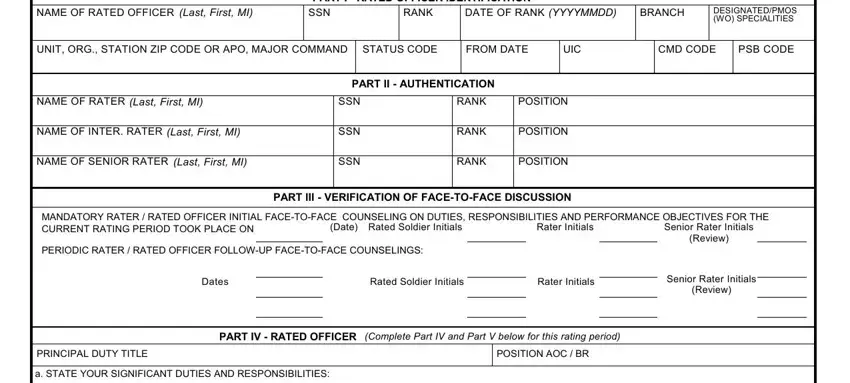
Write the demanded details in the b INDICATE YOUR MAJOR PERFORMANCE field.
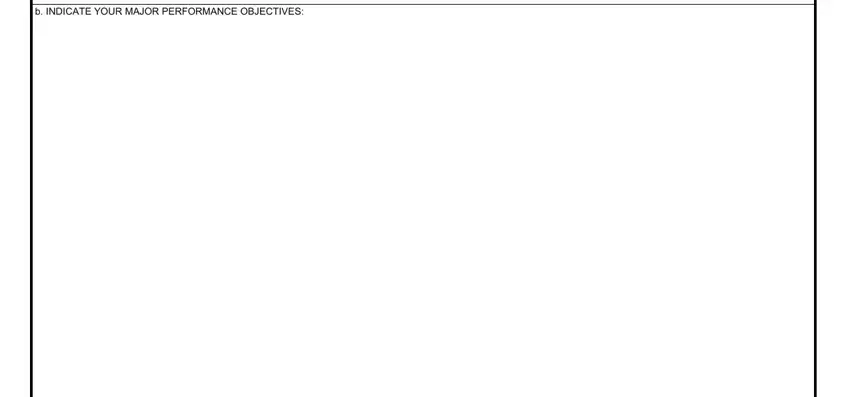
You'll be expected to type in the information to help the system fill in the section NAME, SSN, PART V RATED OFFICER CONTRIBUTIONS, a APFT, DATE, HEIGHT, WEIGHT, and b LIST YOUR SIGNIFICANT.
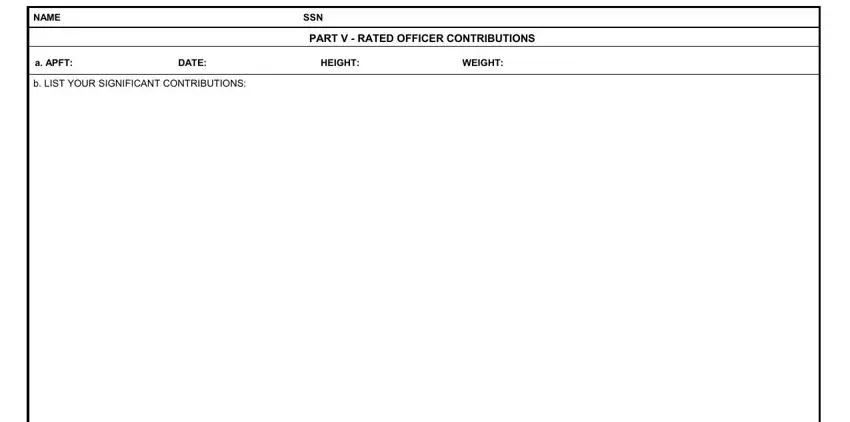
The field c LIST ANY UNIQUE PROFESSIONAL, d IF UNABLE TO SERVE IN THE, and e LIST FUTURE ASSIGNMENTS FOR will be for you to put all sides' rights and obligations.
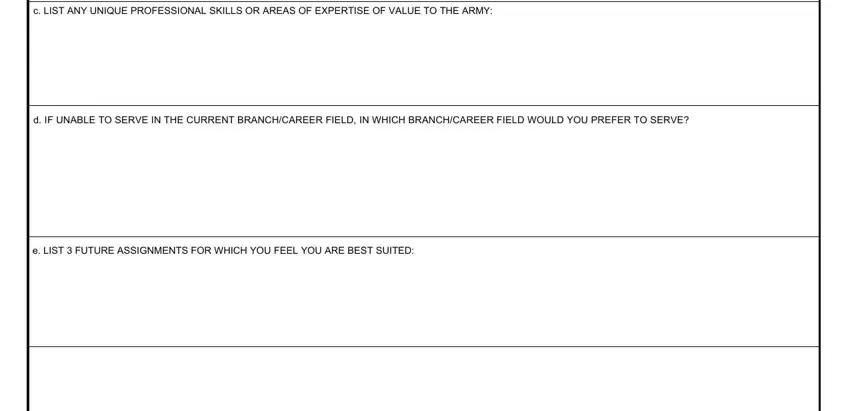
Fill in the file by analyzing the next fields: DA FORM OCT, SIGNATURE AND DATE, and Page of APD PE vES.
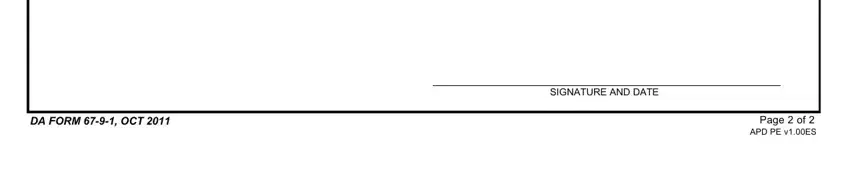
Step 3: Select the Done button to save your file. Now it is obtainable for upload to your device.
Step 4: Generate copies of the form - it may help you refrain from forthcoming problems. And don't worry - we don't distribute or check your details.