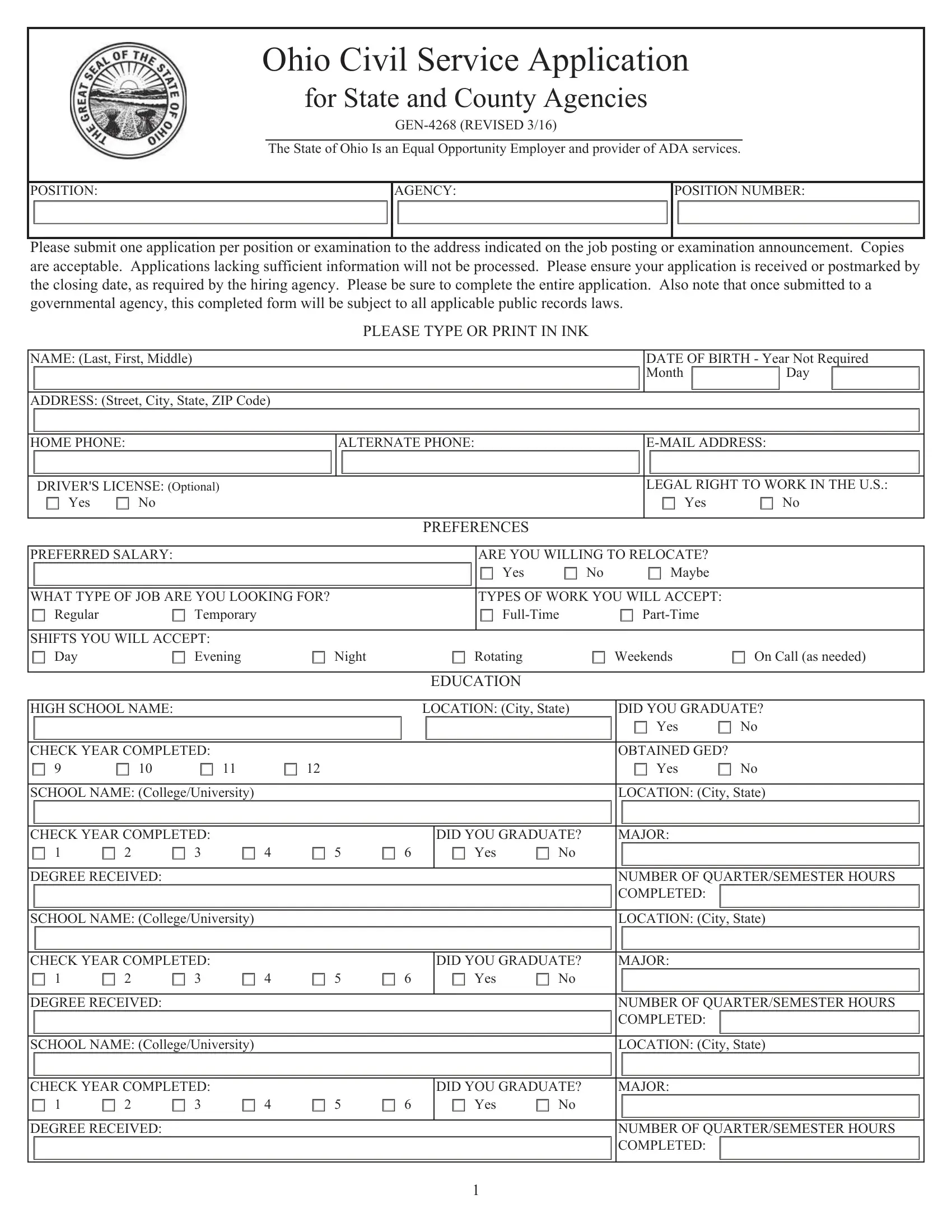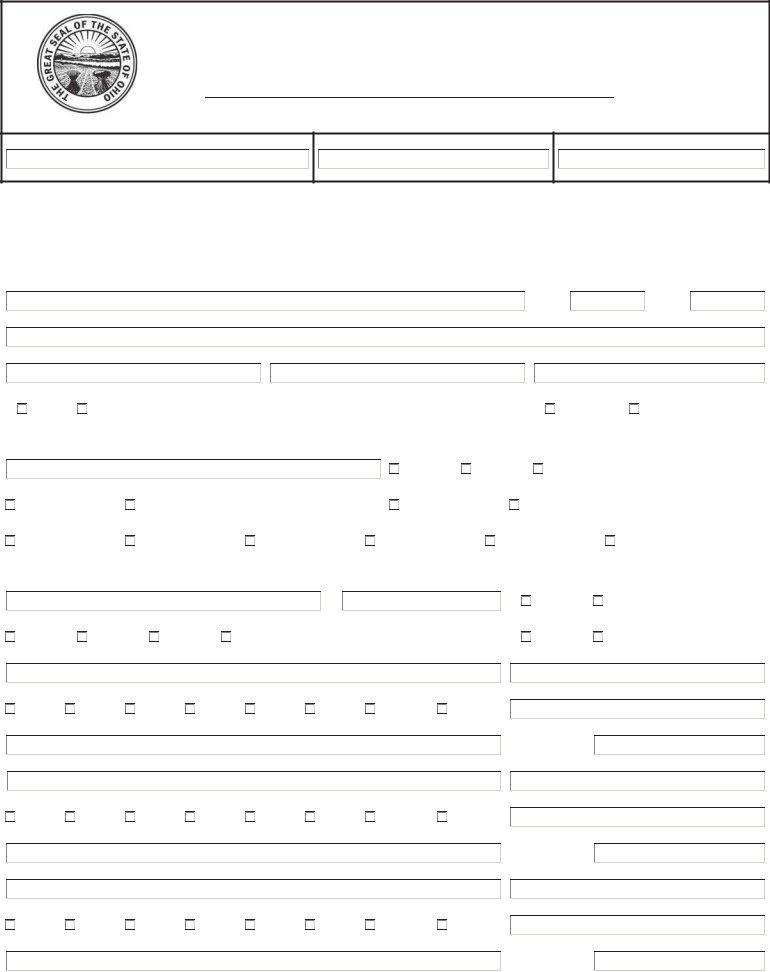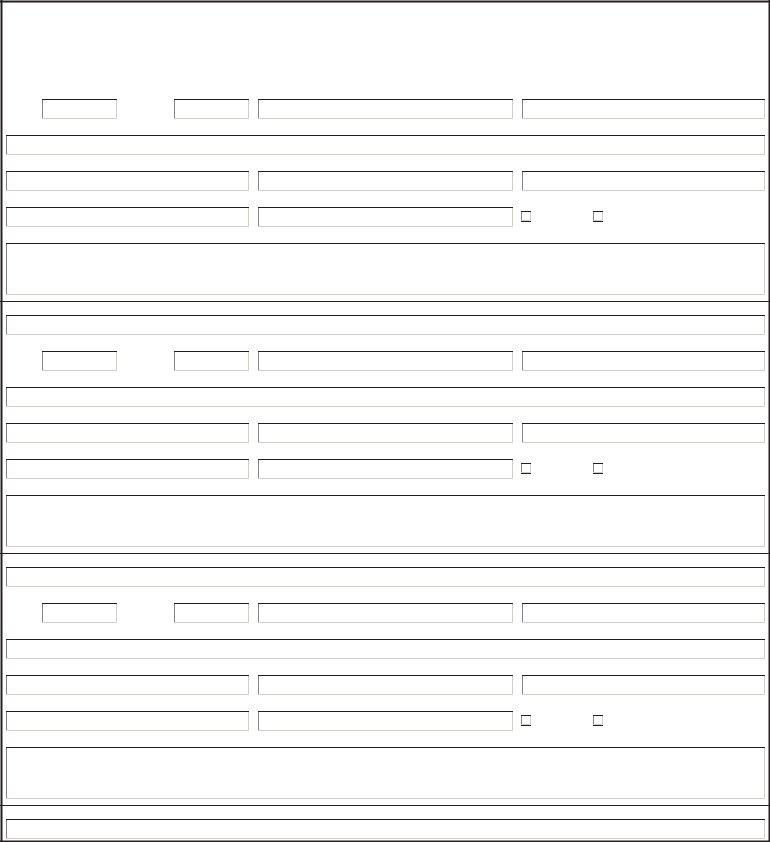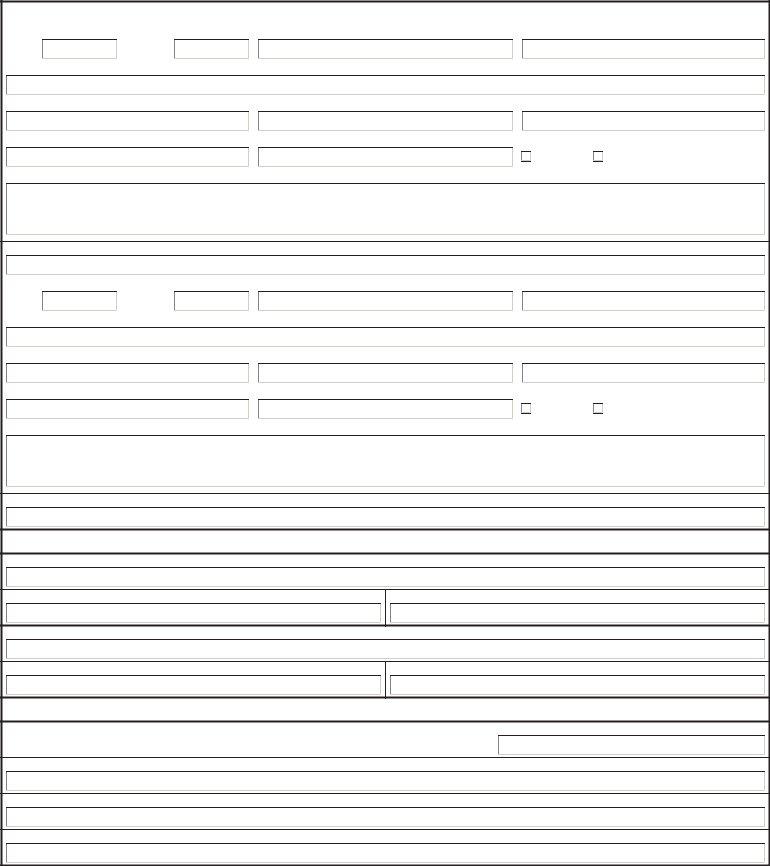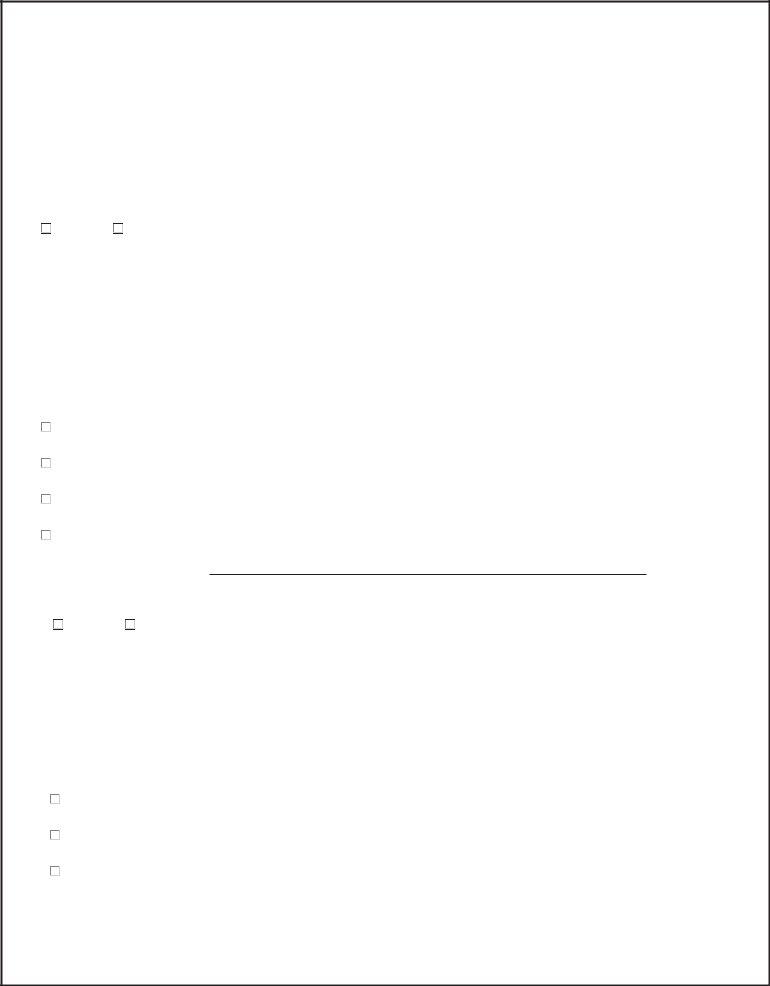You can prepare fillable ohio civil service application effectively using our PDFinity® online PDF tool. To make our editor better and less complicated to use, we continuously come up with new features, taking into consideration feedback from our users. Getting underway is effortless! What you need to do is follow these simple steps below:
Step 1: Firstly, open the pdf tool by pressing the "Get Form Button" above on this site.
Step 2: Once you open the PDF editor, you'll see the document ready to be filled in. Aside from filling in various blank fields, it's also possible to do many other things with the Document, namely putting on your own text, editing the original text, adding illustrations or photos, putting your signature on the PDF, and more.
When it comes to blanks of this precise PDF, here is what you need to do:
1. You need to complete the fillable ohio civil service application correctly, thus be mindful while filling out the segments that contain all these blank fields:
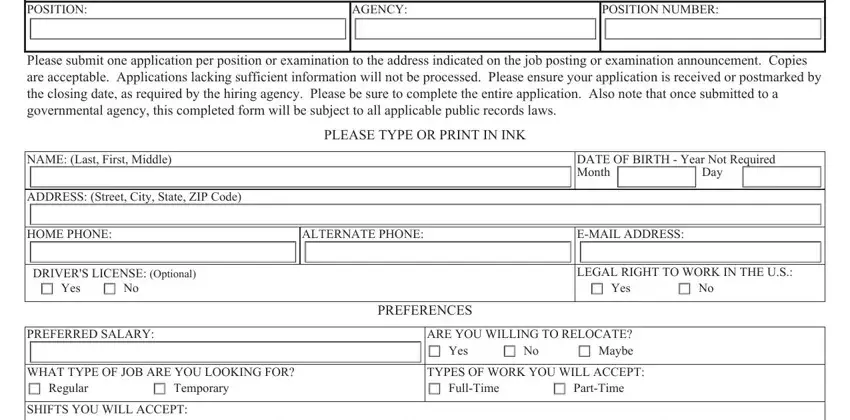
2. Once your current task is complete, take the next step – fill out all of these fields - Day, Evening, Night, Rotating, Weekends, On Call as needed, HIGH SCHOOL NAME, CHECK YEAR COMPLETED, SCHOOL NAME CollegeUniversity, EDUCATION, LOCATION City State, DID YOU GRADUATE No, Yes, OBTAINED GED, and Yes with their corresponding information. Make sure to double check that everything has been entered correctly before continuing!
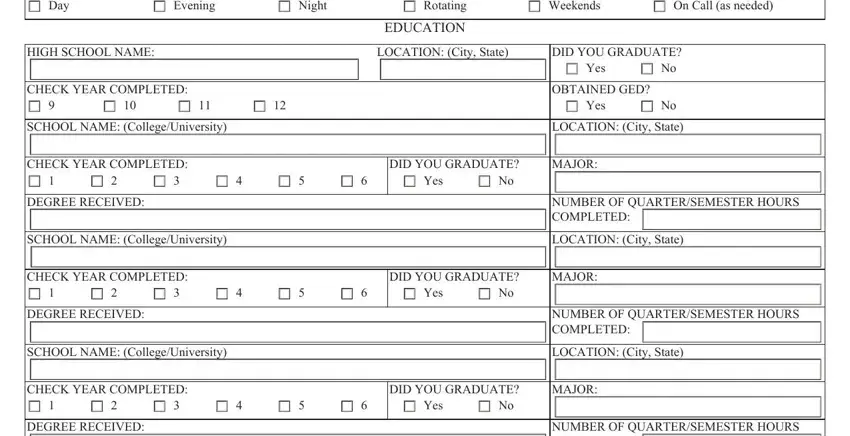
People often make mistakes while completing Yes in this area. Remember to go over everything you type in here.
3. The third step is easy - fill out all of the empty fields in DATES From, ADDRESS Street City ZIP Code, EMPLOYER, POSITION TITLE, COMPANY URL, PHONE NUMBER, SUPERVISOR, HOURS PER WEEK, SALARY, MAY WE CONTACT THIS EMPLOYER, Yes, DUTIES, REASON FOR LEAVING, DATES From, and ADDRESS Street City ZIP Code in order to complete this process.
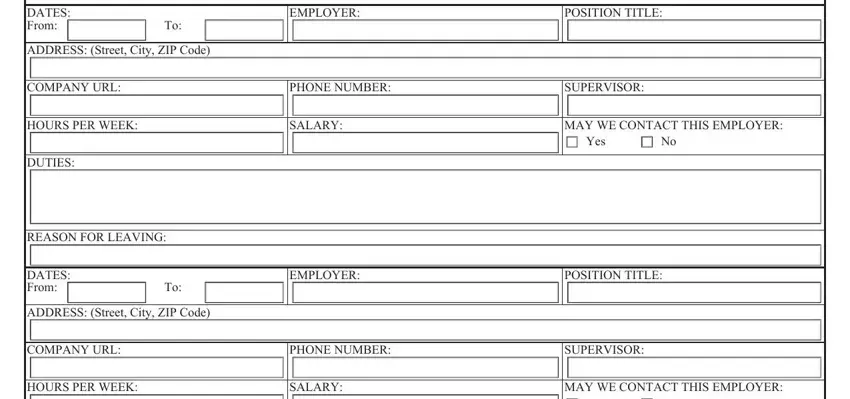
4. To go forward, this stage will require filling in several blanks. Examples of these are DUTIES, REASON FOR LEAVING, DATES From, ADDRESS Street City ZIP Code, EMPLOYER, POSITION TITLE, COMPANY URL, PHONE NUMBER, SUPERVISOR, HOURS PER WEEK, SALARY, MAY WE CONTACT THIS EMPLOYER, Yes, DUTIES, and REASON FOR LEAVING, which you'll find essential to moving forward with this particular PDF.
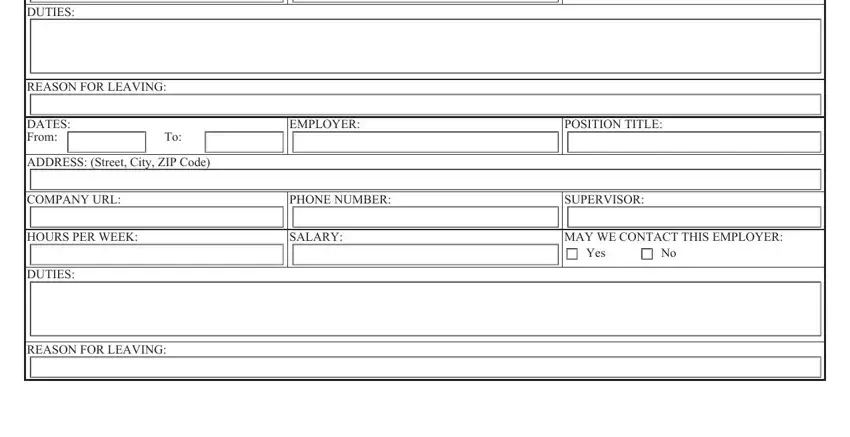
5. Because you near the completion of this document, there are actually just a few more things to complete. Mainly, DATES From, ADDRESS Street City ZIP Code, EMPLOYER, POSITION TITLE, COMPANY URL, PHONE NUMBER, SUPERVISOR, HOURS PER WEEK, SALARY, MAY WE CONTACT THIS EMPLOYER, Yes, DUTIES, REASON FOR LEAVING, DATES From, and ADDRESS Street City ZIP Code should be done.
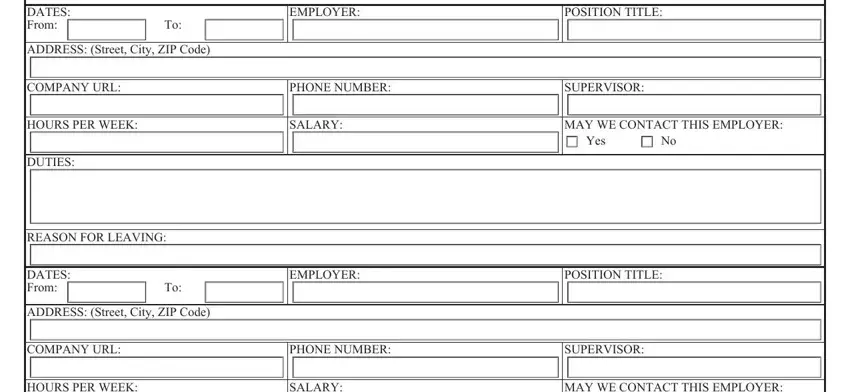
Step 3: Prior to finalizing your file, ensure that blank fields have been filled out the proper way. As soon as you’re satisfied with it, press “Done." Obtain the fillable ohio civil service application as soon as you join for a 7-day free trial. Easily access the document within your personal account page, together with any edits and changes being automatically synced! FormsPal ensures your data confidentiality with a secure method that never saves or shares any sensitive information involved in the process. Be confident knowing your files are kept safe whenever you work with our editor!