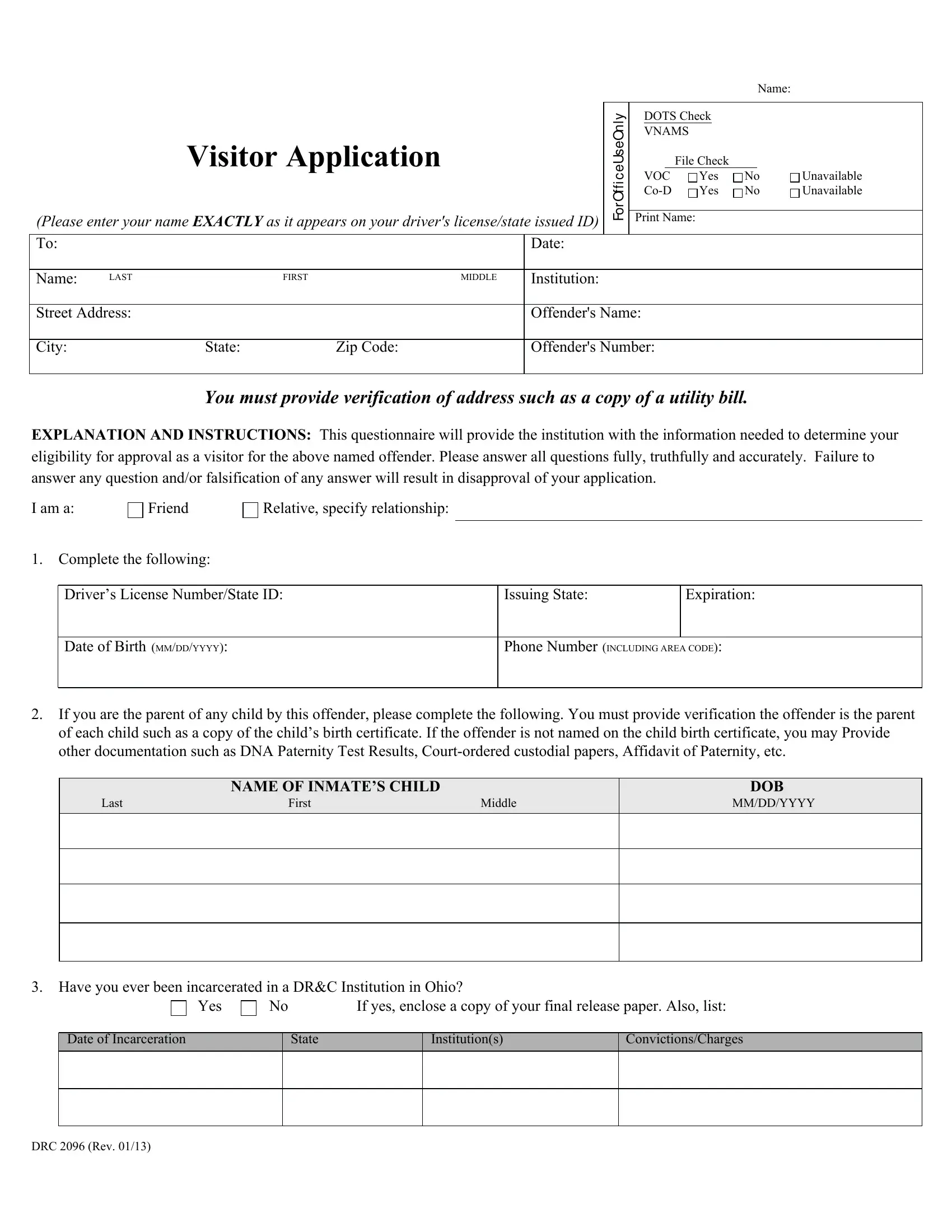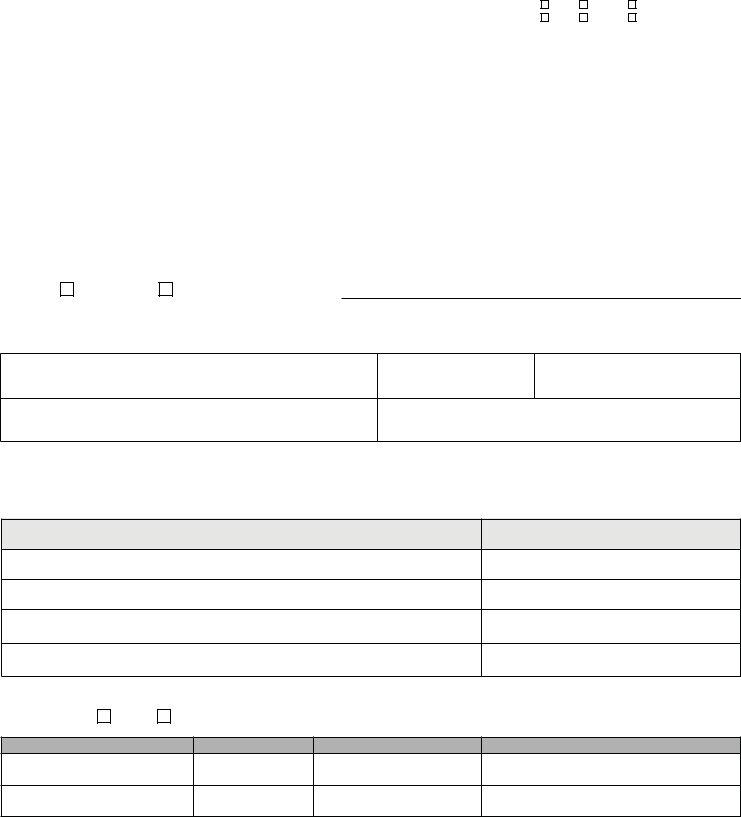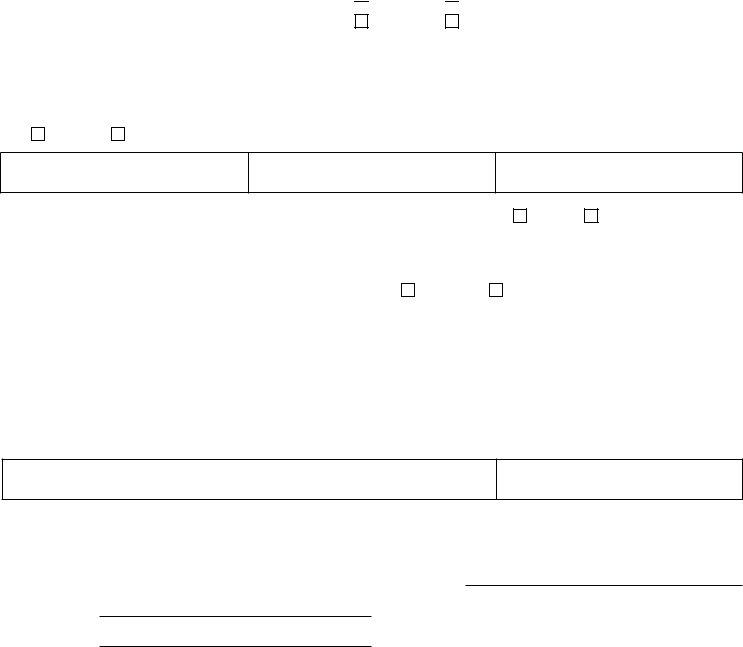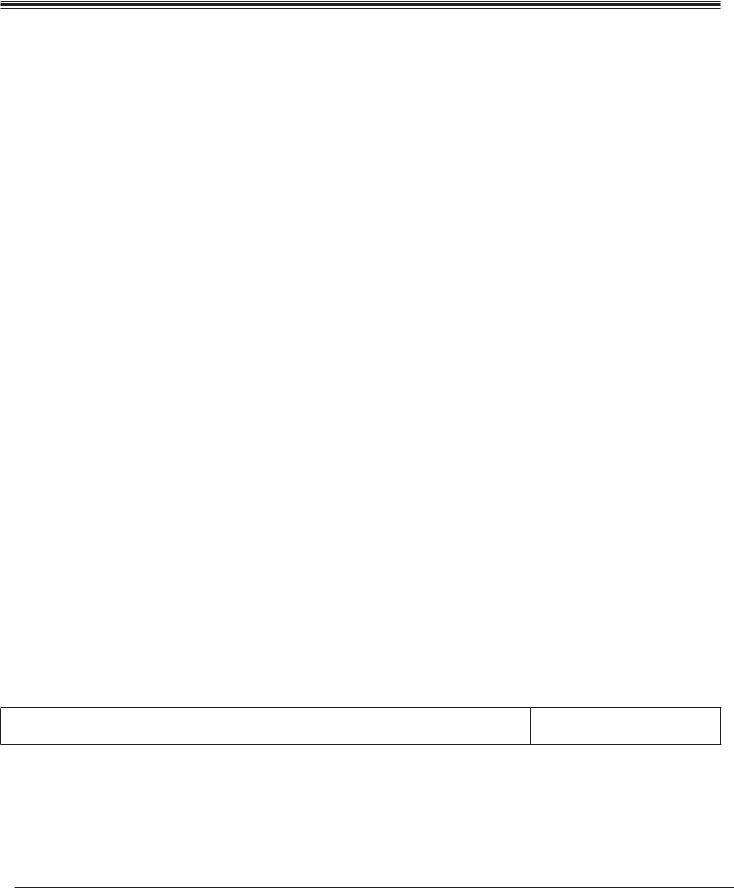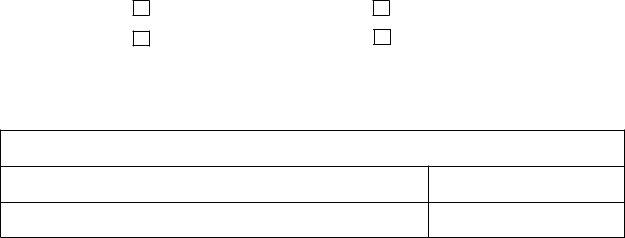Making use of the online editor for PDFs by FormsPal, you are able to fill out or edit form visitor application here. We at FormsPal are devoted to making sure you have the best possible experience with our editor by continuously presenting new functions and enhancements. Our editor is now much more user-friendly with the most recent updates! So now, working with PDF documents is a lot easier and faster than ever. If you're looking to get going, here is what it requires:
Step 1: Click on the "Get Form" button in the top part of this page to access our editor.
Step 2: This editor will allow you to work with the majority of PDF files in various ways. Modify it with your own text, correct existing content, and include a signature - all at your fingertips!
This PDF doc will need some specific details; to guarantee consistency, you should take into account the following guidelines:
1. You should complete the form visitor application accurately, therefore be careful while working with the areas containing all of these fields:
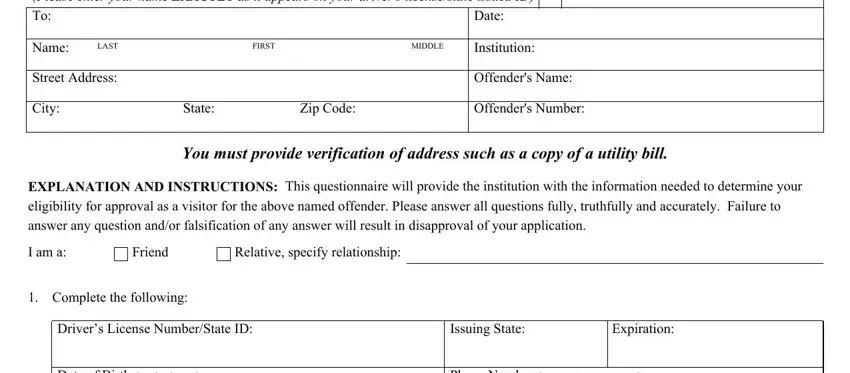
2. Your next part is to submit these blank fields: Date of Birth MMDDYYYY, Phone Number INCLUDING AREA CODE, If you are the parent of any child, Last, First, Middle, NAME OF INMATES CHILD, DOB, MMDDYYYY, Have you ever been incarcerated, Yes, If yes enclose a copy of your, Date of Incarceration, State, and Institutions.
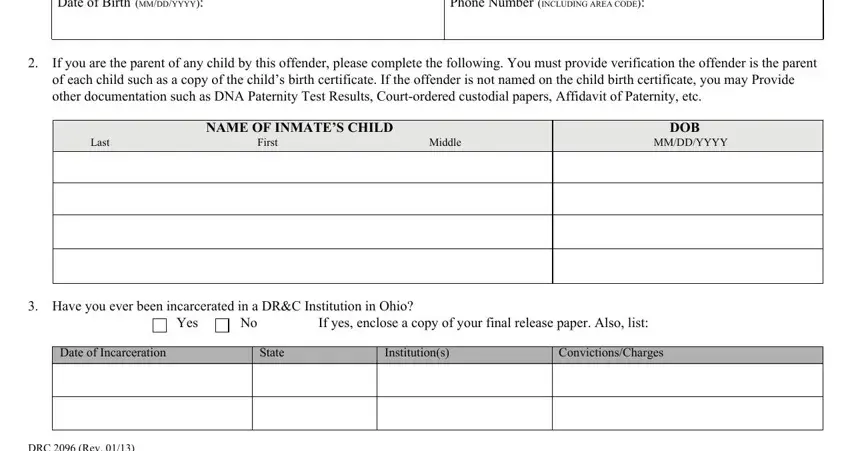
3. This next portion is related to Are you now a party to any, Are you now or have you ever been, Yes, Yes, If you answered yes to questions, Are you now or have you ever been, Contract Employee Volunteer Intern, Yes, if yes, LocationInstitution, PositionJob Title, Dates, Have you ever been an accomplice, Yes, and If yes please explain - type in each one of these empty form fields.
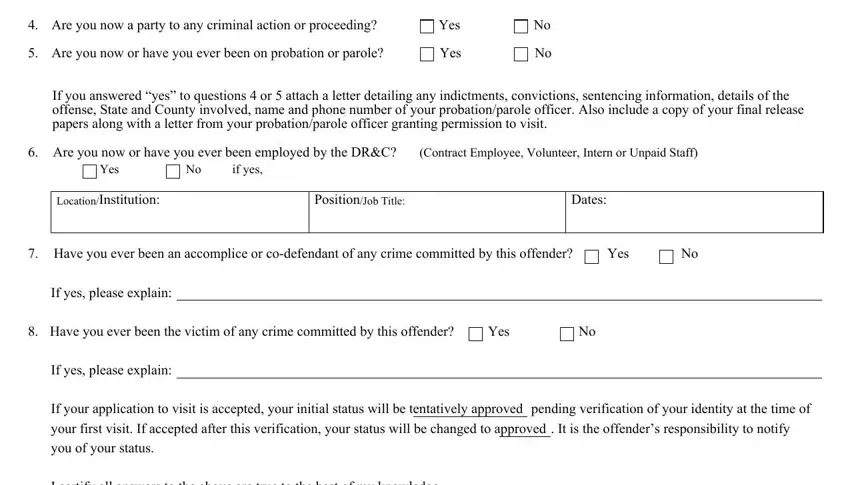
4. To move forward, the following section involves filling out a few fields. These include Signature of Applicant, Dates, RETURN PROMPTLY TO, Institution Name, Address, and Contact Person, which you'll find vital to moving forward with this particular document.
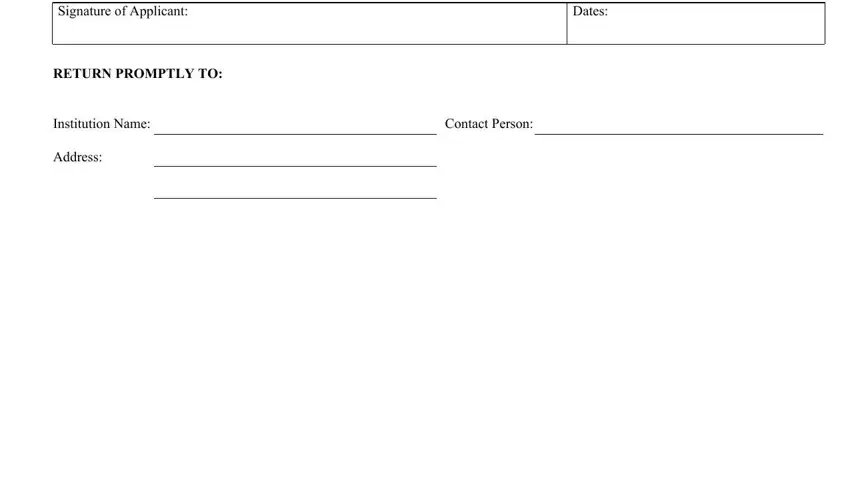
As to Dates and Institution Name, be certain that you don't make any errors in this section. These two could be the most important ones in the document.
5. Finally, this final portion is precisely what you'll want to complete before closing the form. The fields under consideration are the following: Name, Date, Wearing inappropriate clothing may, visitor not being allowed to visit, For directions and other, and DRC Rev.
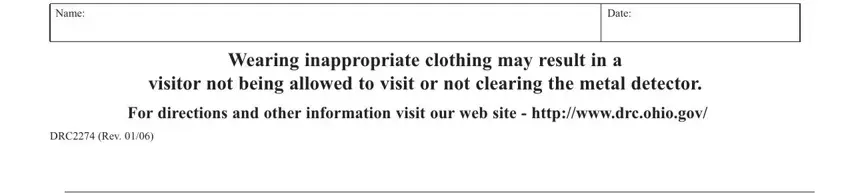
Step 3: As soon as you have looked once again at the information entered, click on "Done" to complete your FormsPal process. Obtain your form visitor application when you join for a 7-day free trial. Readily access the pdf form from your FormsPal cabinet, with any modifications and adjustments being automatically kept! FormsPal offers risk-free document completion with no personal information recording or any sort of sharing. Rest assured that your information is secure here!