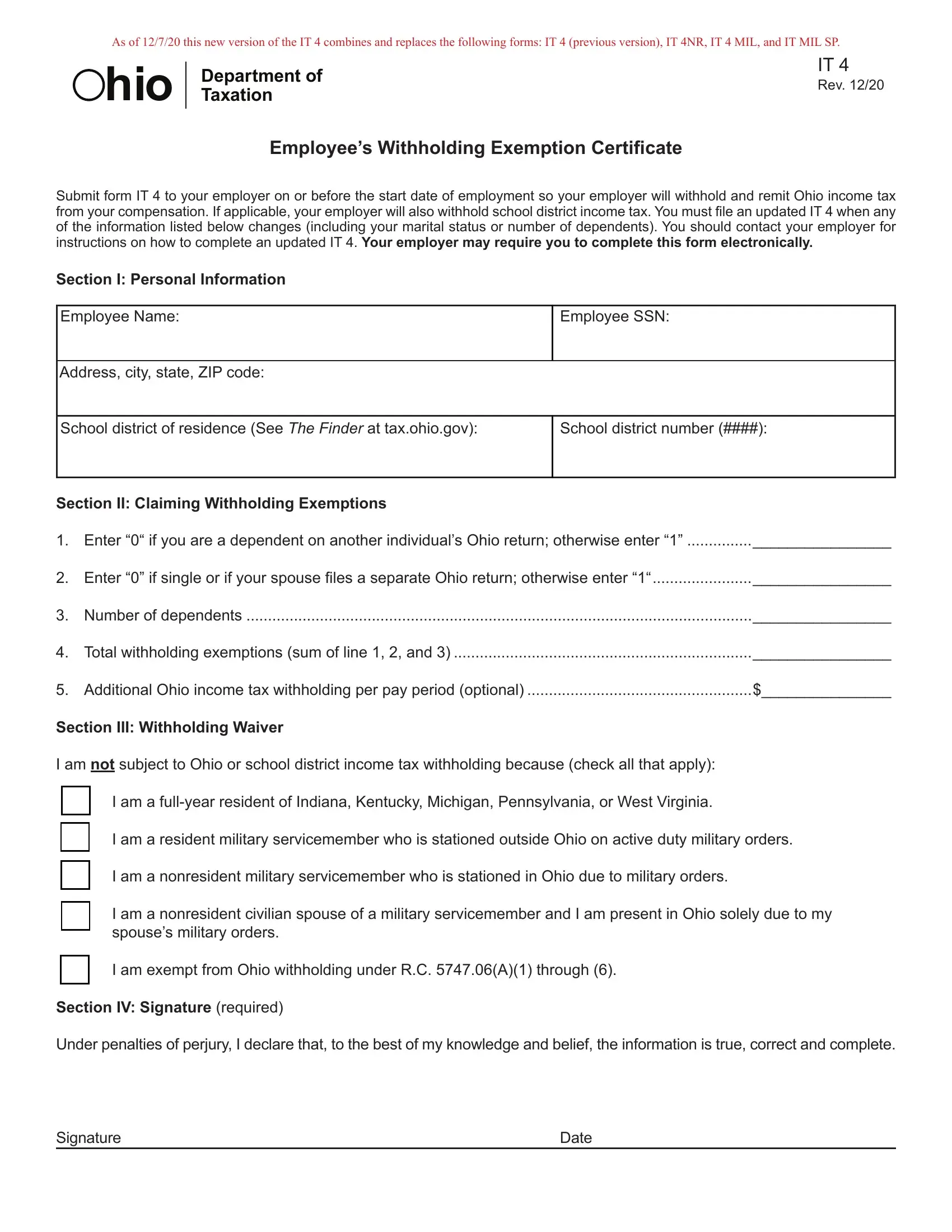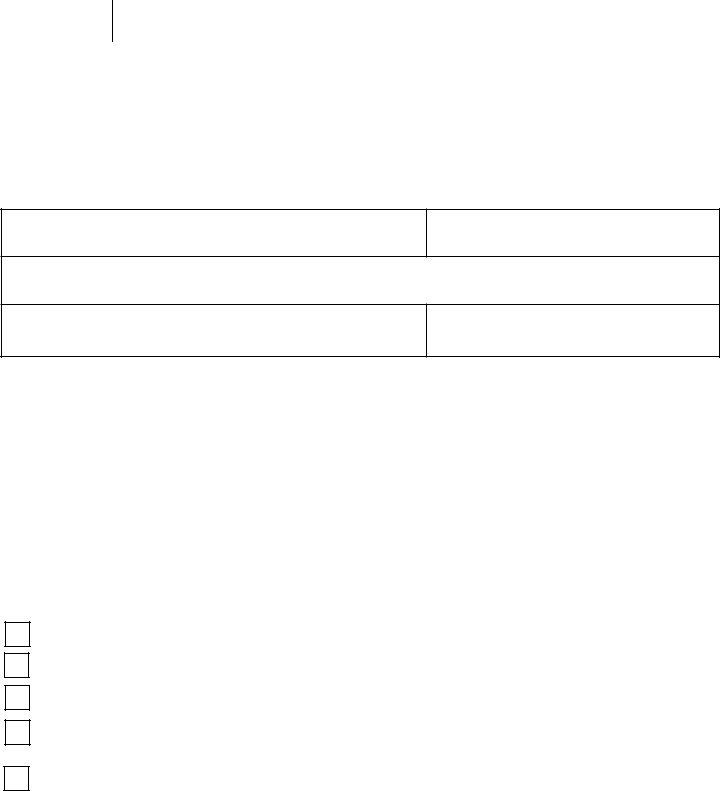As of 12/7/20 this new version of the IT 4 combines and replaces the following forms: IT 4 (previous version) can be filled out online without any problem. Simply open FormsPal PDF editor to do the job without delay. The editor is consistently maintained by our staff, acquiring new features and turning out to be greater. Getting underway is easy! Everything you need to do is follow the following basic steps directly below:
Step 1: Press the orange "Get Form" button above. It'll open our pdf editor so that you can begin filling in your form.
Step 2: Once you start the online editor, you will get the form prepared to be filled in. In addition to filling out different fields, you may as well perform various other things with the form, specifically adding any textual content, modifying the initial textual content, adding images, placing your signature to the PDF, and a lot more.
This document will require specific details to be filled out, thus be certain to take whatever time to enter precisely what is requested:
1. You'll want to complete the As of 12/7/20 this new version of the IT 4 combines and replaces the following forms: IT 4 (previous version) accurately, thus take care when working with the parts comprising all these blank fields:
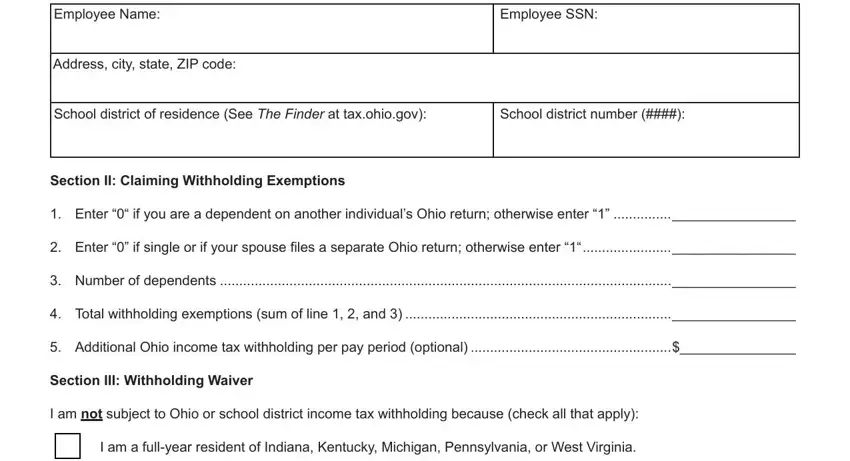
2. Your next part is usually to complete the next few blanks: I am a resident military, I am a nonresident military, I am a nonresident civilian spouse, I am exempt from Ohio withholding, Section IV Signature required, Under penalties of perjury I, Signature, and Date.
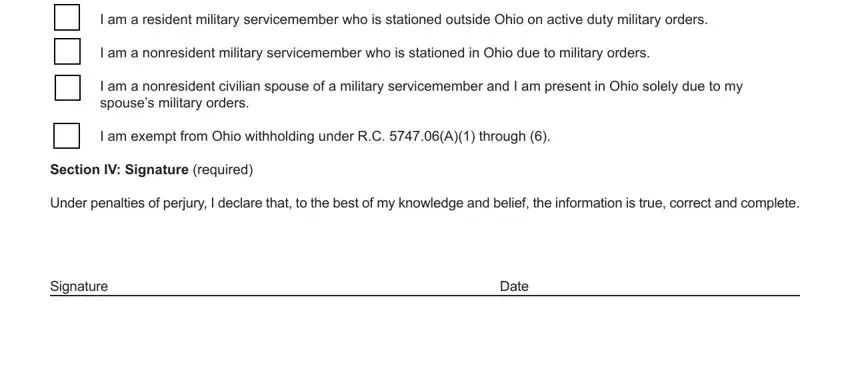
Always be very mindful while filling out I am a nonresident military and I am a nonresident civilian spouse, because this is where a lot of people make some mistakes.
Step 3: Go through what you have inserted in the blanks and then click on the "Done" button. Right after creating afree trial account here, it will be possible to download As of 12/7/20 this new version of the IT 4 combines and replaces the following forms: IT 4 (previous version) or email it right off. The document will also be readily available from your personal account with your each edit. When using FormsPal, it is simple to complete documents without the need to get worried about personal data incidents or data entries getting distributed. Our protected platform ensures that your private data is maintained safe.