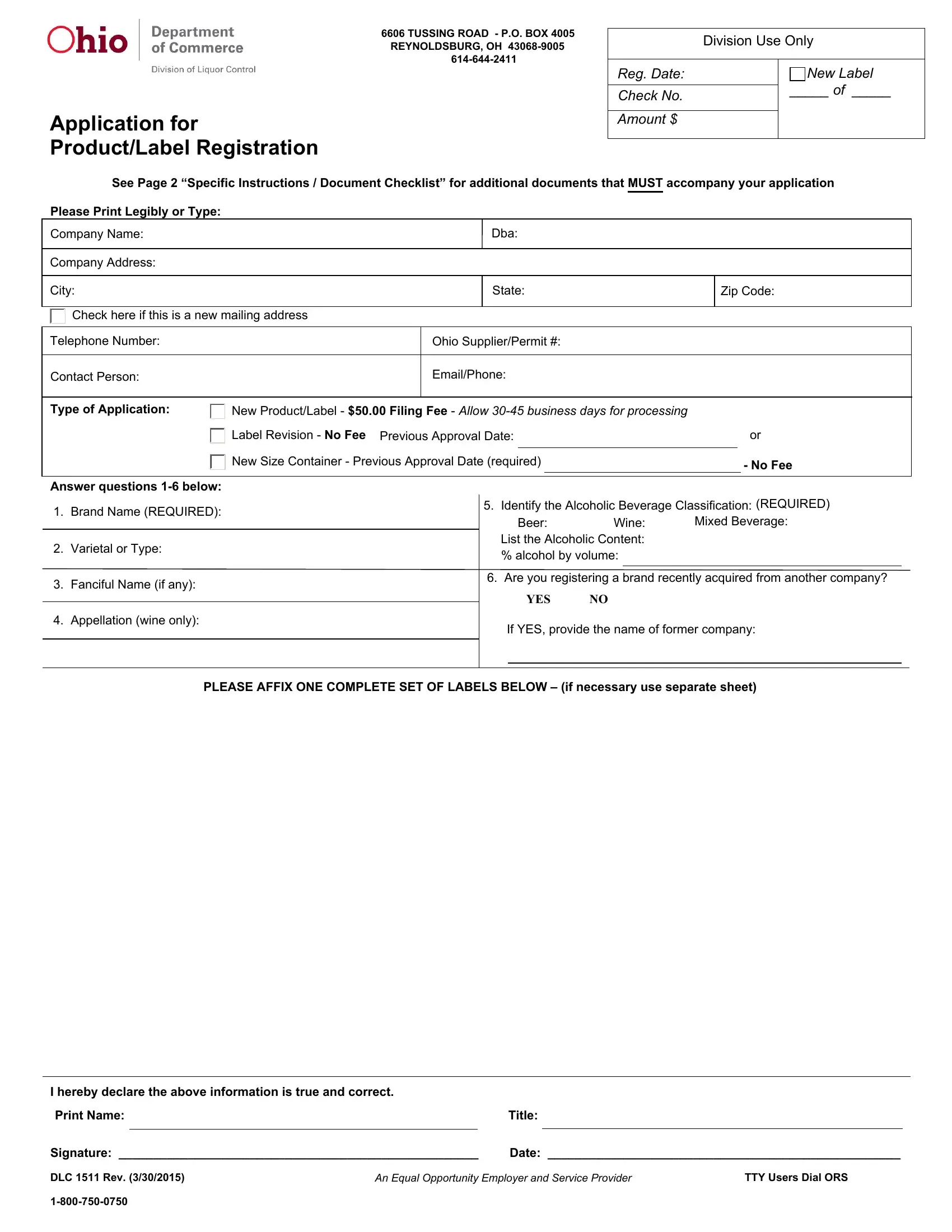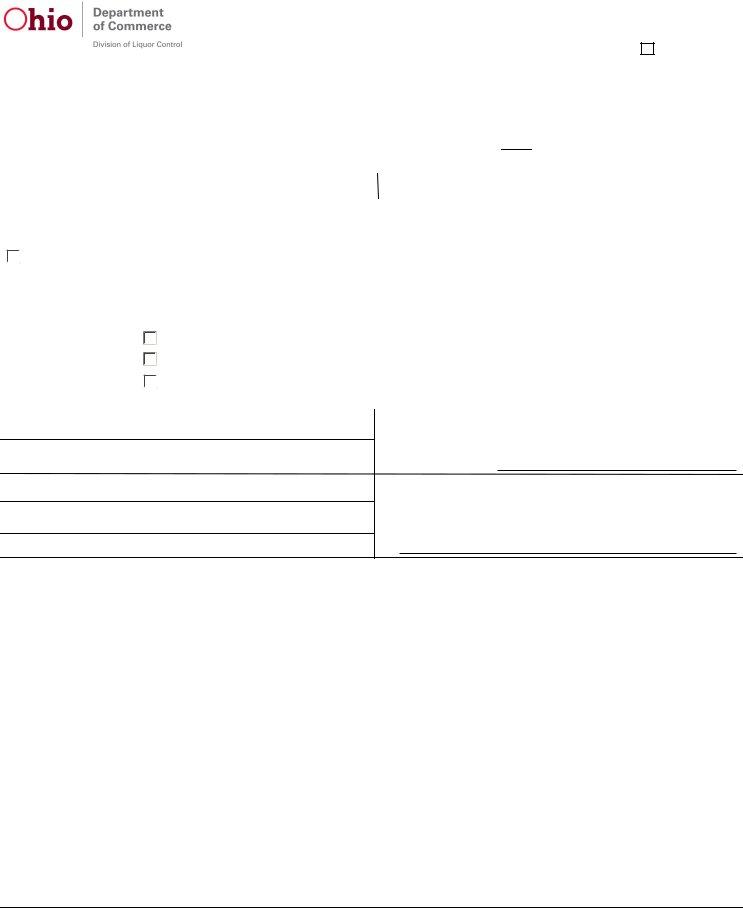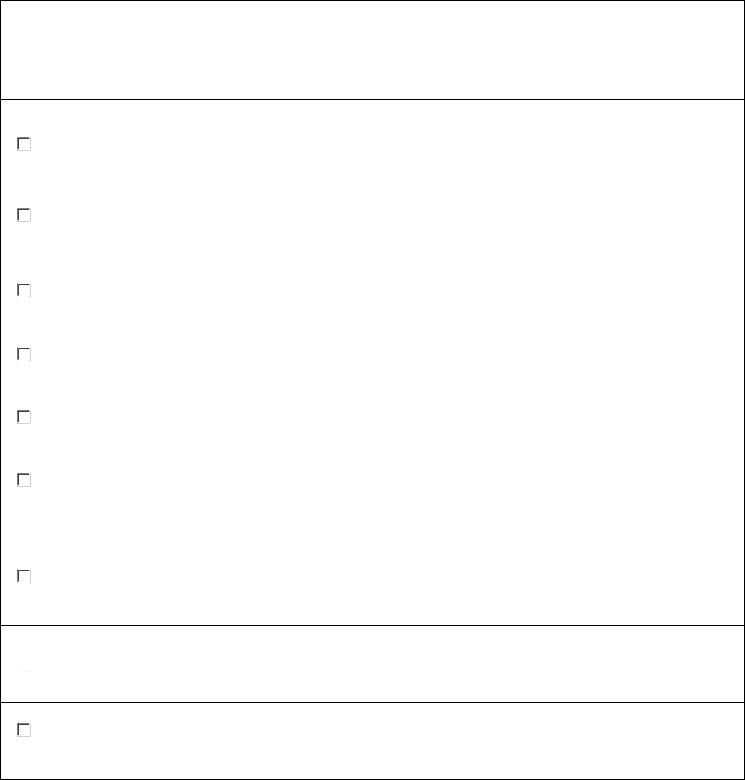You could fill in ohio application label effortlessly with our PDFinity® online tool. Our editor is continually developing to grant the best user experience attainable, and that's due to our commitment to continual development and listening closely to feedback from customers. All it requires is a few basic steps:
Step 1: First of all, access the editor by clicking the "Get Form Button" in the top section of this site.
Step 2: This tool enables you to customize your PDF form in various ways. Enhance it by writing your own text, adjust original content, and place in a signature - all possible in minutes!
This form will need specific info to be typed in, therefore make sure you take your time to enter exactly what is expected:
1. Complete your ohio application label with a selection of essential blank fields. Gather all the information you need and make sure absolutely nothing is missed!
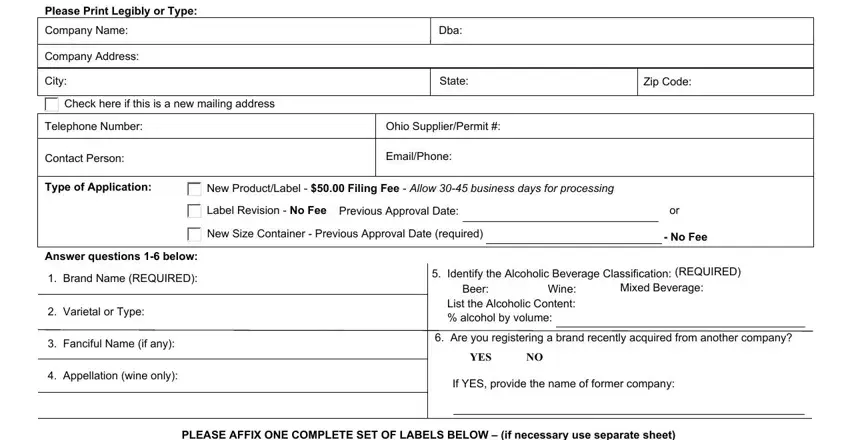
2. Given that the previous array of fields is done, you're ready to include the necessary specifics in I hereby declare the above, Print Name, Title, Signature Date, DLC Rev, An Equal Opportunity Employer and, and TTY Users Dial ORS allowing you to proceed further.
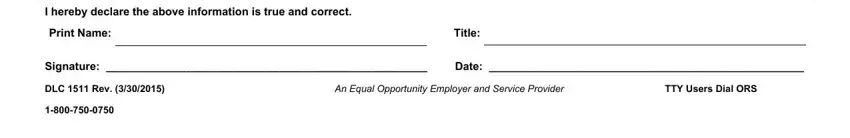
3. Completing Name address telephone and, Enter the company name and current, Filing of Application, The application MUST be executed, Type of Application, Check the appropriate box New or, Alcohol Content, Provide the alcohol content for, Federal Certificate, Federal Certificate of Label, Territory Designation DLC, and This form is required to designate is essential for the next step, make sure to fill them out in their entirety. Don't miss any details!
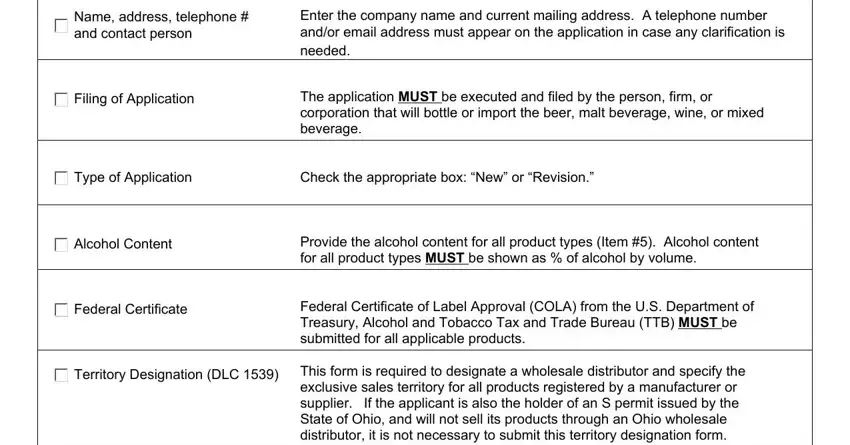
It is possible to get it wrong while filling in your Filing of Application, thus be sure to reread it prior to when you submit it.
4. The following subsection comes with these particular blank fields to complete: Supplier Appointment Letter, If the applicant is importing a, Label Information MUST, Glue one complete set of labels, for which approval is requested to, Fee Structure, Provide a registration fee in the, Please complete this application, having your application returned, and Ohio Division of Liquor Control.
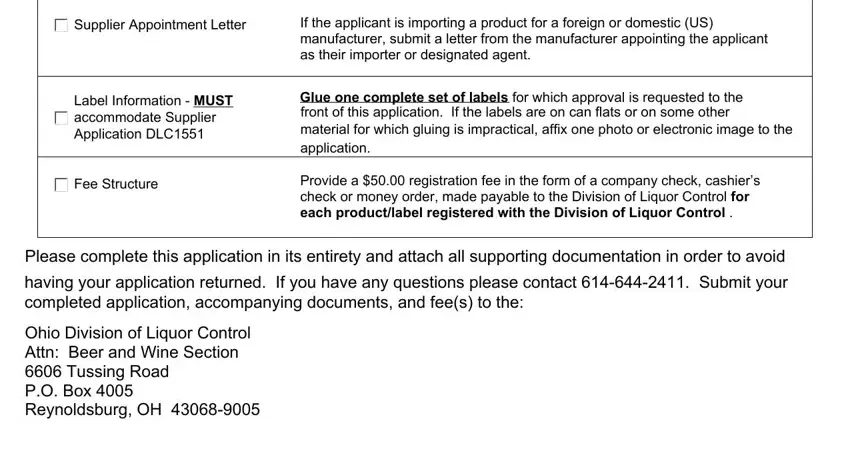
Step 3: Check all the details you've entered into the form fields and then click on the "Done" button. After creating afree trial account at FormsPal, it will be possible to download ohio application label or email it at once. The document will also be readily accessible through your personal account menu with all of your modifications. FormsPal guarantees your information privacy by using a protected method that in no way saves or distributes any type of personal information used. You can relax knowing your paperwork are kept confidential any time you use our editor!