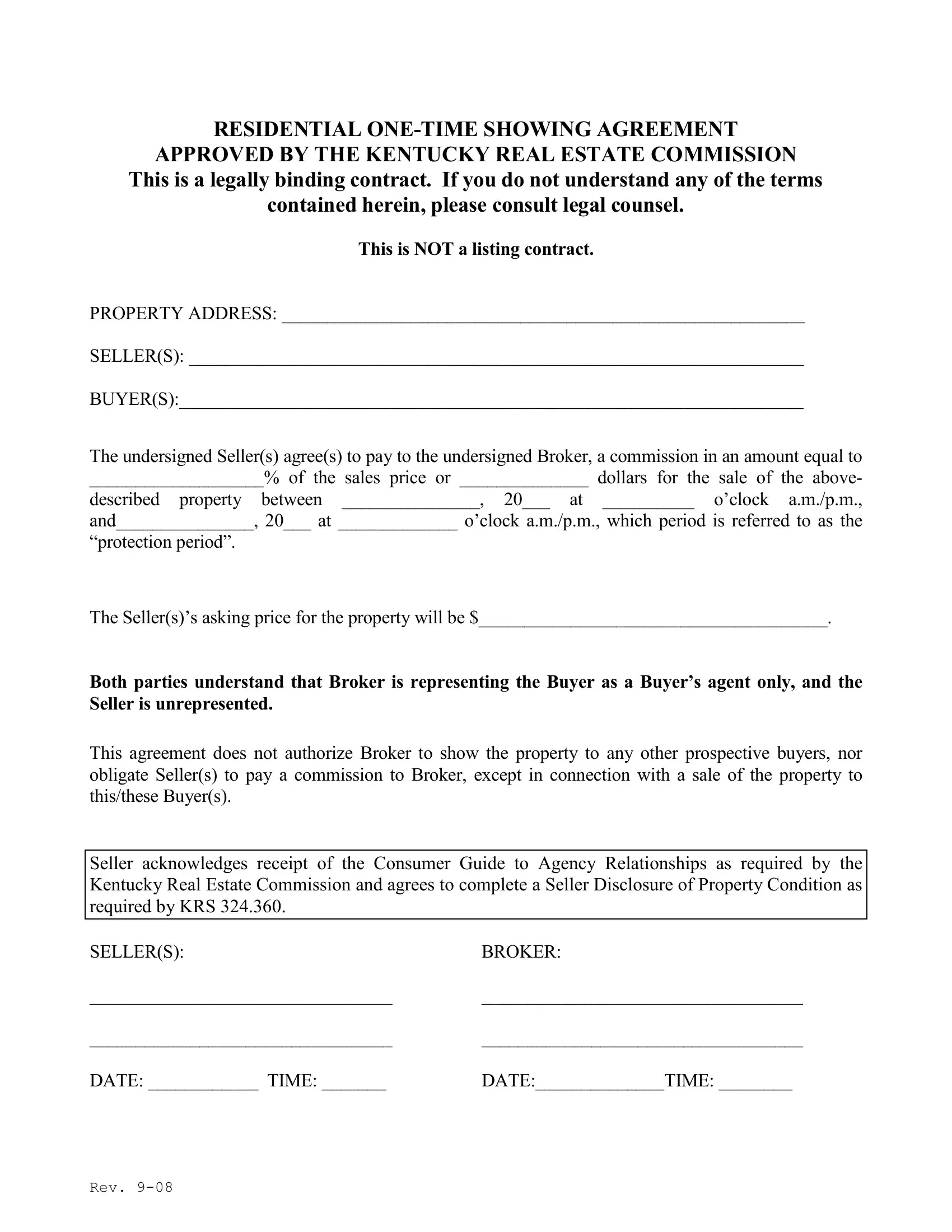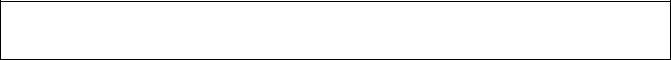Should you intend to fill out one time showing form, you don't need to download any sort of programs - just try our online tool. FormsPal team is dedicated to giving you the best possible experience with our tool by regularly adding new capabilities and upgrades. With all of these updates, working with our editor gets better than ever! If you are looking to begin, here is what it's going to take:
Step 1: Click on the "Get Form" button above on this page to get into our PDF editor.
Step 2: Using our state-of-the-art PDF tool, you're able to do more than simply fill in blanks. Edit away and make your documents seem sublime with customized textual content added, or optimize the original content to excellence - all comes along with the capability to insert stunning pictures and sign the document off.
This PDF form will need particular details to be filled out, therefore you must take some time to enter what's requested:
1. Fill out your one time showing form with a number of essential fields. Get all the necessary information and be sure absolutely nothing is neglected!
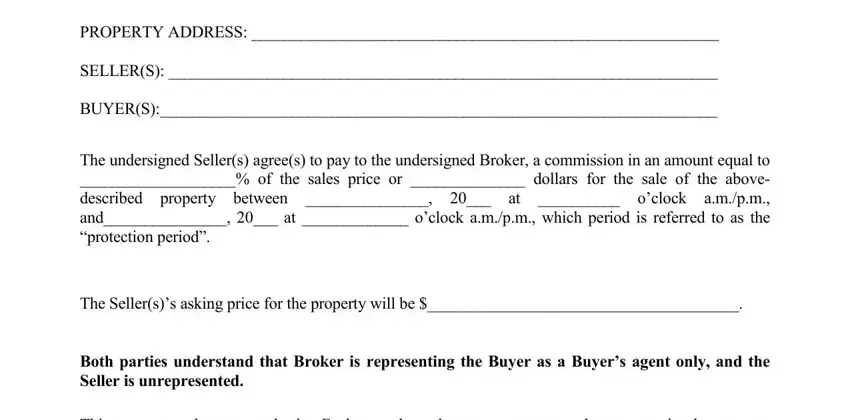
2. Now that this array of fields is finished, you're ready include the essential details in SELLERS, BROKER, DATE TIME, DATETIME, and Rev so you're able to proceed further.
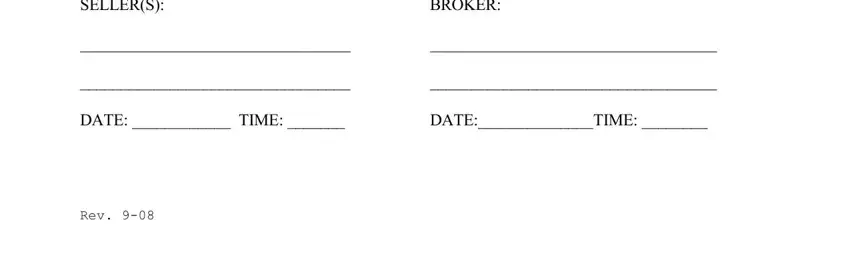
Many people often make some errors while filling in BROKER in this part. Make sure you read twice whatever you type in right here.
Step 3: Make sure your information is accurate and then press "Done" to continue further. After registering a7-day free trial account with us, you'll be able to download one time showing form or email it immediately. The document will also be easily accessible via your personal account with your each edit. Here at FormsPal, we do everything we can to be sure that all your details are maintained private.