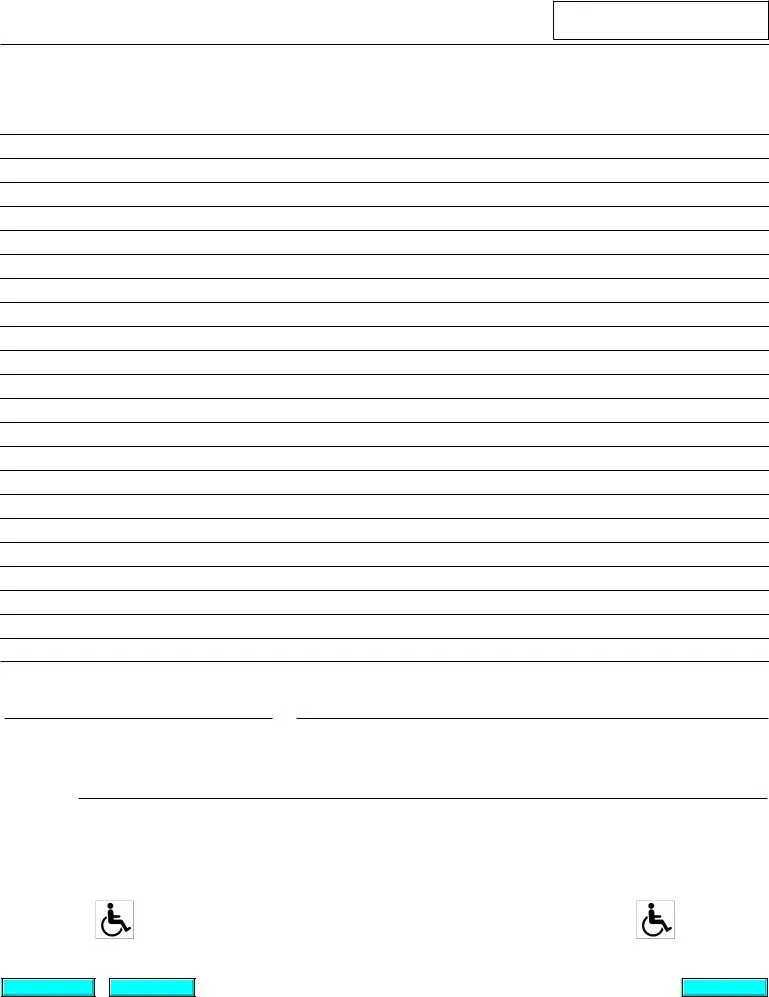Any time you need to fill out Ontario Form 10: Answer, you don't need to download and install any kind of programs - just use our online tool. In order to make our tool better and more convenient to utilize, we consistently develop new features, bearing in mind suggestions from our users. Here is what you will want to do to get started:
Step 1: Click the orange "Get Form" button above. It's going to open our pdf tool so you could start filling out your form.
Step 2: Once you launch the tool, you'll notice the document all set to be filled out. Apart from filling in various blanks, you may also do other sorts of actions with the PDF, such as adding custom text, editing the initial text, inserting illustrations or photos, putting your signature on the document, and much more.
To be able to finalize this PDF document, make sure that you enter the information you need in every field:
1. The Ontario Form 10: Answer usually requires specific details to be typed in. Make sure the subsequent blank fields are complete:
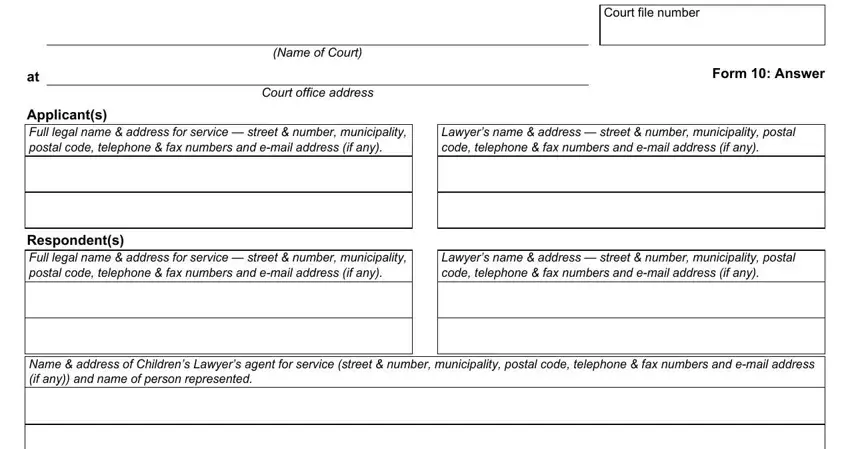
2. When the last segment is complete, it is time to put in the essential details in TO THE APPLICANTS If you are, I agree with the following claims, an added respondent, and FLRE allowing you to proceed to the next stage.
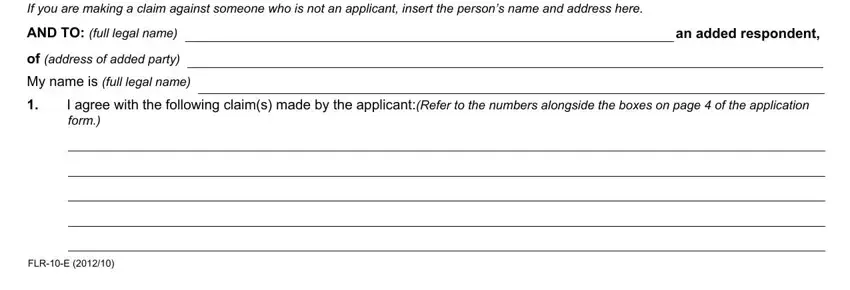
3. Through this part, review Form, Answer, page, Court File Number, I do not agree with the following, I am asking that the applicants, I am making a claim of my own, is correct is not correct, and If it is not correct attach your. Each one of these are required to be taken care of with highest accuracy.
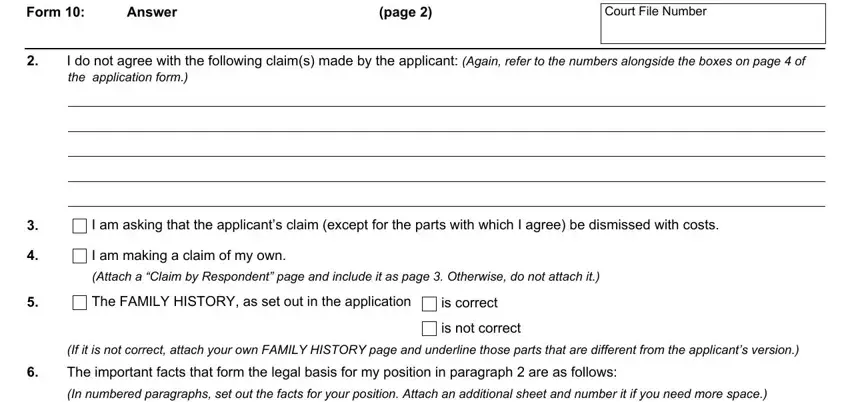
Always be really attentive while filling out Form and I do not agree with the following, as this is the part where a lot of people make some mistakes.
4. All set to proceed to this fourth part! Here you've got all these If it is not correct attach your form blanks to fill out.
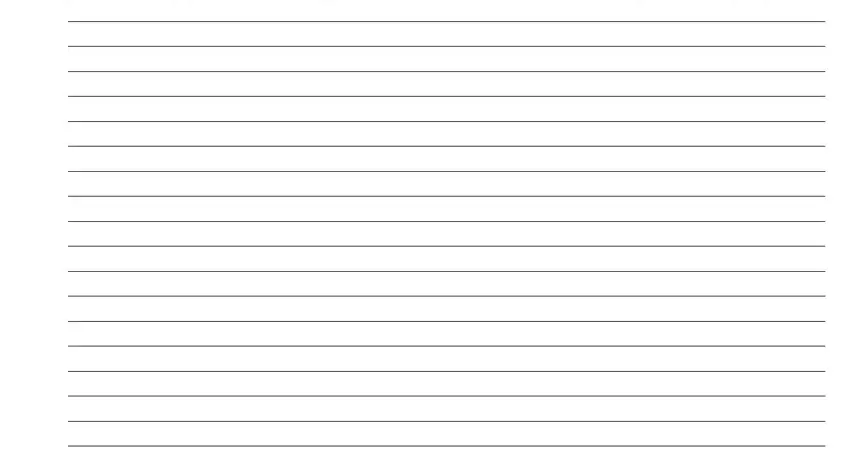
5. Since you approach the finalization of your form, there are several more requirements that need to be satisfied. Particularly, Put a line through any blank space, FLRE, Date of signature, and Respondents Signature should all be filled in.
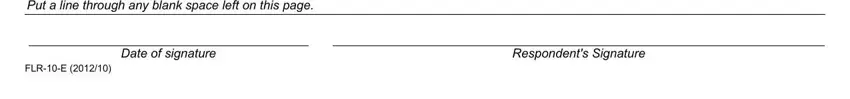
Step 3: Before finalizing your file, ensure that all blank fields have been filled in the right way. As soon as you think it is all good, click “Done." Grab your Ontario Form 10: Answer as soon as you subscribe to a 7-day free trial. Quickly access the pdf within your FormsPal account page, along with any edits and changes conveniently kept! FormsPal provides safe form editing with no data recording or any kind of sharing. Feel at ease knowing that your data is secure here!
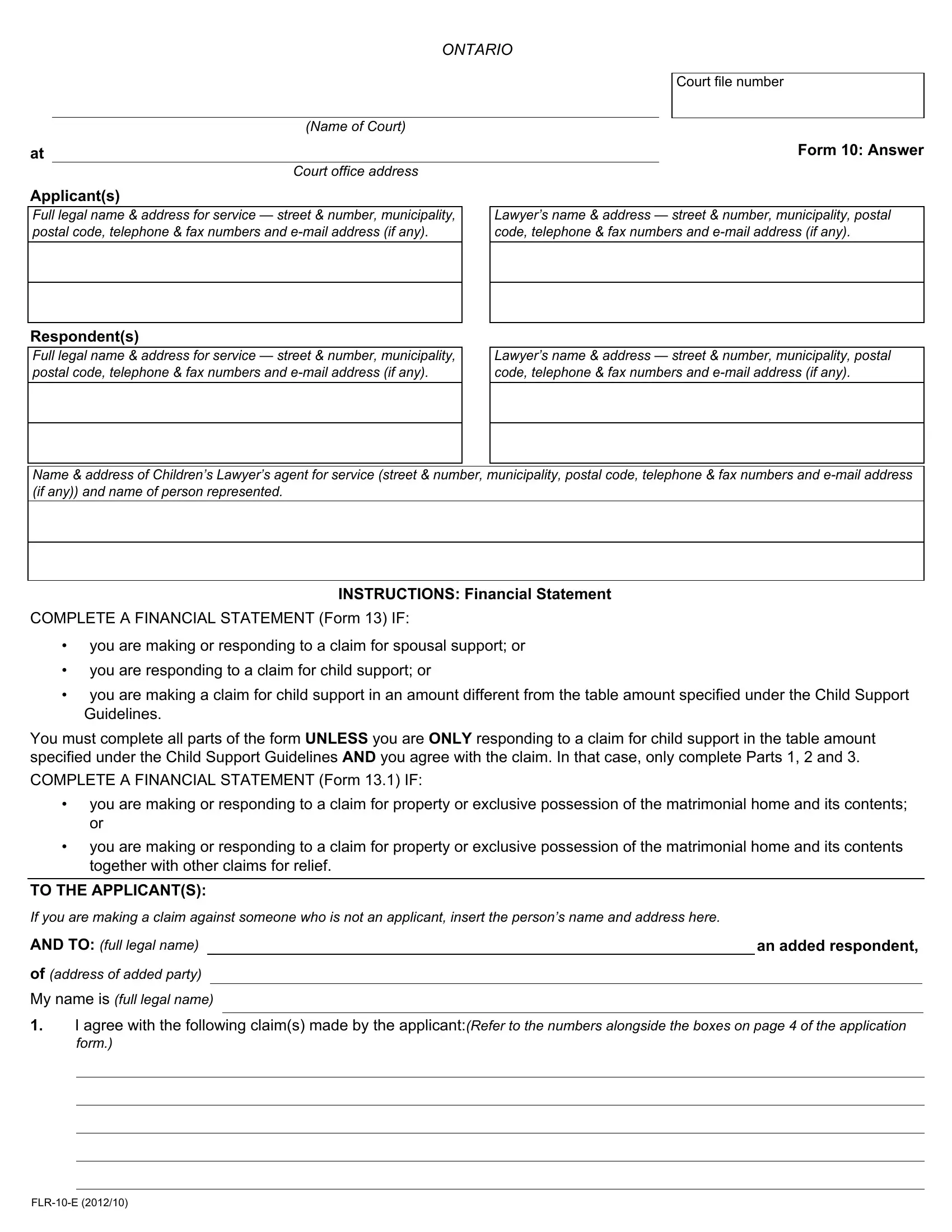
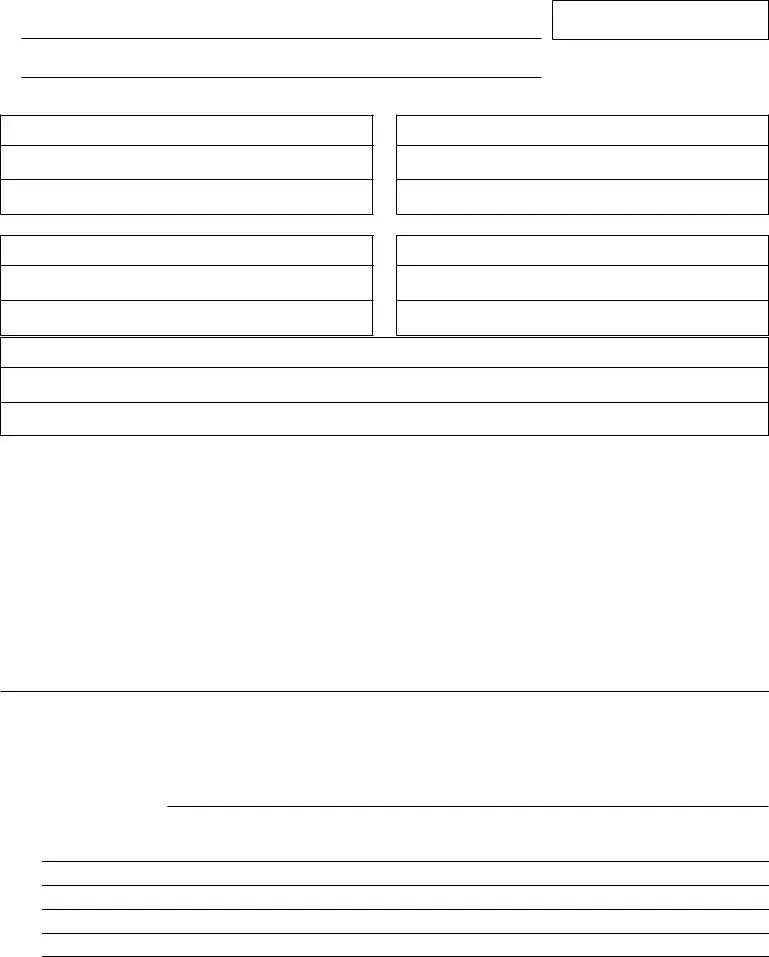
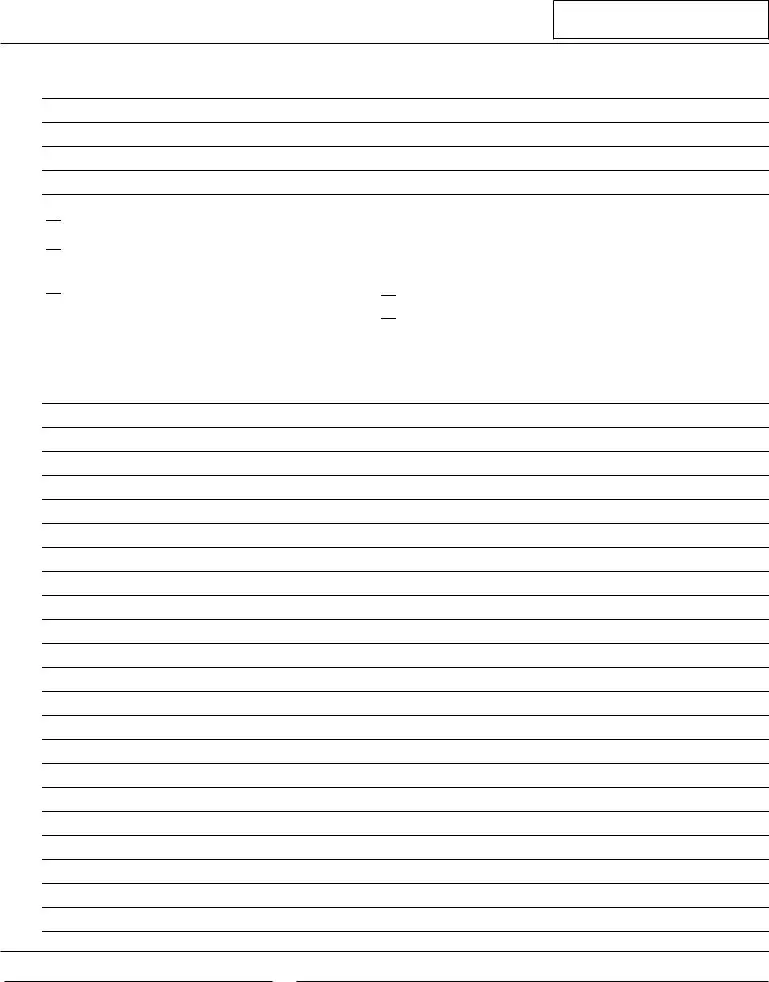
 I am asking that the applicant’s claim (except for the parts with which I agree) be dismissed with costs.
I am asking that the applicant’s claim (except for the parts with which I agree) be dismissed with costs. I am making a claim of my own.
I am making a claim of my own. The FAMILY HISTORY, as set out in the application
The FAMILY HISTORY, as set out in the application  is correct
is correct
 is not correct
is not correct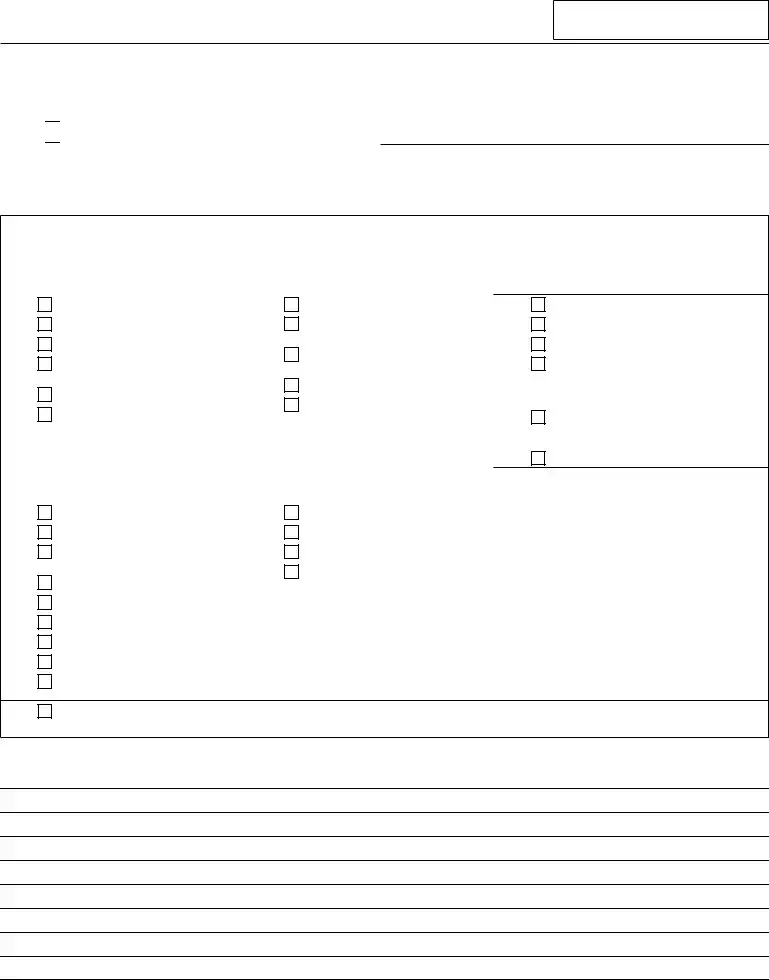
 THE APPLICANT
THE APPLICANT AN ADDED PARTY, whose name is: (
AN ADDED PARTY, whose name is: (