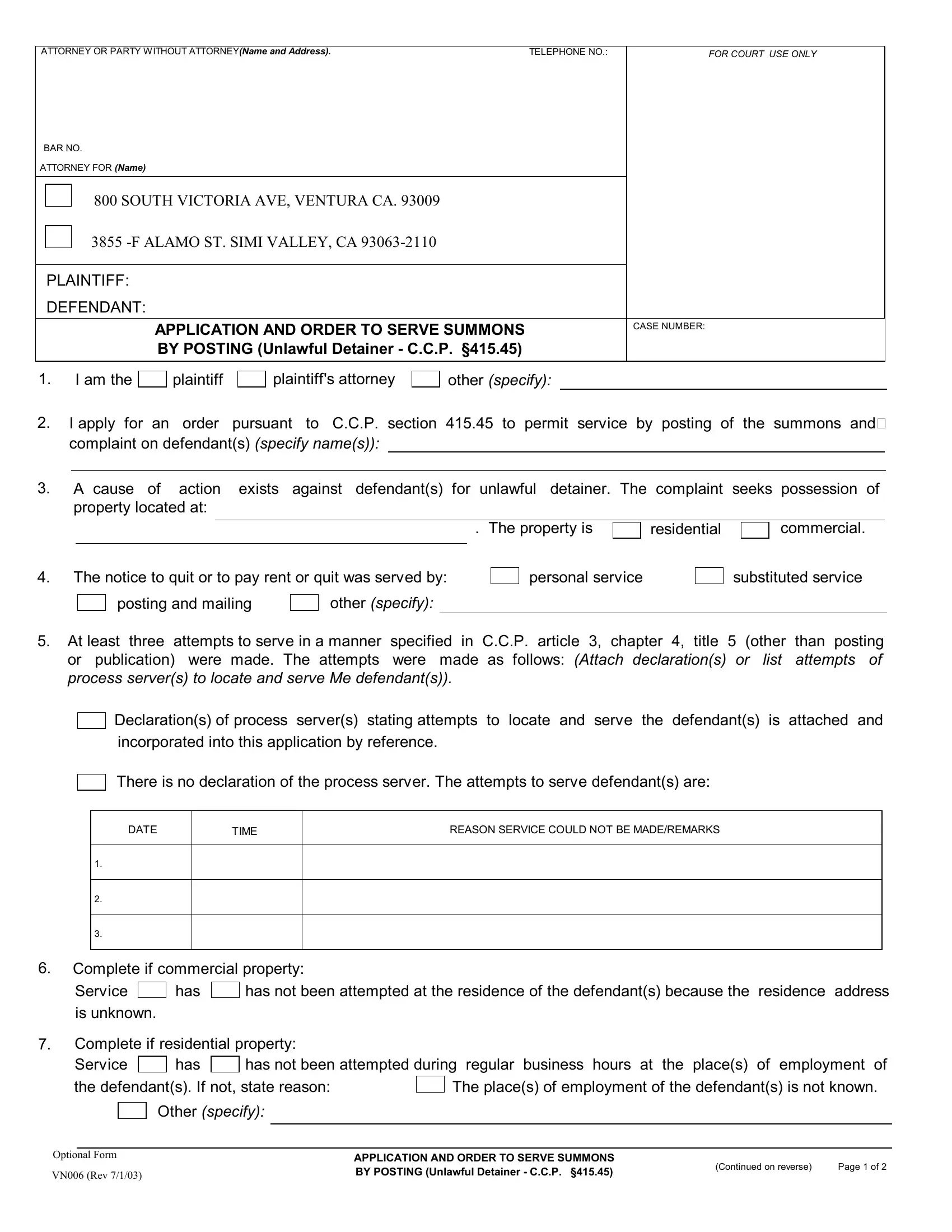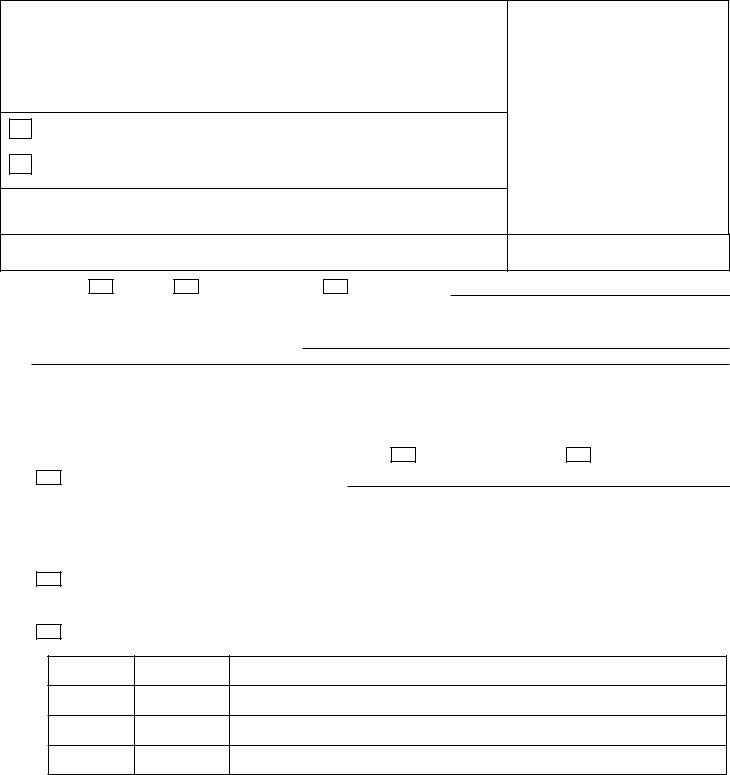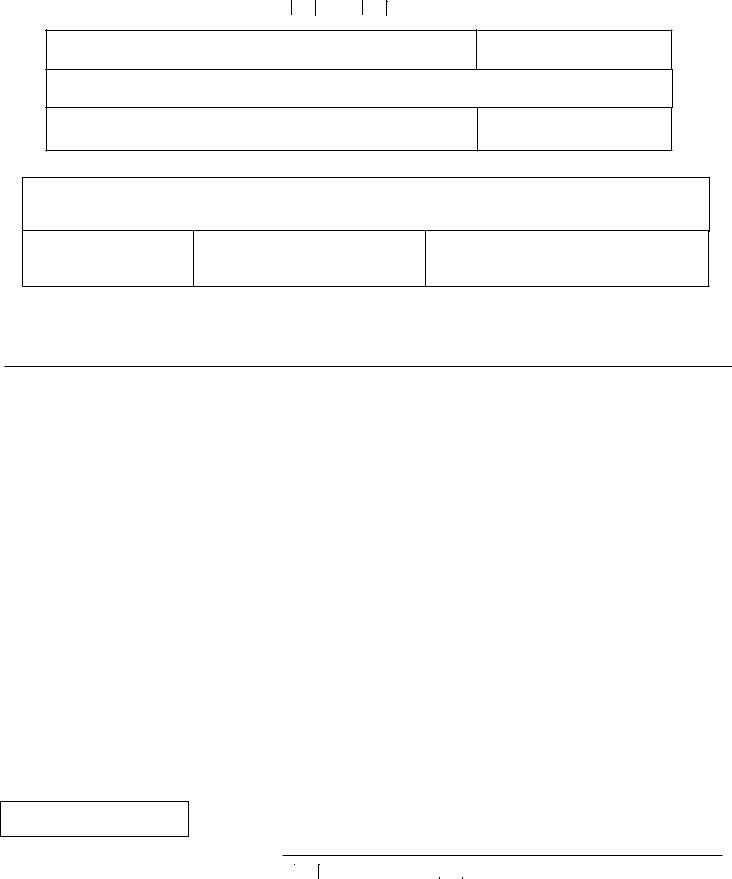If you intend to fill out Optional Form Vn006, you won't have to install any sort of software - simply try our online tool. To maintain our editor on the forefront of practicality, we work to implement user-driven capabilities and improvements on a regular basis. We are always looking for suggestions - join us in remolding PDF editing. With a few easy steps, it is possible to begin your PDF editing:
Step 1: Open the PDF form inside our tool by pressing the "Get Form Button" at the top of this webpage.
Step 2: As soon as you start the file editor, you will notice the document prepared to be filled out. Aside from filling in various blanks, you could also do several other actions with the file, that is putting on custom words, editing the original textual content, adding illustrations or photos, placing your signature to the form, and more.
It will be simple to fill out the pdf with this practical tutorial! Here is what you must do:
1. To begin with, while filling in the Optional Form Vn006, start with the page containing next blank fields:
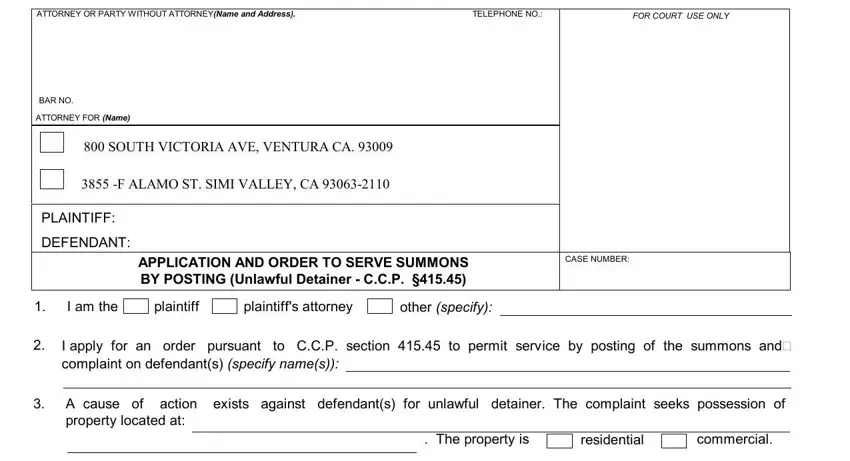
2. Once this segment is complete, you have to add the needed particulars in The notice to quit or to pay rent, personal service, substituted service, posting and mailing, other specify, At least three attempts to serve, Declarations of process servers, incorporated into this application, There is no declaration of the, DATE, TIME, REASON SERVICE COULD NOT BE, Complete if commercial property, Service, and has so that you can progress further.
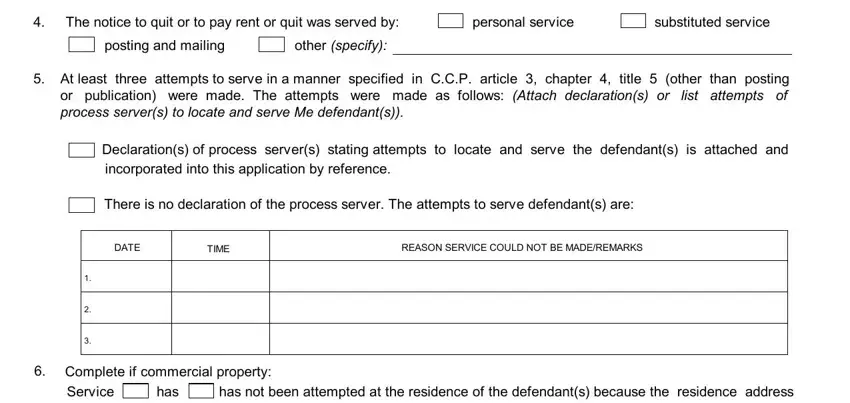
3. Within this step, review Complete if residential property, has, has not been attempted during, the defendants If not state reason, The places of employment of the, Other specify, Optional Form, VN Rev, APPLICATION AND ORDER TO SERVE, and Continued on reverse Page of. Each of these are required to be filled out with highest precision.
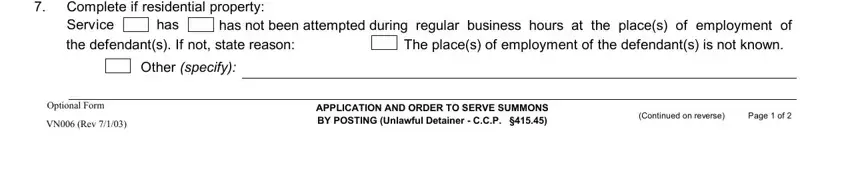
4. This part comes with the next few blank fields to fill out: Did the plaintiff pay for help, who helped prepare this form, Yes, No If yes complete the following, NAME OF UNLAW FUL DETAINER, TELEPHONE NUMBER, ADDRESS Mailing address city and, REGISTRATION NUMBER, COUNTY OF REGISTRATION, I declare under penalty of perjury, that the foregoing is true and, DATE, TYPE OR PRINT DECLARANTS NAME, SIGNATURE OF DECLARANT, and FINDINGS AND ORDER.
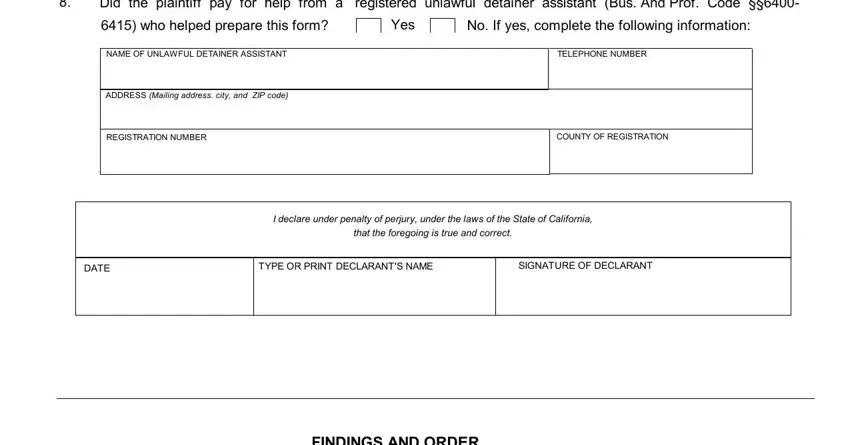
5. To conclude your form, the particular subsection incorporates several additional fields. Filling out DATE, JUDGE, COMMISSIONER, VN Rev, APPLICATION AND ORDER TO SERVE, and Page of will conclude everything and you can be done very quickly!
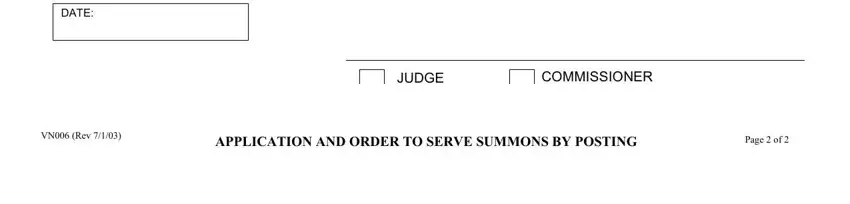
Be extremely careful when filling out Page of and VN Rev, as this is the section where most users make a few mistakes.
Step 3: As soon as you have looked over the details provided, press "Done" to conclude your form. Join FormsPal now and instantly get Optional Form Vn006, ready for downloading. All modifications made by you are preserved , enabling you to customize the document at a later stage if needed. We don't share or sell the details that you type in when working with forms at our site.