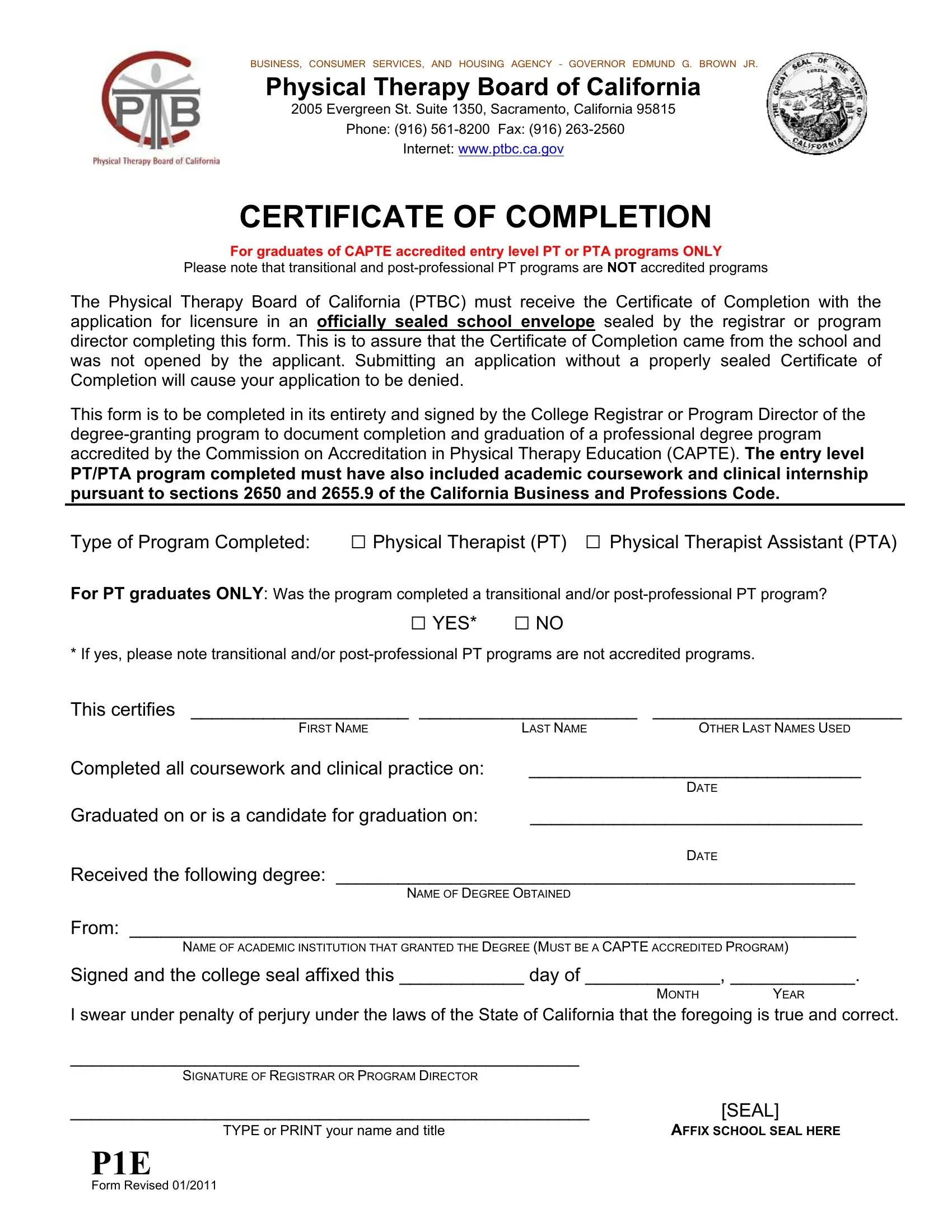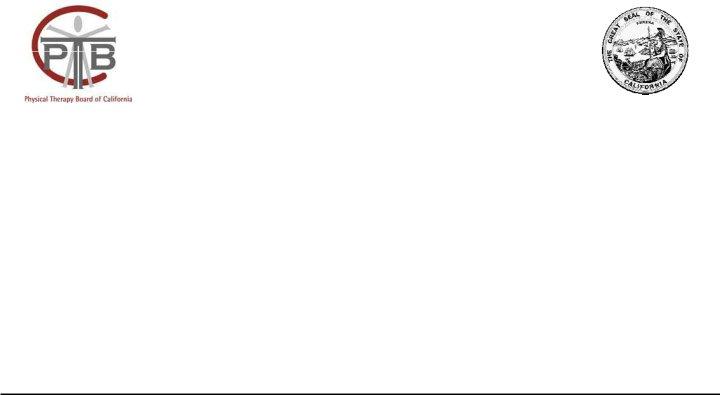Through the online PDF editor by FormsPal, you may complete or change affixed right here. Our development team is constantly working to improve the editor and make it even easier for people with its many features. Take your experience to a higher level with continually developing and amazing opportunities we offer! To get the ball rolling, consider these basic steps:
Step 1: Firstly, access the pdf tool by clicking the "Get Form Button" at the top of this webpage.
Step 2: As soon as you open the file editor, you will see the document made ready to be completed. In addition to filling out various blanks, you can also do other sorts of things with the Document, including putting on any textual content, changing the initial textual content, adding images, signing the PDF, and a lot more.
To be able to finalize this form, be sure to provide the required information in every single blank field:
1. It is crucial to fill out the affixed properly, thus be attentive while working with the parts comprising these specific blanks:
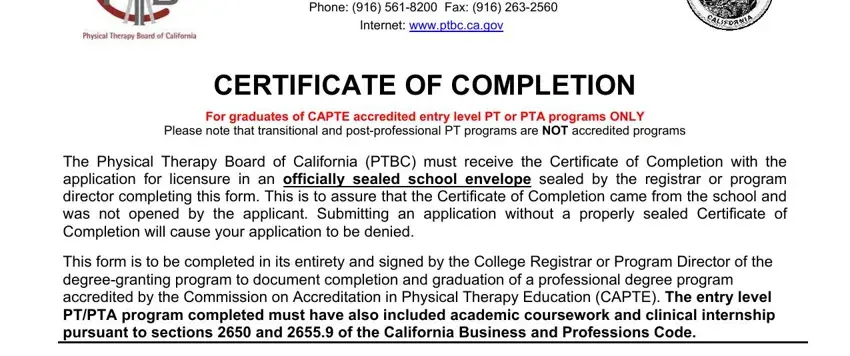
2. Once your current task is complete, take the next step – fill out all of these fields - The Physical Therapy Board of, Physical Therapist PT Physical, Type of Program Completed, For PT graduates ONLY Was the, YES NO, If yes please note transitional, OTHER LAST NAMES USED, FIRST NAME, LAST NAME, DATE, Graduated on or is a candidate for, DATE, From, NAME OF ACADEMIC INSTITUTION THAT, and NAME OF DEGREE OBTAINED with their corresponding information. Make sure to double check that everything has been entered correctly before continuing!
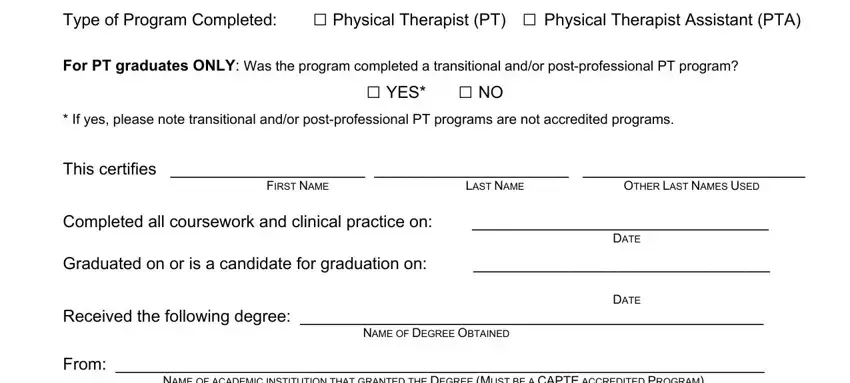
3. This next section will be about From, NAME OF ACADEMIC INSTITUTION THAT, Signed and the college seal, MONTH, YEAR, SIGNATURE OF REGISTRAR OR PROGRAM, TYPE or PRINT your name and title, SEAL, AFFIX SCHOOL SEAL HERE, and PE Form Revised - type in every one of these blanks.
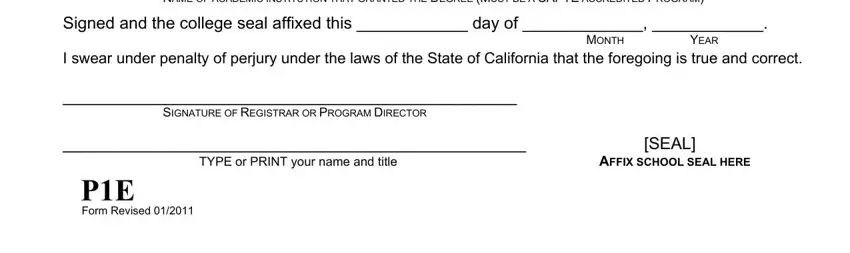
Be really mindful while filling in AFFIX SCHOOL SEAL HERE and TYPE or PRINT your name and title, since this is where a lot of people make mistakes.
Step 3: Reread all the details you've inserted in the blanks and then click the "Done" button. Right after registering a7-day free trial account with us, you will be able to download affixed or send it through email at once. The document will also be available from your personal account page with your each modification. When using FormsPal, you can certainly fill out forms without having to get worried about information incidents or records getting shared. Our protected software ensures that your private information is stored safe.