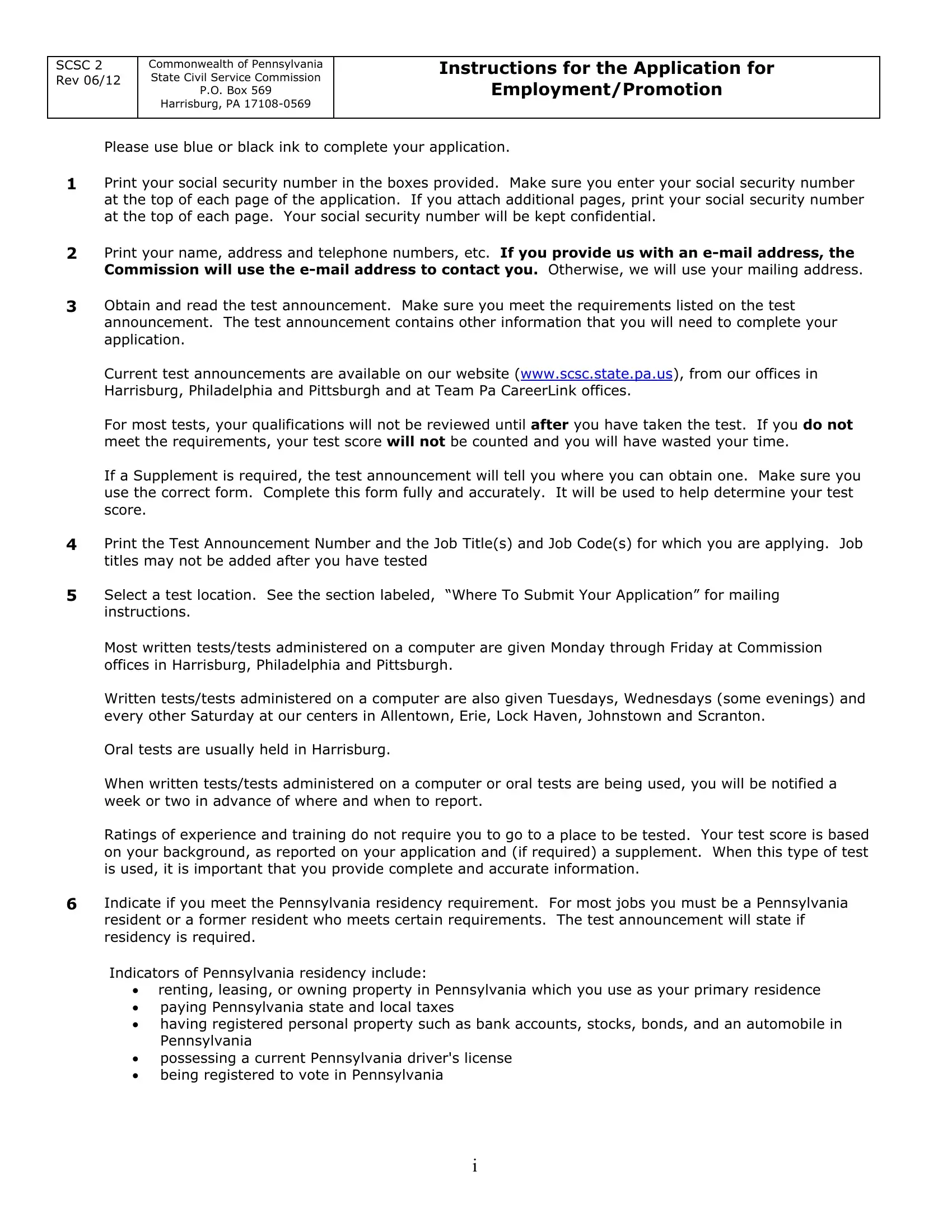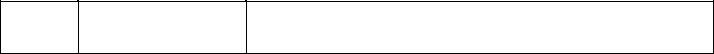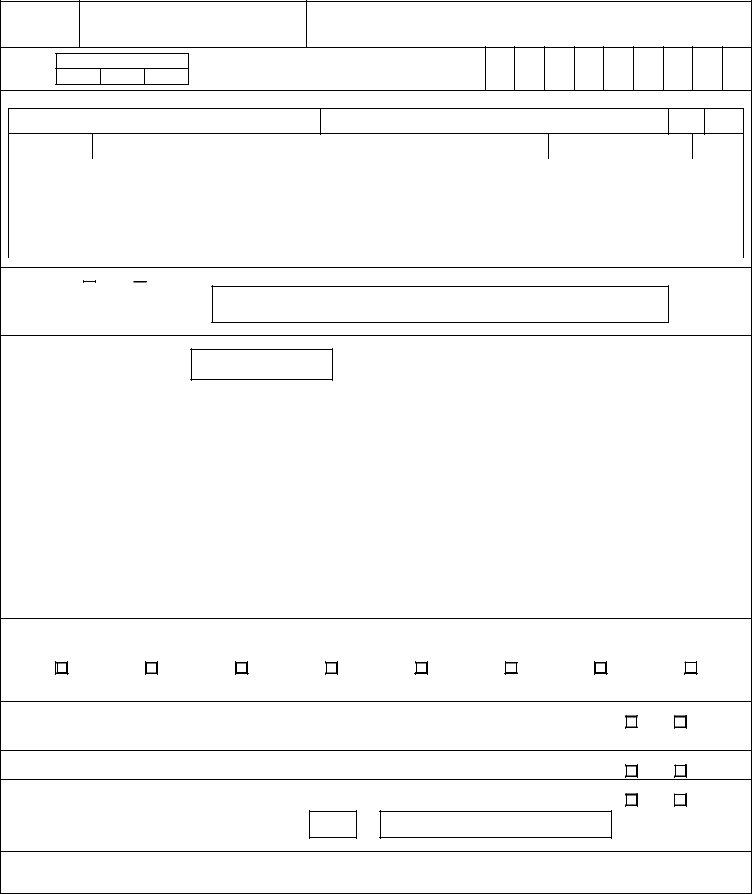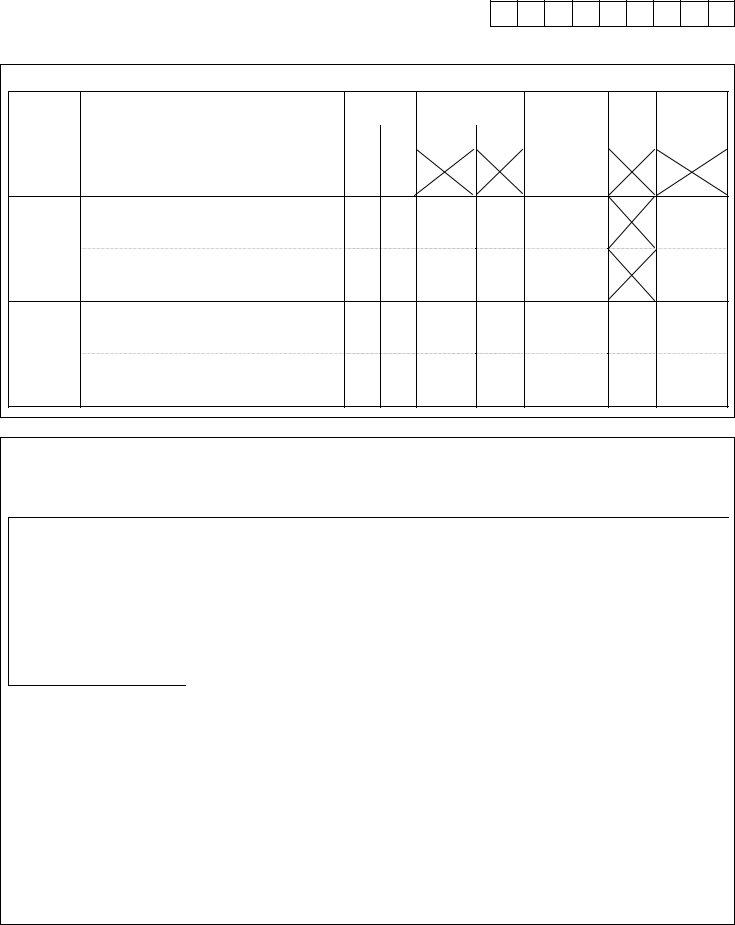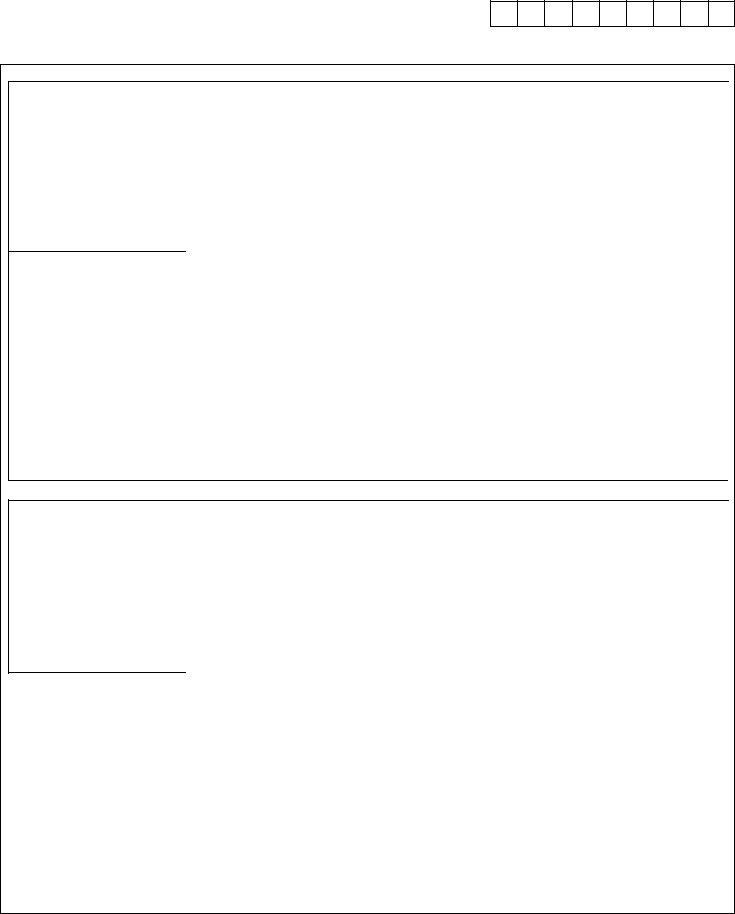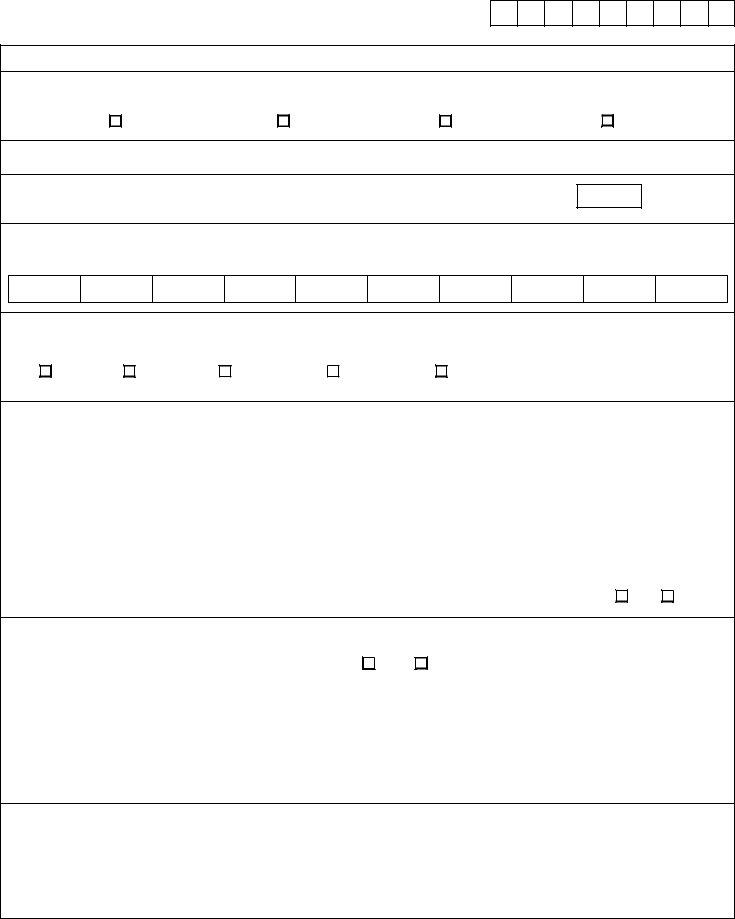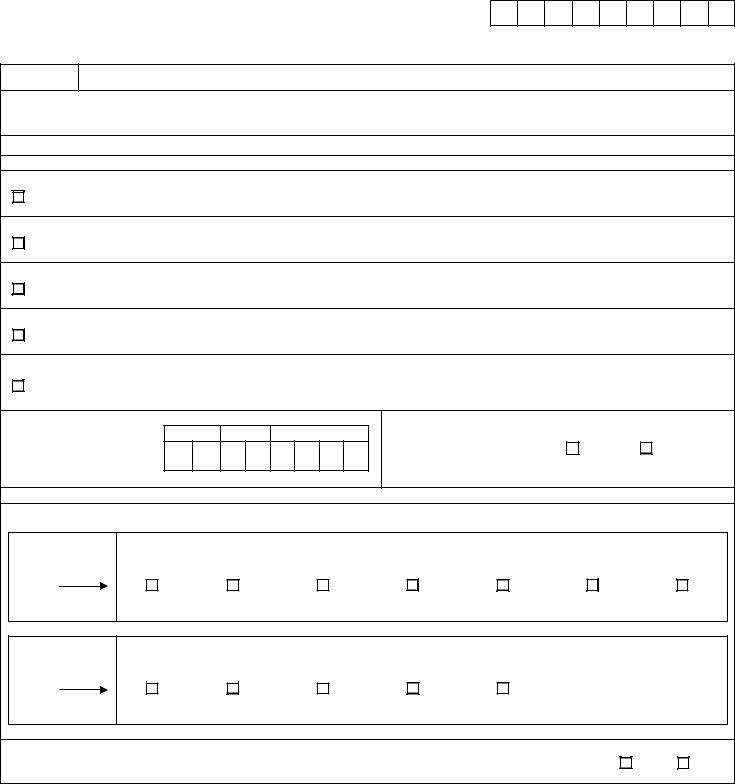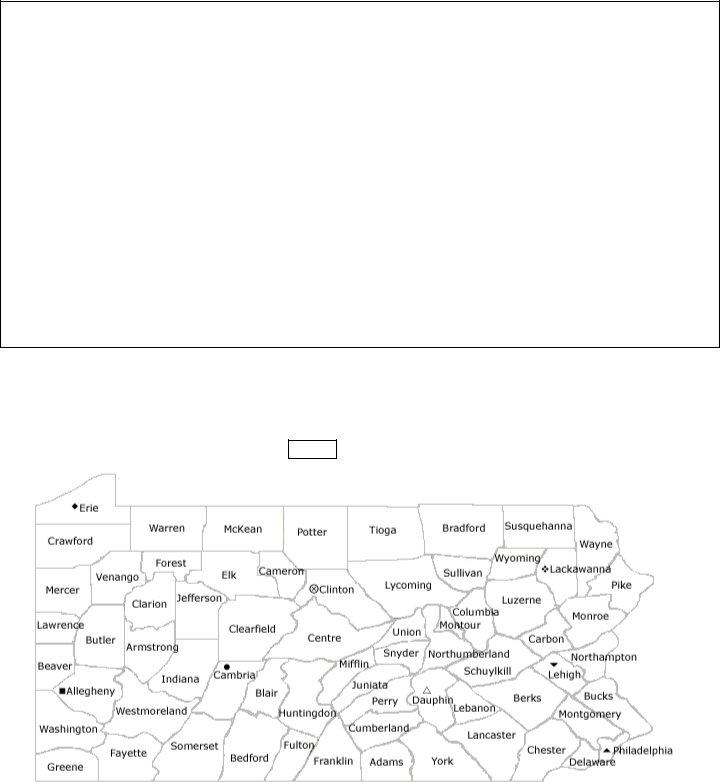Once you open the online editor for PDFs by FormsPal, you can fill in or modify civil service pa search right here. FormsPal team is committed to making sure you have the absolute best experience with our editor by regularly adding new capabilities and enhancements. Our tool is now much more user-friendly with the latest updates! At this point, working with PDF forms is simpler and faster than ever. With some simple steps, it is possible to begin your PDF editing:
Step 1: First of all, access the pdf tool by clicking the "Get Form Button" above on this page.
Step 2: Using this handy PDF editor, you could do more than simply fill out blanks. Edit away and make your docs look professional with customized text incorporated, or fine-tune the file's original content to excellence - all that comes with an ability to add stunning images and sign the file off.
This document requires particular details to be entered, hence make sure to take whatever time to fill in what's expected:
1. While filling in the civil service pa search, make sure to include all of the important blank fields in the corresponding area. It will help speed up the work, allowing for your details to be handled quickly and correctly.

2. Immediately after this array of fields is filled out, proceed to type in the relevant details in these: SCSC Rev, Commonwealth of Pennsylvania State, PO Box, Application for, Official Use Only, YOUR SOCIAL SECURITY NUMBER, PRINT YOUR NAME ADDRESS TELEPHONE, Prefix eg Mr Mrs Ms, First Name, Suffix eg Esq Jr III, Last Name, Street Address, City, Daytime Phone, and State.
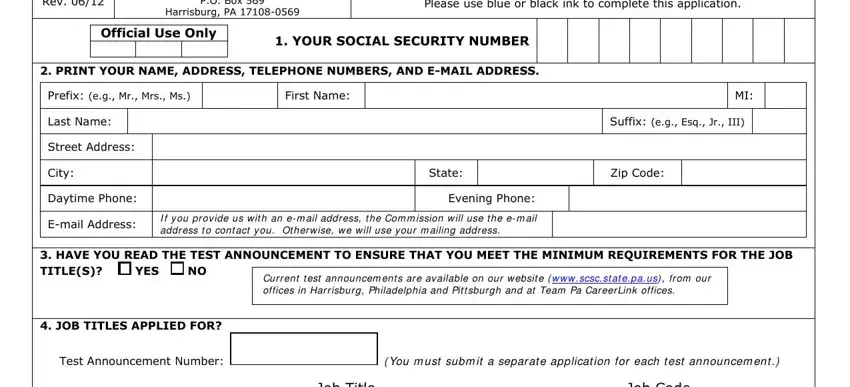
3. Completing Job Title, Job Code, IF THERE IS A WRITTEN TEST WHERE, Philadelphia, Pittsburgh, Allentown, Johnstown, Lock Haven, Scranton, If you anticipate the need for a, Yes, Harrisburg, and Erie is essential for the next step, make sure to fill them out in their entirety. Don't miss any details!
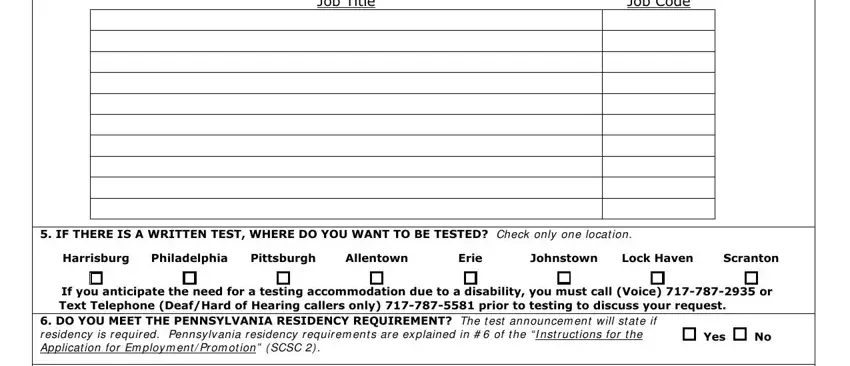
Regarding IF THERE IS A WRITTEN TEST WHERE and Johnstown, ensure that you do everything correctly in this current part. Both of these are thought to be the key fields in this form.
4. This next section requires some additional information. Ensure you complete all the necessary fields - ARE YOU CLAIMING VETERANS, If YES enter state and number, State, Number, Yes, Yes, LIST LICENSES OR CERTIFICATES, and EQUAL OPPORTUNITY EMPLOYER - to proceed further in your process!
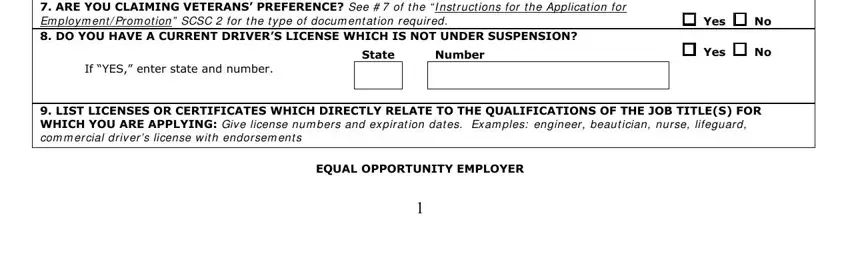
5. Since you near the conclusion of your document, you'll find a couple extra requirements that should be met. Specifically, Your Social Security Number, Please use blue or black ink to, TRAINING Educat ional credit s m, TRAINING, Name and Address, High School, Other, Training, Technical Business or, University or Professional, College, School, Dates, attended, and No of credits should all be filled in.
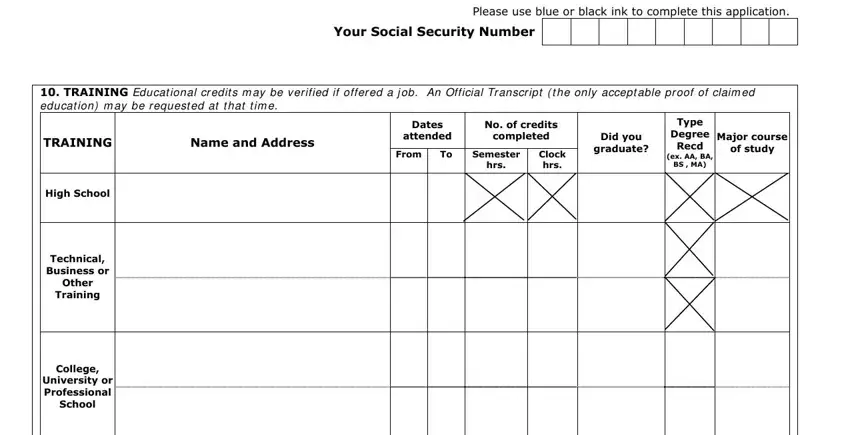
Step 3: Soon after taking another look at your form fields you've filled out, hit "Done" and you are all set! Sign up with FormsPal now and easily use civil service pa search, ready for downloading. Each and every change made is handily kept , making it possible to edit the document at a later point when required. We do not share any details you type in whenever completing forms at our site.