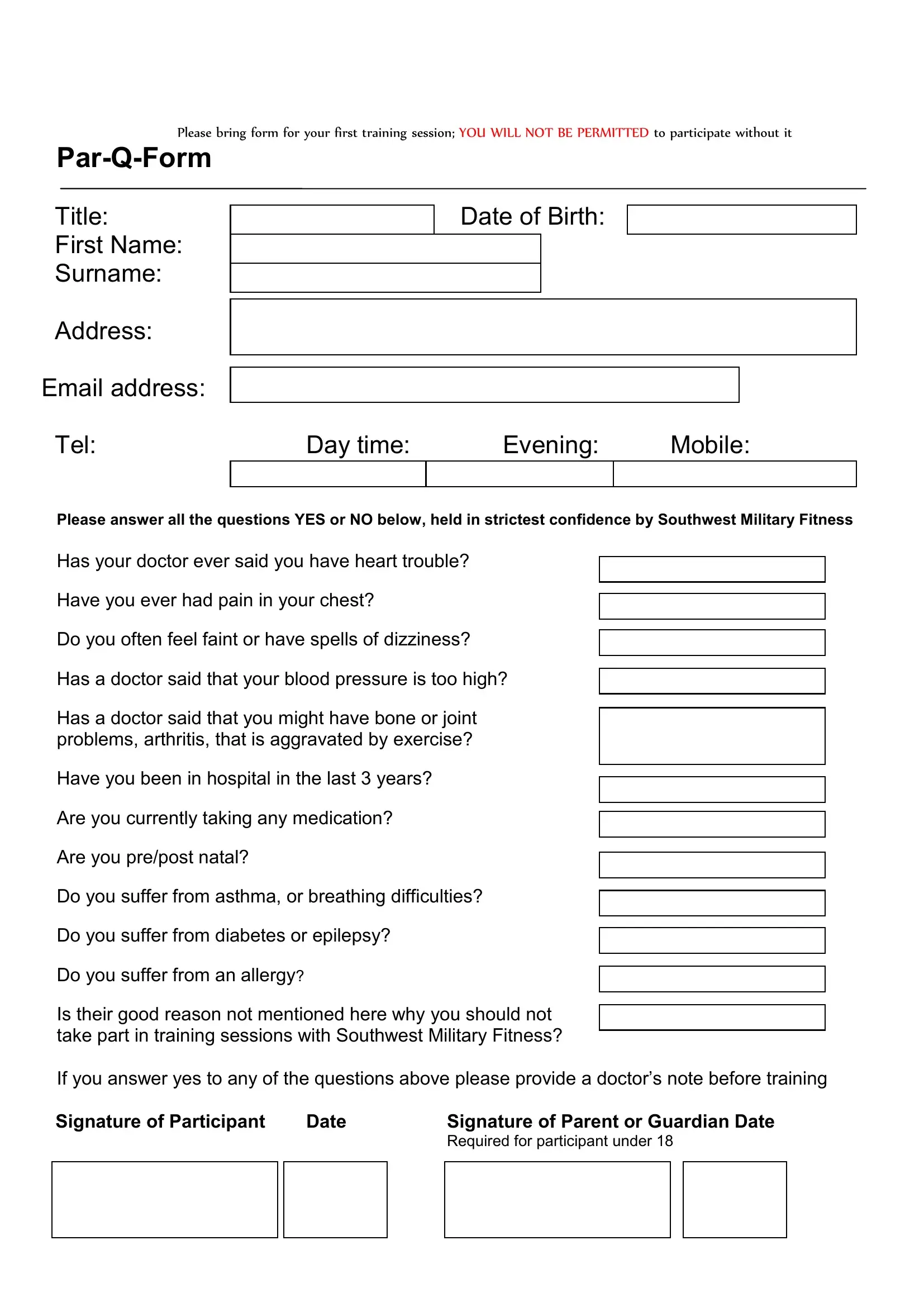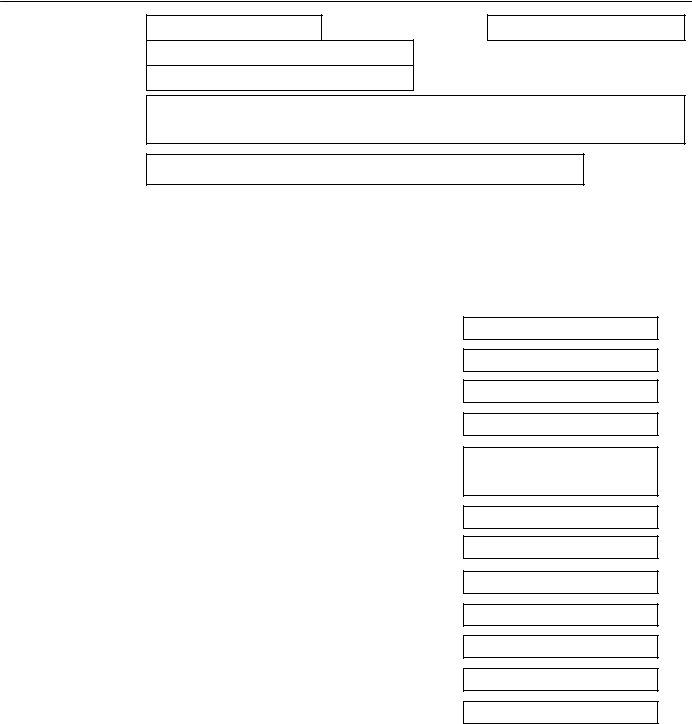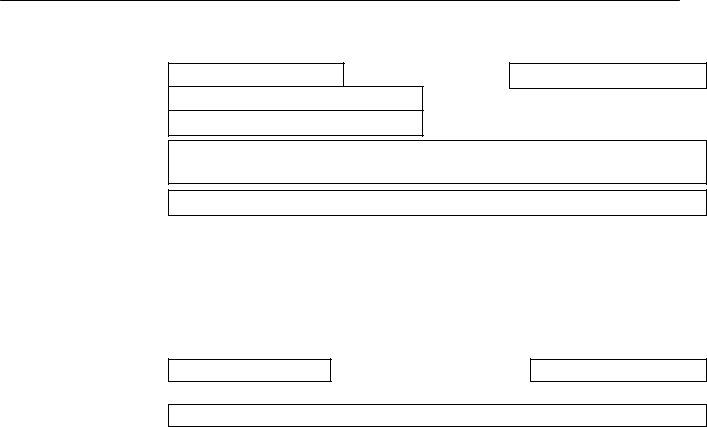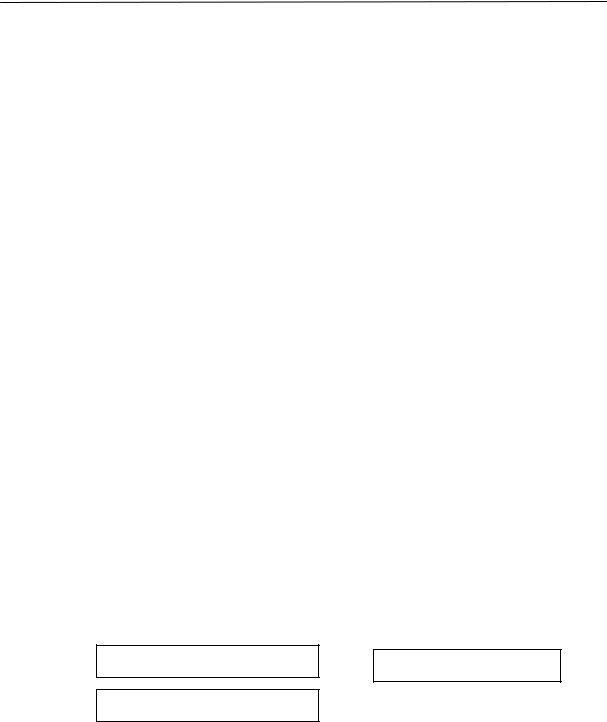You are able to work with par q test pdf instantly with the help of our PDFinity® online PDF tool. In order to make our editor better and easier to utilize, we consistently develop new features, taking into account feedback from our users. By taking several easy steps, you are able to start your PDF editing:
Step 1: Simply hit the "Get Form Button" in the top section of this webpage to see our pdf editor. Here you'll find everything that is required to work with your file.
Step 2: With this online PDF editor, you are able to accomplish more than merely complete blank fields. Edit away and make your forms seem great with customized textual content put in, or modify the original content to excellence - all that supported by an ability to insert almost any graphics and sign the document off.
With regards to the blank fields of this particular PDF, here is what you should consider:
1. It's vital to fill out the par q test pdf correctly, thus be attentive while filling in the segments containing all these blank fields:
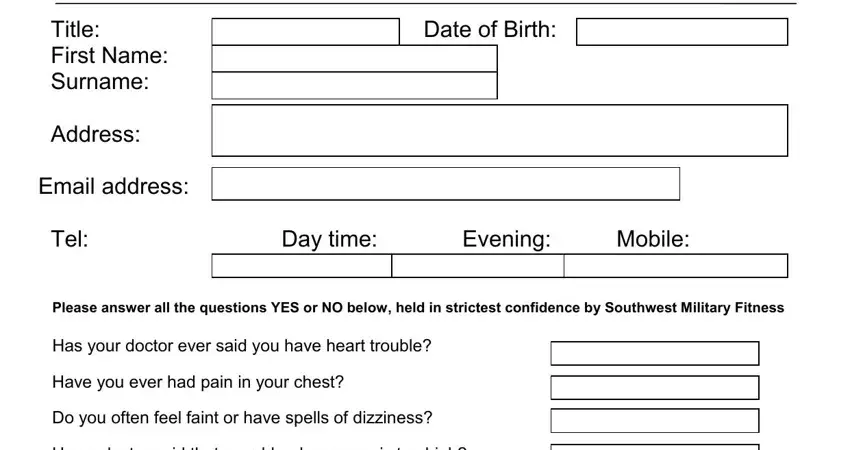
2. Just after filling out the previous section, head on to the subsequent part and fill out the necessary particulars in all these blank fields - Please answer all the questions, and Signature of Participant.
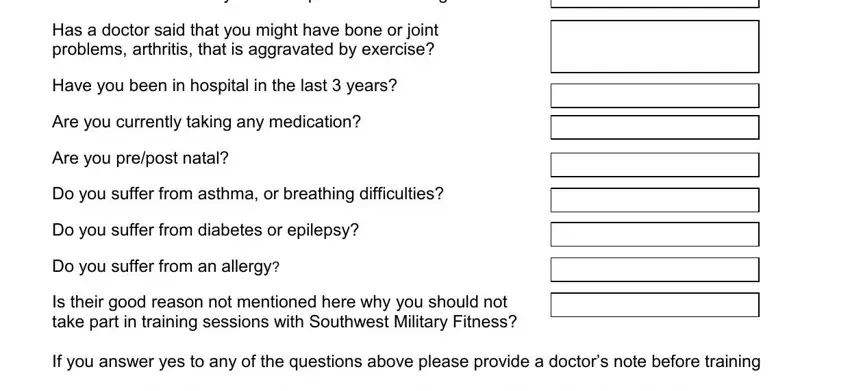
3. This subsequent step should be quite straightforward, Signature of Participant, Date, and Signature of Parent or Guardian - these empty fields needs to be filled in here.
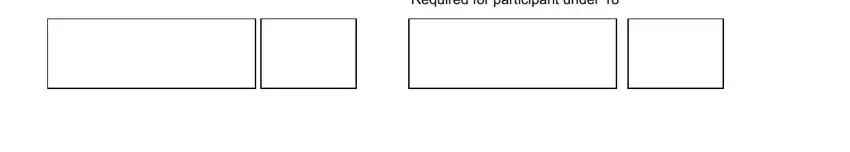
4. Your next part requires your input in the following parts: NEXT OF KIN FORM Title First Name, Day time, Date of Birth, Evening, Mobile, Relationship, and The information I have provided. Be sure to fill in all of the requested info to go forward.
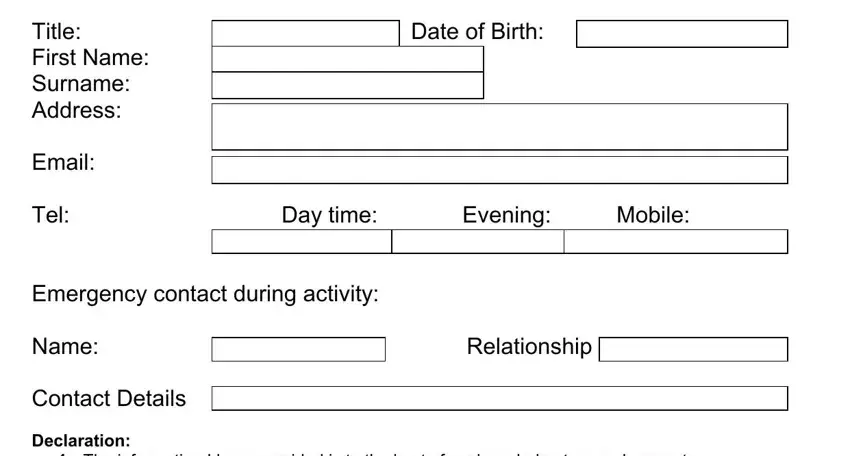
5. The pdf needs to be finished within this section. Here you will find a detailed set of blanks that need to be completed with correct information in order for your document submission to be accomplished: Signature of Participant, Date, and Signature of Parent or Guardian.
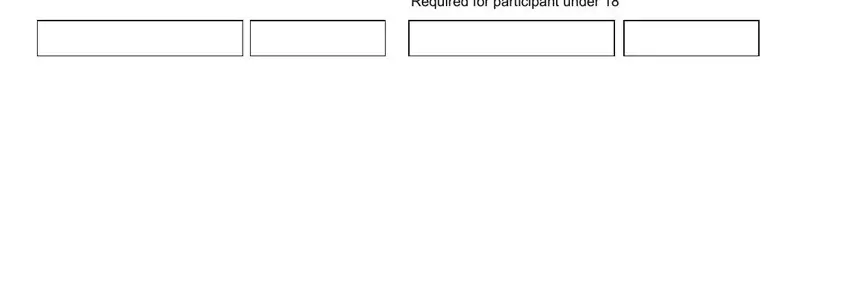
Always be extremely attentive while filling in Signature of Participant and Signature of Parent or Guardian, since this is where a lot of people make some mistakes.
Step 3: Soon after rereading your fields you have filled out, press "Done" and you're done and dusted! Sign up with FormsPal today and immediately obtain par q test pdf, all set for download. All changes made by you are kept , which means you can customize the document at a later point when required. We do not sell or share the details that you use when filling out documents at our site.