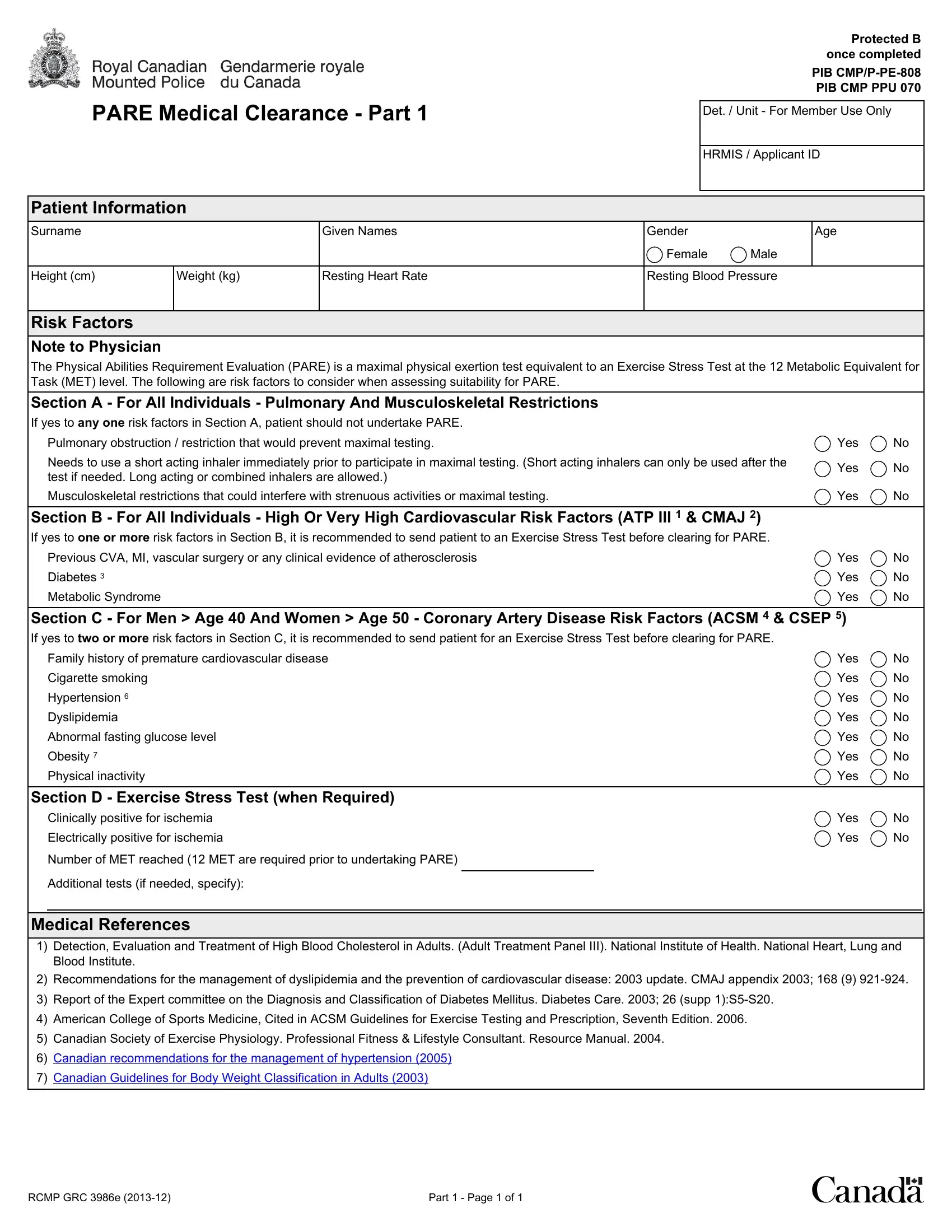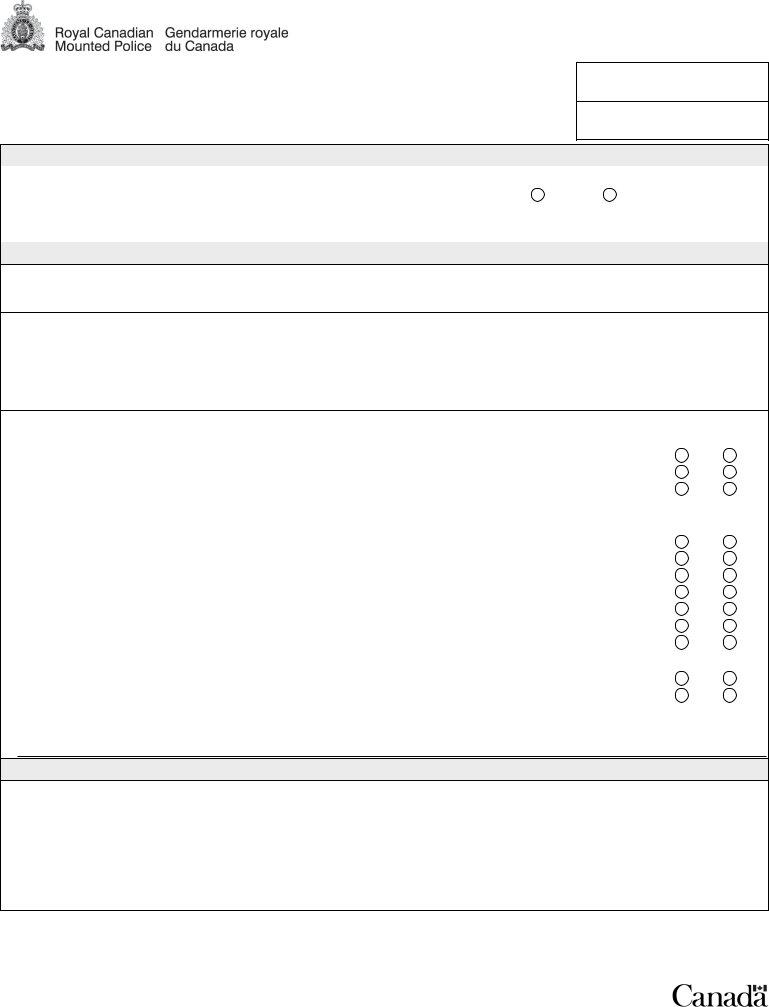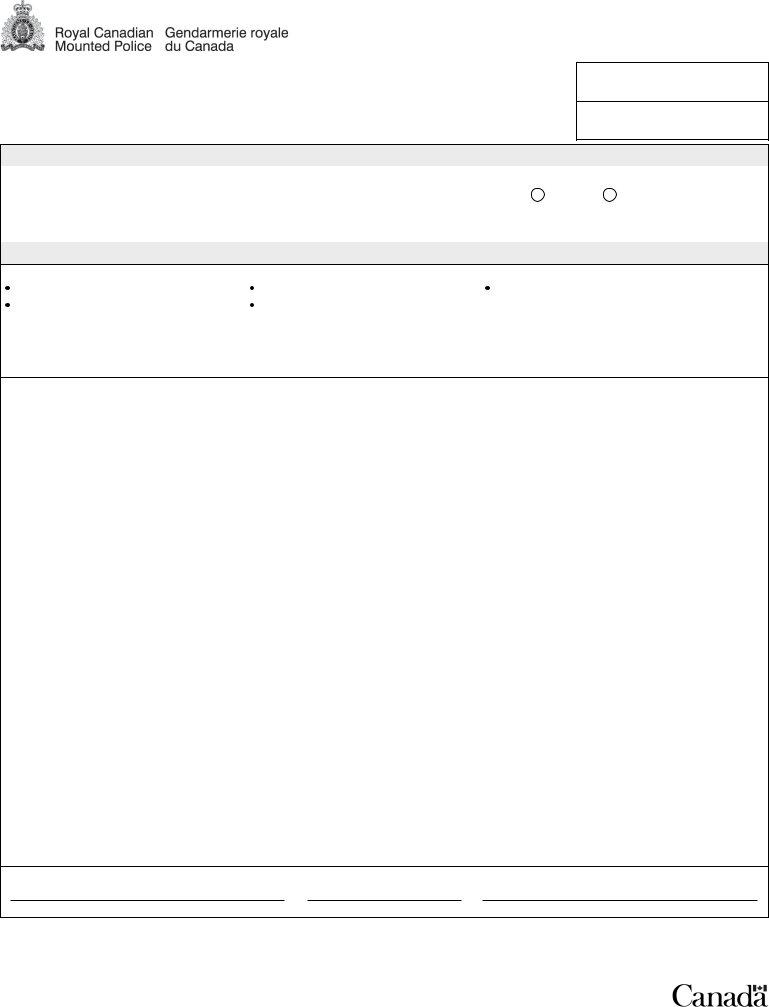You can fill in pare medical clearance form without difficulty by using our online tool for PDF editing. Our tool is continually developing to give the very best user experience achievable, and that's thanks to our commitment to constant development and listening closely to customer feedback. By taking a few basic steps, you can begin your PDF journey:
Step 1: Simply click the "Get Form Button" at the top of this webpage to start up our pdf form editing tool. There you will find all that is required to work with your document.
Step 2: This editor enables you to customize your PDF form in many different ways. Transform it with customized text, adjust existing content, and include a signature - all at your fingertips!
It is straightforward to complete the pdf with our detailed tutorial! Here's what you have to do:
1. It is important to complete the pare medical clearance form properly, so pay close attention while working with the parts comprising these specific fields:
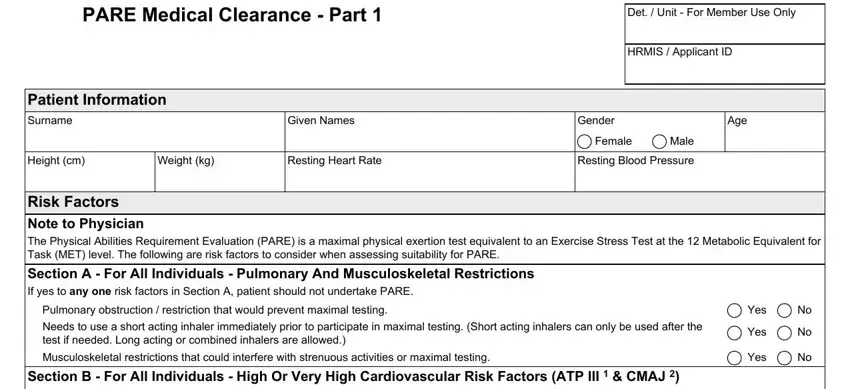
2. Right after filling out the previous part, head on to the next step and fill out the essential particulars in these blanks - Section B For All Individuals, Previous CVA MI vascular surgery, Diabetes, Metabolic Syndrome, Yes, Yes, Yes, Section C For Men Age And Women, Family history of premature, Cigarette smoking, Hypertension, Dyslipidemia, Abnormal fasting glucose level, Obesity, and Physical inactivity.
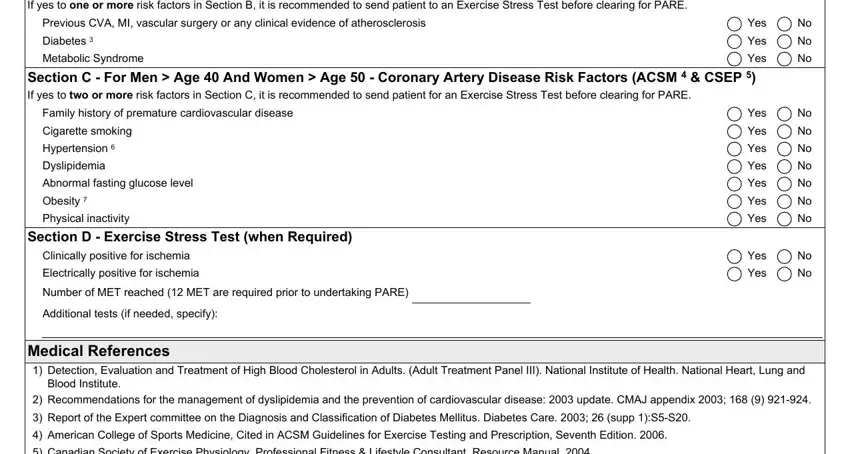
3. Completing Canadian Society of Exercise, Canadian recommendations for the, Canadian Guidelines for Body, RCMP GRC e, and Part Page of is essential for the next step, make sure to fill them out in their entirety. Don't miss any details!
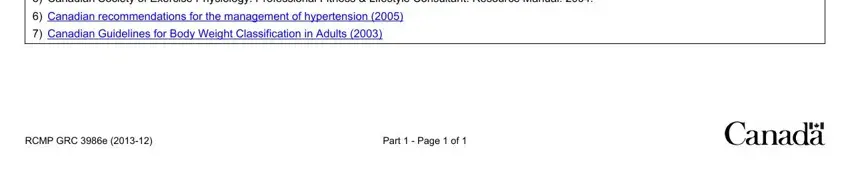
Regarding Canadian recommendations for the and Part Page of, make certain you do everything properly in this current part. Those two are thought to be the most significant fields in the form.
4. The next part will require your input in the subsequent areas: PARE Medical Clearance Part, Det Unit For Member Use Only, HRMIS Applicant ID, Patient Information, Surname, Given Names, Gender, Age, Height cm, Weight kg, Resting Heart Rate, Female, Male, Resting Blood Pressure, and Physicians Recommendations After. Ensure that you fill in all of the required details to go forward.
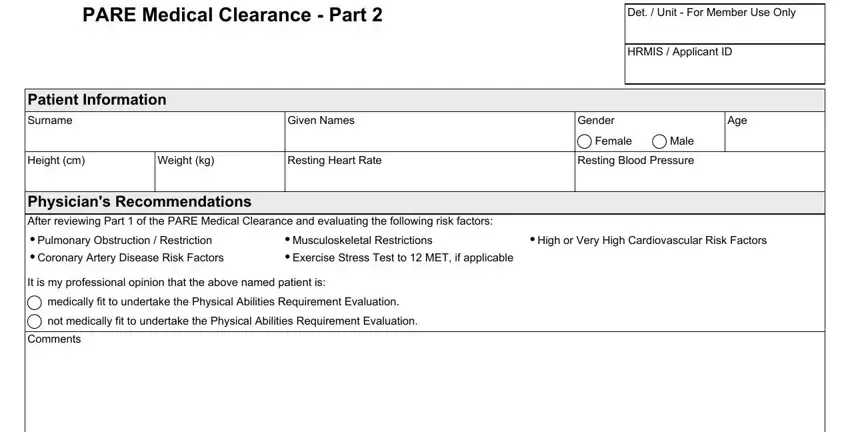
5. The document has to be wrapped up with this particular section. Below there can be found a full listing of blank fields that must be completed with accurate details for your document usage to be complete: Physicians signature, Date yyyymmdd, Physicians stamp, RCMP GRC e, and Part Page of.
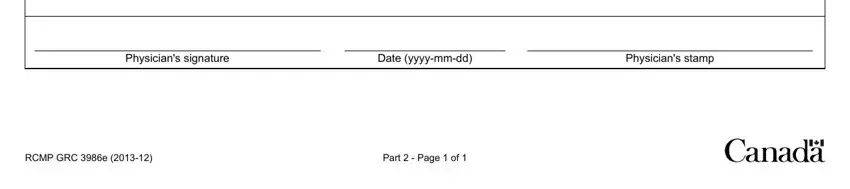
Step 3: After taking one more look at the fields you've filled in, click "Done" and you're good to go! Go for a 7-day free trial subscription at FormsPal and acquire instant access to pare medical clearance form - download or modify inside your FormsPal account. We don't sell or share any details you type in when working with documents at FormsPal.