In today's digital age, the transition towards electronic access to payroll information exemplifies a significant stride in enhancing both employee convenience and environmental sustainability. The Paychekplus ePaystub form, an innovative solution designed to replace traditional paper paycheck stubs, marks a pivotal development in this area. Employees can now access their current and detailed paycheck stubs online, a functionality that enables viewing and printing at their leisure. This accessibility extends to future paycheck stubs for a period of up to 13 months, thereby ensuring that employees have fewer physical documents to manage and a reduced risk of losing critical financial information. For employers, this shift promises notable reductions in the costs associated with the production and distribution of paystubs, alongside positive environmental impacts due to decreased paper usage. The process to access an ePaystub is straightforward, entailing a visit to the designated website, followed by a secure login procedure that involves inputting one's date of birth and social security number, selecting the appropriate company, entering a password—with first-time users utilizing the last four digits of their social security number—and finally choosing the desired pay period to view and print. Moreover, for those without direct internet access, a telephonic system offers an alternative means to obtain paycheck stub information. Embracing this digital approach aligns with broader trends towards ensuring data security, as evidenced by the encrypted and private nature of the system handling this sensitive personal information. Through the ePaystub form, Paychekplus demonstrates a commitment to streamlining financial communications in a way that prioritizes user convenience, data security, and sustainability.
| Question | Answer |
|---|---|
| Form Name | Paychekplus Epaystub Form |
| Form Length | 1 pages |
| Fillable? | No |
| Fillable fields | 0 |
| Avg. time to fill out | 15 sec |
| Other names | mypaycheckplus, paycheck plus, my paychek plus, paychekplus login |
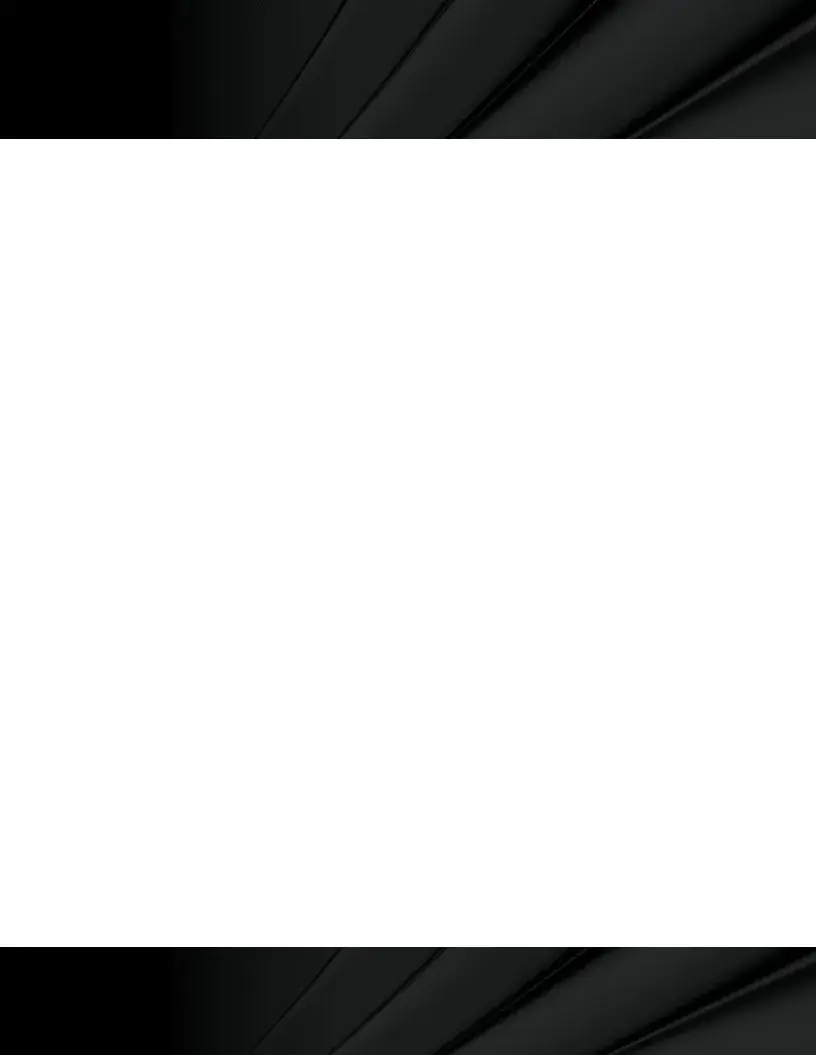
Your Paycheck Stub Is Online!
ePayStub — Benefit for you, Benefit for the environment.
Your current and detailed paycheck stub is accessible online for you to view and print whenever you need it.
All of your future paycheck stubs can also be viewed online for up to 13 months. You will have less paper to keep track of and less worry about losing valuable information. As a company, we will also be able to reduce the production, distribution and environmental costs associated with printing paycheck stubs.
How To Access Your ePayStub Online:
Step 1:
Step 2:
Step 3:
Step 4: Step 5:
Go online and visit www.epaystubaccess.com
Login using your Date of Birth and your Social Security Number
Select your Company and enter your password
l First time users - Your password will be the last four digits of your Social Security Number.
Click the Login button
Once logged on, choose the pay period you want to view and print.
Remember, if you are a cardholder you can also access your paystub by going through your online card account website at www.paychekplus.com.
Don’t have internet access?
If you don’t have internet access at home or work, you can still get valuable information regarding your paycheck stub.
Step 1:
Step 2:
Step 3: Step 4:
Call
Follow the prompts to enter your Date of Birth and Social Security Number.
Choose the option you want to hear from the menu listed.
You will be able to hear a brief summary of your paycheck stubs details.
PayStub — It’s simple, convenient and available today! Log on to www.epaystubaccess.com to take advantage of this great feature.
The website and system that houses this sensitive information is a secure environment in which all personal data is encrypted and private to the user. |
ePayCard1001 |
