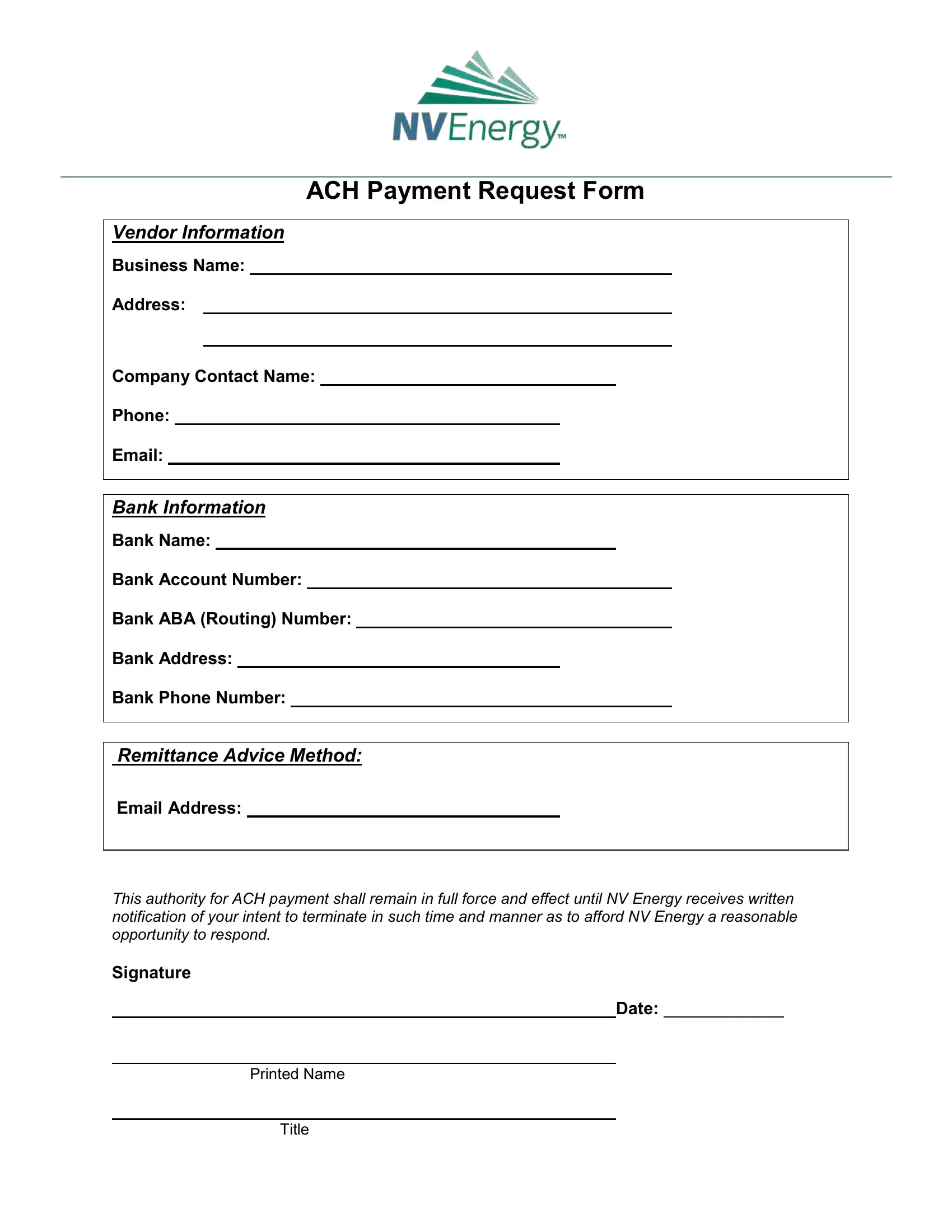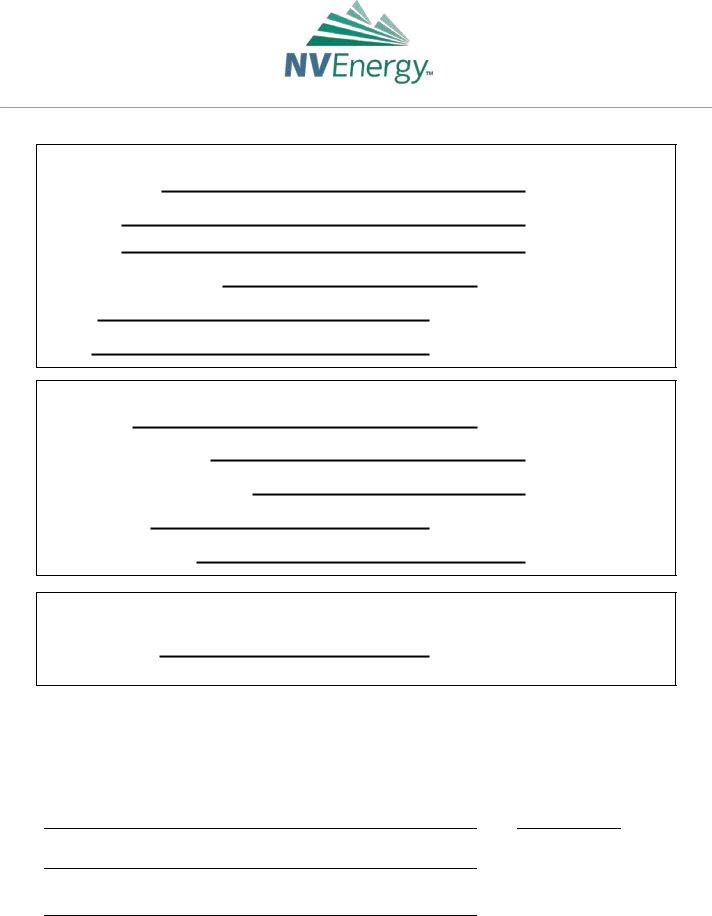You'll be able to complete ach payment nv form without difficulty in our PDFinity® editor. To retain our tool on the forefront of efficiency, we strive to integrate user-driven capabilities and enhancements on a regular basis. We are at all times grateful for any feedback - assist us with reshaping how we work with PDF docs. Here's what you would have to do to begin:
Step 1: Just click the "Get Form Button" in the top section of this site to launch our form editing tool. Here you'll find everything that is required to work with your file.
Step 2: This tool provides you with the capability to change most PDF files in many different ways. Modify it by adding personalized text, adjust original content, and put in a signature - all when it's needed!
In an effort to finalize this PDF form, be sure to type in the right information in each blank:
1. To start off, while filling in the ach payment nv form, beging with the section that contains the subsequent fields:
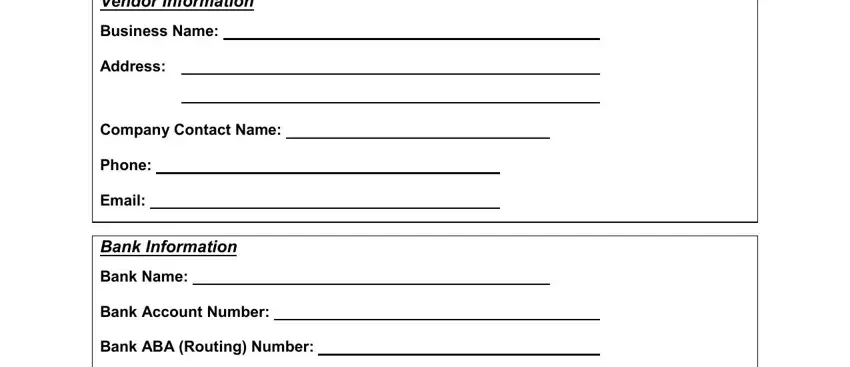
2. Once your current task is complete, take the next step – fill out all of these fields - Bank Name Bank Account Number Bank, Date, and Printed Name with their corresponding information. Make sure to double check that everything has been entered correctly before continuing!
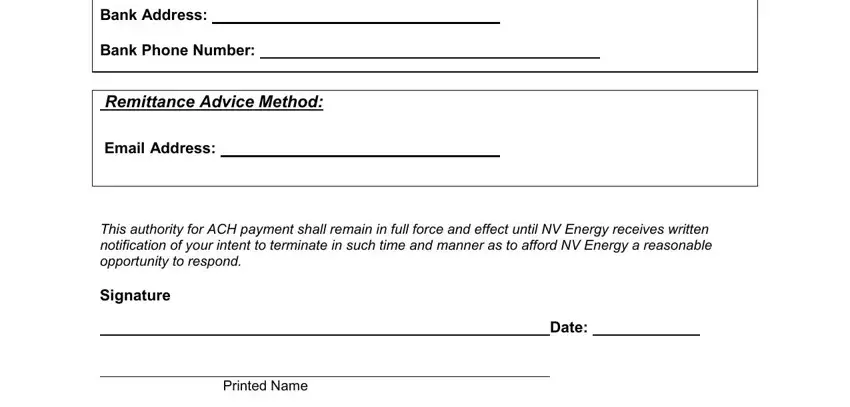
It is possible to make errors when filling out the Date, so make sure that you look again prior to deciding to finalize the form.
3. This part is usually easy - fill out every one of the blanks in Title to complete this segment.
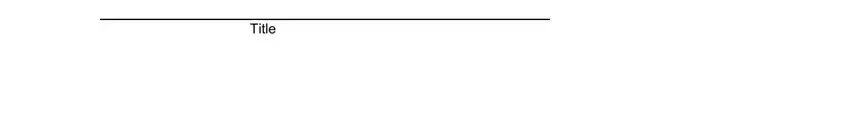
Step 3: Look through the details you've inserted in the blanks and click on the "Done" button. Join FormsPal today and easily get access to ach payment nv form, prepared for download. Every single change you make is handily saved , meaning you can customize the pdf later anytime. FormsPal is dedicated to the confidentiality of our users; we make sure that all information put into our tool is kept confidential.