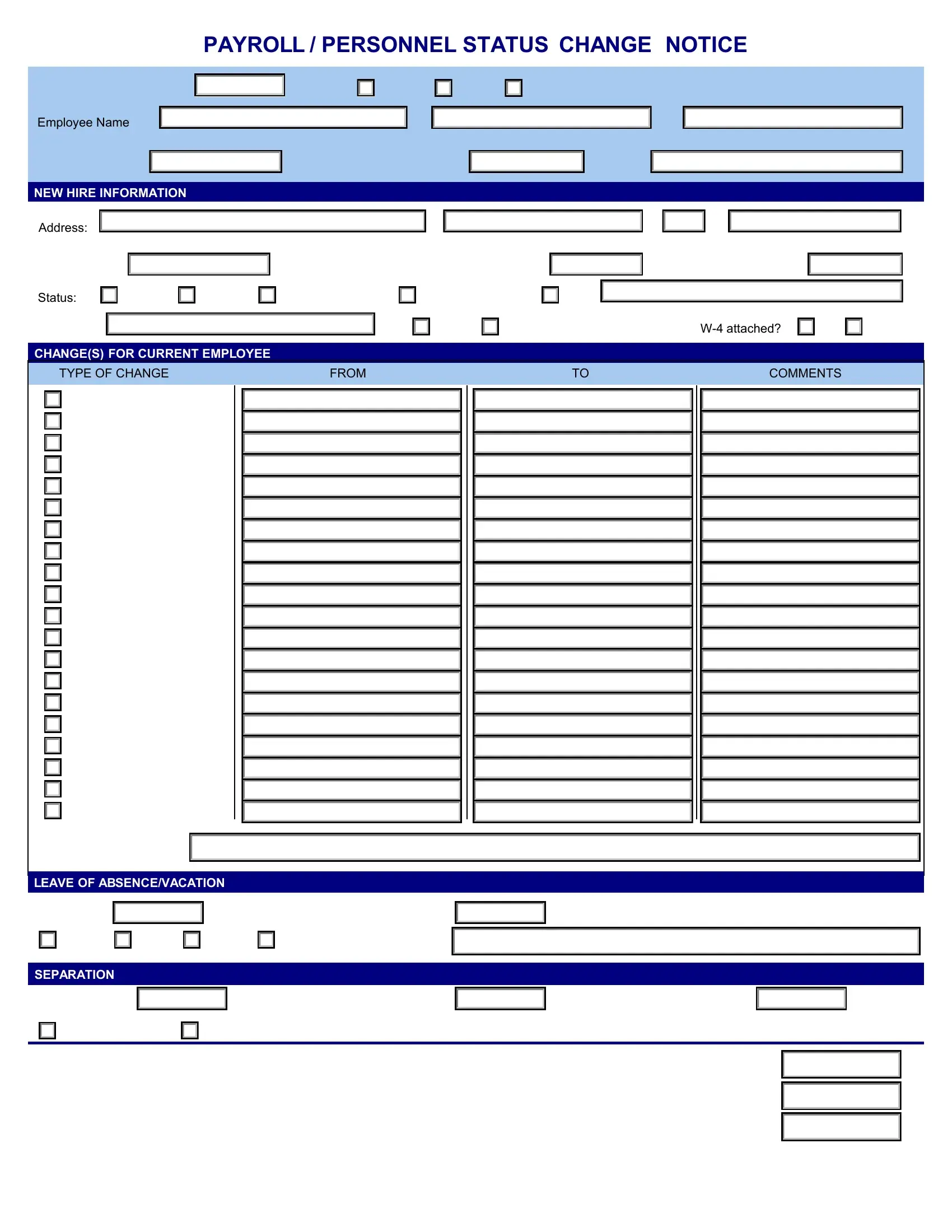In case you want to fill out fillable employee payroll status change form, you won't need to download and install any sort of programs - simply try using our PDF editor. Our editor is continually developing to give the very best user experience possible, and that is due to our dedication to constant development and listening closely to user opinions. Starting is easy! Everything you need to do is take these easy steps directly below:
Step 1: Click the orange "Get Form" button above. It's going to open our pdf editor so you can begin completing your form.
Step 2: The editor offers the ability to work with nearly all PDF files in a variety of ways. Change it with customized text, adjust what is originally in the file, and add a signature - all at your convenience!
This document will require particular data to be filled in, hence ensure you take whatever time to type in exactly what is required:
1. While submitting the fillable employee payroll status change form, be certain to incorporate all of the needed blanks in their associated form section. It will help facilitate the process, which allows your details to be processed promptly and correctly.
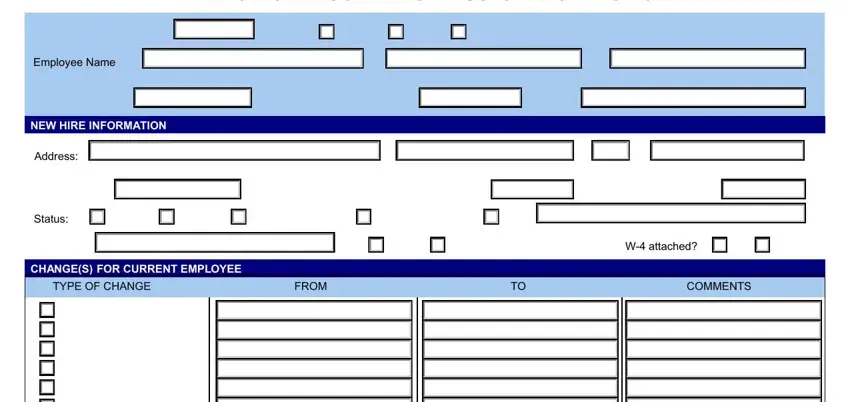
2. Soon after filling in this step, go to the next part and complete all required particulars in these fields - LEAVE OF ABSENCEVACATION.
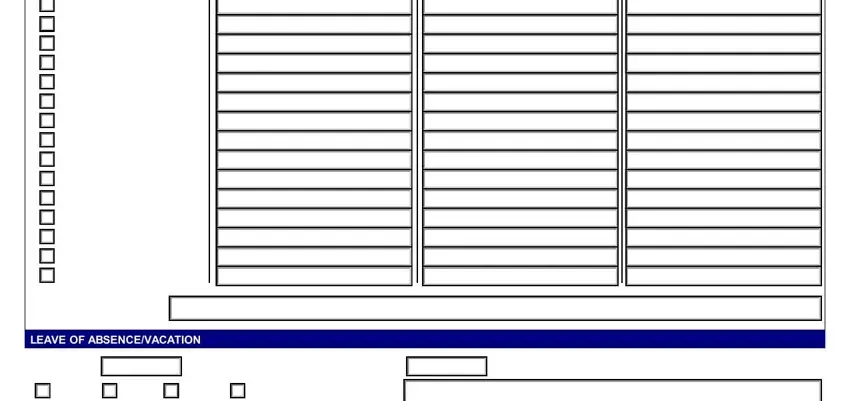
3. This next section is about SEPARATION - fill out each of these blank fields.
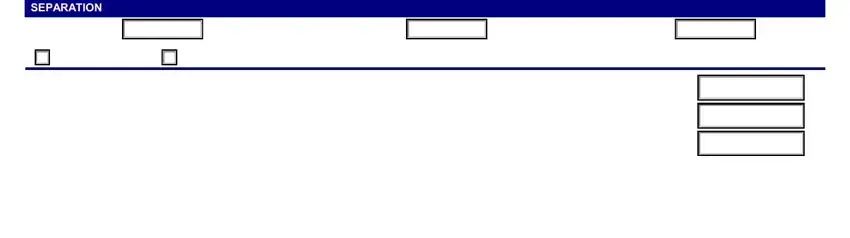
It's simple to make an error when filling in your SEPARATION, consequently make sure you go through it again before you decide to submit it.
Step 3: Prior to finalizing this document, it's a good idea to ensure that all blank fields were filled in as intended. When you’re satisfied with it, click on “Done." Try a free trial option with us and acquire immediate access to fillable employee payroll status change form - download or edit in your personal account. Here at FormsPal, we aim to be sure that all your information is stored protected.