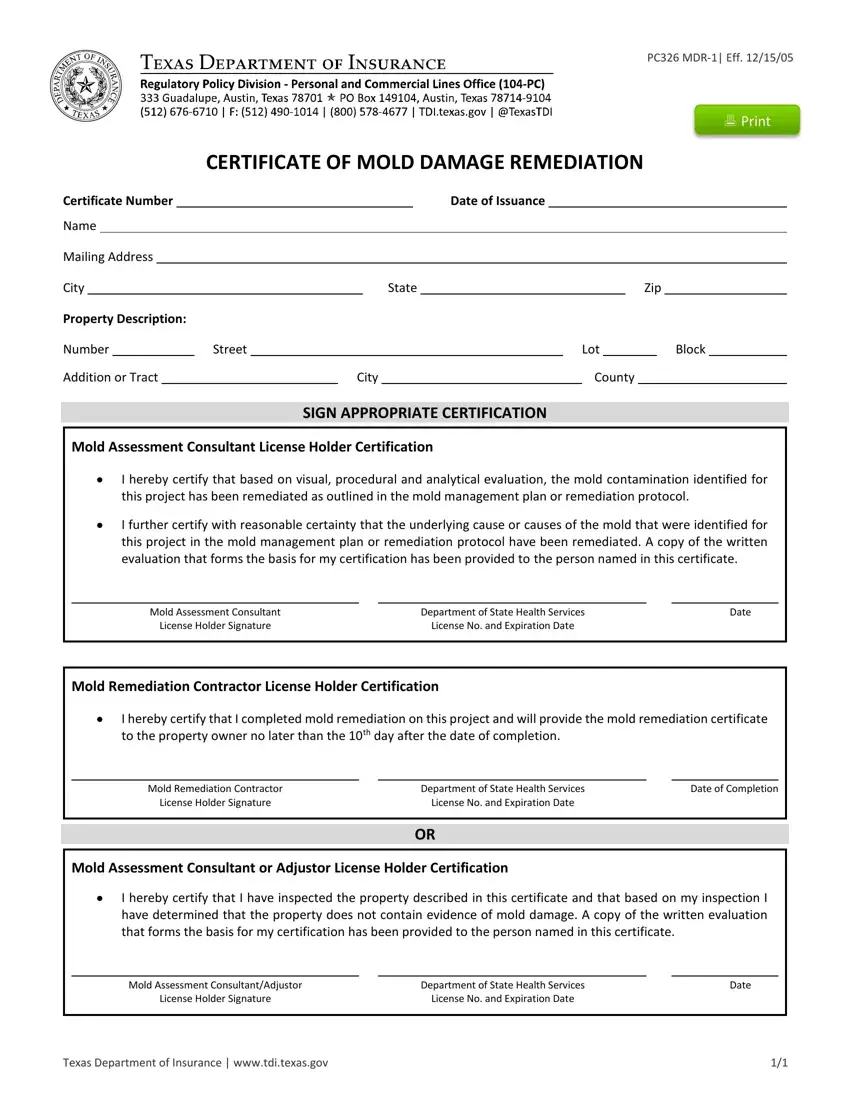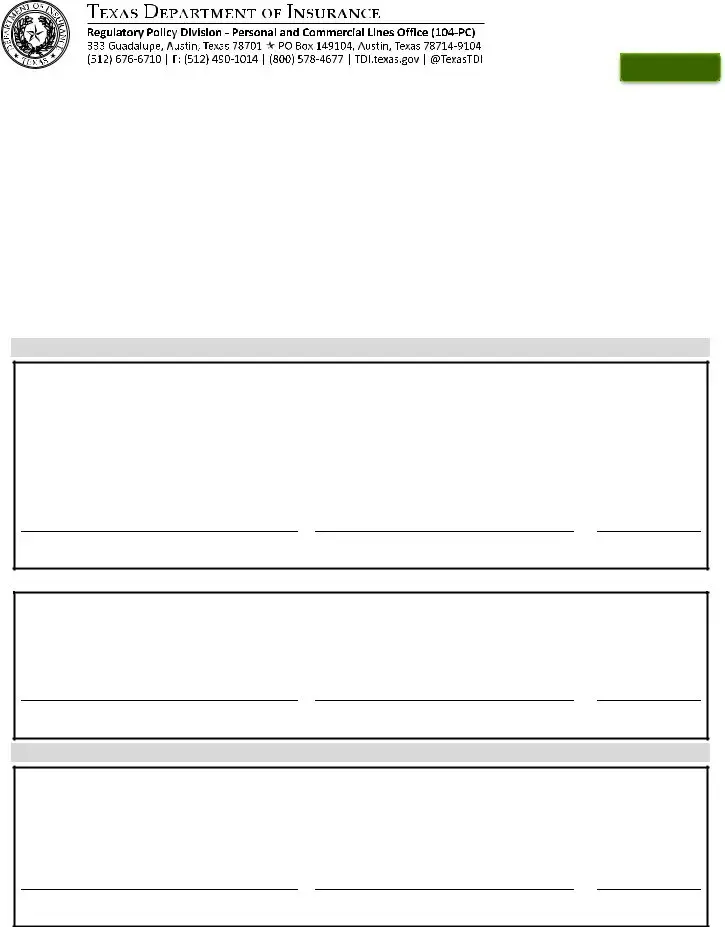Our PDF editor was built with the goal of allowing it to be as simple and easy-to-use as it can be. All of these steps are going to make creating the certificate of mold damage remediation quick and simple.
Step 1: Find the button "Get Form Here" on the following website and hit it.
Step 2: You can now manage the certificate of mold damage remediation. This multifunctional toolbar will let you insert, delete, transform, and highlight content material as well as undertake similar commands.
Type in the information required by the platform to create the form.
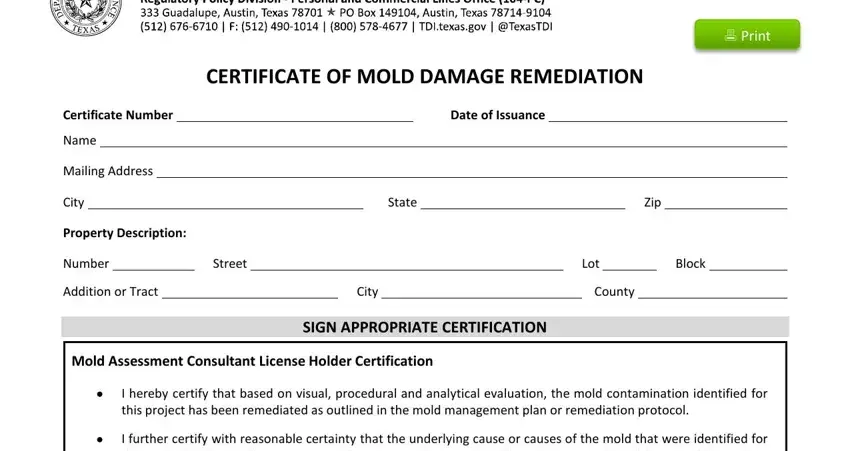
Write down the data in I further certify with reasonable, Mold Assessment Consultant License, Department of State Health, Date, Mold Remediation Contractor, I hereby certify that I completed, Mold Remediation Contractor, Department of State Health, Date of Completion, Mold Assessment Consultant or, I hereby certify that I have, Mold Assessment ConsultantAdjustor, Department of State Health, and Date.
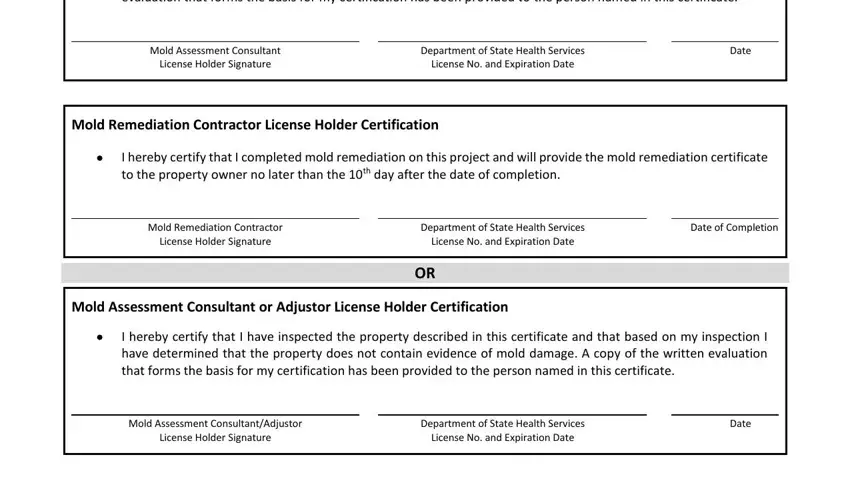
In the Texas Department of Insurance area, identify the significant particulars.

Step 3: As soon as you are done, choose the "Done" button to export your PDF form.
Step 4: Produce a minimum of several copies of the file to keep clear of all of the future challenges.