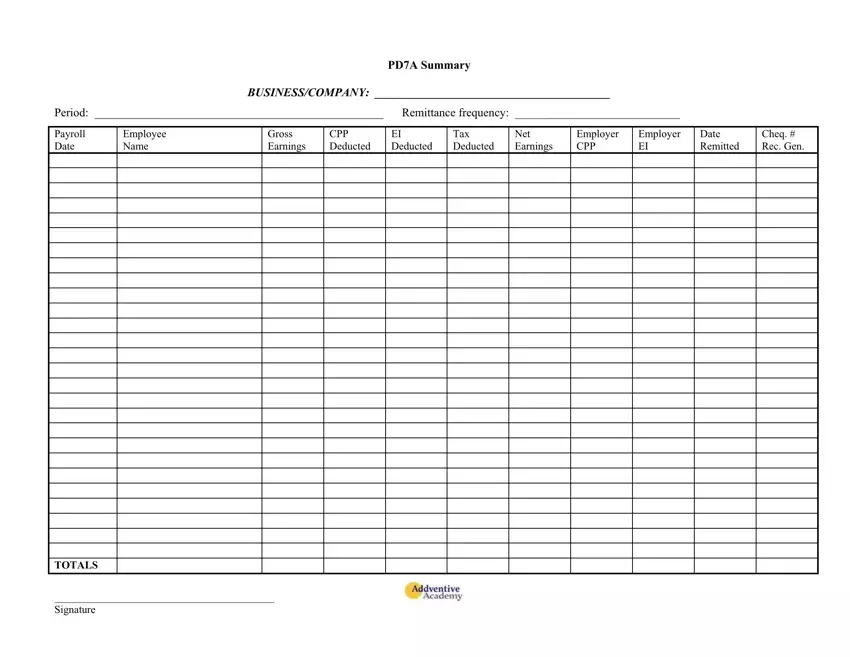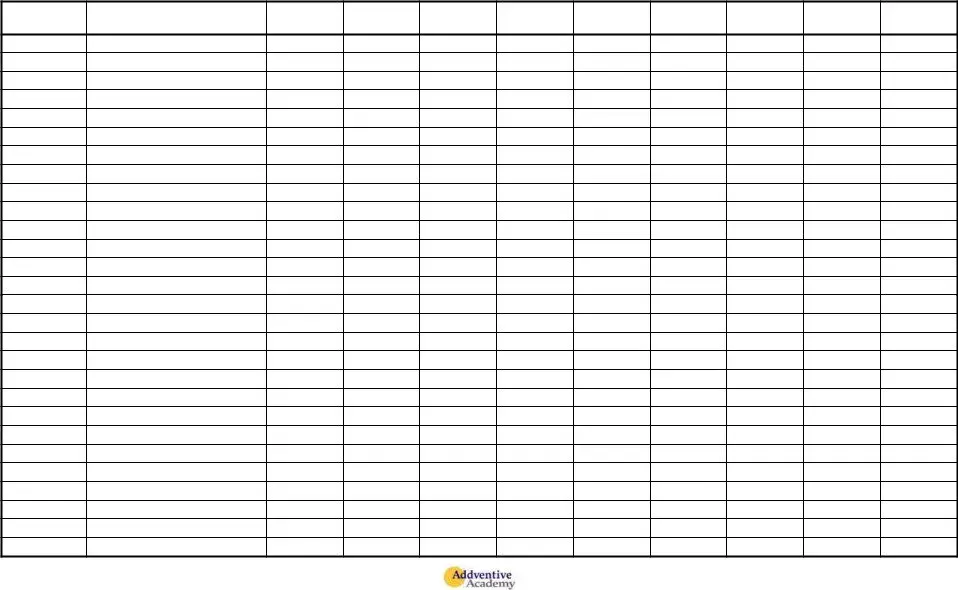Our main web developers worked hard to design the PDF editor we are delighted to deliver to you. The application enables you to instantly fill out blank spreadsheet and saves precious time. You only need to follow this instruction.
Step 1: On the following webpage, select the orange "Get form now" button.
Step 2: Once you've got entered the editing page blank spreadsheet, you'll be able to discover all the actions intended for the form inside the upper menu.
In order to fill out the blank spreadsheet PDF, enter the details for each of the segments:
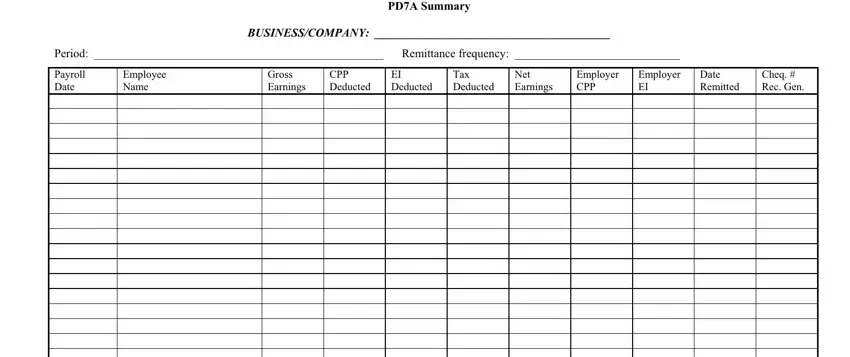
Inside the field TOTALS, and Signature provide the particulars the program requests you to do.
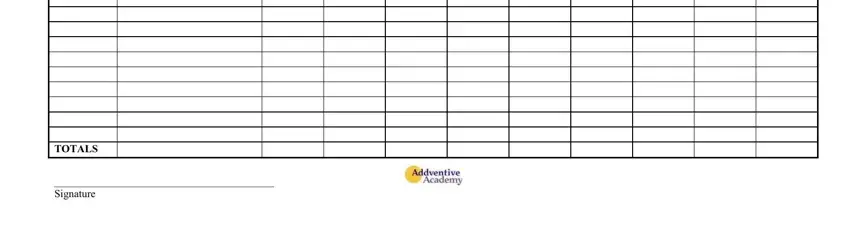
Step 3: Click the "Done" button. At that moment, you may transfer the PDF file - download it to your device or forward it by means of email.
Step 4: Produce minimally two or three copies of your form to stay away from different potential troubles.