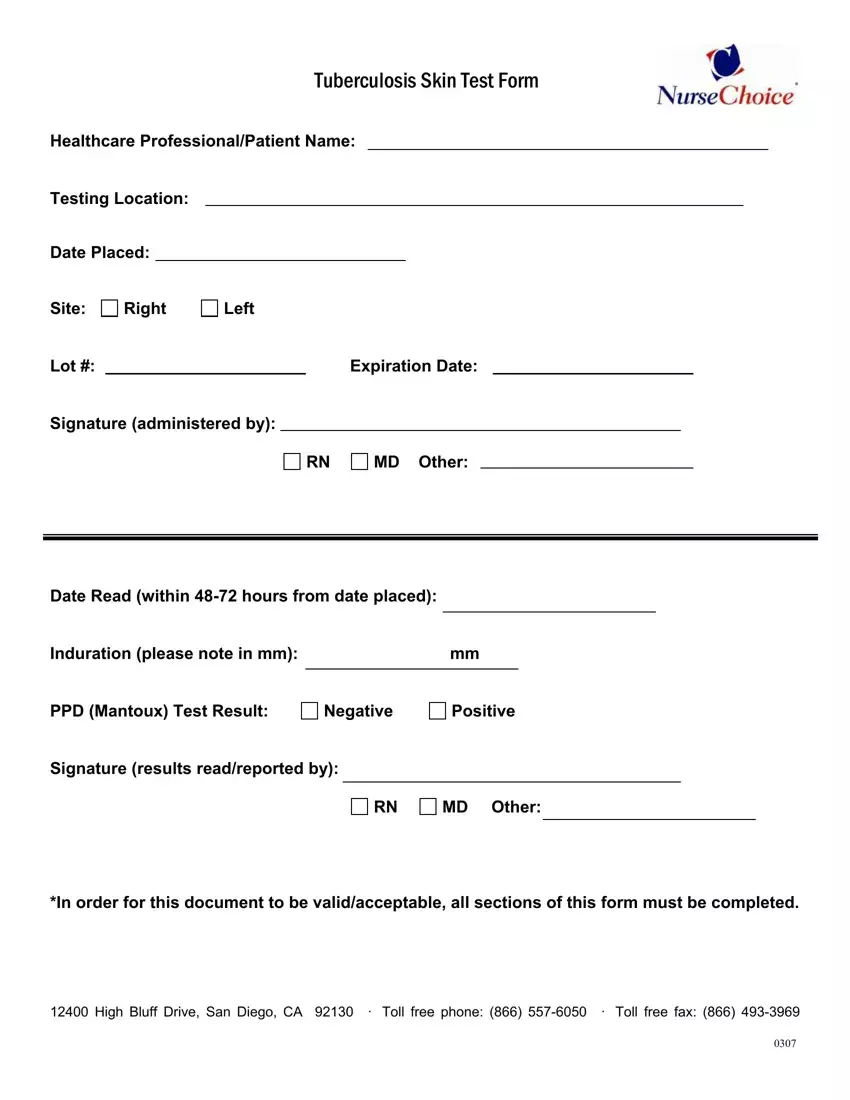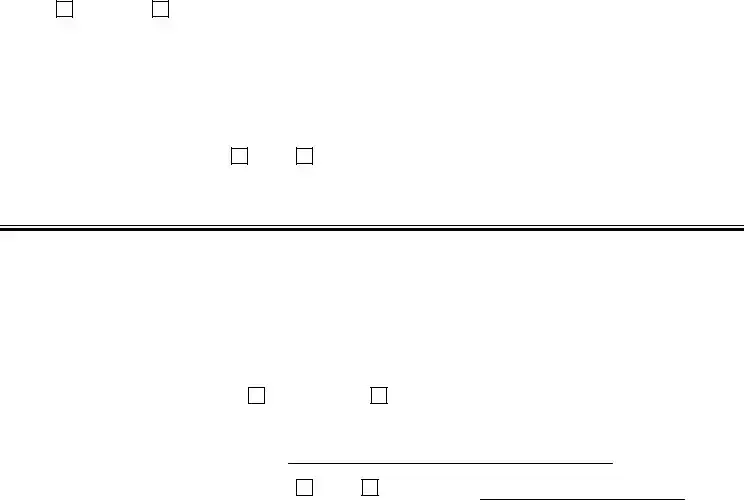It's a breeze to complete the basic blank tb test form. Our editor was built to be let you fill in any PDF swiftly. These are the actions to take:
Step 1: On the page, click the orange "Get form now" button.
Step 2: You can now manage the basic blank tb test form. This multifunctional toolbar helps you include, delete, customize, and highlight content or perhaps perform other sorts of commands.
All of these areas are included in the PDF document you'll be creating.
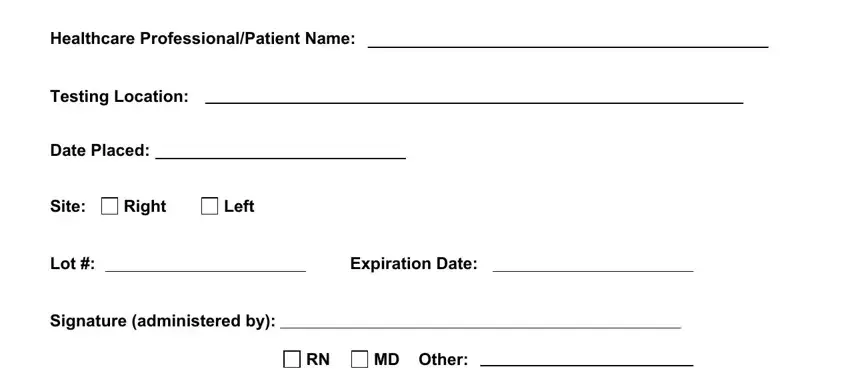
Jot down the information in the Date Read within hours from date, Induration please note in mm, PPD Mantoux Test Result, Negative, Positive, Signature results readreported by, MD Other, and In order for this document to be field.
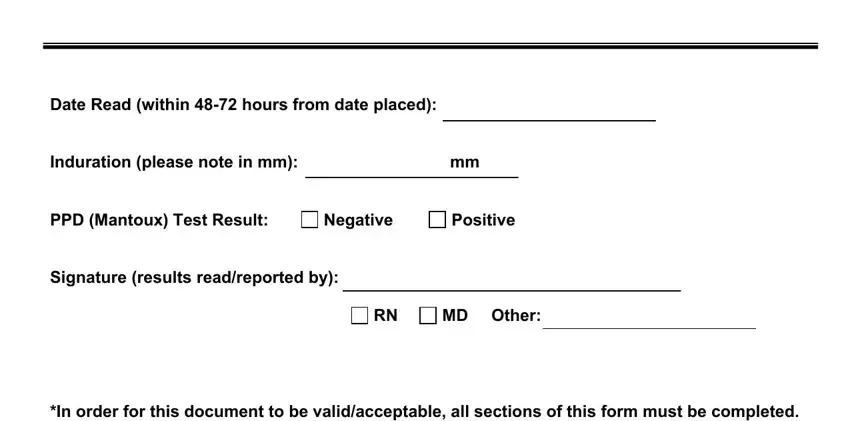
Step 3: Select the "Done" button. Now you can upload your PDF document to your gadget. In addition, you can easily send it by means of email.
Step 4: You should generate as many duplicates of the form as you can to avoid potential problems.