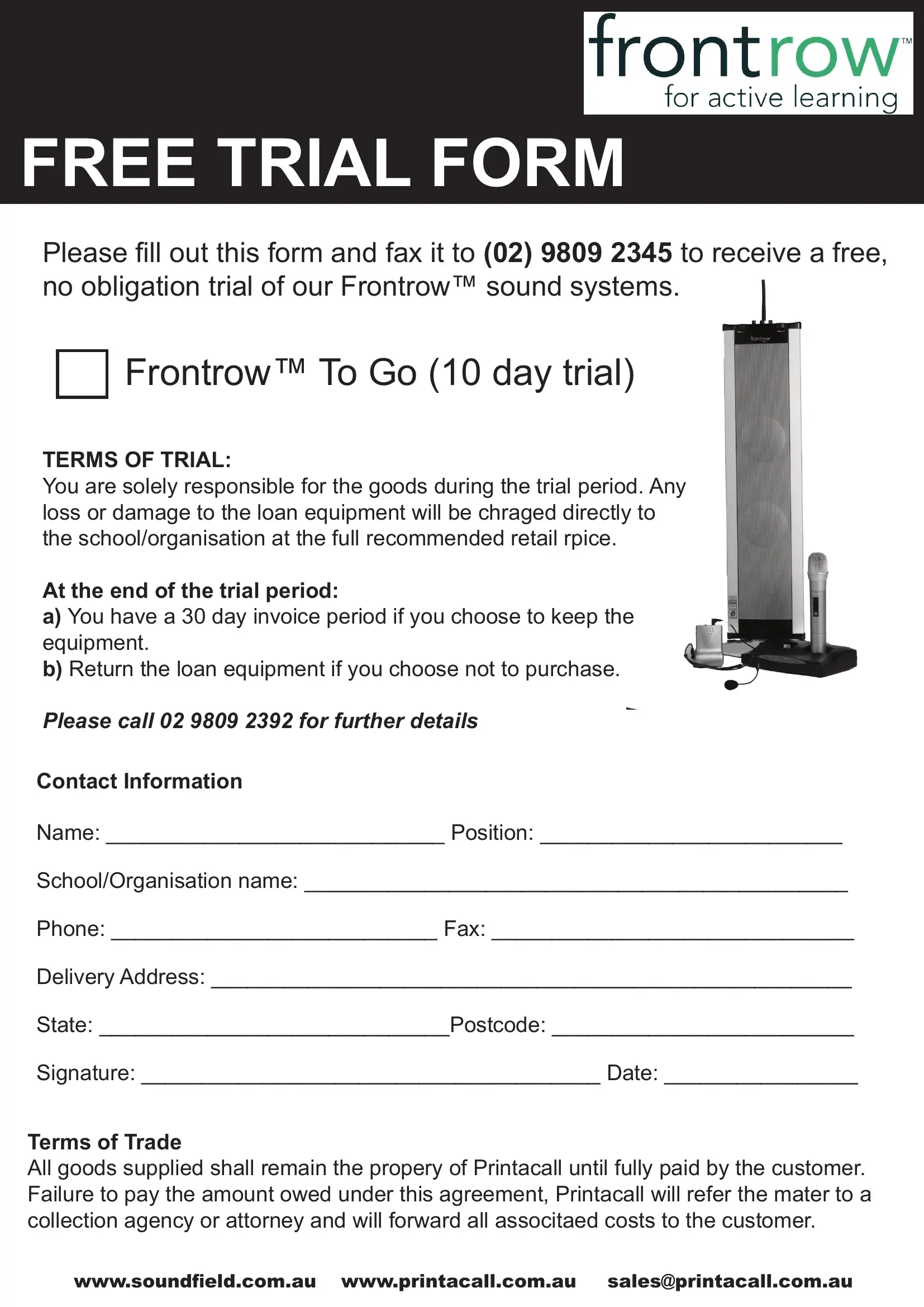Any time you need to fill out Printacall, you won't need to download and install any sort of programs - simply try using our online tool. Our professional team is relentlessly endeavoring to enhance the tool and make it even better for clients with its multiple features. Enjoy an ever-improving experience today! With just a couple of simple steps, you can start your PDF editing:
Step 1: Access the PDF inside our tool by hitting the "Get Form Button" above on this webpage.
Step 2: When you start the file editor, there'll be the form ready to be filled out. Aside from filling out various blanks, you might also perform other sorts of actions with the Document, namely adding custom text, changing the initial text, inserting graphics, putting your signature on the document, and more.
This PDF will require specific data to be filled out, hence ensure you take your time to fill in exactly what is requested:
1. You have to fill out the Printacall correctly, hence be careful when filling in the parts that contain these particular blank fields:
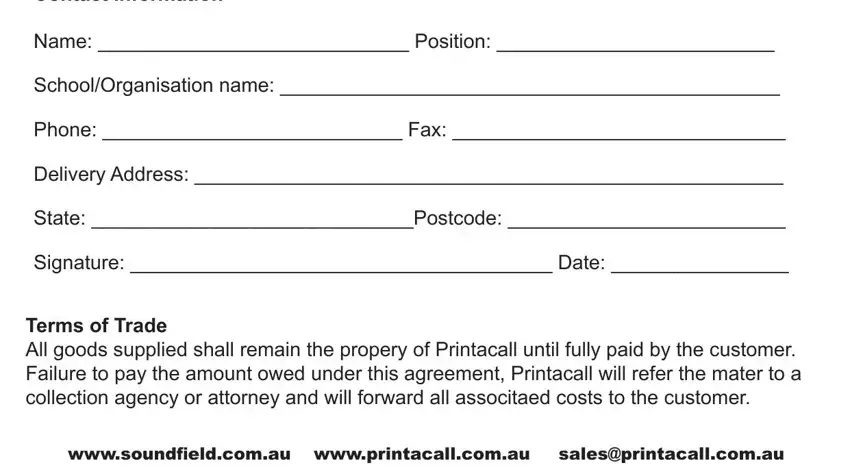
Step 3: Immediately after going through your entries, hit "Done" and you're good to go! Make a 7-day free trial subscription at FormsPal and acquire immediate access to Printacall - downloadable, emailable, and editable in your FormsPal account page. When you use FormsPal, it is simple to complete forms without having to be concerned about information leaks or entries being distributed. Our protected system helps to ensure that your private details are stored safely.