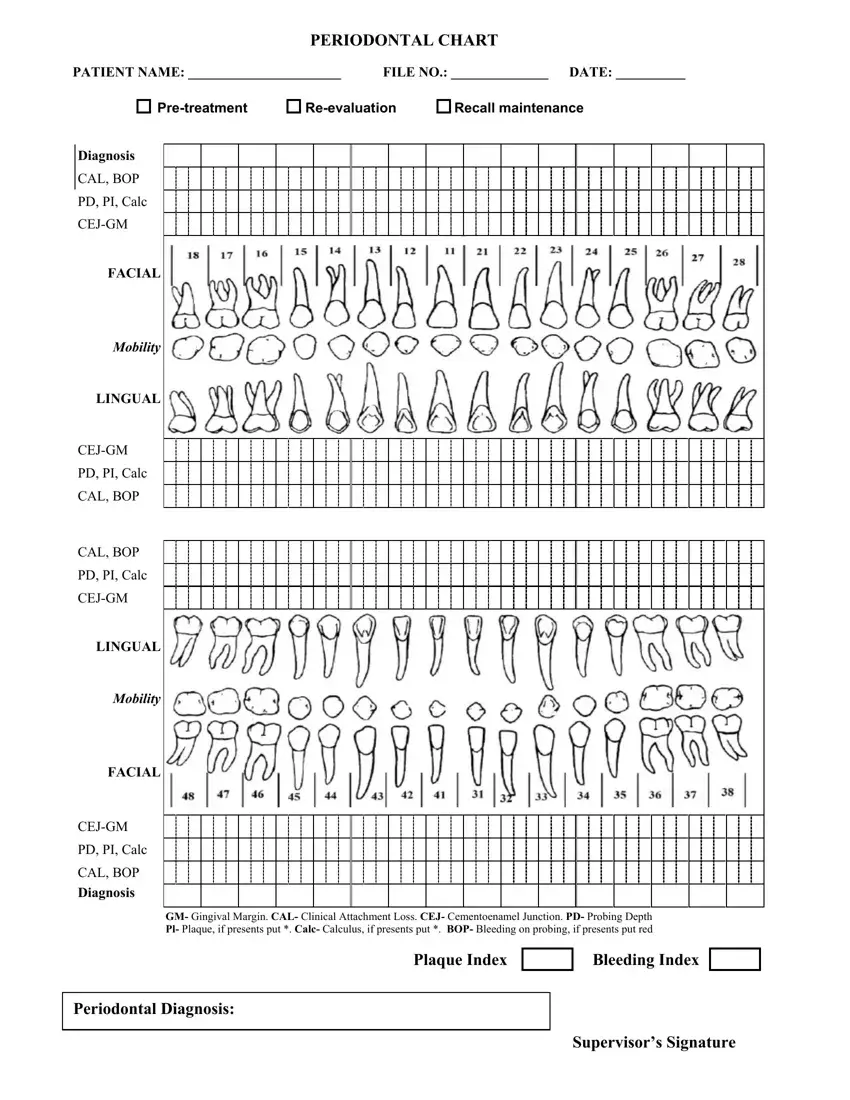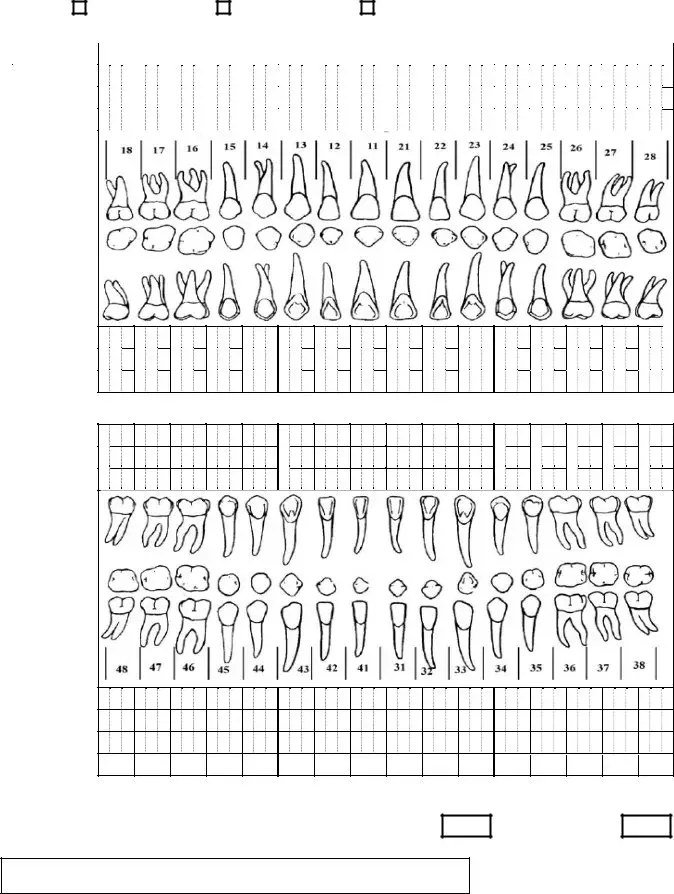The filling out the downloadable perio chart is actually quick. Our team ensured our software is not difficult to work with and helps complete any sort of form in no time. Take a look at a couple of steps you'll want to take:
Step 1: Press the "Get Form Now" button to start out.
Step 2: Now you will be within the form edit page. You can add, transform, highlight, check, cross, include or erase fields or text.
Type in the content requested by the application to prepare the document.
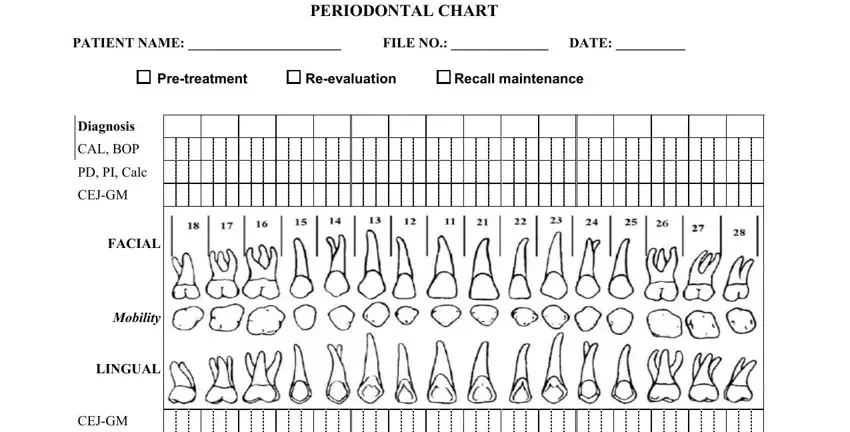
Include the essential details in the PD PI Calc, CAL BOP, CAL BOP, PD PI Calc, CEJGM, LINGUAL, Mobility, FACIAL, CEJGM, and PD PI Calc segment.
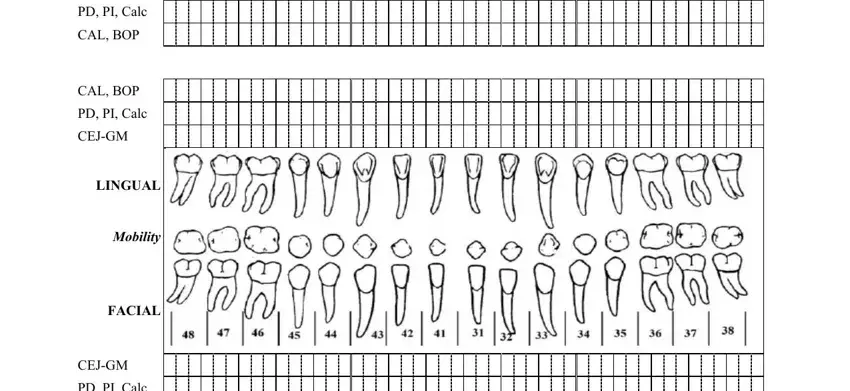
In the PD PI Calc, CAL BOP Diagnosis, GM Gingival Margin CAL Clinical, Plaque Index, Bleeding Index, Periodontal Diagnosis, and Supervisors Signature segment, point out the crucial information.
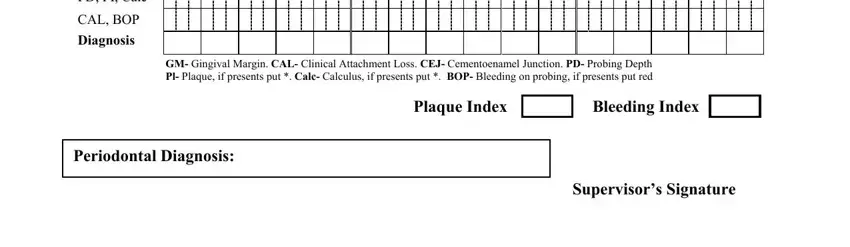
Step 3: Hit the Done button to save the document. At this point it is ready for upload to your gadget.
Step 4: Try to create as many duplicates of your form as you can to keep away from potential problems.