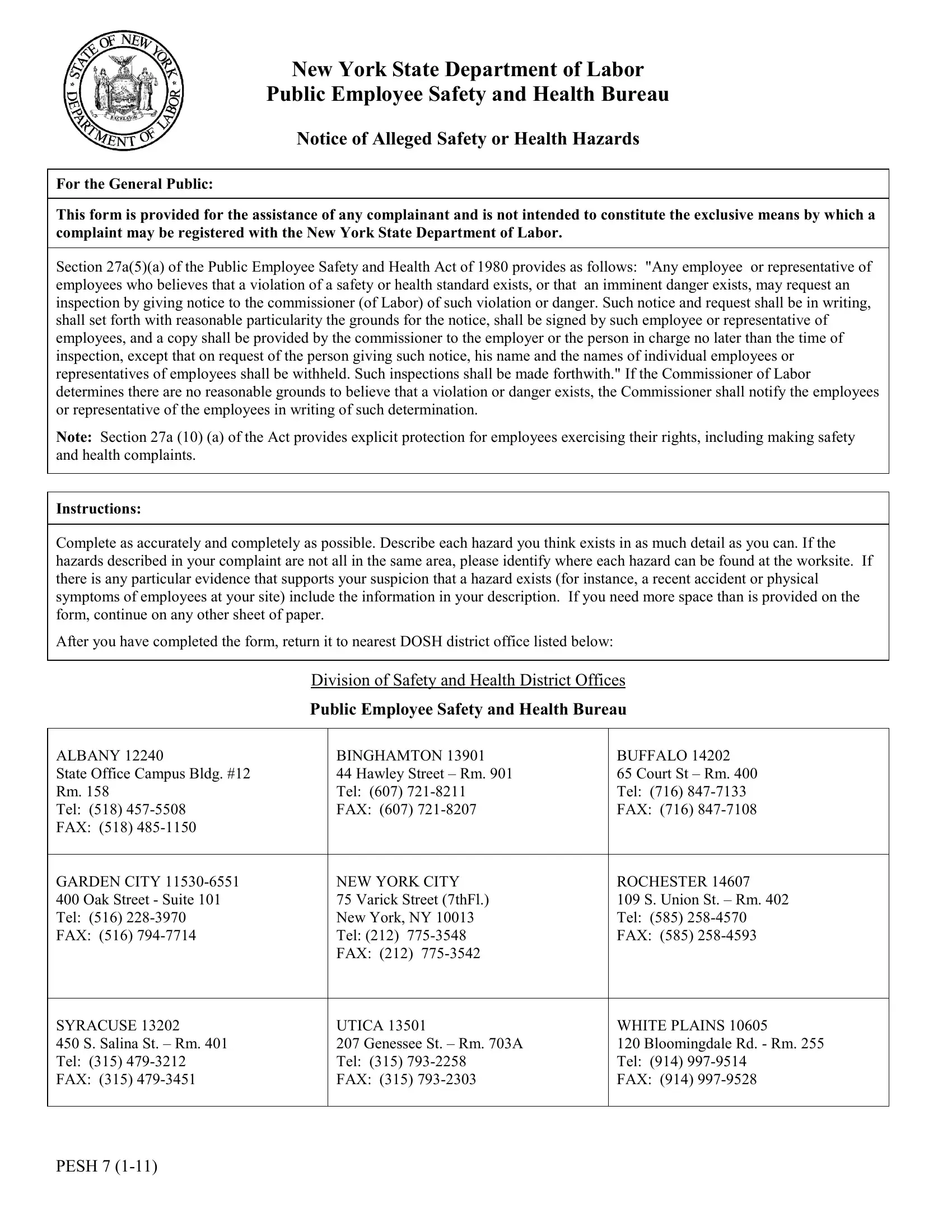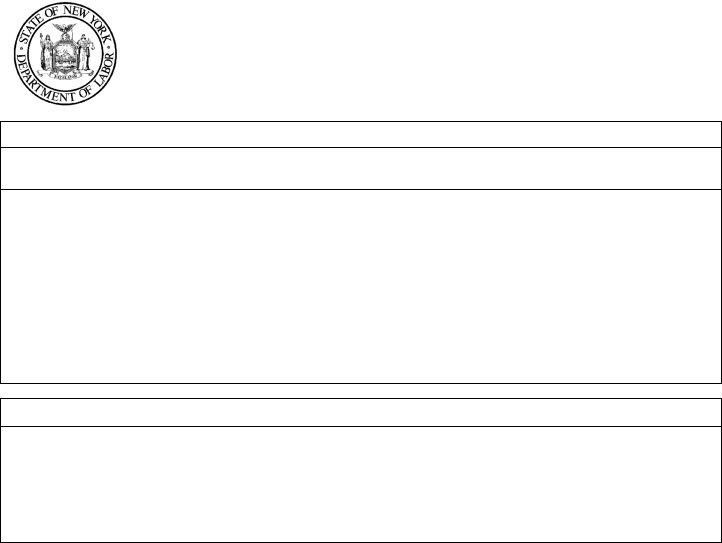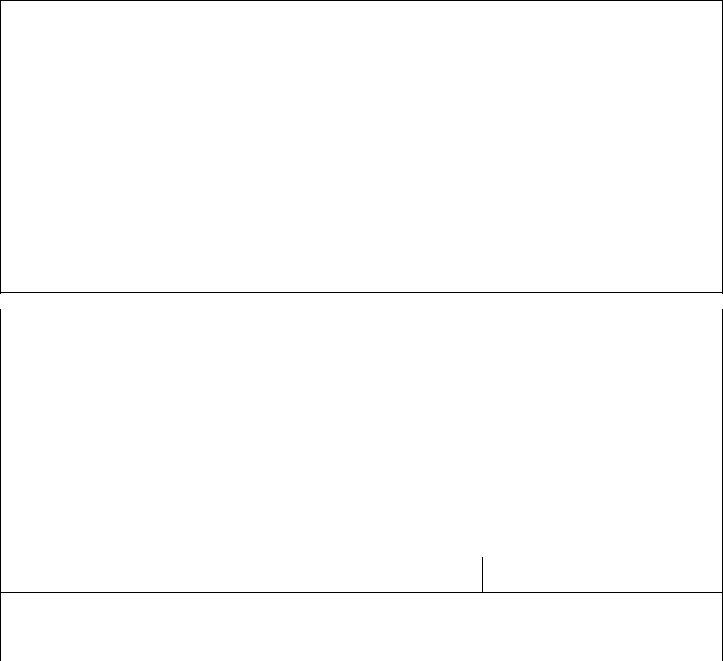With the help of the online PDF editor by FormsPal, you're able to complete or edit ny alleged safety here. FormsPal team is focused on giving you the best possible experience with our tool by regularly adding new functions and upgrades. Our tool has become even more helpful with the newest updates! Now, working with PDF forms is easier and faster than ever. Getting underway is easy! Everything you need to do is adhere to the following simple steps below:
Step 1: Simply click on the "Get Form Button" at the top of this site to see our pdf editor. This way, you will find everything that is necessary to work with your document.
Step 2: The editor will give you the ability to work with nearly all PDF forms in a variety of ways. Enhance it by writing customized text, correct existing content, and place in a signature - all within the reach of a couple of clicks!
This PDF doc will need some specific details; to guarantee correctness, please be sure to heed the following recommendations:
1. First of all, when completing the ny alleged safety, start in the part that includes the next blank fields:
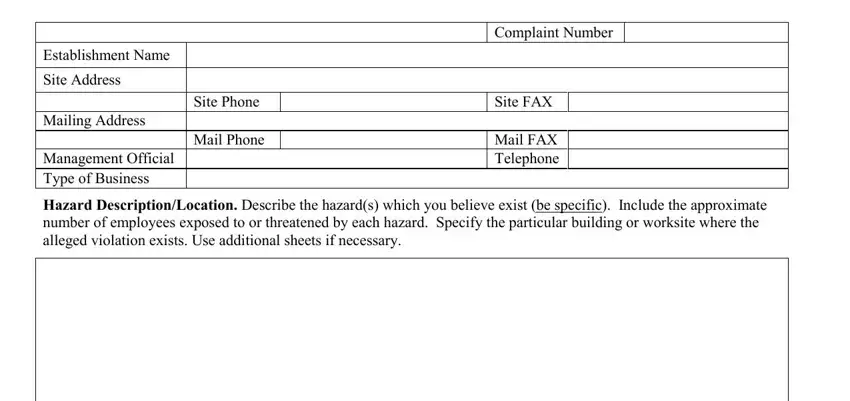
2. Once your current task is complete, take the next step – fill out all of these fields - Has this condition been brought to, Employer, Other Government Agency specify, Safety and Health Committee, Address Street City State Zip, Date, and Your Title with their corresponding information. Make sure to double check that everything has been entered correctly before continuing!
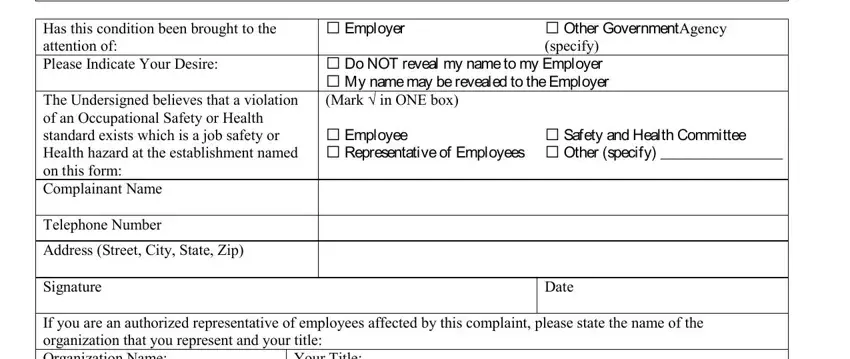
Always be really careful while filling out Has this condition been brought to and Safety and Health Committee, as this is where most people make mistakes.
3. This next part is considered fairly uncomplicated, Address Street City State Zip, and Your Title - every one of these fields will need to be filled in here.
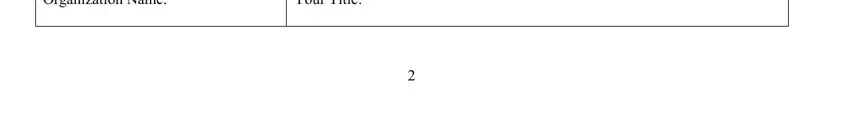
Step 3: Just after proofreading the entries, press "Done" and you're all set! Try a 7-day free trial plan with us and acquire direct access to ny alleged safety - download or edit from your personal account. If you use FormsPal, you can easily complete forms without worrying about personal information breaches or data entries being shared. Our protected platform makes sure that your personal details are maintained safely.