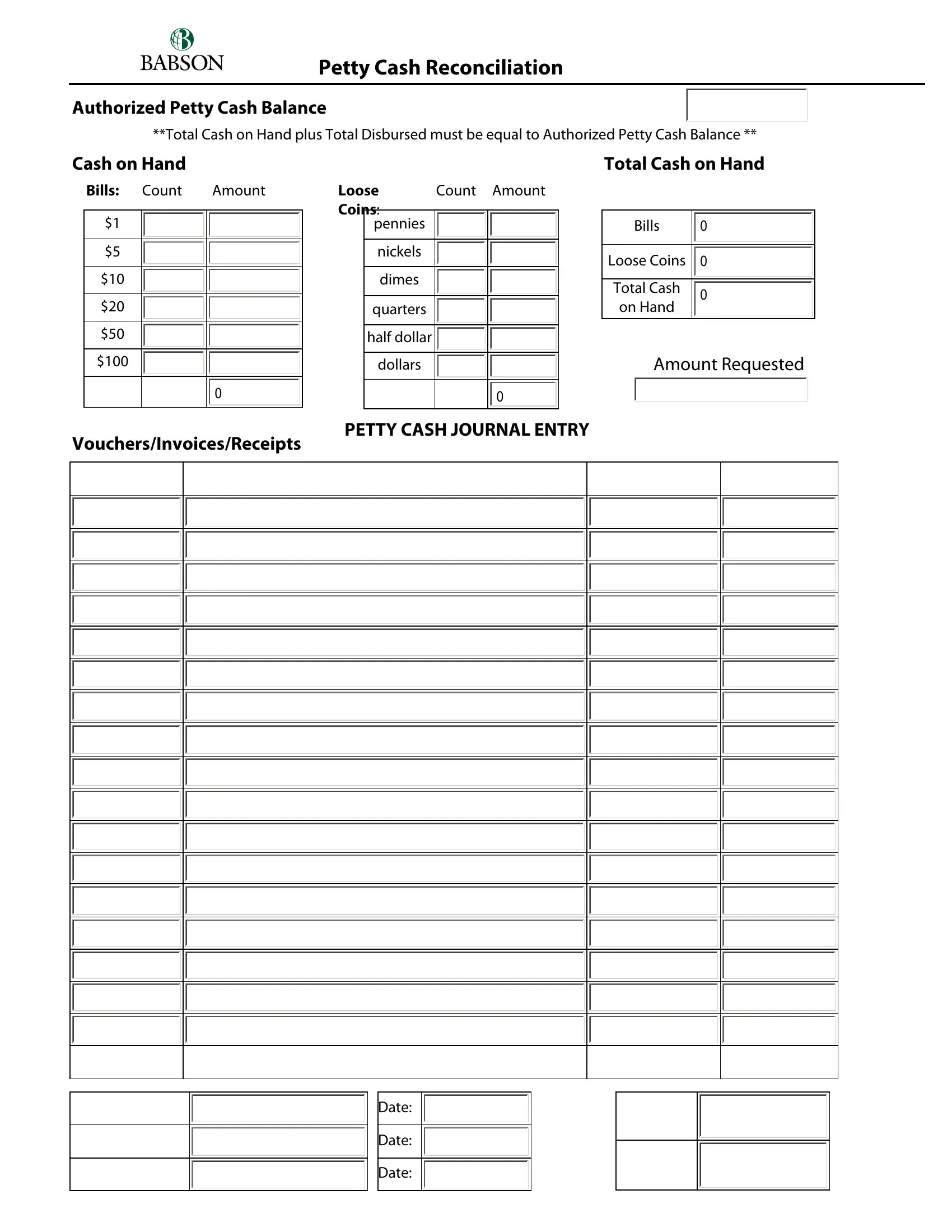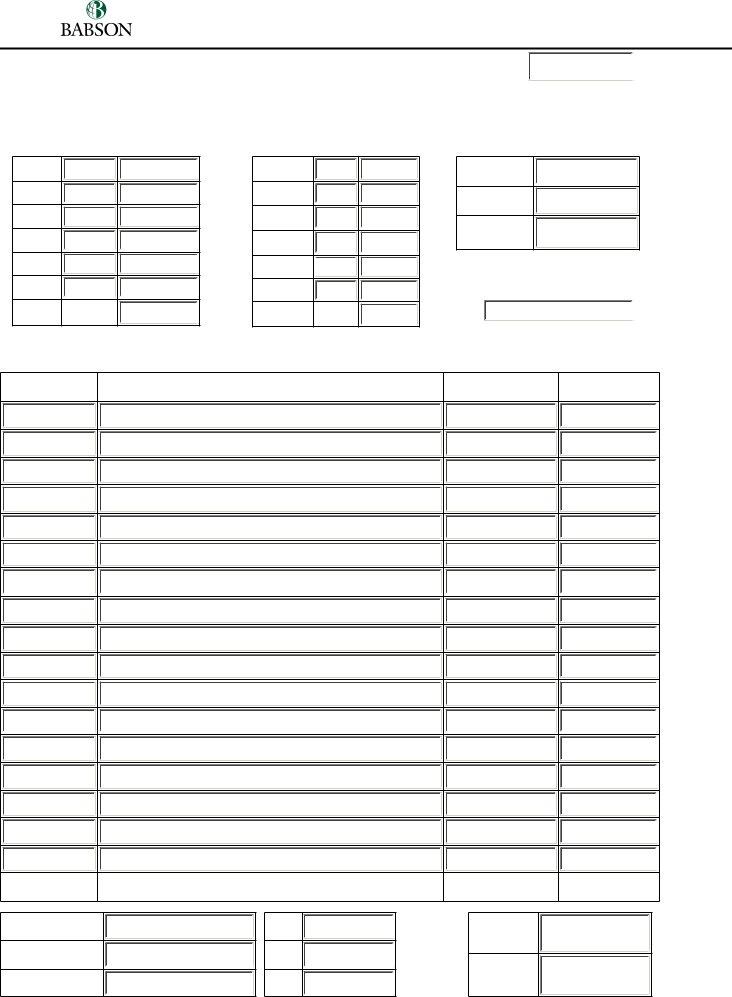With the help of the online editor for PDFs by FormsPal, it is possible to complete or edit petty reconciliation form here. In order to make our editor better and simpler to work with, we continuously work on new features, considering feedback coming from our users. Here is what you will need to do to start:
Step 1: Firstly, access the pdf tool by clicking the "Get Form Button" above on this webpage.
Step 2: This tool helps you work with your PDF document in a range of ways. Modify it by writing any text, adjust existing content, and include a signature - all within a couple of mouse clicks!
Concentrate when completing this form. Ensure that all mandatory blank fields are filled in accurately.
1. The petty reconciliation form needs specific information to be inserted. Ensure the following blank fields are filled out:
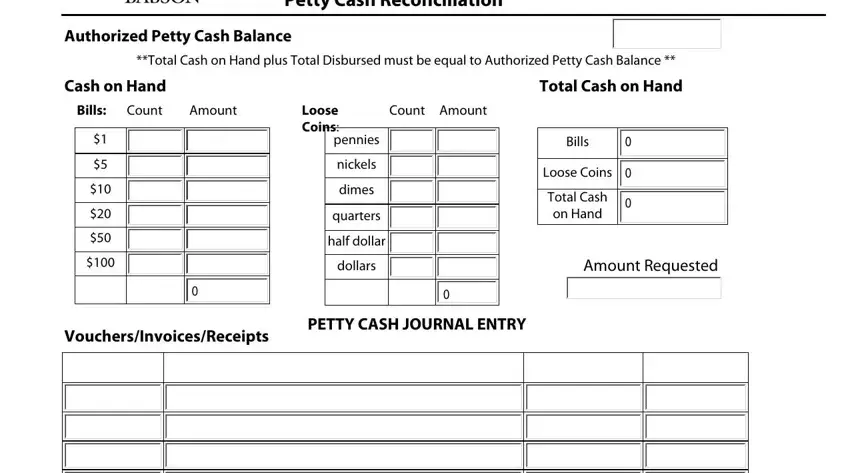
2. After this part is completed, proceed to enter the relevant information in these: .
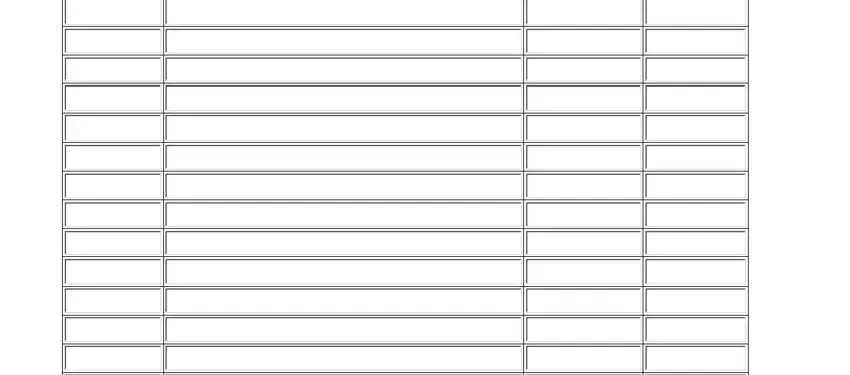
It's simple to get it wrong when completing your this field, consequently make sure to take a second look before you decide to finalize the form.
3. Your next part is going to be hassle-free - fill in all the form fields in Date, Date, and Date in order to complete the current step.
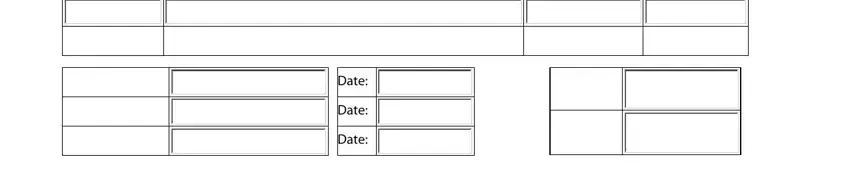
Step 3: Soon after going through your form fields you have filled in, press "Done" and you are done and dusted! Find the petty reconciliation form after you register online for a free trial. Easily access the document from your personal account, together with any edits and changes being all kept! With FormsPal, you'll be able to complete forms without having to be concerned about database leaks or records being distributed. Our secure system helps to ensure that your personal information is kept safe.