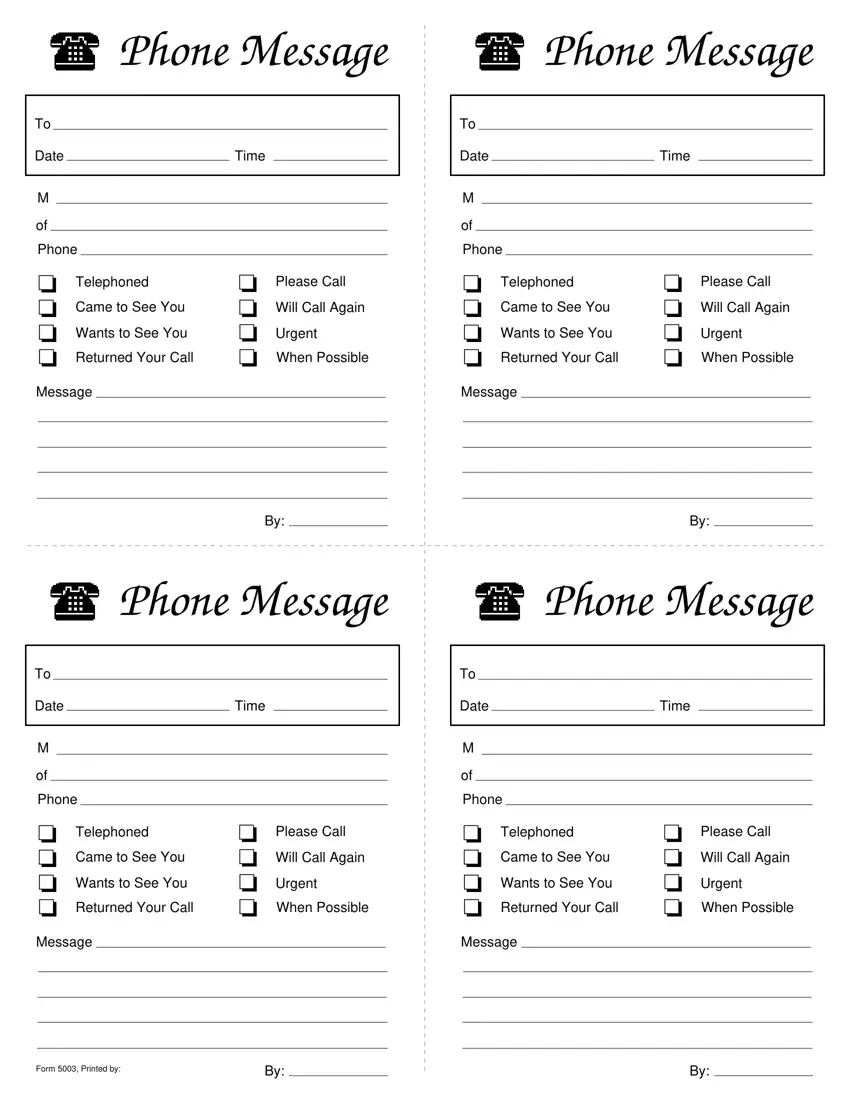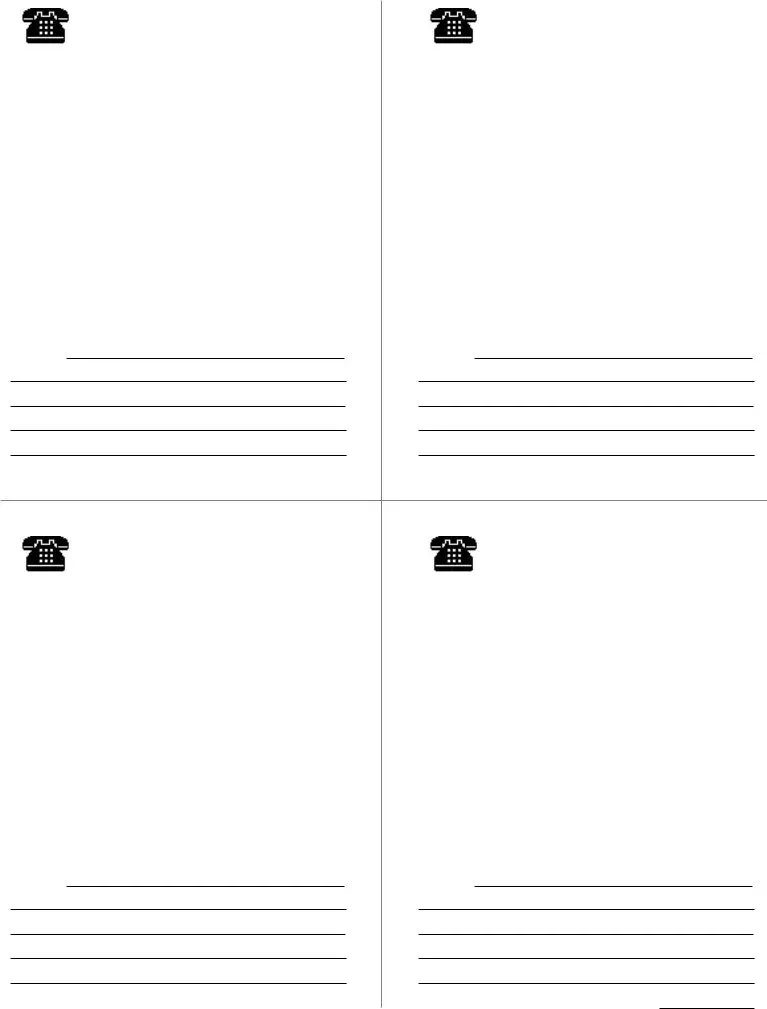We have applied the hard work of the best developers to make the PDF editor you can make use of. Our application will let you fill out the message slips form with no trouble and don’t waste time. All you should do is comply with these easy actions.
Step 1: Press the orange "Get Form Now" button on this website page.
Step 2: So, you may modify the message slips. This multifunctional toolbar makes it possible to include, delete, adjust, highlight, and also conduct similar commands to the text and fields within the file.
The PDF template you plan to prepare will include the following areas:
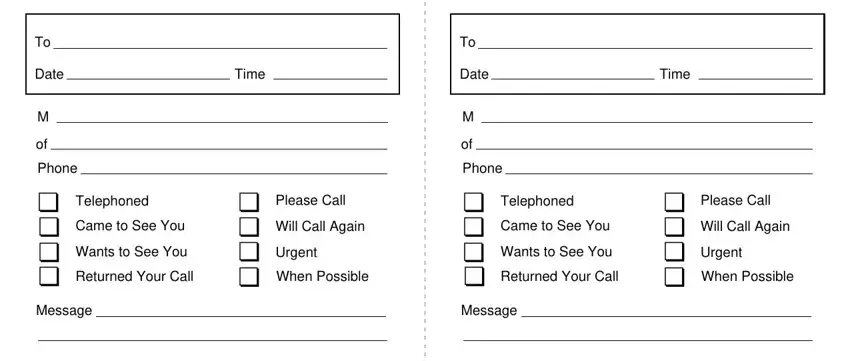
Type in the requested data in Phone Message, Phone Message, Date, Phone, Time, Date, Phone, and Time section.
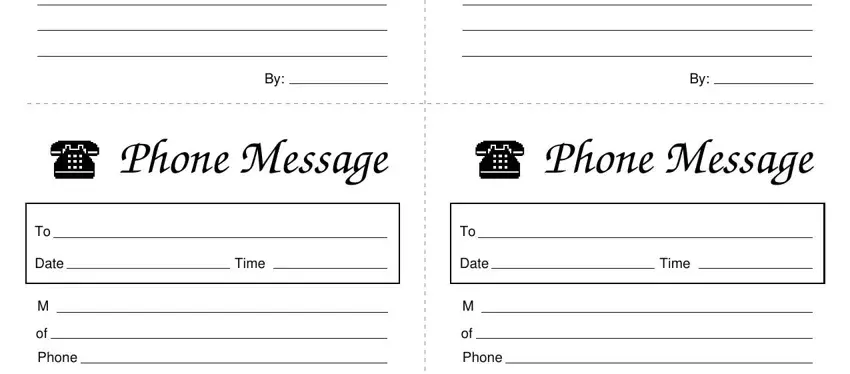
You'll need to put down some particulars within the section Telephoned, Came to See You, Wants to See You, Please Call, Will Call Again, Urgent, Telephoned, Came to See You, Wants to See You, Please Call, Will Call Again, Urgent, Returned Your Call, When Possible, and Returned Your Call.
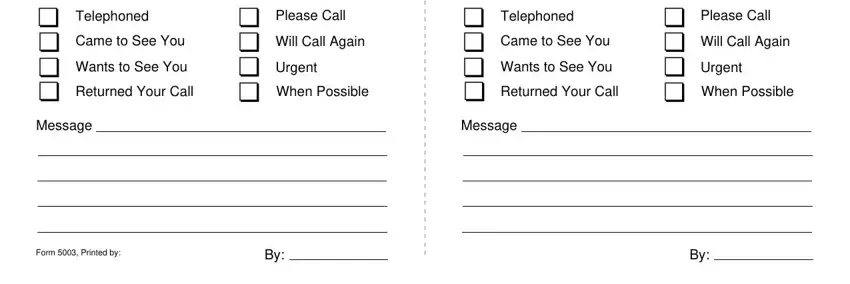
Step 3: Select the button "Done". Your PDF file can be exported. It is possible to save it to your computer or email it.
Step 4: To protect yourself from any difficulties as time goes on, be sure to create minimally a few copies of your file.