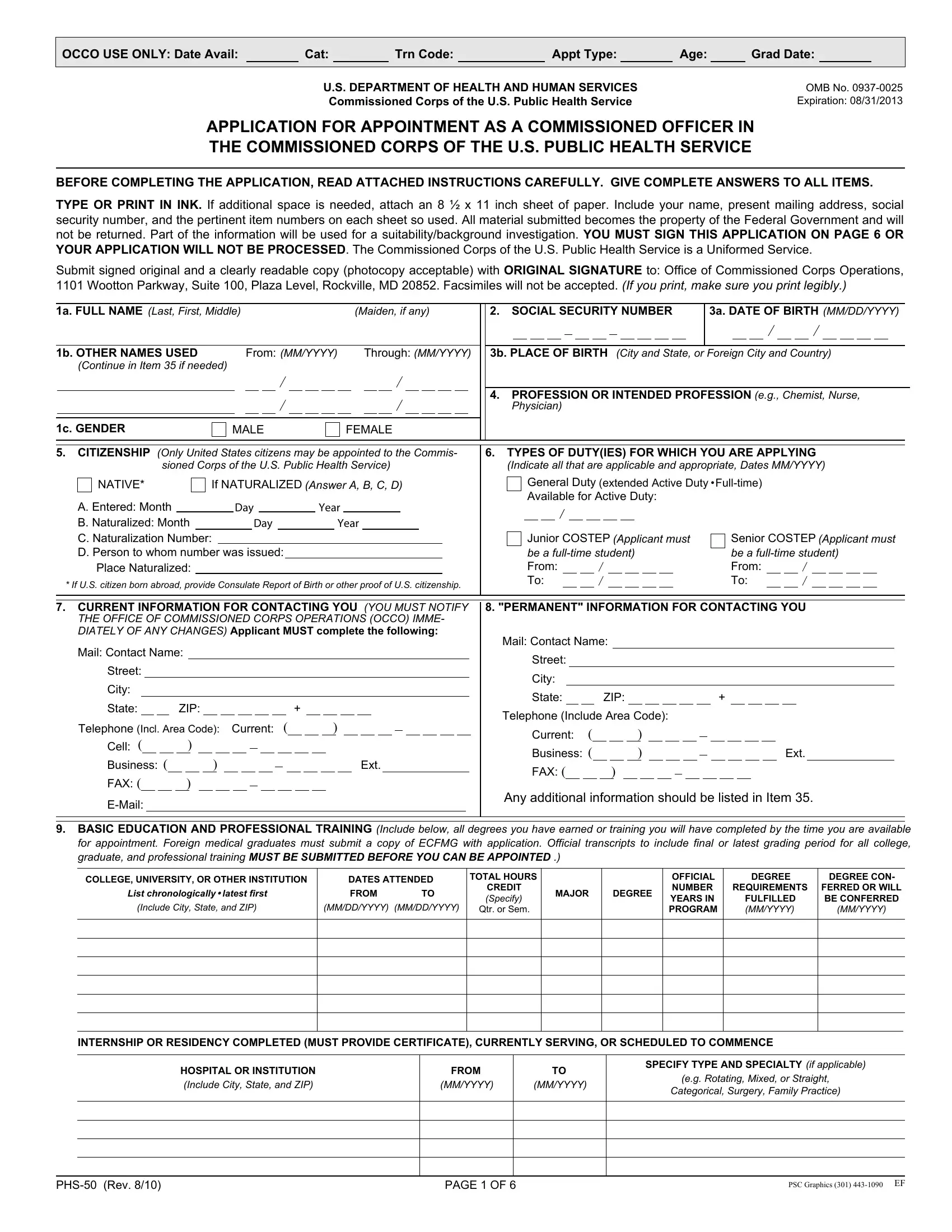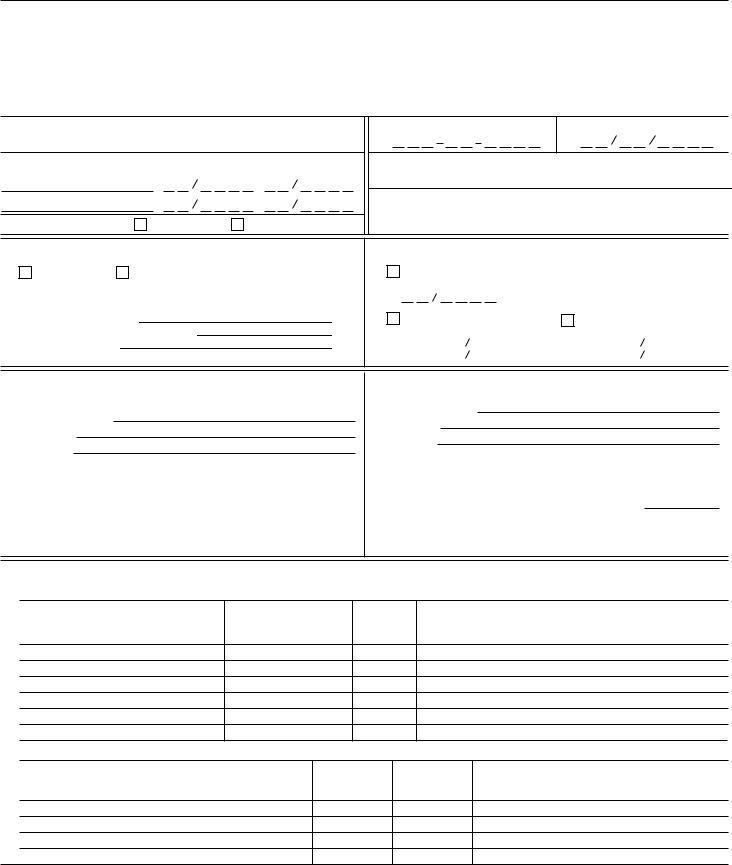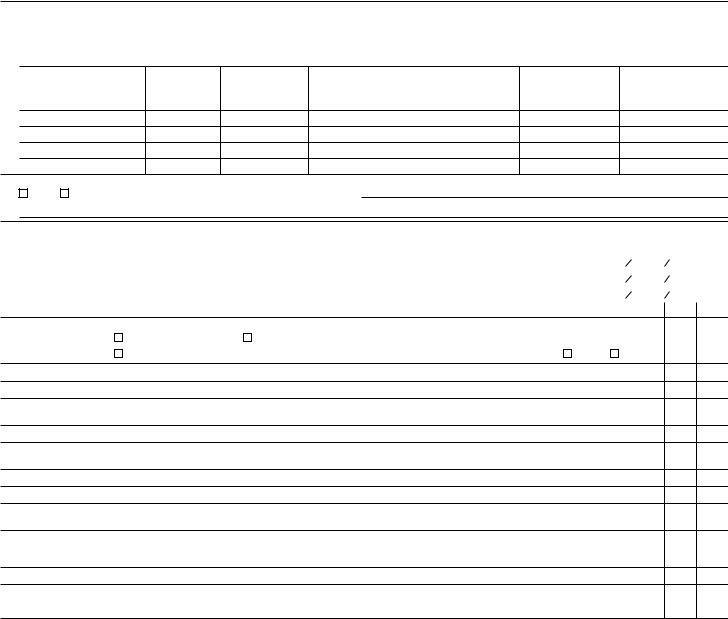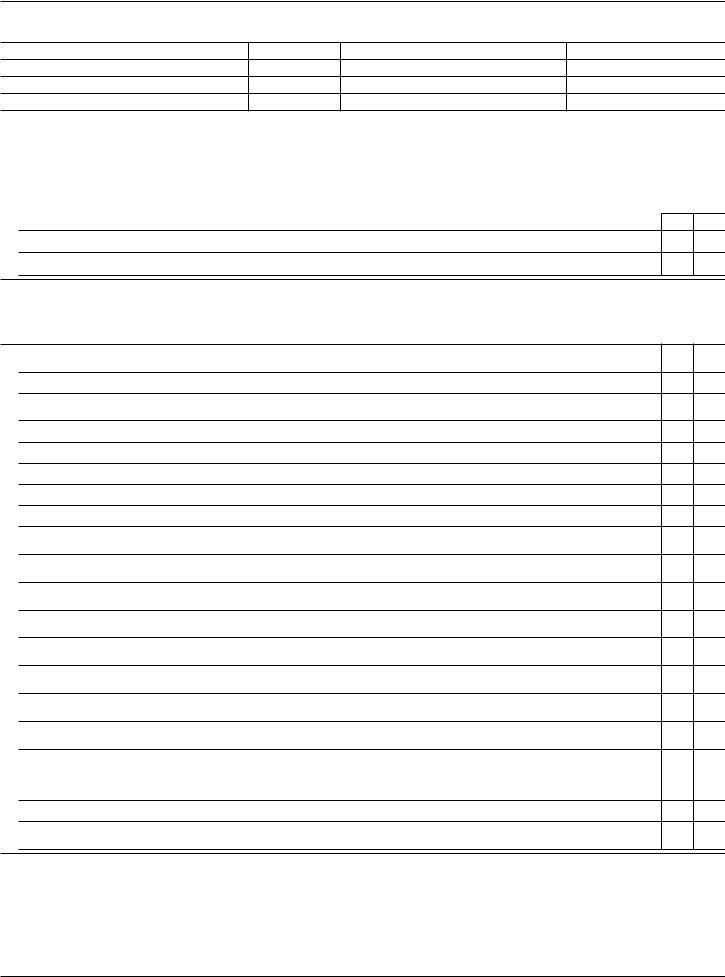It is possible to fill in application commissioned service form without difficulty using our online editor for PDFs. To make our tool better and less complicated to use, we continuously work on new features, with our users' suggestions in mind. By taking a couple of easy steps, you may begin your PDF journey:
Step 1: Open the PDF inside our editor by clicking on the "Get Form Button" in the top section of this webpage.
Step 2: Once you access the editor, you'll notice the form all set to be filled in. Aside from filling in various blank fields, it's also possible to do many other actions with the file, that is writing your own text, modifying the initial textual content, inserting illustrations or photos, signing the PDF, and much more.
This PDF doc will involve some specific details; to guarantee consistency, please be sure to take into account the recommendations directly below:
1. Whenever filling out the application commissioned service form, make sure to include all necessary blank fields in the associated section. It will help expedite the process, which allows your information to be processed efficiently and correctly.
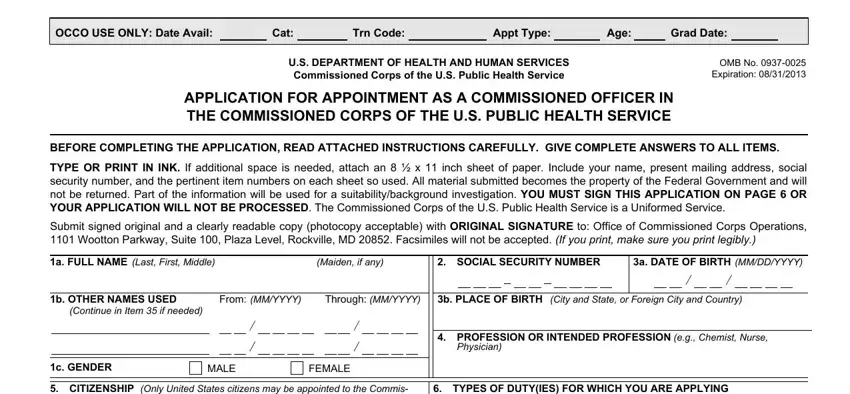
2. The next stage is to fill in these blanks: CITIZENSHIP Only United States, TYPES OF DUTYIES FOR WHICH YOU, sioned Corps of the US Public, Indicate all that are applicable, NATIVE, If NATURALIZED Answer A B C D, A Entered Month B Naturalized, Day, Day, Year, Year, Place Naturalized, If US citizen born abroad provide, General Duty extended Active Duty, and Junior COSTEP Applicant must be a.
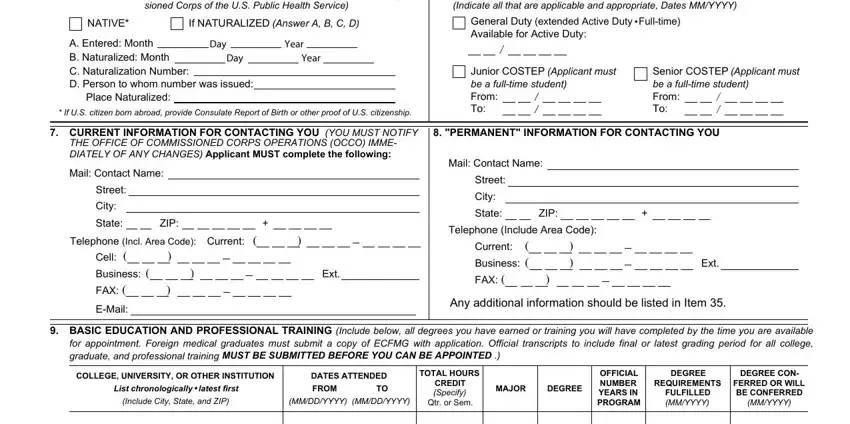
It is easy to make a mistake when filling in the TYPES OF DUTYIES FOR WHICH YOU, therefore ensure that you go through it again before you'll finalize the form.
3. The next segment is considered relatively straightforward, INTERNSHIP OR RESIDENCY COMPLETED, HOSPITAL OR INSTITUTION Include, FROM, MMYYYY, MMYYYY, SPECIFY TYPE AND SPECIALTY if, eg Rotating Mixed or Straight, Categorical Surgery Family Practice, PHS Rev, PAGE OF, and PSC Graphics - these fields needs to be filled out here.
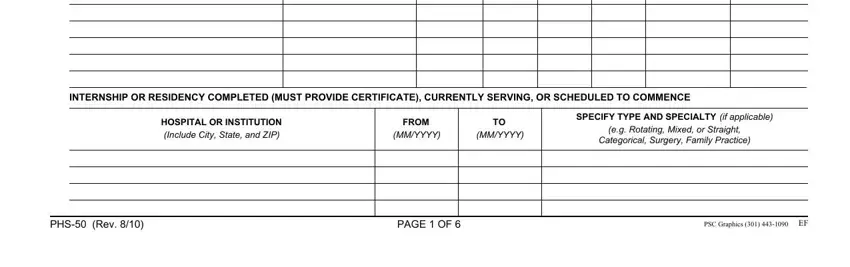
4. To move onward, this next form section requires filling out several blanks. These include SERVICE, OR RESERVE, Example Army Navy etc, COMPONENT, HELD, FROM MMDDYYYY, TO MMDDYYYY, INACTIVE DUTY, NONPUBLIC HEALTH, SERVICE TIME, In years and months, Were you ever rejected for duty, Yes, DEPENDENTS INFORMATION Full name, and needed Name, which you'll find vital to carrying on with this form.
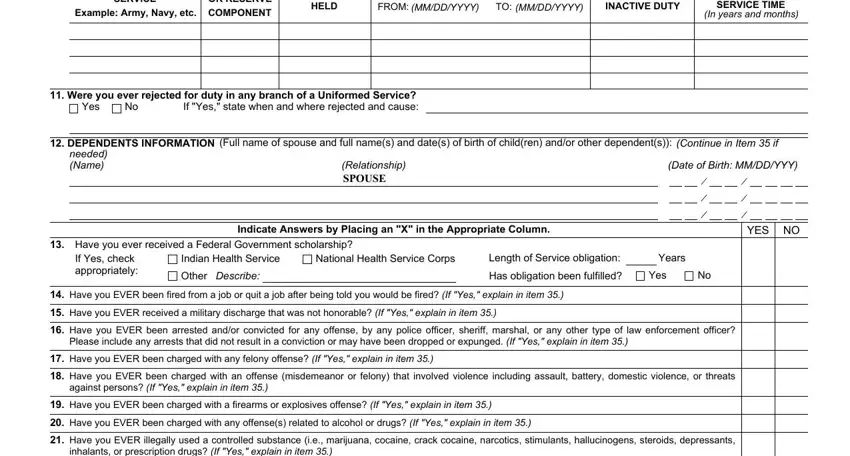
5. As a final point, this final section is what you'll want to wrap up prior to closing the form. The fields in this instance are the next: Have you EVER illegally used a, Are you delinquent on the, Are you a conscientious objector, If you are a conscientious, REFERENCES List the names of four, FULL NAME, PROFESSIONAL RELATIONSHIP TO, APPLICANT, Organization and Street City State, BUSINESS ADDRESS, Email address, FAX No, Email address, FAX No, and Email address.
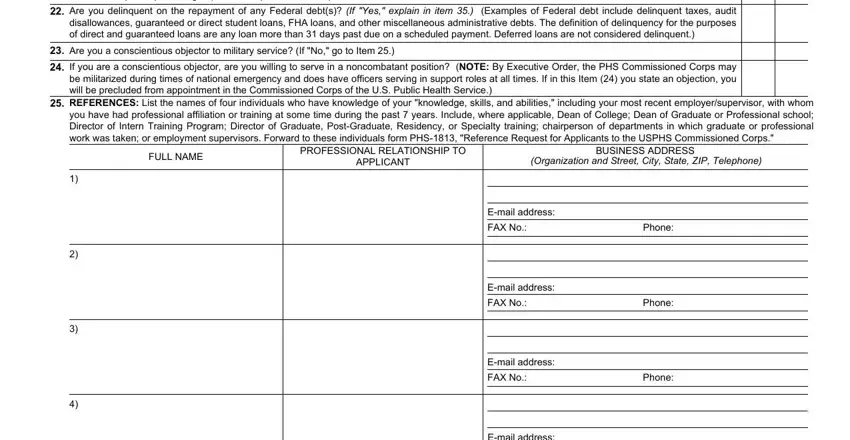
Step 3: Prior to moving forward, make certain that all blanks have been filled out as intended. The moment you’re satisfied with it, click on “Done." Join FormsPal right now and easily get access to application commissioned service form, all set for downloading. All modifications you make are saved , which enables you to edit the form at a later stage if required. FormsPal ensures your information confidentiality by using a protected system that never records or shares any type of private data used in the file. Feel safe knowing your documents are kept protected whenever you work with our editor!