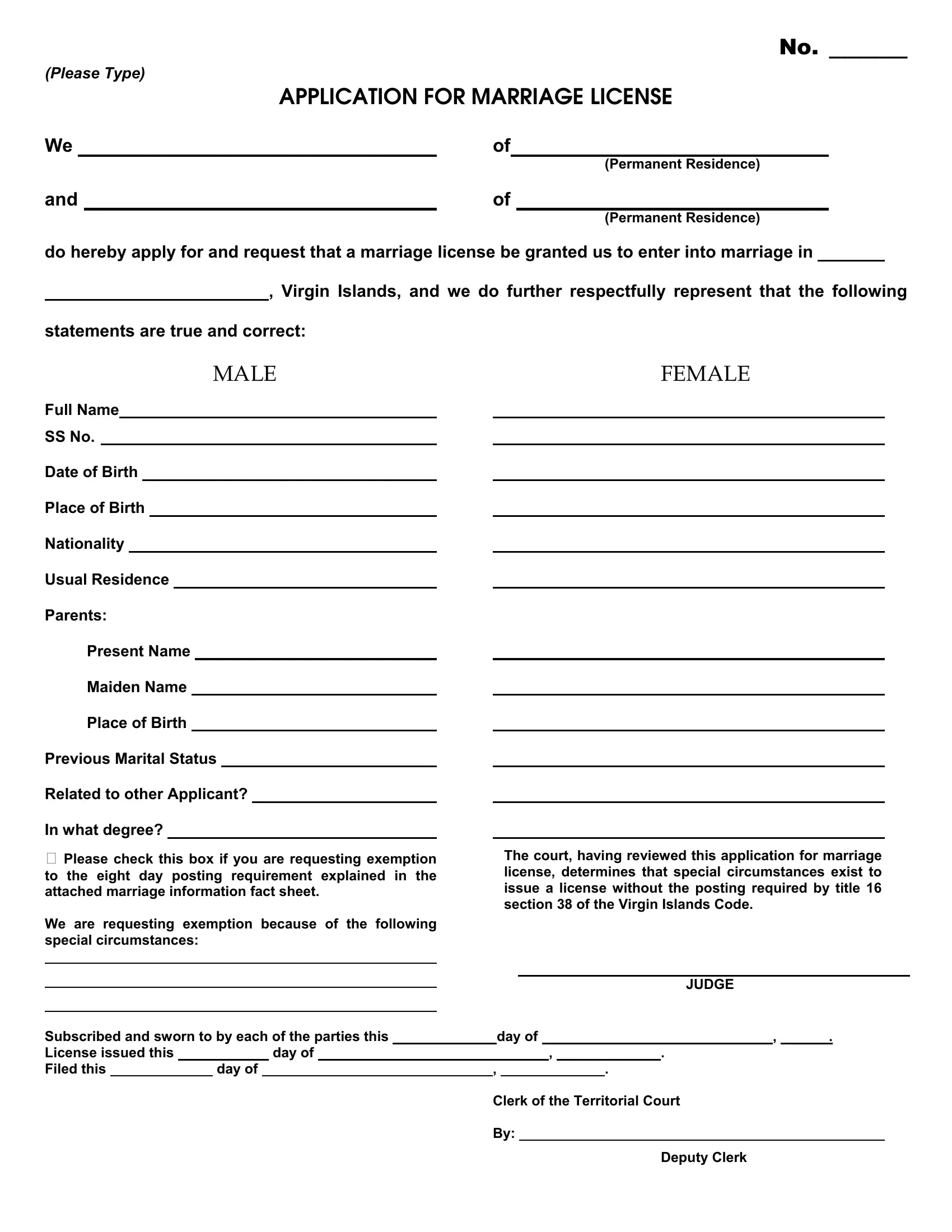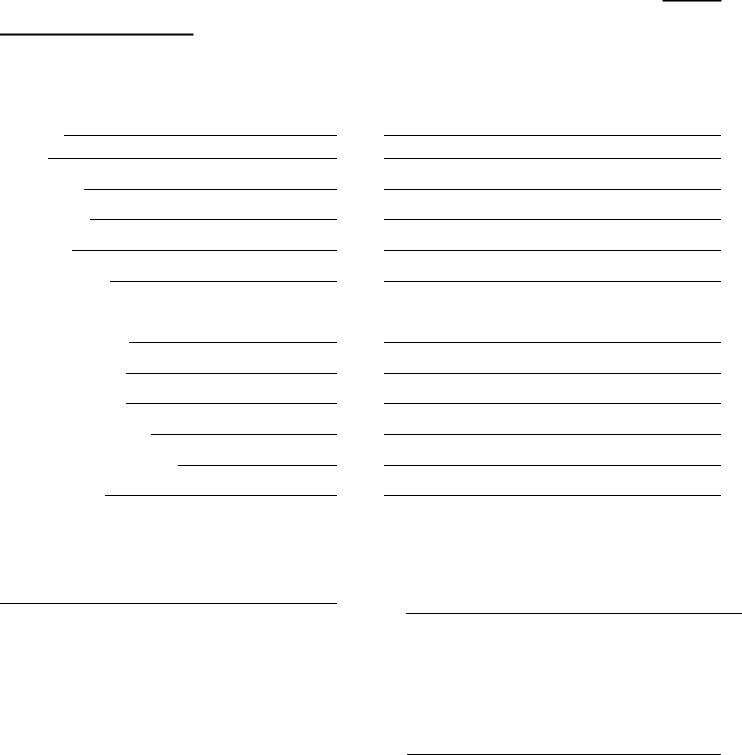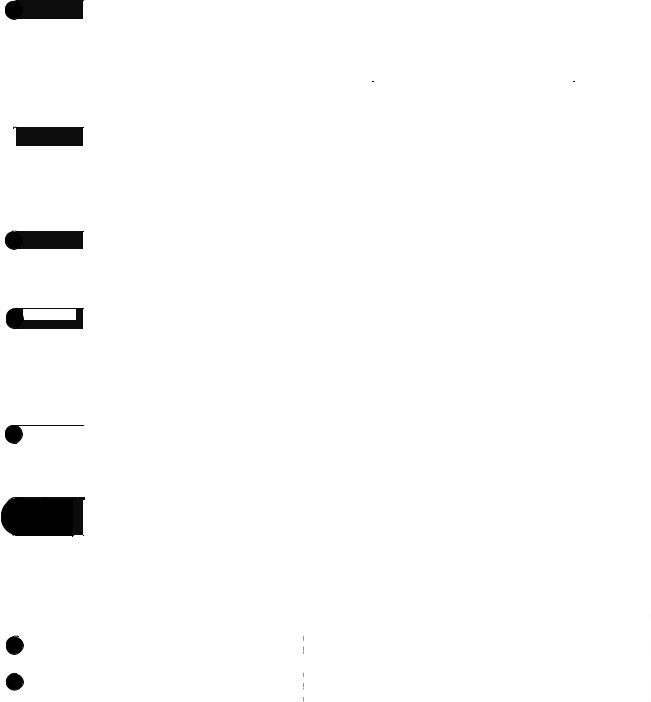You are able to work with efore instantly using our PDFinity® online PDF tool. FormsPal team is dedicated to making sure you have the absolute best experience with our editor by continuously adding new functions and improvements. With all of these improvements, working with our tool becomes better than ever! To get the ball rolling, consider these basic steps:
Step 1: Open the PDF in our editor by clicking on the "Get Form Button" in the top part of this page.
Step 2: As soon as you launch the PDF editor, you will find the document all set to be filled in. In addition to filling in different fields, it's also possible to do various other things with the PDF, specifically writing custom text, editing the original text, inserting images, placing your signature to the form, and a lot more.
This document will require specific details to be typed in, hence make sure you take whatever time to fill in exactly what is asked:
1. The efore necessitates particular details to be typed in. Ensure the following fields are finalized:
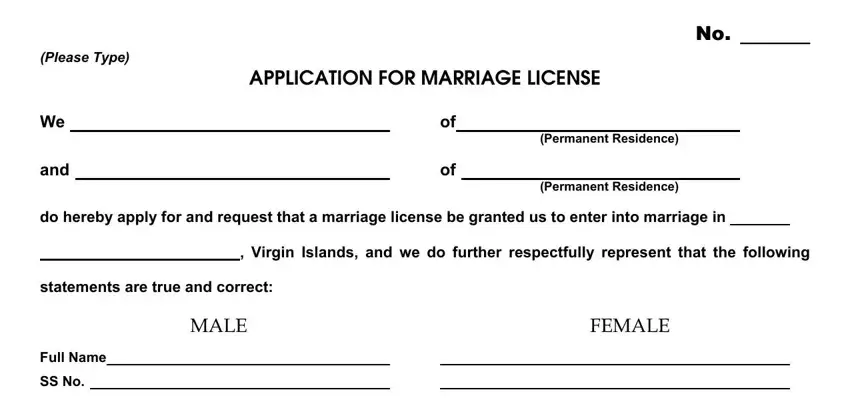
2. When this array of blank fields is completed, go on to enter the suitable details in these - Date of Birth, Place of Birth, Nationality, Usual Residence, Parents, Present Name, Maiden Name, Place of Birth, Previous Marital Status, Related to other Applicant, In what degree, cid Please check this box if you, and The court having reviewed this.
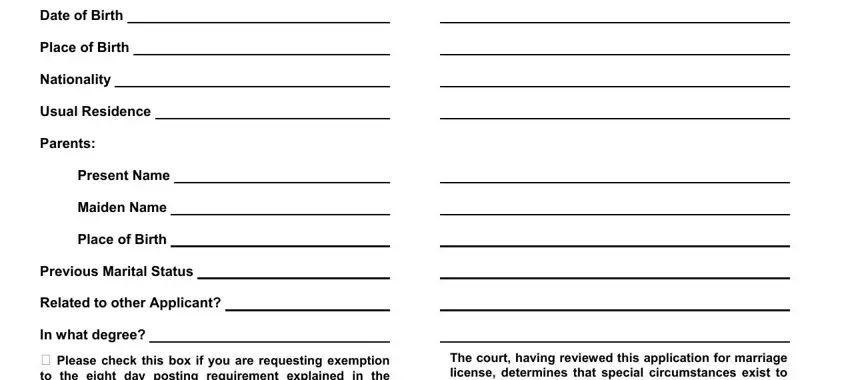
3. The following part should be fairly easy, cid Please check this box if you, Subscribed and sworn to by each of, day of, day of, JUDGE, day of, Clerk of the Territorial Court, and Deputy Clerk - all these fields must be filled out here.
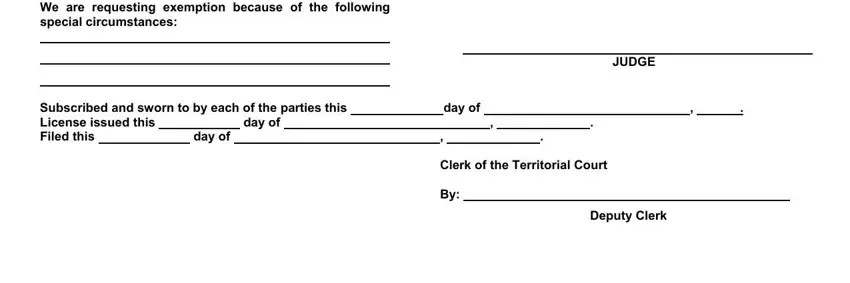
4. The next part will require your attention in the subsequent areas: N O I S I V E R, S C I T S I T A T S H T L A E H R, BLACK INK, FOR, INSTRUCTIONS, LICENSE NUMBER, STATE FILE NUMBER, SEE, HANDBOOK, GROOMS NAME First Middle Last, a RESIDENCE CITY TOWN OR LOCATION, AGE LAST BIRTHDAY, b COUNTY OR ISLAND, GROOM, and GROOM. Remember to type in all needed information to go onward.
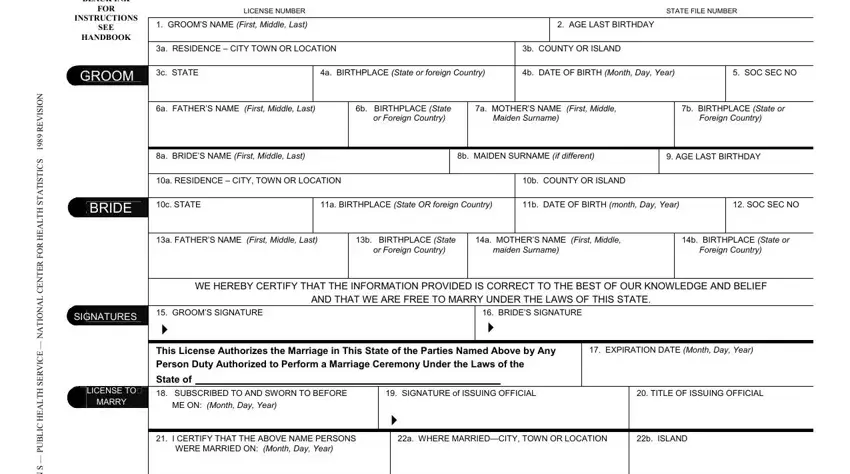
5. The document must be wrapped up by filling out this part. Below one can find a full list of fields that need appropriate information for your document usage to be faultless: S C I T S I T A T S H T L A E H R, a SIGNATURE OF PERSON PERFORMING, b NAME TypedPrint, c TITLE, cid, CERMONY, CEREMONY, c ADDRESS OF PERSON PERFORMING, a SIGNATURE OF WITNESS TO CEREMONY, b SIGNATURE OF WITNESS TO CEREMONY, cid, Local cid LOCAL OFFICIAL Official, SIGNATURE OF COURT REGISTRATION, cid CLERK OF THE TERRITORIAL COURT, and cid.
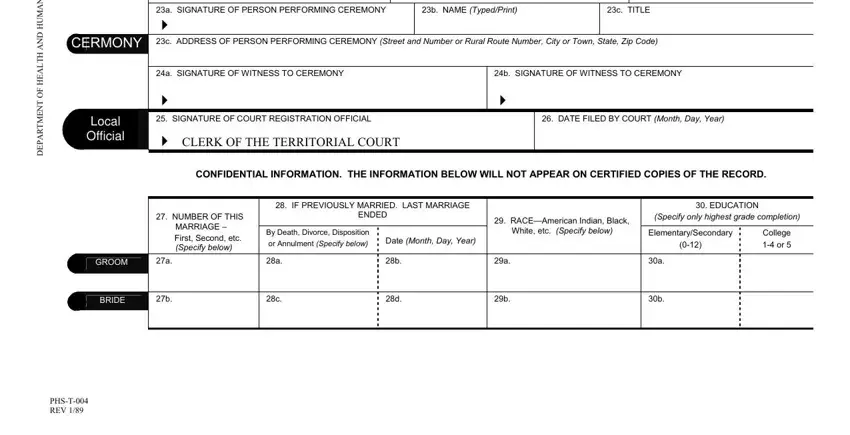
Be extremely attentive when filling in cid and Local cid LOCAL OFFICIAL Official, because this is the section where a lot of people make some mistakes.
Step 3: Reread everything you've typed into the blank fields and then click on the "Done" button. Go for a 7-day free trial plan at FormsPal and get immediate access to efore - available inside your personal account. We don't share or sell the details you use when working with documents at our website.